在这里插入代码片
```html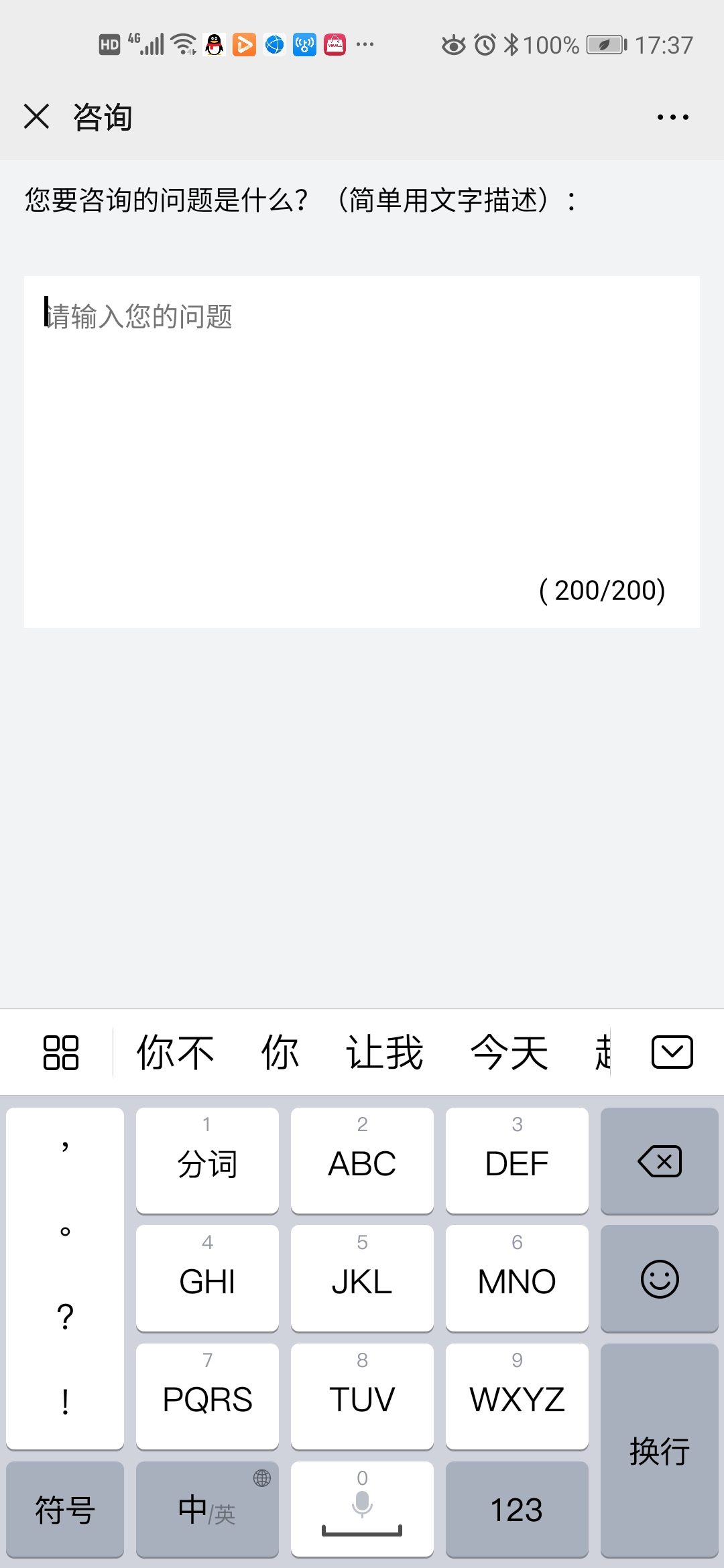s-process=image/watermark,type_ZmFuZ3poZW5naGVpdGk,shadow_10,text_aHR0cHM6Ly9ibG9nLmNzZG4ubmV0L3FxXzQyODU5NDUw,size_16,color_FFFFFF,t_70#pic_center)
<button type="button" class="btn_submit" v-if="isOriginHei" @click="submit(formData)">提交</button>
js
export default {
components: {},
data() {
return {
formData: {
remark: ""
},
isOriginHei: true,//在页面上控制元素的显示隐藏
screenHeight: document.body.clientHeight,
originHeight: document.body.clientHeight, //默认高度在watch里拿来做比较
};
},
name: "",
mounted() {
const that = this;
window.onresize = () => {
return (() => {
window.screenHeight = document.body.clientHeight;
that.screenHeight = window.screenHeight;
})();
};
},
watch: {
screenHeight(val) {
console.log(val)
val为获取的新的屏幕高度
if (this.originHeight != val) {
this.isOriginHei = false;
} else {
this.isOriginHei = true;
}
}
},
};
<style>
.btn_submit {
width: 1.84rem;
height: 0.4rem;
position: fixed;
bottom: 0;
left: 50%;
transform: translateX(-50%);
}
</style>
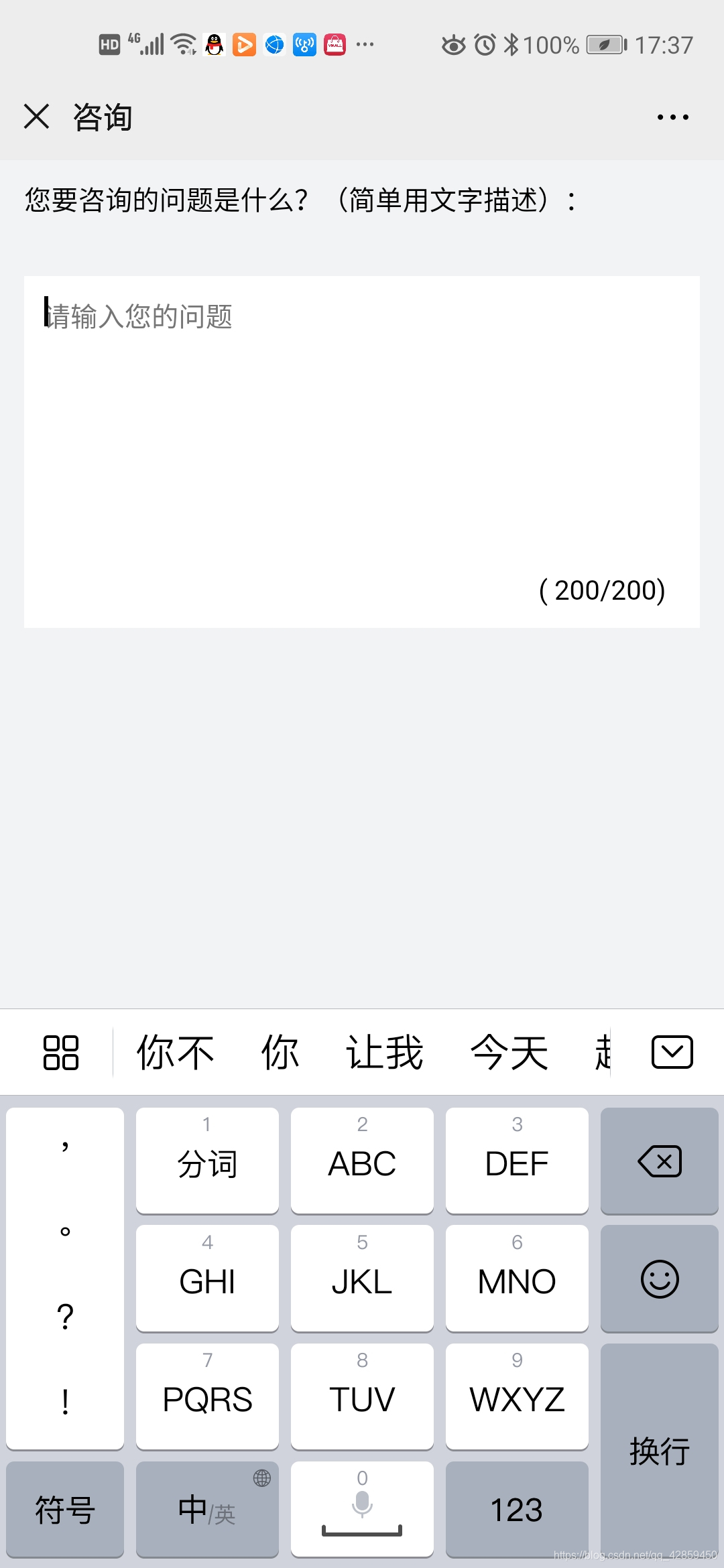
移动端键盘弹起引起的fixed定位问题/底部固定定位fixed安卓端输入键盘弹起顶到上面问题
最新推荐文章于 2023-04-25 15:14:59 发布





















 3792
3792

 被折叠的 条评论
为什么被折叠?
被折叠的 条评论
为什么被折叠?








