没有看过oos配置的可以参考我的另一边文章oos配置
废话不多说,上正文
一:上传图片
1.前端:
<div class="gift-form">
<label><span>*</span> 上传图片:</label>
<div class="file-box" data-bind="value: image">
<a href="javascript:;" class="a-upload">
<input class="clickable custom-file-input" type="file" multiple="multiple" id="picture_upload" accept="image/jpeg, image/jpg, image/png"
data-bind="event: {change: function(){return $root.addGiftPicture()}}" >上传图片
</a>
</div>
</div>
<div class="row-info">
<div class="form-group" id="companyLogo" data-bind="visible: $root.isPreview">
<label>预览</label>
</div>
</div>
2.TypeScript:
/**
* 添加礼品图片 添加
*/
addGiftPicture = () => {
let giftInfo = this.giftInfo();
// @ts-ignore
let file = $('#picture_upload')[0].files[0];//获得图片
const reader = new FileReader();
reader.readAsDataURL(file);
reader.onload = () => {
let fileName = file.name;
let fileType = file.type;
let fileData = reader.result as string;
//调用方法
CnUserGiftService.uploadGiftPicture(fileName, fileType, fileData).done(ret => {
if (ret.uploadType) {
giftInfo.image = ret.logoUrl;//赋值到表单中
//预览回显
const img = new Image();
// @ts-ignore
img.src = reader.result;
img.className = 'company_temp_img';
$(".company_temp_img").remove();
$("#companyLogo").append(img);
this.isPreview(true);
} else {
Notice.error('上传失败!');
}
});
}
}
ajax
/**
*上传图片
*/
static uploadGiftPicture(fileName: any, fileType: any, fileData: string) {
return Ajax.post('/cn-user/upload-gift-picture.json', {fileName, fileType, fileData});
}
3.后台控制层:
/**
* 上传图片
*/
public String uploadGiftPicture() {
Map<String, Object> result = new HashMap<>();
var req = readJson();
var fileData = req.get("fileData").toString();
var fileType = req.get("fileType").toString();
var fileName = req.get("fileName").toString();
var fileMap = Map.of("fileData", fileData,
"fileType", fileType,
"fileName", fileName);
result = cnUserGiftManagerService.uploadGiftPicture(fileMap);
writeJson(result);
return null;
}
Service:
/**
* 上传图片
*/
@Override
public Map uploadGiftPicture(Map fileMap) {
var uploadType = false;
var file = fileMap.get("fileData").toString();
var fileName = fileMap.get("fileName").toString();
if (file.startsWith("data:")) {
file = file.substring(file.indexOf(',') + 1);
}
file = StringUtils.replaceEach(file, new String[]{"\n", "\r"}, new String[]{"", ""}).trim();
byte[] bytes = Base64.getDecoder().decode(file);
var now = LocalDateTime.now();
var uploadRoot = "user/gift-picture/" + DateTimeFormatter.ofPattern("yyyy-MM").format(now) + "/";
var timeKey = DateTimeFormatter.ofPattern("yyyyMMddHHmmss").format(now) + "-" + RandomStringUtils.randomAlphanumeric(6);
var formatName = fileUtils.getImageFormatName(bytes, FORMAT_JPG);//获取图片尾缀
var filename = "logo-" + timeKey + "." + formatName;
uploadType = ossHelper.put(uploadRoot + filename, bytes);
var resultMap = Map.of("uploadType", uploadType,
"logoUrl", uploadRoot + filename);
return resultMap;
}
4.从OOS中读取并回显
//oos读取字节流
byte[] bytes = ossHelper.get(item.getImage());
//字节流转换为base64 传到前台
base64Img =Base64.getEncoder().encodeToString(bytes);
前台显示:
<%--图片的二种显示方式 http链接 和 oos链接--%>
<td >
<!-- ko if: imageState == 'httpUrl' -->
<img data-bind="attr: { src: image}" width="55px" height="55px"/>
<!-- /ko -->
<!-- ko if: imageState == 'oosUrl' -->
<img data-bind="attr: { src: 'data:image/png;base64,'+imageBytes}" width="55px" height="55px"/>
<!-- /ko -->
</td>
里面所涉及的工具类都在oos配置当中
二:导入EXCEL文件
1.前端
<div class="gift-form" id="volumeSize" data-bind="visible: $root.volumeSizeState">
<label><span>*</span> 上传券码:</label>
<div class="file-box">
<a href="javascript:;" class="a-upload">
<input type="file" id="compound_upload" data-bind="event: {change: function(){return $root.uploadGiftFile($('#compound_upload')[0].files[0])}}" accept=".xls, .xlsx">上传券码
</a>
</div>
</div>
2.Ts
/**
* 上传文件 添加
*/
uploadGiftFile = () => {
let giftInfo = this.giftInfo();
// @ts-ignore
let file = $('#compound_upload')[0].files[0];//获得文件
if (file == null) {
Notice.error('请上传文件!');
return;
}
if (/(?:.xls|.xlsx)$/.test(file.type)) {
Notice.error('文件格式不正确!');
return false;
}
if (file.name.length > 50) {
Notice.error('文件名命名过长!');
return false;
}
const reader = new FileReader();
reader.onload = () => {
let fileName = file.name;
let fileType = file.type;
let fileData = reader.result as string;
CnUserGiftService.uploadGiftFile(fileName, fileType, fileData).done(ret => {
if (ret.uploadType) {
giftInfo.fileUrl = ret.excelUrl;//赋值到表单中
Notice.error('导入成功!');
} else {
Notice.error('上传失败!');
}
})
}
reader.readAsDataURL(file);
}
ajax
/**
*上传文件
*/
static uploadGiftFile(fileName: any, fileType: any, fileData: string) {
return Ajax.post('/cn-user/upload-gift-file.json', {fileName, fileType, fileData});
}
3.后台:存入OOS
控制层
/**
* 上传file Excel
*/
public String uploadGiftFile() {
Map<String, Object> result = new HashMap<>();
var req = readJson();
var fileData = req.get("fileData").toString();
var fileType = req.get("fileType").toString();
var fileName = req.get("fileName").toString();
var fileMap = Map.of("fileData", fileData,
"fileType", fileType,
"fileName", fileName);
result = cnUserGiftManagerService.uploadGiftFile(fileMap);
writeJson(result);
return null;
}
Service
/**
* 上传文件
*/
@Override
public Map uploadGiftFile(Map fileMap) {
var uploadType = false;
var file = fileMap.get("fileData").toString();
var fileName = fileMap.get("fileName").toString();
if (file.startsWith("data:")) {
file = file.substring(file.indexOf(',') + 1);
}
file = StringUtils.replaceEach(file, new String[]{"\n", "\r"}, new String[]{"", ""}).trim();
byte[] bytes = Base64.getDecoder().decode(file);
var now = LocalDateTime.now();
var uploadRoot = "user/upload-gift-file/" + DateTimeFormatter.ofPattern("yyyy-MM").format(now) + "/";
var timeKey = DateTimeFormatter.ofPattern("yyyyMMddHHmmss").format(now) + "-" + RandomStringUtils.randomAlphanumeric(6);
var formatName = fileUtils.getFileTypeByStream(bytes, fileName);//获取文件尾缀
var filename = timeKey + "." + formatName;
uploadType = ossHelper.put(uploadRoot + filename, bytes);
var resultMap = Map.of("uploadType", uploadType,
"excelUrl", uploadRoot + filename);
return resultMap;
}
成功存入到oos中
4.从OOS中读取EXCEL文件并插入数据库
var result = new HashMap<String, Object>();
result.put("success", 0);
// 从OOS中根据路径获得流文件
byte[] bs = ossHelper.get(newCode);
if (bs == null) {
result.put("error", "文件上传失败!");
writeJson(result);
return null;
} else {
//读取流
InputStream stream = new ByteArrayInputStream(bs);
XSSFWorkbook workbook = null;
try {
workbook = new XSSFWorkbook(stream);
} catch (IOException e) {
e.printStackTrace();
}
XSSFSheet sheet = workbook.getSheetAt(0);
//判断条数
int rows = sheet.getPhysicalNumberOfRows();
if (rows > 1000) {
result.put("error", "文档记录超过了1000条,请拆分文档!");
writeJson(result);
return null;
}
//操作excel文件
XSSFRow row1 = sheet.getRow(0);
if (row1 == null) {
result.put("error", "上传的文档中没有内容!");
writeJson(result);
return null;
}
int cells = row1.getPhysicalNumberOfCells();
//标题不能为空
if (row1.getCell(0) != null && row1.getCell(1) != null && row1.getCell(2) != null && cells == 3) {
//对比
if (StringUtils.equalsIgnoreCase(row1.getCell(0).getStringCellValue(), "礼品编号")
&& StringUtils.equalsIgnoreCase(row1.getCell(1).getStringCellValue(), "兑换码")
&& StringUtils.equalsIgnoreCase(row1.getCell(2).getStringCellValue(), "过期时间")) {
//遍历取值 进行赋值
for (int j = 1; j < rows; j++) {
XSSFRow row = sheet.getRow(j);
CnUserGiftRedeemCode cnUserGiftRedeemCode = new CnUserGiftRedeemCode();
if (row != null) {
if (row.getCell(0) != null) {
//行赋值
if (StringUtils.isNotBlank(fileUtils.getXSSFCellValue(row.getCell(0)))) {
cnUserGiftRedeemCode.setGiftId(Integer.valueOf(fileUtils.getXSSFCellValue(row.getCell(0))));
}
if (StringUtils.isNotBlank(fileUtils.getXSSFCellValue(row.getCell(1)))) {
cnUserGiftRedeemCode.setCode1(fileUtils.getXSSFCellValue(row.getCell(1)));
}
if (StringUtils.isNotBlank(fileUtils.getXSSFCellValue(row.getCell(2)))) {
//处理日期数字
Calendar calendar = new GregorianCalendar(1900, 0, -1);
Date calendars = calendar.getTime();
Date date = DateUtils.addDays(calendars, Integer.valueOf(fileUtils.getXSSFCellValue(row.getCell(2))));
Instant instant = date.toInstant();
ZoneId zoneId = ZoneId.systemDefault();
LocalDate expiresOn = instant.atZone(zoneId).toLocalDate();
cnUserGiftRedeemCode.setExpiresOn(expiresOn);
}
}
}
cnUserGiftManagerService.insertGiftRedeemCode(cnUserGiftRedeemCode);//添加礼品兑换单
}
result.put("success", 1);//成功结果
} else {
result.put("error", "标题为空或列数有误,请严格按照模板格式导入!");
writeJson(result);
return null;
}
} else {
result.put("error", "标题名称有误,请严格按照模板格式导入!");
writeJson(result);
return null;
}
try {
stream.close();
} catch (IOException e) {
e.printStackTrace();
}
}
EXCEL格式:
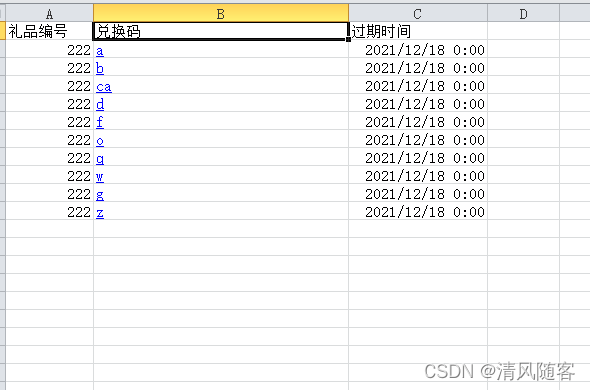
三:fileUtils 文件和EXCEL文件的公共工具类(判断图片或文件的尾缀以及类型)
package com.chem.www.util;
import lombok.extern.slf4j.Slf4j;
import org.apache.commons.lang3.StringUtils;
import org.apache.poi.xssf.usermodel.XSSFCell;
import org.springframework.stereotype.Component;
import javax.imageio.ImageIO;
import java.io.ByteArrayInputStream;
import java.text.DecimalFormat;
import java.util.HashMap;
import java.util.Iterator;
import java.util.Map;
@Slf4j
@Component
public class FileUtils {
public static final String FORMAT_JPG = "jpg";
public static final Map<String, String> FILE_TYPE_MAP = new HashMap<String, String>();
static {
FILE_TYPE_MAP.put("xls", "D0CF11E0"); //MS Word
FILE_TYPE_MAP.put("xlsx", "504B0304"); //MS Word
}
/**
* 获得图片尾缀
*/
public String getImageFormatName(byte[] bytes, String defaultFormat) {
try {
var imageStream = ImageIO.createImageInputStream(new ByteArrayInputStream(bytes));
var readerIterator = ImageIO.getImageReaders(imageStream);
if (readerIterator.hasNext()) {
var reader = readerIterator.next();
var format = reader.getFormatName().toLowerCase();
// 文件格式名参考 PNGImageReaderSpi,大体可用,只是 JPG 搞特殊,额外处理一下
if ("jpeg".equals(format)) {
format = FORMAT_JPG;
}
return format;
}
} catch (Exception ignore) {
}
return defaultFormat;
}
/**
* 获得文件尾缀
*/
public final String getFileTypeByStream(byte[] b, String uploadName) {
String filetypeHex = String.valueOf(getFileHexString(b));
Iterator<Map.Entry<String, String>> entryIterator = FILE_TYPE_MAP.entrySet().iterator();
while (entryIterator.hasNext()) {
Map.Entry<String, String> entry = entryIterator.next();
String fileTypeHexValue = entry.getValue();
if (filetypeHex.toUpperCase().startsWith(fileTypeHexValue)) {
if (entry.getKey() != null) {
return StringUtils.substringAfterLast(uploadName, ".");
}
return entry.getKey();
}
}
return null;
}
public final String getFileHexString(byte[] b) {
StringBuilder stringBuilder = new StringBuilder();
if (b == null || b.length <= 0) {
return null;
}
for (int i = 0; i < b.length; i++) {
int v = b[i] & 0xFF;
String hv = Integer.toHexString(v);
if (hv.length() < 2) {
stringBuilder.append(0);
}
stringBuilder.append(hv);
}
return stringBuilder.toString();
}
public static String getXSSFCellValue(XSSFCell cell) {
String cellValue = "";
if (cell != null) {
DecimalFormat decimalFormat = new DecimalFormat("##########.##########");
switch (cell.getCellType()) {
case XSSFCell.CELL_TYPE_STRING:
cellValue = cell.getRichStringCellValue().getString().trim();
break;
case XSSFCell.CELL_TYPE_NUMERIC:
cellValue = decimalFormat.format(cell.getNumericCellValue());
break;
case XSSFCell.CELL_TYPE_BOOLEAN:
cellValue = String.valueOf(cell.getBooleanCellValue()).trim();
break;
case XSSFCell.CELL_TYPE_FORMULA:
cellValue = cell.getCellFormula();
break;
default:
cellValue = "";
}
}
return cellValue;
}
}





















 1万+
1万+











 被折叠的 条评论
为什么被折叠?
被折叠的 条评论
为什么被折叠?








