SpringBoot学习
快速入门
创建Maven项目
导入SpringBoot起步依赖
在pom.xml里面加上
<!--spring工程需要继承的父工程-->
<parent>
<groupId>org.springframework.boot</groupId>
<artifactId>spring-boot-starter-parent</artifactId>
<version>2.5.0</version>
</parent>
<dependencies>
<!--web开发需要的起步依赖-->
<dependency>
<groupId>org.springframework.boot</groupId>
<artifactId>spring-boot-starter-web</artifactId>
</dependency>
</dependencies>
定义Controller
编写一个简单的Controller类
@SpringBootApplication
public class HelloApplication {
public static void main(String[] args) {
SpringApplication.run(HelloApplication.class, args);
}
}
编写引导类
SpringBoot的主类
@SpringBootApplication//这个注解的作用是提醒他是主类
public class HelloApplication {
public static void main(String[] args) {
SpringApplication.run(HelloApplication.class, args);
}
}
启动测试
直接运行main方法
再访问对应的地址就可以了
快速创建一个SpringBoot项目
在idea中new一个porject
在最右侧选择Spring Initailizr
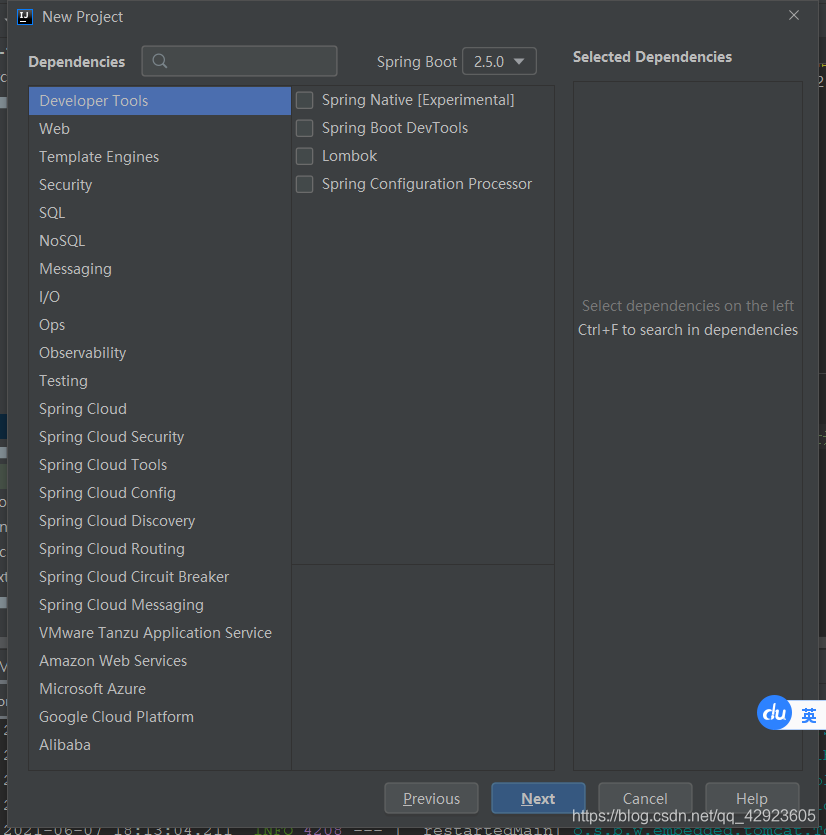
在这个页面选择自己需要用到的场景
比如web mysql mybatis

他会自动引入依赖和创建初始的项目结构
SpringBoot配置
配置文件的名称必须是application.yml(yaml)或者application.properties
他的优先级是properties>yml>yaml
如果在高优先级中配置了数据 那么低优先级中配置相同的数据将不会生效
yaml
基本语法:
key: value;kv之间有空格
大小写敏感
使用缩进表示层级关系
缩进不允许使用tab,只允许空格
缩进的空格数不重要,只要相同层级的元素左对齐即可
'#‘表示注释
字符串无需加引号,如果要加,’ '(单引号)与" "(双引号)表示字符串内容 会被 转义/不转义
字面量:单个的、不可再分的值。date、boolean、string、number、null
k: v
对象:键值对的集合。map、hash、set、object
行内写法: k: {k1:v1,k2:v2,k3:v3}
#或
k:
k1: v1
k2: v2
k3: v3
数组:一组按次序排列的值。array、list、queue
行内写法: k: [v1,v2,v3]
#或者
k:
- v1
- v2
- v3
参数引用:
personZS:
name: ahangsan
age: 20
animal:
person: ${personZS}
配置文件数据获取
@Value方式
在需要的变量上面添加这个注解
如下 ${ }里面的值对应的是配置文件里的key
name: NAME
@Value("${name}")
private String name1;
数组方式比较特别
arraylist: [a,b,c,d,e]
@Value("${arraylist[0]}")
private String arraylist;
Environment
首先需要有一个Environment类的变量 springBoot会自动注入
@Autowired
private Environment env;
然后直接调用方法即可:
System.out.println(env.getProperty("name"));
System.out.println(env.getProperty("arraylist[0]"));
字符串的值和value注解注入规则一样
@ConfigurationProperties
Person类:
package com.xzh.boot12.bean;
import lombok.Data;
import lombok.ToString;
import org.springframework.boot.context.properties.ConfigurationProperties;
import org.springframework.stereotype.Component;
import java.util.Date;
import java.util.List;
import java.util.Map;
import java.util.Set;
/**
* @Author XuZhuHong
* @CreateTime 2021/6/7 18:40
*/
//下面的代码由Lombok提供
//@Data 自动生成get,set方法
@Data
//@ToString 自动生成tostring注解
@ToString
//@AllArgsConstructor 自动生成构造方法(全部参)
@AllArgsConstructor
//@NoArgsConstructor 自动生成无参构造方法
@NoArgsConstructor
//@EqualsAndHashCode 重写HashCode方法
@EqualsAndHashCode
//@ConfigurationProperties绑定配置文件key为person的数据
//用这个注解过后里面的数据有变量名和配置key相等时会自动注入
@ConfigurationProperties(prefix = "person")
@Component//放到容器中的注解
public class Person {
private String userName;
private Boolean boss;
private Date birth;
private Integer age;
private Pet pet;
private String[] interests;
private List<String> animal;
private Map<String, Object> score;
private Set<Double> salarys;
private Map<String, List<Pet>> allPets;
}
/**
注意想要使用上面关于lombok的注解必须要在pom.xml中导入以下代码:
<dependency>
<groupId>org.projectlombok</groupId>
<artifactId>lombok</artifactId>
</dependency>
*/
application.yml配置文件:
# yaml表示以上对象
person:
userName: zhangsan
boss: false
birth: 2019/12/12 20:12:33
age: 18
pet:
name: tomcat
weight: 23.4
interests: [ 篮球,游泳 ]
animal:
- jerry
- mario
score:
english:
first: 30
second: 40
third: 50
math: [ 131,140,148 ]
chinese: { first: 128,second: 136 }
salarys: [ 3999,4999.98,5999.99 ]
allPets:
sick:
- { name: tom }
- { name: jerry,weight: 47 }
health: [ { name: mario,weight: 47 } ]
配置文件时没有提示解决方法:
在pom.xml中导入以下依赖
<!--yaml编写提示-->
<!--配置处理器 就是解决在配置文件中没有提示的问题-->
<dependency>
<groupId>org.springframework.boot</groupId>
<artifactId>spring-boot-configuration-processor</artifactId>
<optional>true</optional>
</dependency>
<build>
<plugins>
<plugin>
<groupId>org.springframework.boot</groupId>
<artifactId>spring-boot-maven-plugin</artifactId>
<!--这句话的意思是 让这个打包插件 不要把yaml的代码提示放进去-->
<configuration>
<excludes>
<exclude>
<groupId>org.springframework.boot</groupId>
<artifactId>spring-boot-configuration-processor</artifactId>
</exclude>
</excludes>
</configuration>
</plugin>
</plugins>
</build>
profile动态切换配置文件
- profile是用来完成不同环境下, 配置动态切换功能的。
- profile配置方式
●多profile文件方式:提供多个配置文件,每个代表-种环境。
●application-dev.properties/yml开发环境
●application-test.properties/yml测试环境
●application-pro.properties/yml生产环境
●yml多文档方式:
● 在yml中使用—分隔不同配置 - profile激活方式
●配置文件:再配置文件中配置: spring.profiles.active=dev
●虚拟机参数:在VM options指定: -Dspring.profiles.active=dev
●命令行参数: java -jar xx.jar --spring.profiles.active=dev
有可能每一个环境下面开发的配置不一样就可以用到他
profile配置方式一多文件方式
怎么激活:

只需要在application配置文件上加上下面的语句即可
需要注意的是 加载哪个文件只需要写-后面的名字就可以了
spring:
profiles:
active: dev
方式二 yaml分割方式
只需要在不同的yaml中加入分割线,每一个分割线中用spring.profiles属性命名
然后spring. profiles. active激活他们
如下:
spring:
profiles:
active: dev
---
server:
port: 8083
spring:
profiles: dev
---
server:
port: 8082
spring:
profiles: pro
---
spring:
profiles: test
server:
port: 8081
---
其他框架整合
整合junit框架
直接在他自动生成的测试文件夹里写测试代码即可
整合Redis框架
在创建的时候直接添加Redis起步依赖
如果已经创建
在pom里面添加也可以
<dependency>
<groupId>org.springframework.boot</groupId>
<artifactId>spring-boot-starter-data-redis</artifactId>
</dependency>
然后用自动注入再调用函数就可以了
@Autowired
RedisTemplate redisTemplate;
@Test
void redisTemplateSet() {
redisTemplate.boundValueOps("name").set("zhangsan");
}
@Test
void redisTemplateGet() {
Object o = redisTemplate.boundValueOps("name").get();
System.out.println(o.toString());
}
需要注意的是他的redis默认是本机
如果需要修改可以在application配置文件里修改
整合Mybits框架
快速创建的时候选择添加这两个起步依赖

首先在application配置对应的数据源
这里有个坑 密码必须要用字符串表示 不然他会识别成为数字
spring:
datasource:
driver-class-name: com.mysql.jdbc.Driver
url: jdbc:mysql://localhost:3306/springboot
username: root
password: "000000"
用注解的方式:
写好对应的Mapper接口就可以直接开始用了
接口类:
@Mapper
@Repository
public interface UserMapper {
@Select("select * from t_user")
List<User> findAll();
}
测试类:
@Autowired
UserMapper userMapper;
@Test
void contextLoads() {
List< User > all = userMapper.findAll();
for (User user : all) {
System.out.println(user);
}
}
配置文件的方式:
需要在application中指定配置文件的路径
#mybatis
mybatis:
#mapper的映射文件路径 就是和接口匹配的xml文件
mapper-locations: classpath*:mapper/*Mapper.xml
并且在对应的xml中编写好代码
就可以直接运行测试了
和上面的一样
监听机制
SpringBoot分别有4个监听器
ApplicationContextlnitializer
SpringApplicationRunListener
CommandLineRunner
ApplicationRunner
怎么使用:
ApplicationRunner和ApplicationRunner接口
首先自定义一个类 实现他的接口 在实现方法 并且在类上加上@Component(实例化到IOC容器中)就可以了
SpringApplicationRunListener和ApplicationContextlnitializer
需要在META-INF/spring.factories文件里面进行配置
配置的参数为:接口全类名=实现接口类的全类名:如下:
org.springframework.boot.SpringApplicationRunListener=com.xzh.listener.Mylistener.Mylistener
要注意的是 SpringApplicationRunListener接口需要有一个构造函数,不然会出错
如下:
public class Mylistener implements SpringApplicationRunListener {
public Mylistener (SpringApplication application,String[] args){
}
//具体继承代码省略
}
SpringBoot监控
使用步骤:

或者在快速创建里面 可以在ops里面找到actuator进行创建即可
怎么查看所有的监控信息 在properties里面配置:
#监控所有的endpoint暴露出来
management.endpoints.web.exposure.include=*





















 969
969











 被折叠的 条评论
为什么被折叠?
被折叠的 条评论
为什么被折叠?








