目录
概述
- Thymeleaf是一款用于渲染XML/XHTML/HTML5内容的模板引擎。类似JSP,Velocity,FreeMaker 等, 它也可以轻易的与Spring MVC等Web框架进行集成作为Web应用的模板引擎。它的主要作用 是在静态页面上渲染显示动态数据
-
特点
-
SpringBoot官方推荐使用的视图模板技术,和SpringBoot完美整合。
-
物理视图和逻辑视图
概述
-
物理视图:请求转发到一个资源时使用的绝对路径
-
逻辑视图:物理视图=视图前缀+逻辑视图+视图后缀
-
视图前缀:物理视图中最大的公共前缀
-
视图后缀:物理视图中最大的公共后缀
-
-
举例
-
thymeleaf入门
开发步骤
-
①引入thymeleaf的相关jar包
-
②编写web.xml
-
配置视图前缀
-
配置视图后缀
-
-
③定义ViewBaseServlet类
-
④定义Servlet类继承ViewBaseServlet类
-
⑤编写html页面
-
使用thymeleaf渲染页面
-
<!--视图前缀-->
<context-param>
<param-name>view-prefix</param-name>
<param-value>/pages/</param-value>
</context-param>
<!--视图后缀-->
<context-param>
<param-name>view-suffix</param-name>
<param-value>.html</param-value>
</context-param>定义ViewBaseServlet类
public class ViewBaseServlet extends HttpServlet {
private TemplateEngine templateEngine;
@Override
public void init() throws ServletException {
// 1.获取ServletContext对象
ServletContext servletContext = this.getServletContext();
// 2.创建Thymeleaf解析器对象
ServletContextTemplateResolver templateResolver = new ServletContextTemplateResolver(servletContext);
// 3.给解析器对象设置参数
// ①HTML是默认模式,明确设置是为了代码更容易理解
templateResolver.setTemplateMode(TemplateMode.HTML);
// ②设置前缀
String viewPrefix = servletContext.getInitParameter("view-prefix");
templateResolver.setPrefix(viewPrefix);
// ③设置后缀
String viewSuffix = servletContext.getInitParameter("view-suffix");
templateResolver.setSuffix(viewSuffix);
// ④设置缓存过期时间(毫秒)
templateResolver.setCacheTTLMs(60000L);
// ⑤设置是否缓存
templateResolver.setCacheable(true);
// ⑥设置服务器端编码方式
templateResolver.setCharacterEncoding("utf-8");
// 4.创建模板引擎对象
templateEngine = new TemplateEngine();
// 5.给模板引擎对象设置模板解析器
templateEngine.setTemplateResolver(templateResolver);
}
/**
* 执行视图
* @param templateName : 逻辑视图
* @param req : 请求
* @param resp : 响应
* @throws IOException
*/
protected void processTemplate(String templateName, HttpServletRequest req, HttpServletResponse resp) throws IOException {
// 1.设置响应体内容类型和字符集
resp.setContentType("text/html;charset=UTF-8");
// 2.创建WebContext对象
WebContext webContext = new WebContext(req, resp, getServletContext());
// 3.处理模板数据
templateEngine.process(templateName, webContext, resp.getWriter());
}
}定义Servlet类继承ViewBaseServlet类
@WebServlet("/demo01")
public class Demo01Servlet extends ViewBaseServlet {
@Override
protected void doGet(HttpServletRequest req, HttpServletResponse resp) throws ServletException, IOException {
String errorMsg = "用户名已经存在!";
req.setAttribute("errorMsg", errorMsg);
//转发到demo01.html
processTemplate("demo01", req, resp);
}
@Override
protected void doPost(HttpServletRequest req, HttpServletResponse resp) throws ServletException, IOException {
doGet(req, resp);
}
}编写html页面
<!DOCTYPE html>
<html lang="en" xmlns:th="http://www.thymeleaf.org">
<head>
<meta charset="UTF-8">
<title>04-thymeleaf入门</title>
</head>
<body>
<font color="red" th:text="${errorMsg}"></font>
</body>
</html>-
注意事项
-
如果要使用thymeleaf指令,必须要通过ViewBaseServlet
-
thymeleaf修改标签内容
-
概述
-
使用th:text指令修改标签内容
-
-
代码实现
@WebServlet("/demo02")
public class Demo02Servlet extends ViewBaseServlet {
protected void doPost(HttpServletRequest request, HttpServletResponse response) throws ServletException, IOException {
String msg = "helloworld";
request.setAttribute("msg", msg);
processTemplate("demo02", request, response);
}
protected void doGet(HttpServletRequest request, HttpServletResponse response) throws ServletException, IOException {
doPost(request, response);
}
}<!DOCTYPE html>
<html lang="en" xmlns:th="http://www.thymeleaf.org">
<head>
<meta charset="UTF-8">
<title>05-thymeleaf修改标签内容</title>
</head>
<body>
<span th:text="${msg}"></span>
</body>
</html>thymeleaf修改标签属性
-
概述
-
使用"th:属性"修改标签的属性值
-
-
代码实现
@WebServlet("/demo03")
public class Demo03Servlet extends ViewBaseServlet {
protected void doPost(HttpServletRequest request, HttpServletResponse response) throws ServletException, IOException {
String msg = "helloworld";
request.setAttribute("msg", msg);
processTemplate("demo03", request, response);
}
protected void doGet(HttpServletRequest request, HttpServletResponse response) throws ServletException, IOException {
doPost(request, response);
}
}<!DOCTYPE html>
<html lang="en" xmlns:th="http://www.thymeleaf.org">
<head>
<meta charset="UTF-8">
<title>06-thymeleaf修改标签属性</title>
</head>
<body>
<input type="text" th:value="${msg}">
<a th:href="${msg}">超链接</a>
</body>
</html>thymeleaf解析url
1.无参
<!DOCTYPE html>
<html lang="en" xmlns:th="http://www.thymeleaf.org">
<head>
<meta charset="UTF-8">
<title>07-thymeleaf解析url</title>
<!--不带参数的URL-->
</head>
<body>
<a href="/day06/demo04">请求Demo04Servlet</a>
<a th:href="@{/demo04}">请求Demo04Servlet</a>
</body>
</html>2.有参
<!DOCTYPE html>
<html lang="en" xmlns:th="http://www.thymeleaf.org">
<head>
<meta charset="UTF-8">
<title>07-thymeleaf解析url</title>
<!--不带参数的URL-->
</head>
<body>
<a href="/day06/demo05?msg=aaa&msg2=bbb">请求Demo04Servlet</a>
<a th:href="@{/demo05(msg=aaa,msg2=bbb)}">请求Demo04Servlet</a>
</body>
</html>thymeleaf操作域对象
域对象
-
ServletRequest
-
HttpSession
-
ServletContext
@WebServlet("/demo06")
public class Demo06Servlet extends ViewBaseServlet {
protected void doPost(HttpServletRequest request, HttpServletResponse response) throws ServletException, IOException {
//当前请求有效
request.setAttribute("msg1","request");
//当前会话有效
request.getSession().setAttribute("msg2","session");
//当前项目有效
getServletContext().setAttribute("msg3","servletContext");
processTemplate("demo06",request,response);
}
protected void doGet(HttpServletRequest request, HttpServletResponse response) throws ServletException, IOException {
doPost(request, response);
}
}<!DOCTYPE html>
<html lang="en" xmlns:th="http://www.thymeleaf.org">
<head>
<meta charset="UTF-8">
<title>08-thymeleaf操作域对象</title>
</head>
<body>
<span th:text="${msg1}"></span>
<span th:text="${session.msg2}"></span>
<span th:text="${application.msg3}"></span>
</body>
</html>thymeleaf条件渲染
概述
-
使用th:if、th:unless指令来进行条件渲染。
@WebServlet("/demo08")
public class Demo08Servlet extends ViewBaseServlet {
protected void doPost(HttpServletRequest request, HttpServletResponse response) throws ServletException, IOException {
boolean flag = false;
request.setAttribute("flag", flag);
processTemplate("demo08", request, response);
}
protected void doGet(HttpServletRequest request, HttpServletResponse response) throws ServletException, IOException {
doPost(request, response);
}
}<!DOCTYPE html>
<html lang="en" xmlns:th="http://www.thymeleaf.org">
<head>
<meta charset="UTF-8">
<title>11-thymeleaf条件渲染</title>
</head>
<body>
<span th:if="${flag}">
这是一个span if
</span>
<span th:unless="${flag}">
这是一个span unless
</span>
</body>
</html>thymeleaf分支渲染
概述
-
使用th:swtich、th:case指令进行分支渲染
@WebServlet("/demo01")
public class Demo01Servlet extends ViewBaseServlet {
protected void doPost(HttpServletRequest request, HttpServletResponse response) throws ServletException, IOException {
String role = "super";
request.setAttribute("role", role);
processTemplate("demo01", request, response);
}
protected void doGet(HttpServletRequest request, HttpServletResponse response) throws ServletException, IOException {
doPost(request, response);
}
}<!DOCTYPE html>
<html lang="en" xmlns:th="http://www.thymeleaf.org">
<head>
<meta charset="UTF-8">
<title>01-thymeleaf分支渲染</title>
</head>
<body>
<span th:switch="${role}">
<span th:case="super">超级管理员</span>
<span th:case="admin">管理员</span>
<span th:case="user">用户</span>
</span>
</body>
</html>thymeleaf列表渲染
概述
-
使用th:each进行列表渲染,类似于vue中的v-for
@WebServlet("/demo02")
public class Demo02Servlet extends ViewBaseServlet {
protected void doPost(HttpServletRequest request, HttpServletResponse response) throws ServletException, IOException {
List<User> userList = new ArrayList<>();
userList.add(new User(1, "张聚义", "root"));
userList.add(new User(2, "敬镇源", "admin"));
userList.add(new User(3, "李世鑫", "12345"));
request.setAttribute("userList", userList);
processTemplate("demo02", request, response);
}
protected void doGet(HttpServletRequest request, HttpServletResponse response) throws ServletException, IOException {
doPost(request, response);
}
}<!DOCTYPE html>
<html lang="en" xmlns:th="http://www.thymeleaf.org">
<head>
<meta charset="UTF-8">
<title>02-thymeleaf列表渲染</title>
</head>
<body>
<table border="1px" rules="all" cellspacing="0px" cellpadding="10px" width="400px" height="300px">
<tr>
<td>状态</td>
<td>编号</td>
<td>姓名</td>
<td>密码</td>
</tr>
<tr th:each="user ,state : ${userList}">
<td th:text="${state.index}"></td>
<td th:text="${user.userId}">编号</td>
<td th:text="${user.userName}">姓名</td>
<td th:text="${user.userPwd}">密码</td>
</tr>
</table>
</body>
</html>






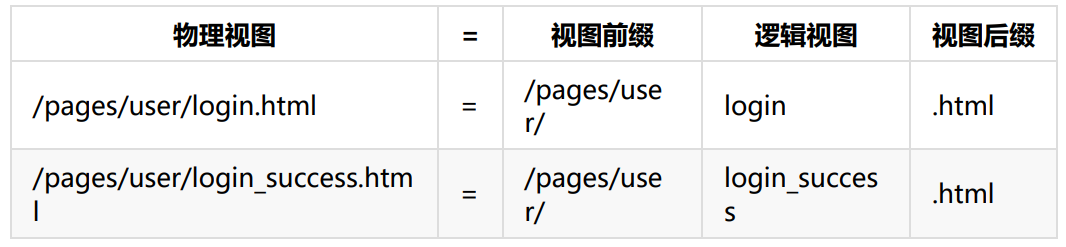














 368
368











 被折叠的 条评论
为什么被折叠?
被折叠的 条评论
为什么被折叠?








