需求背景
SqlBuilder:创建一个可java -jar运行的Java应用程序,实现读取Excel表格数据生成批量SQL。(用在权限Excel导入数据库表结构更佳)
技术点
- jdk17
- SpringBoot 3.3.0
- maven 3.8.8
- Hutool 5.8.28
下载资源包后需自行替换jdk、springboot、maven版本
代码实现
项目结构如下:
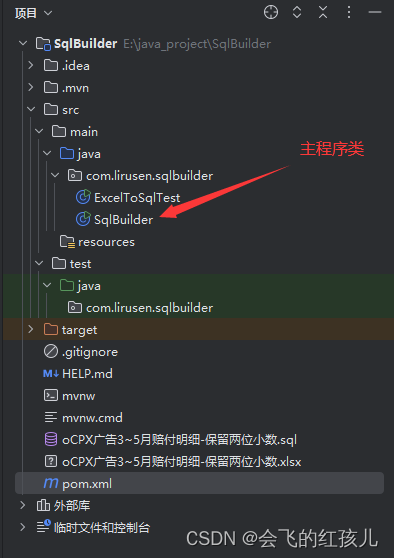
pom.xml文件
<?xml version="1.0" encoding="UTF-8"?>
<project xmlns="http://maven.apache.org/POM/4.0.0" xmlns:xsi="http://www.w3.org/2001/XMLSchema-instance"
xsi:schemaLocation="http://maven.apache.org/POM/4.0.0 https://maven.apache.org/xsd/maven-4.0.0.xsd">
<modelVersion>4.0.0</modelVersion>
<parent>
<groupId>org.springframework.boot</groupId>
<artifactId>spring-boot-starter-parent</artifactId>
<version>3.3.0</version>
<relativePath/> <!-- lookup parent from repository -->
</parent>
<groupId>com.lirusen</groupId>
<artifactId>SqlBuilder</artifactId>
<version>0.0.1-SNAPSHOT</version>
<name>SqlBuilder</name>
<description>SqlBuilder</description>
<url/>
<licenses>
<license/>
</licenses>
<developers>
<developer/>
</developers>
<scm>
<connection/>
<developerConnection/>
<tag/>
<url/>
</scm>
<properties>
<java.version>17</java.version>
</properties>
<dependencies>
<dependency>
<groupId>org.springframework.boot</groupId>
<artifactId>spring-boot-starter</artifactId>
</dependency>
<dependency>
<groupId>org.projectlombok</groupId>
<artifactId>lombok</artifactId>
<optional>true</optional>
</dependency>
<!-- https://mvnrepository.com/artifact/org.apache.commons/commons-lang3 -->
<dependency>
<groupId>org.apache.commons</groupId>
<artifactId>commons-lang3</artifactId>
<version>3.12.0</version>
</dependency>
<!-- https://mvnrepository.com/artifact/cn.hutool/hutool-all -->
<dependency>
<groupId>cn.hutool</groupId>
<artifactId>hutool-all</artifactId>
<version>5.8.28</version>
</dependency>
<!-- https://mvnrepository.com/artifact/org.apache.poi/poi-ooxml -->
<!-- hutool-5.x的poi-ooxml 版本需高于 4.1.2-->
<dependency>
<groupId>org.apache.poi</groupId>
<artifactId>poi-ooxml</artifactId>
<version>5.2.3</version>
</dependency>
</dependencies>
<build>
<plugins>
<plugin>
<groupId>org.springframework.boot</groupId>
<artifactId>spring-boot-maven-plugin</artifactId>
<configuration>
<!-- 替换为你的主类全限定名 -->
<mainClass>com.lirusen.sqlbuilder.SqlBuilder</mainClass>
</configuration>
</plugin>
</plugins>
</build>
</project>
SqlBuilder.class
package com.lirusen.sqlbuilder;
import cn.hutool.core.annotation.Alias;
import cn.hutool.poi.excel.ExcelReader;
import cn.hutool.poi.excel.ExcelUtil;
import lombok.Getter;
import lombok.Setter;
import java.io.BufferedWriter;
import java.io.File;
import java.io.FileWriter;
import java.math.BigDecimal;
import java.math.RoundingMode;
import java.nio.charset.StandardCharsets;
import java.util.List;
/**
* SqlBuilder:2.0
* <br>完善成自己需要的导出结构,执行package,
* <br>将生成的jar包和Excel放置 项目根目录下,
* <br>打开命令窗口 执行 "java -jar sql-builder-0.0.1-SNAPSHOT.jar"命令
*
* @author lirusen
* @since 2024/6/20
*/
public class SqlBuilder {
/**
* 重置颜色
*/
public static final String ANSI_RESET = "\u001B[0m";
/**
* 红色
*/
public static final String ANSI_RED = "\u001B[31m";
/**
* 绿色
*/
public static final String ANSI_GREEN = "\u001B[32m";
public static void main(String[] args) {
// TODO Excel文件名
String fileName = "oCPX广告3~5月赔付明细-保留两位小数.xlsx";
// TODO 指定sheet名称
String sheetName = "广告主id对应的赔付金额";
// 项目文件夹根目录
String basePath = System.getProperty("user.dir") + "\\";
// 上传的文件路径
String uploadFilePath = basePath + fileName;
// 导出SQL的文件路径
String sqlFilePath = fileName.replace(".xlsx", ".sql");
File file = new File(uploadFilePath);
if (!file.exists()) {
System.out.println(ANSI_RED + "文件【" + fileName + "】应当在" + basePath + "目录下" + ANSI_RESET);
return;
}
try (ExcelReader reader = ExcelUtil.getReader(file, sheetName);
BufferedWriter writer = new BufferedWriter(new FileWriter(sqlFilePath, StandardCharsets.UTF_8))) {
List<ExcelData> dataList = reader.readAll(ExcelData.class);
StringBuilder sb = handleToGenerateSql(dataList);
writer.write(String.valueOf(sb));
System.out.println(ANSI_GREEN + "生成SQL成功,输出位置:" + basePath + sqlFilePath + ANSI_RESET);
} catch (Exception e) {
throw new RuntimeException("生成SQL失败," + e.getMessage());
}
}
private static StringBuilder handleToGenerateSql(List<ExcelData> dataList) {
// 广告主数量
int advertiserCount = dataList.size();
// 总赔付金额
long totalAmountBy1000000 = 0L;
StringBuilder sb = new StringBuilder();
// TODO 处理数据逻辑,生成SQL,输出成.sql文件,涉及到金额建议使用BigDecimal处理
for (ExcelData data : dataList) {
BigDecimal singleAmount = new BigDecimal(data.getCompensationAmount());
long singleAmountBy1000000 = singleAmount.multiply(new BigDecimal(1000000)).longValue();
totalAmountBy1000000 += singleAmountBy1000000;
String insertSql = String.format("insert into table_1 (advertiserId, advertiserName, compensationAmount) values ('%s', '%s', %d);\n",
data.getAdvertiserId(), data.getAdvertiserName(), singleAmountBy1000000);
sb.append(insertSql);
}
String descStr = String.format("-- 广告主数量:%s,总赔付金额:%.2f元, %d微",
advertiserCount, new BigDecimal(totalAmountBy1000000).divide(BigDecimal.valueOf(1000000), 2, RoundingMode.HALF_UP).doubleValue(), totalAmountBy1000000);
sb.append(descStr);
return sb;
}
@Setter
@Getter
// TODO 可替换成接收Excel数据的实体类
static class ExcelData {
/**
* 广告主id
*/
@Alias("广告主id")
private String advertiserId;
/**
* 广告主名称
*/
@Alias("广告主名称")
private String advertiserName;
/**
* 赔付金额
*/
@Alias("赔付金额")
private String compensationAmount;
public ExcelData() {
}
}
}
如图放置文件和打包后的jar包
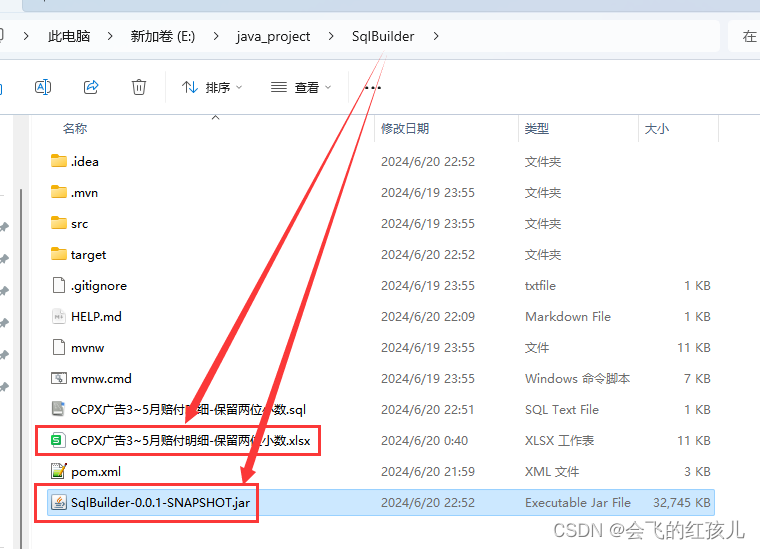
小结
提示:这里可以添加总结
jar包提出来的原因: IDEA运行Java代码时是以target所在目录路径为工作目录,java -jar 执行只会以运行jar包的所在目录路径为工作目录,故为保持运行代码和执行jar所读取和生成文件的路径一致,不会提示找不到文件,将打包好的jar包从target目录里提出来放置项目的根目录下,即使项目执行了 mvn -clean命令也不会影响后续可执行的jar包。





















 763
763

 被折叠的 条评论
为什么被折叠?
被折叠的 条评论
为什么被折叠?








