SpringBoot(51)整合Thymeleaf实现图片上传并显示
直接上代码
1.代码结构

2.导入Thymeleaf依赖
<dependency>
<groupId>org.springframework.boot</groupId>
<artifactId>spring-boot-starter-thymeleaf</artifactId>
</dependency>
3.index页面
<!DOCTYPE html>
<html lang="en" xmlns:th="http://www.w3.org/1999/xhtml">
<head>
<meta charset="UTF-8">
<!-- <link rel="stylesheet" href="../css/bootstrap.css">-->
<title>Title</title>
</head>
<body>
<form action="../upload" method="post" enctype="multipart/form-data">
<input type="file" name="file" accept="image/*">
<input type="submit" value="上传" class="btn btn-success">
</form>
[[${filename}]]
<br>
<img th:src="@{${filename}}" alt="图片">
</body>
</html>
4.yml文件配置
server:
port: 8082
spring:
thymeleaf:
mode: LEGACYHTML5
freemarker:
template-loader-path: classpath:/templates
mvc:
static-path-pattern: /static/**
file:
upload:
path: E://img/
relative: /img/**
5.创建一个MyWebAppConfigurer java文件实现WebMvcConfigurer接口, 配置资源映射路径
import org.springframework.beans.factory.annotation.Value;
import org.springframework.context.annotation.Configuration;
import org.springframework.web.servlet.config.annotation.ResourceHandlerRegistry;
import org.springframework.web.servlet.config.annotation.WebMvcConfigurer;
/**
* 资源映射路径
*/
@Configuration
public class MyWebAppConfigurer implements WebMvcConfigurer {
/**上传地址*/
@Value("${file.upload.path}")
private String filePath;
/**显示相对地址*/
@Value("${file.upload.relative}")
private String fileRelativePath;
@Override
public void addResourceHandlers(ResourceHandlerRegistry registry) {
registry.addResourceHandler(fileRelativePath).
addResourceLocations("file:/" + filePath);
}
}
6.接口
import org.springframework.beans.factory.annotation.Value;
import org.springframework.stereotype.Controller;
import org.springframework.ui.Model;
import org.springframework.web.bind.annotation.RequestMapping;
import org.springframework.web.bind.annotation.RequestParam;
import org.springframework.web.multipart.MultipartFile;
import java.io.File;
import java.io.IOException;
@Controller
public class FileUploadController {
/**上传地址*/
@Value("${file.upload.path}")
private String filePath;
// 跳转上传页面
@RequestMapping("/index")
public String test() {
return "index";
}
// 执行上传
@RequestMapping("/upload")
public String upload(@RequestParam("file") MultipartFile file, Model model) {
// 获取上传文件名
String filename = file.getOriginalFilename();
// 定义上传文件保存路径
String path = filePath+"rotPhoto/";
// 新建文件
File filepath = new File(path, filename);
// 判断路径是否存在,如果不存在就创建一个
if (!filepath.getParentFile().exists()) {
filepath.getParentFile().mkdirs();
}
try {
// 写入文件
file.transferTo(new File(path + File.separator + filename));
} catch (IOException e) {
e.printStackTrace();
}
// 将src路径发送至html页面
model.addAttribute("filename", "/img/rotPhoto/"+filename);
return "index";
}
}
7.访问http://localhost:8082/index 跳转到index页面
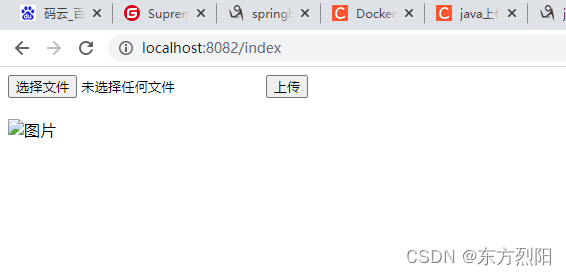
8.选择文件点击上传后效果
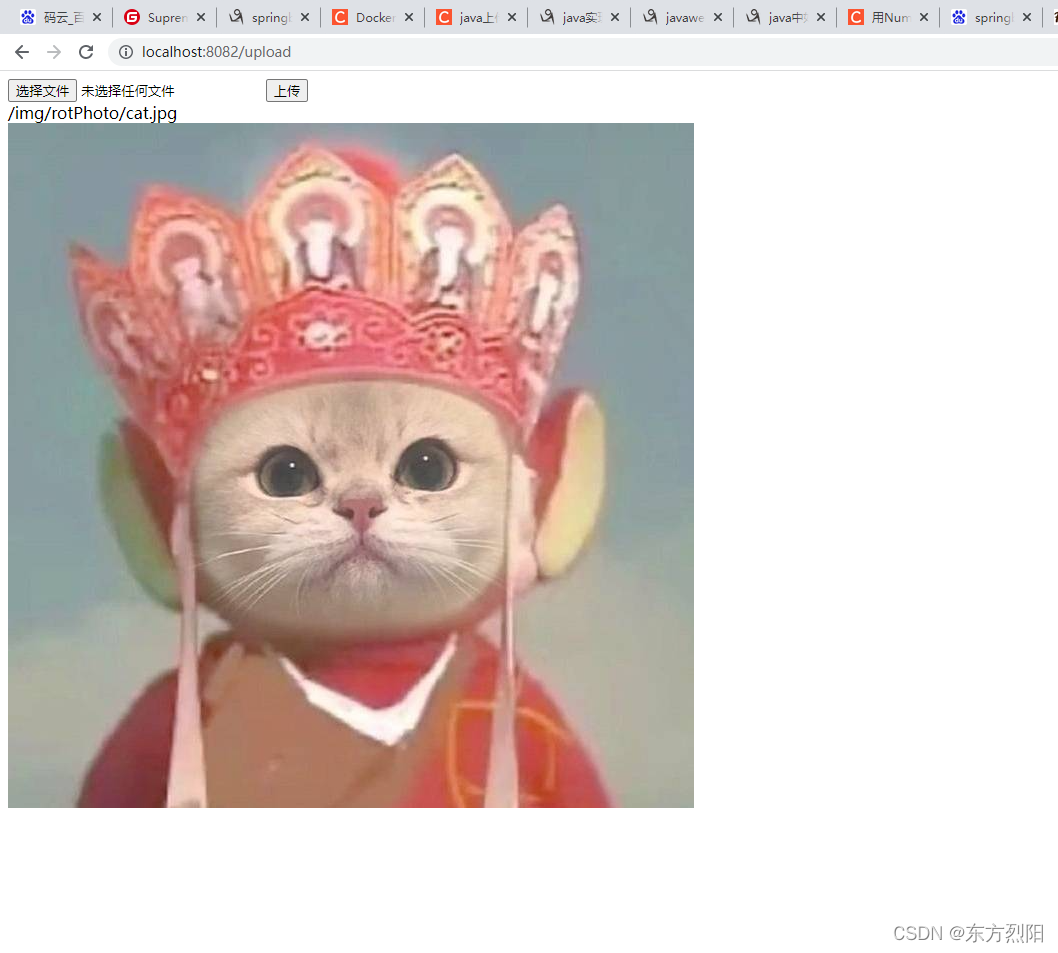
本地文件及对应路径也有上传的图片

demo码云连接https://gitee.com/dongbingya/springboot






















 4392
4392











 被折叠的 条评论
为什么被折叠?
被折叠的 条评论
为什么被折叠?








