建立一个java工程项目

然后建一个包lib
下载hadoop官网的hadoop后在window中解压

先把common里面jar包灌到lib里面

然后将commonlib 里面的所有jar包灌进lib里

然后客户端依赖jar灌进来lib

然后这里面的全灌进来,重名的无所谓

覆盖

编译就可以了
查看文档

配置可以自己定义,可是没有必要

这里我用maven构建一个hdfs工具类
这是pom依赖 这里版本一定要跟你在linux上面的版本一致
<!-- hadoop hdfs 2.6.0 -->
<dependency>
<groupId>org.apache.hadoop</groupId>
<artifactId>hadoop-common</artifactId>
<version>2.6.0</version>
</dependency>
<!-- https://mvnrepository.com/artifact/org.apache.hadoop/hadoop-client -->
<dependency>
<groupId>org.apache.hadoop</groupId>
<artifactId>hadoop-client</artifactId>
<version>2.6.0</version>
</dependency>
<!-- https://mvnrepository.com/artifact/org.apache.hadoop/hadoop-hdfs -->
<dependency>
<groupId>org.apache.hadoop</groupId>
<artifactId>hadoop-hdfs</artifactId>
<version>2.6.0</version>
</dependency>
<!-- https://mvnrepository.com/artifact/org.apache.hadoop/hadoop-mapreduce-client-core -->
<dependency>
<groupId>org.apache.hadoop</groupId>
<artifactId>hadoop-mapreduce-client-core</artifactId>
<version>2.6.0</version>
</dependency>
<dependency>
<groupId>jdk.tools</groupId>
<artifactId>jdk.tools</artifactId>
<version>1.6</version>
<scope>system</scope>
<systemPath>${JAVA_HOME}/lib/tools.jar</systemPath>
</dependency>
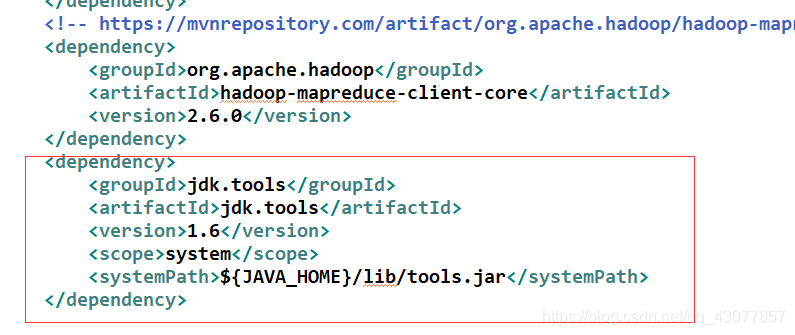
这个一定要,要不然报错
下面是这个工具类,里面包含上传,删除,在hdfs里面转移,复制方法
package com.crsri.util;
import java.io.IOException;
import java.net.URI;
import java.net.URISyntaxException;
import org.apache.hadoop.conf.Configuration;
import org.apache.hadoop.fs.FSDataInputStream;
import org.apache.hadoop.fs.FSDataOutputStream;
import org.apache.hadoop.fs.FileSystem;
import org.apache.hadoop.fs.Path;
import org.springframework.beans.factory.annotation.Value;
/**
-
HDFS工具类
-
@author CRSRI
*/
public class HDFSApiUtil {/**
- 定义静态变量
*/
FileSystem fileSystem=null;//HDFS文件操作系统
@Value(" s p r i n g . h d f s . u r l " ) p r i v a t e S t r i n g h d f s u r l ; / / H D F S 连 接 路 径 @ V a l u e ( " {spring.hdfs.url}") private String hdfsurl;//HDFS连接路径 @Value(" spring.hdfs.url")privateStringhdfsurl;//HDFS连接路径@Value("{spring.hdfs.user}")
private String hdfsuser;//HDFS连接用户
/**
- 创建fileSystem
*/
public FileSystem createFileSystem() throws IOException, InterruptedException, URISyntaxException {
fileSystem = FileSystem.get(new URI(hdfsurl), new Configuration(), hdfsuser);
return fileSystem;
}
/**
- 上传文件
- @param path 文件路径
- @param foldername 文件夹名称
*/
public void fileToHDFS(String path,String foldername) throws IllegalArgumentException, IOException, InterruptedException, URISyntaxException {
fileSystem = createFileSystem();
fileSystem.copyFromLocalFile(new Path(path), new Path(foldername));
fileSystem.close();
}
/**
- 删除文件夹或文件
- @param foldname 文件夹名称或文件名称
*/
public void delFold(String foldname) throws IOException, InterruptedException, URISyntaxException {
fileSystem = createFileSystem();
fileSystem.delete(new Path(foldname), true);
fileSystem.close();
}
/**
- 在HDFS 复制文件
- @param srcpath 原目标
- @param drcpath 复制到的目标
*/
public void copeFile(String srcpath,String drcpath) throws IOException, InterruptedException, URISyntaxException {
fileSystem = createFileSystem();
FSDataInputStream input = fileSystem.open(new Path(srcpath));//建立输入流
FSDataOutputStream output = fileSystem.create(new Path(drcpath));//建立输出流
//两个流的对接
byte[]b=new byte[1024];
int hasRead=0;
while((hasRead=input.read(b))>0) {
output.write(b, 0, hasRead);
}
input.close();
output.close();
fileSystem.close();
}
/**
- 在HDFS 转移文件
- @param oldpath 转移前文件在HDFS的路径
- @param newpath 转移后文件在HDFS的路径
*/
public void moveFile(String oldpath,String newpath) throws IOException, InterruptedException, URISyntaxException {
fileSystem = createFileSystem();
fileSystem.rename(new Path(oldpath), new Path(newpath));
fileSystem.close();
}
- 定义静态变量
}

这个是在application.properties里面定义的
#HDFS
spring.hdfs.url=hdfs://192.168.1.11:9000
spring.hdfs.user=root

下面是建立的测试类 测试的方法有效
package com.crsri.hdfs.test;
import java.io.IOException;
import java.net.URI;
import java.net.URISyntaxException;
import org.apache.hadoop.conf.Configuration;
import org.apache.hadoop.fs.FSDataInputStream;
import org.apache.hadoop.fs.FSDataOutputStream;
import org.apache.hadoop.fs.FileSystem;
import org.apache.hadoop.fs.LocatedFileStatus;
import org.apache.hadoop.fs.Path;
import org.apache.hadoop.fs.RemoteIterator;
import org.junit.Test;
import com.crsri.TgdsmApplicationTests;
/**
-
HDFS测试
-
@author CRSRI
*/
public class Hdfsapp extends TgdsmApplicationTests{//创建文件
@Test
public void createHDFSTest() throws IOException, InterruptedException, URISyntaxException {Configuration conf = new Configuration(); conf.set("dfs.replication", "2"); conf.set("dfs.blocksize", "64m"); FileSystem fileSystem = FileSystem.get(new URI("hdfs://192.168.1.11:9000/"), conf, "root"); fileSystem.copyFromLocalFile(new Path("D:\\soft\\kibana-6.4.1-windows-x86_64.zip"), new Path("/")); fileSystem.close();}
//转移文件
@Test
public void moveHDFSTest() throws IOException, InterruptedException, URISyntaxException {Configuration conf = new Configuration(); conf.set("dfs.replication", "2"); conf.set("dfs.blocksize", "64m"); FileSystem fileSystem = FileSystem.get(new URI("hdfs://192.168.1.11:9000/"), conf, "root"); fileSystem.rename(new Path("/kibana-6.4.1-windows-x86_64.zip"), new Path("/aaa/kiba")); fileSystem.close();}
//创建文件夹
@Test
public void creatHDFSFoldTest() throws IOException, InterruptedException, URISyntaxException {
Configuration conf = new Configuration();
conf.set(“dfs.replication”, “2”);
conf.set(“dfs.blocksize”, “64m”);
FileSystem fileSystem = FileSystem.get(new URI(“hdfs://192.168.1.11:9000/”), conf, “root”);
fileSystem.mkdirs(new Path("/bb/kk/cc"));
fileSystem.close();
}//删除文件
@Test
public void delHDFSFoldTest() throws IOException, InterruptedException, URISyntaxException {
Configuration conf = new Configuration();
conf.set(“dfs.replication”, “2”);
conf.set(“dfs.blocksize”, “64m”);
FileSystem fileSystem = FileSystem.get(new URI(“hdfs://192.168.1.11:9000/”), conf, “root”);
fileSystem.delete(new Path("/aaa/kiba"), true);
fileSystem.close();
}//复制文件
@Test
public void copyHDFSFileTest() throws IOException, InterruptedException, URISyntaxException {
Configuration conf = new Configuration();
conf.set(“dfs.replication”, “2”);
conf.set(“dfs.blocksize”, “64m”);
FileSystem fileSystem = FileSystem.get(new URI(“hdfs://192.168.1.11:9000/”), conf, “root”);
FSDataInputStream input = fileSystem.open(new Path("/aaa/1.pdf"));//建立输入流
FSDataOutputStream output = fileSystem.create(new Path("/1.pdf"));//建立输出流
//两个流的对接
byte[]b=new byte[1024];
int hasRead=0;
while((hasRead=input.read(b))>0) {
output.write(b, 0, hasRead);
}
input.close();
output.close();
fileSystem.close();
}//遍历文件信息
@Test
public void getHDFSFoldTest() throws IOException, InterruptedException, URISyntaxException {
Configuration conf = new Configuration();
conf.set(“dfs.replication”, “2”);
conf.set(“dfs.blocksize”, “64m”);
FileSystem fileSystem = FileSystem.get(new URI(“hdfs://192.168.1.11:9000/”), conf, “root”);
RemoteIterator listFiles = fileSystem.listFiles(new Path("/"),true);
while(listFiles.hasNext()) {
LocatedFileStatus status = listFiles.next();
System.out.println(status.getBlockSize());
System.out.println(status.getBlockSize());
System.out.println(status.getBlockSize());
}
fileSystem.close();
}
}





















 216
216

 被折叠的 条评论
为什么被折叠?
被折叠的 条评论
为什么被折叠?








