一、登录需求
1、登录需求
1,登录采取弹出层的形式
2,登录方式:
(1)手机号码+手机验证码
(2)微信扫描
3,无注册界面,第一次登录根据手机号判断系统是否存在,如果不存在则自动注册
4,微信扫描登录成功必须绑定手机号码,即:第一次扫描成功后绑定手机号,以后登录扫描直接登录成功
5,网关统一判断登录状态,如何需要登录,页面弹出登录层
二、微信登录
1、OAuth2
1.1OAuth2解决什么问题
1.1.1 开放系统间授权
照片拥有者想要在云冲印服务上打印照片,云冲印服务需要访问云存储服务上的资源

1.1.2图例
资源拥有者:照片拥有者
客户应用:云冲印
受保护的资源:照片

1.1.3方式一:用户名密码复制

用户将自己的"云存储"服务的用户名和密码,告诉"云冲印",后者就可以读取用户的照片了。这样的做法有以下几个严重的缺点。
(1)"云冲印"为了后续的服务,会保存用户的密码,这样很不安全。
(2)Google不得不部署密码登录,而我们知道,单纯的密码登录并不安全。
(3)"云冲印"拥有了获取用户储存在Google所有资料的权力,用户没法限制"云冲印"获得授权的范围和有效期。
(4)用户只有修改密码,才能收回赋予"云冲印"的权力。但是这样做,会使得其他所有获得用户授权的第三方应用程序全部失效。
(5)只要有一个第三方应用程序被破解,就会导致用户密码泄漏,以及所有被密码保护的数据泄漏。
总结:
将受保护的资源中的用户名和密码存储在客户应用的服务器上,使用时直接使用这个用户名和密码登录
适用于同一公司内部的多个系统,不适用于不受信的第三方应用
1.1.4方式二:通用开发者key
适用于合作商或者授信的不同业务部门之间

1.1.5方式三:颁发令牌
接近OAuth2方式,需要考虑如何管理令牌、颁发令牌、吊销令牌,需要统一的协议,因此就有了OAuth2协议

令牌类比仆从钥匙

1.2 OAuth2最简向导
1.2.1 OAuth主要角色
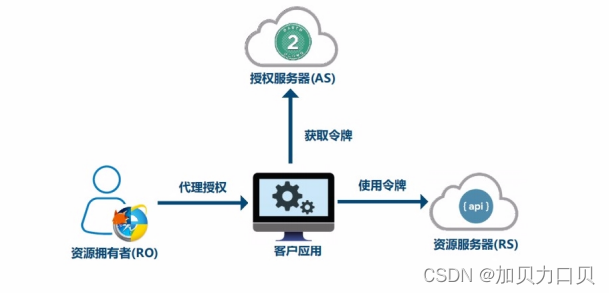
1.2.2最简向导
川崎高彦:OAuth2领域专家,开发了一个OAuth2 sass服务,OAuth2 as Service,并且做成了一个公司
在融资的过程中为了向投资人解释OAuth2是什么,于是写了一篇文章,《OAuth2最简向导》
1.3 OAuth2的应用
1.3.1 微服务安全
现代微服务中系统微服务化以及应用的形态和设备类型增多,不能用传统的登录方式
核心的技术不是用户名和密码,而是token,由AuthServer颁发token,用户使用token进行登录

1.3.2 社交登录

2、微信登录介绍
2.1 前期准备
1、注册
微信开放平台:https://open.weixin.qq.com
2、邮箱激活
3、完善开发者资料
4、开发者资质认证
准备营业执照,1-2个工作日审批、300元
5、创建网站应用
提交审核,7个工作日审批
6、内网穿透
ngrok的使用
2.2 授权流程
参考文档:https://open.weixin.qq.com/cgi-bin/showdocument?action=dir_list&t=resource/res_list&verify=1&id=open1419316505&token=e547653f995d8f402704d5cb2945177dc8aa4e7e&lang=zh_CN
获取access_token时序图

第一步:请求CODE(生成授权URL)
第二步:通过code获取access_token(开发回调URL)
3、服务器端开发
操作模块:service-user
说明:微信登录二维码我们是以弹出层的形式打开,不是以页面形式,所以做法是不一样的,参考如下链接,上面有相关弹出层的方式
https://developers.weixin.qq.com/doc/oplatform/Website_App/WeChat_Login/Wechat_Login.html
如图:

因此我们的操作步骤为:
第一步我们通过接口把对应参数返回页面;
第二步在头部页面启动打开微信登录二维码;
第三步处理登录回调接口;
第四步回调返回页面通知微信登录层回调成功
第五步如果是第一次扫描登录,则绑定手机号码,登录成功
接下来我们根据步骤,一步一步实现
3.1 返回微信登录参数
3.1.1 添加配置
在application-dev.yml添加配置
wx.open.app_id=wxed9954c01bb89b47
wx.open.app_secret=a7482517235173ddb4083788de60b90e
wx.open.redirect_url=http://guli.shop/api/ucenter/wx/callback
yygh.baseUrl=http://localhost:3000
3.1.2 添加配置类
@Component
public class ConstantPropertiesUtil implements InitializingBean {
@Value("${wx.open.app_id}")
private String appId;
@Value("${wx.open.app_secret}")
private String appSecret;
@Value("${wx.open.redirect_url}")
private String redirectUrl;
@Value("${yygh.baseUrl}")
private String yyghBaseUrl;
public static String WX_OPEN_APP_ID;
public static String WX_OPEN_APP_SECRET;
public static String WX_OPEN_REDIRECT_URL;
public static String YYGH_BASE_URL;
@Override
public void afterPropertiesSet() throws Exception {
WX_OPEN_APP_ID = appId;
WX_OPEN_APP_SECRET = appSecret;
WX_OPEN_REDIRECT_URL = redirectUrl;
YYGH_BASE_URL = yyghBaseUrl;
}
}
3.1.3 添加接口
添加com.atguigu.yygh.user.api.WeixinApiController 类
@Controller
@RequestMapping("/api/ucenter/wx")
public class WeixinApiController {
@Autowired
private UserInfoService userInfoService;
@Autowired
private RedisTemplate redisTemplate;
/**
* 获取微信登录参数
*/
@GetMapping("getLoginParam")
@ResponseBody
public Result genQrConnect(HttpSession session) throws UnsupportedEncodingException {
String redirectUri = URLEncoder.encode(ConstantPropertiesUtil.WX_OPEN_REDIRECT_URL, "UTF-8");
Map<String, Object> map = new HashMap<>();
map.put("appid", ConstantPropertiesUtil.WX_OPEN_APP_ID);
map.put("redirectUri", redirectUri);
map.put("scope", "snsapi_login");
map.put("state", System.currentTimeMillis()+"");//System.currentTimeMillis()+""
return Result.ok(map);
}
}
3.2 前端显示登录二维码
3.2.1 封装api请求
创建/api/user/wexin.js文件
import request from '@/utils/request'
const api_name = `/api/ucenter/wx`
export default {
getLoginParam() {
return request({
url: `${api_name}/getLoginParam`,
method: `get`
})
}
}
3.2.2 修改组件
修改layouts/myheader.vue文件,添加微信二维码登录逻辑
1、引入api
import weixinApi from '@/api/weixin'
2、引入微信js
mounted() {
// 注册全局登录事件对象
window.loginEvent = new Vue();
// 监听登录事件
loginEvent.$on('loginDialogEvent', function () {
document.getElementById("loginDialog").click();
})
// 触发事件,显示登录层:loginEvent.$emit('loginDialogEvent')
//初始化微信js
const script = document.createElement('script')
script.type = 'text/javascript'
script.src = 'https://res.wx.qq.com/connect/zh_CN/htmledition/js/wxLogin.js'
document.body.appendChild(script)
// 微信登录回调处理
let self = this;
window["loginCallback"] = (name,token, openid) => {
self.loginCallback(name, token, openid);
}
},
3、实例化微信JS对象
添加微信登录方法
loginCallback(name, token, openid) {
// 打开手机登录层,绑定手机号,改逻辑与手机登录一致
if(openid != '') {
this.userInfo.openid = openid
this.showLogin()
} else {
this.setCookies(name, token)
}
},
weixinLogin() {
this.dialogAtrr.showLoginType = 'weixin'
weixinApi.getLoginParam().then(response => {
var obj = new WxLogin({
self_redirect:true,
id: 'weixinLogin', // 需要显示的容器id
appid: response.data.appid, // 公众号appid wx*******
scope: response.data.scope, // 网页默认即可
redirect_uri: response.data.redirectUri, // 授权成功后回调的url
state: response.data.state, // 可设置为简单的随机数加session用来校验
style: 'black', // 提供"black"、"white"可选。二维码的样式
href: '' // 外部css文件url,需要https
})
})
},
说明:微信登录方法已绑定weixinLogin(),查看页面
4、测试
刷新页面,查看效果
3.3 处理微信回调
3.3.1 添加httpclient工具类
添加com.atguigu.yygh.user.util.HttpClientUtils类
public class HttpClientUtils {
public static final int connTimeout=10000;
public static final int readTimeout=10000;
public static final String charset="UTF-8";
private static HttpClient client = null;
static {
PoolingHttpClientConnectionManager cm = new PoolingHttpClientConnectionManager();
cm.setMaxTotal(128);
cm.setDefaultMaxPerRoute(128);
client = HttpClients.custom().setConnectionManager(cm).build();
}
public static String postParameters(String url, String parameterStr) throws ConnectTimeoutException, SocketTimeoutException, Exception{
return post(url,parameterStr,"application/x-www-form-urlencoded",charset,connTimeout,readTimeout);
}
public static String postParameters(String url, String parameterStr,String charset, Integer connTimeout, Integer readTimeout) throws ConnectTimeoutException, SocketTimeoutException, Exception{
return post(url,parameterStr,"application/x-www-form-urlencoded",charset,connTimeout,readTimeout);
}
public static String postParameters(String url, Map<String, String> params) throws ConnectTimeoutException,
SocketTimeoutException, Exception {
return postForm(url, params, null, connTimeout, readTimeout);
}
public static String postParameters(String url, Map<String, String> params, Integer connTimeout,Integer readTimeout) throws ConnectTimeoutException,
SocketTimeoutException, Exception {
return postForm(url, params, null, connTimeout, readTimeout);
}
public static String get(String url) throws Exception {
return get(url, charset, null, null);
}
public static String get(String url, String charset) throws Exception {
return get(url, charset, connTimeout, readTimeout);
}
/**
* 发送一个 Post 请求, 使用指定的字符集编码.
*
* @param url
* @param body RequestBody
* @param mimeType 例如 application/xml "application/x-www-form-urlencoded" a=1&b=2&c=3
* @param charset 编码
* @param connTimeout 建立链接超时时间,毫秒.
* @param readTimeout 响应超时时间,毫秒.
* @return ResponseBody, 使用指定的字符集编码.
* @throws ConnectTimeoutException 建立链接超时异常
* @throws SocketTimeoutException 响应超时
* @throws Exception
*/
public static String post(String url, String body, String mimeType,String charset, Integer connTimeout, Integer readTimeout)
throws ConnectTimeoutException, SocketTimeoutException, Exception {
HttpClient client = null;
HttpPost post = new HttpPost(url);
String result = "";
try {
if (StringUtils.isNotBlank(body)) {
HttpEntity entity = new StringEntity(body, ContentType.create(mimeType, charset));
post.setEntity(entity);
}
// 设置参数
Builder customReqConf = RequestConfig.custom();
if (connTimeout != null) {
customReqConf.setConnectTimeout(connTimeout);
}
if (readTimeout != null) {
customReqConf.setSocketTimeout(readTimeout);
}
post.setConfig(customReqConf.build());
HttpResponse res;
if (url.startsWith("https")) {
// 执行 Https 请求.
client = createSSLInsecureClient();
res = client.execute(post);
} else {
// 执行 Http 请求.
client = HttpClientUtils.client;
res = client.execute(post);
}
result = IOUtils.toString(res.getEntity().getContent(), charset);
} finally {
post.releaseConnection();
if (url.startsWith("https") && client != null&& client instanceof CloseableHttpClient) {
((CloseableHttpClient) client).close();
}
}
return result;
}
/**
* 提交form表单
*
* @param url
* @param params
* @param connTimeout
* @param readTimeout
* @return
* @throws ConnectTimeoutException
* @throws SocketTimeoutException
* @throws Exception
*/
public static String postForm(String url, Map<String, String> params, Map<String, String> headers, Integer connTimeout,Integer readTimeout) throws ConnectTimeoutException,
SocketTimeoutException, Exception {
HttpClient client = null;
HttpPost post = new HttpPost(url);
try {
if (params != null && !params.isEmpty()) {
List<NameValuePair> formParams = new ArrayList<NameValuePair>();
Set<Entry<String, String>> entrySet = params.entrySet();
for (Entry<String, String> entry : entrySet) {
formParams.add(new BasicNameValuePair(entry.getKey(), entry.getValue()));
}
UrlEncodedFormEntity entity = new UrlEncodedFormEntity(formParams, Consts.UTF_8);
post.setEntity(entity);
}
if (headers != null && !headers.isEmpty()) {
for (Entry<String, String> entry : headers.entrySet()) {
post.addHeader(entry.getKey(), entry.getValue());
}
}
// 设置参数
Builder customReqConf = RequestConfig.custom();
if (connTimeout != null) {
customReqConf.setConnectTimeout(connTimeout);
}
if (readTimeout != null) {
customReqConf.setSocketTimeout(readTimeout);
}
post.setConfig(customReqConf.build());
HttpResponse res = null;
if (url.startsWith("https")) {
// 执行 Https 请求.
client = createSSLInsecureClient();
res = client.execute(post);
} else {
// 执行 Http 请求.
client = HttpClientUtils.client;
res = client.execute(post);
}
return IOUtils.toString(res.getEntity().getContent(), "UTF-8");
} finally {
post.releaseConnection();
if (url.startsWith("https") && client != null
&& client instanceof CloseableHttpClient) {
((CloseableHttpClient) client).close();
}
}
}
/**
* 发送一个 GET 请求
*/
public static String get(String url, String charset, Integer connTimeout,Integer readTimeout)
throws ConnectTimeoutException,SocketTimeoutException, Exception {
HttpClient client = null;
HttpGet get = new HttpGet(url);
String result = "";
try {
// 设置参数
Builder customReqConf = RequestConfig.custom();
if (connTimeout != null) {
customReqConf.setConnectTimeout(connTimeout);
}
if (readTimeout != null) {
customReqConf.setSocketTimeout(readTimeout);
}
get.setConfig(customReqConf.build());
HttpResponse res = null;
if (url.startsWith("https")) {
// 执行 Https 请求.
client = createSSLInsecureClient();
res = client.execute(get);
} else {
// 执行 Http 请求.
client = HttpClientUtils.client;
res = client.execute(get);
}
result = IOUtils.toString(res.getEntity().getContent(), charset);
} finally {
get.releaseConnection();
if (url.startsWith("https") && client != null && client instanceof CloseableHttpClient) {
((CloseableHttpClient) client).close();
}
}
return result;
}
/**
* 从 response 里获取 charset
*/
@SuppressWarnings("unused")
private static String getCharsetFromResponse(HttpResponse ressponse) {
// Content-Type:text/html; charset=GBK
if (ressponse.getEntity() != null && ressponse.getEntity().getContentType() != null && ressponse.getEntity().getContentType().getValue() != null) {
String contentType = ressponse.getEntity().getContentType().getValue();
if (contentType.contains("charset=")) {
return contentType.substring(contentType.indexOf("charset=") + 8);
}
}
return null;
}
/**
* 创建 SSL连接
* @return
* @throws GeneralSecurityException
*/
private static CloseableHttpClient createSSLInsecureClient() throws GeneralSecurityException {
try {
SSLContext sslContext = new SSLContextBuilder().loadTrustMaterial(null, new TrustStrategy() {
public boolean isTrusted(X509Certificate[] chain,String authType) throws CertificateException {
return true;
}
}).build();
SSLConnectionSocketFactory sslsf = new SSLConnectionSocketFactory(sslContext, new X509HostnameVerifier() {
@Override
public boolean verify(String arg0, SSLSession arg1) {
return true;
}
@Override
public void verify(String host, SSLSocket ssl)
throws IOException {
}
@Override
public void verify(String host, X509Certificate cert)
throws SSLException {
}
@Override
public void verify(String host, String[] cns,
String[] subjectAlts) throws SSLException {
}
});
return HttpClients.custom().setSSLSocketFactory(sslsf).build();
} catch (GeneralSecurityException e) {
throw e;
}
}
}
3.3.2 添加回调接口获取access_token
在WeixinApiController 类添加回调方法
/**
* 微信登录回调
*
* @param code
* @param state
* @return
*/
@RequestMapping("callback")
public String callback(String code, String state) {
//获取授权临时票据
System.out.println("微信授权服务器回调。。。。。。");
System.out.println("state = " + state);
System.out.println("code = " + code);
if (StringUtils.isEmpty(state) || StringUtils.isEmpty(code)) {
log.error("非法回调请求");
throw new YyghException(ResultCodeEnum.ILLEGAL_CALLBACK_REQUEST_ERROR);
}
//使用code和appid以及appscrect换取access_token
StringBuffer baseAccessTokenUrl = new StringBuffer()
.append("https://api.weixin.qq.com/sns/oauth2/access_token")
.append("?appid=%s")
.append("&secret=%s")
.append("&code=%s")
.append("&grant_type=authorization_code");
String accessTokenUrl = String.format(baseAccessTokenUrl.toString(),
ConstantPropertiesUtil.WX_OPEN_APP_ID,
ConstantPropertiesUtil.WX_OPEN_APP_SECRET,
code);
String result = null;
try {
result = HttpClientUtils.get(accessTokenUrl);
} catch (Exception e) {
throw new YyghException(ResultCodeEnum.FETCH_ACCESSTOKEN_FAILD);
}
System.out.println("使用code换取的access_token结果 = " + result);
JSONObject resultJson = JSONObject.parseObject(result);
if(resultJson.getString("errcode") != null){
log.error("获取access_token失败:" + resultJson.getString("errcode") + resultJson.getString("errmsg"));
throw new YyghException(ResultCodeEnum.FETCH_ACCESSTOKEN_FAILD);
}
String accessToken = resultJson.getString("access_token");
String openId = resultJson.getString("openid");
log.info(accessToken);
log.info(openId);
//根据access_token获取微信用户的基本信息
//先根据openid进行数据库查询
// UserInfo userInfo = userInfoService.getByOpenid(openId);
// 如果没有查到用户信息,那么调用微信个人信息获取的接口
// if(null == userInfo){
//如果查询到个人信息,那么直接进行登录
//使用access_token换取受保护的资源:微信的个人信息
String baseUserInfoUrl = "https://api.weixin.qq.com/sns/userinfo" +
"?access_token=%s" +
"&openid=%s";
String userInfoUrl = String.format(baseUserInfoUrl, accessToken, openId);
String resultUserInfo = null;
try {
resultUserInfo = HttpClientUtils.get(userInfoUrl);
} catch (Exception e) {
throw new YyghException(ResultCodeEnum.FETCH_USERINFO_ERROR);
}
System.out.println("使用access_token获取用户信息的结果 = " + resultUserInfo);
JSONObject resultUserInfoJson = JSONObject.parseObject(resultUserInfo);
if(resultUserInfoJson.getString("errcode") != null){
log.error("获取用户信息失败:" + resultUserInfoJson.getString("errcode") + resultUserInfoJson.getString("errmsg"));
throw new YyghException(ResultCodeEnum.FETCH_USERINFO_ERROR);
}
//解析用户信息
String nickname = resultUserInfoJson.getString("nickname");
String headimgurl = resultUserInfoJson.getString("headimgurl");
UserInfo userInfo = new UserInfo();
userInfo.setOpenid(openId);
userInfo.setNickName(nickname);
userInfo.setStatus(1);
userInfoService.save(userInfo);
// }
Map<String, Object> map = new HashMap<>();
String name = userInfo.getName();
if(StringUtils.isEmpty(name)) {
name = userInfo.getNickName();
}
if(StringUtils.isEmpty(name)) {
name = userInfo.getPhone();
}
map.put("name", name);
if(StringUtils.isEmpty(userInfo.getPhone())) {
map.put("openid", userInfo.getOpenid());
} else {
map.put("openid", "");
}
String token = JwtHelper.createToken(userInfo.getId(), name);
map.put("token", token);
return "redirect:" + ConstantPropertiesUtil.YYGH_BASE_URL + "/weixin/callback?token="+map.get("token")+"&openid="+map.get("openid")+"&name="+URLEncoder.encode((String)map.get("name"));
}
3.3.3 获取用户信息
3.3.3.1 根据openid查询用户是否已注册
1、UserInfoService类添加接口
/**
* 根据微信openid获取用户信息
* @param openid
* @return
*/
UserInfo getByOpenid(String openid);
2、UserInfoServiceImpl类添加接口实现
@Override
public UserInfo getByOpenid(String openid) {
return userInfoMapper.selectOne(new QueryWrapper<UserInfo>().eq("openid", openid));
}
3.3.3.2 根据access_token获取用户信息
@Autowired
private UserInfoService userInfoService;
@RequestMapping("callback")
public String callback(String code, String state) {
//获取授权临时票据
...
//根据access_token获取微信用户的基本信息
//先根据openid进行数据库查询
UserInfo userInfo = userInfoService.getByOpenid(openId);
// 如果没有查到用户信息,那么调用微信个人信息获取的接口
if(null == userInfo){
//如果查询到个人信息,那么直接进行登录
//使用access_token换取受保护的资源:微信的个人信息
String baseUserInfoUrl = "https://api.weixin.qq.com/sns/userinfo"+
"?access_token=%s"+
"&openid=%s";
String userInfoUrl = String.format(baseUserInfoUrl, accessToken, openId);
String resultUserInfo = null;
try {
resultUserInfo = HttpClientUtils.get(userInfoUrl);
} catch (Exception e) {
throw new YyghException(ResultCodeEnum.FETCH_USERINFO_ERROR);
}
System.out.println("使用access_token获取用户信息的结果 = "+ resultUserInfo);
JSONObject resultUserInfoJson = JSONObject.parseObject(resultUserInfo);
if(resultUserInfoJson.getString("errcode") != null){
log.error("获取用户信息失败:"+ resultUserInfoJson.getString("errcode") + resultUserInfoJson.getString("errmsg"));
throw new YyghException(ResultCodeEnum.FETCH_USERINFO_ERROR);
}
//解析用户信息
String nickname = resultUserInfoJson.getString("nickname");
String headimgurl = resultUserInfoJson.getString("headimgurl");
userInfo = new UserInfo();
userInfo.setOpenid(openId);
userInfo.setNickName(nickname);
userInfo.setStatus(1);
userInfoService.save(userInfo);
}
Map<String, Object> map = new HashMap<>();
String name = userInfo.getName();
if(StringUtils.isEmpty(name)) {
name = userInfo.getNickName();
}
if(StringUtils.isEmpty(name)) {
name = userInfo.getPhone();
}
map.put("name", name);
if(StringUtils.isEmpty(userInfo.getPhone())) {
map.put("openid", userInfo.getOpenid());
} else {
map.put("openid", "");
}
String token = JwtHelper.createToken(userInfo.getId(), name);
map.put("token", token);
return "redirect:"+ ConstantPropertiesUtil.YYGH_BASE_URL + "/weixin/callback?token="+map.get("token")+"&openid="+map.get("openid")+"&name="+URLEncoder.encode((String)map.get("name"));
}
说明:我们根据返回openid判断是否需要绑定手机号码,如果需要绑定,那么我们要根据openid用户用户信息,然后更新上手机号码
3.4 回调返回页面
操作:yygh-site
说明:我们只期望返回一个空页面,然后跟登录层通信就可以了,其实就是一个过渡页面,所以我们要给这个过渡页面定义一个空模板
3.4.1定义空模块
添加空模板组件:/layouts/empty.vue
<template>
<div>
<nuxt/>
</div>
</template>
3.4.2回调返回页面
根据返回路径/weixin/cakkback,我们创建组件/weixin/cakkback.vue
<template>
<!-- header -->
<div>
</div>
<!-- footer -->
</template>
<script>
export default {
layout: "empty",
data() {
return {
}
},
mounted() {
let token = this.$route.query.token
let name = this.$route.query.name
let openid = this.$route.query.openid
// 调用父vue方法
window.parent['loginCallback'](name, token, openid)
}
}
</script>
说明:在页面我们就能够接收到返回来的参数
3.4.3 父组件定义回调方法
在myheader.vue添加方法
mounted() {
// 注册全局登录事件对象
window.loginEvent = new Vue();
// 监听登录事件
loginEvent.$on('loginDialogEvent', function () {
document.getElementById("loginDialog").click();
})
// 触发事件,显示登录层:loginEvent.$emit('loginDialogEvent')
//初始化微信js
const script = document.createElement('script')
script.type = 'text/javascript'
script.src = 'https://res.wx.qq.com/connect/zh_CN/htmledition/js/wxLogin.js'
document.body.appendChild(script)
// 微信登录回调处理
let self = this;
window["loginCallback"] = (name,token, openid) => {
self.loginCallback(name, token, openid);
}
},
loginCallback(name, token, openid) {
// 打开手机登录层,绑定手机号,改逻辑与手机登录一致
if(openid != '') {
this.userInfo.openid = openid
this.showLogin()
} else {
this.setCookies(name, token)
}
},
3.5 服务器绑定手机号码
页面绑定手机号码会把openid传递过来,我们根据openid找到用户信息,然后绑定手机号码
修改UserInfoServiceImpl类登录方法
@Override
public Map<String, Object> login(LoginVo loginVo) {
String phone = loginVo.getPhone();
String code = loginVo.getCode();
//校验参数
if(StringUtils.isEmpty(phone) ||
StringUtils.isEmpty(code)) {
throw new YyghException(ResultCodeEnum.PARAM_ERROR);
}
//校验校验验证码
String mobleCode = redisTemplate.opsForValue().get(phone);
if(!code.equals(mobleCode)) {
throw new YyghException(ResultCodeEnum.CODE_ERROR);
}
//绑定手机号码
UserInfo userInfo = null;
if(!StringUtils.isEmpty(loginVo.getOpenid())) {
userInfo = this.getByOpenid(loginVo.getOpenid());
if(null != userInfo) {
userInfo.setPhone(loginVo.getPhone());
this.updateById(userInfo);
} else {
throw new YyghException(ResultCodeEnum.DATA_ERROR);
}
}
//userInfo=null 说明手机直接登录
if(null == userInfo) {
QueryWrapper<UserInfo> queryWrapper = new QueryWrapper<>();
queryWrapper.eq("phone", phone);
userInfo = userInfoMapper.selectOne(queryWrapper);
if(null == userInfo) {
userInfo = new UserInfo();
userInfo.setName("");
userInfo.setPhone(phone);
userInfo.setStatus(1);
this.save(userInfo);
}
}
//校验是否被禁用
if(userInfo.getStatus() == 0) {
throw new YyghException(ResultCodeEnum.LOGIN_DISABLED_ERROR);
}
//记录登录
UserLoginRecord userLoginRecord = new UserLoginRecord();
userLoginRecord.setUserId(userInfo.getId());
userLoginRecord.setIp(loginVo.getIp());
userLoginRecordMapper.insert(userLoginRecord);
//返回页面显示名称
Map<String, Object> map = new HashMap<>();
String name = userInfo.getName();
if(StringUtils.isEmpty(name)) {
name = userInfo.getNickName();
}
if(StringUtils.isEmpty(name)) {
name = userInfo.getPhone();
}
map.put("name", name);
String token = JwtHelper.createToken(userInfo.getId(), name);
map.put("token", token);
return map;
}
3.6 myheader.vue完整代码
<template>
<div class="header-container">
<div class="wrapper">
<!-- logo -->
<div class="left-wrapper v-link selected">
<img style="width: 50px" width="50" height="50" src="~assets/images/logo.png">
<span class="text">尚医通 预约挂号统一平台</span>
</div>
<!-- 搜索框 -->
<div class="search-wrapper">
<div class="hospital-search animation-show">
<el-autocomplete
class="search-input small"
prefix-icon="el-icon-search"
v-model="state"
:fetch-suggestions="querySearchAsync"
placeholder="点击输入医院名称"
@select="handleSelect"
>
<span slot="suffix" class="search-btn v-link highlight clickable selected">搜索 </span>
</el-autocomplete>
</div>
</div>
<!-- 右侧 -->
<!-- 右侧 -->
<div class="right-wrapper">
<span class="v-link clickable">帮助中心</span>
<span v-if="name == ''" class="v-link clickable" @click="showLogin()" id="loginDialog">登录/注册</span>
<el-dropdown v-if="name != ''" @command="loginMenu">
<span class="el-dropdown-link">
{{ name }}<i class="el-icon-arrow-down el-icon--right"></i>
</span>
<el-dropdown-menu class="user-name-wrapper" slot="dropdown">
<el-dropdown-item command="/user">实名认证</el-dropdown-item>
<el-dropdown-item command="/order">挂号订单</el-dropdown-item>
<el-dropdown-item command="/patient">就诊人管理</el-dropdown-item>
<el-dropdown-item command="/logout" divided>退出登录</el-dropdown-item>
</el-dropdown-menu>
</el-dropdown>
</div>
</div>
<!-- 登录弹出层 -->
<el-dialog :visible.sync="dialogUserFormVisible" style="text-align: left;" top="50px" :append-to-body="true" width="960px" @close="closeDialog()">
<div class="container">
<!-- 手机登录 #start -->
<div class="operate-view" v-if="dialogAtrr.showLoginType === 'phone'">
<div class="wrapper" style="width: 100%">
<div class="mobile-wrapper" style="position: static;width: 70%">
<span class="title">{{ dialogAtrr.labelTips }}</span>
<el-form>
<el-form-item>
<el-input v-model="dialogAtrr.inputValue" :placeholder="dialogAtrr.placeholder" :maxlength="dialogAtrr.maxlength" class="input v-input">
<span slot="suffix" class="sendText v-link" v-if="dialogAtrr.second > 0">{{ dialogAtrr.second }}s </span>
<span slot="suffix" class="sendText v-link highlight clickable selected" v-if="dialogAtrr.second == 0" @click="getCodeFun()">重新发送 </span>
</el-input>
</el-form-item>
</el-form>
<div class="send-button v-button" @click="btnClick()"> {{ dialogAtrr.loginBtn }}</div>
</div>
<div class="bottom">
<div class="wechat-wrapper" @click="weixinLogin()"><span
class="iconfont icon"></span></div>
<span class="third-text"> 第三方账号登录 </span></div>
</div>
</div>
<!-- 手机登录 #end -->
<!-- 微信登录 #start -->
<div class="operate-view" v-if="dialogAtrr.showLoginType === 'weixin'" >
<div class="wrapper wechat" style="height: 400px">
<div>
<div id="weixinLogin"></div>
</div>
<div class="bottom wechat" style="margin-top: -80px;">
<div class="phone-container">
<div class="phone-wrapper" @click="phoneLogin()"><span
class="iconfont icon"></span></div>
<span class="third-text"> 手机短信验证码登录 </span></div>
</div>
</div>
</div>
<!-- 微信登录 #end -->
<div class="info-wrapper">
<div class="code-wrapper">
<div><img src="//img.114yygh.com/static/web/code_login_wechat.png" class="code-img">
<div class="code-text"><span class="iconfont icon"></span>微信扫一扫关注
</div>
<div class="code-text"> “快速预约挂号”</div>
</div>
<div class="wechat-code-wrapper"><img
src="//img.114yygh.com/static/web/code_app.png"
class="code-img">
<div class="code-text"> 扫一扫下载</div>
<div class="code-text"> “预约挂号”APP</div>
</div>
</div>
<div class="slogan">
<div>xxxxxx官方指定平台</div>
<div>快速挂号 安全放心</div>
</div>
</div>
</div>
</el-dialog>
</div>
</template>
<script>
import cookie from 'js-cookie'
import Vue from 'vue'
import userInfoApi from '@/api/userInfo'
import smsApi from '@/api/msm'
import hospitalApi from '@/api/hosp'
import weixinApi from '@/api/weixin'
const defaultDialogAtrr = {
showLoginType: 'phone', // 控制手机登录与微信登录切换
labelTips: '手机号码', // 输入框提示
inputValue: '', // 输入框绑定对象
placeholder: '请输入您的手机号', // 输入框placeholder
maxlength: 11, // 输入框长度控制
loginBtn: '获取验证码', // 登录按钮或获取验证码按钮文本
sending: true, // 是否可以发送验证码
second: -1, // 倒计时间 second>0 : 显示倒计时 second=0 :重新发送 second=-1 :什么都不显示
clearSmsTime: null // 倒计时定时任务引用 关闭登录层清除定时任务
}
export default {
data() {
return {
userInfo: {
phone: '',
code: '',
openid: ''
},
dialogUserFormVisible: false,
// 弹出层相关属性
dialogAtrr:defaultDialogAtrr,
name: '' // 用户登录显示的名称
}
},
created() {
this.showInfo()
},
mounted() {
// 注册全局登录事件对象
window.loginEvent = new Vue();
// 监听登录事件
loginEvent.$on('loginDialogEvent', function () {
document.getElementById("loginDialog").click();
})
// 触发事件,显示登录层:loginEvent.$emit('loginDialogEvent')
//初始化微信js
const script = document.createElement('script')
script.type = 'text/javascript'
script.src = 'https://res.wx.qq.com/connect/zh_CN/htmledition/js/wxLogin.js'
document.body.appendChild(script)
// 微信登录回调处理
let self = this;
window["loginCallback"] = (name,token, openid) => {
self.loginCallback(name, token, openid);
}
},
methods: {
loginCallback(name, token, openid) {
// 打开手机登录层,绑定手机号,改逻辑与手机登录一致
if(openid != '') {
this.userInfo.openid = openid
this.showLogin()
} else {
this.setCookies(name, token)
}
},
// 绑定登录或获取验证码按钮
btnClick() {
// 判断是获取验证码还是登录
if(this.dialogAtrr.loginBtn == '获取验证码') {
this.userInfo.phone = this.dialogAtrr.inputValue
// 获取验证码
this.getCodeFun()
} else {
// 登录
this.login()
}
},
// 绑定登录,点击显示登录层
showLogin() {
this.dialogUserFormVisible = true
// 初始化登录层相关参数
this.dialogAtrr = { ...defaultDialogAtrr }
},
// 登录
login() {
this.userInfo.code = this.dialogAtrr.inputValue
if(this.dialogAtrr.loginBtn == '正在提交...') {
this.$message.error('重复提交')
return;
}
if (this.userInfo.code == '') {
this.$message.error('验证码必须输入')
return;
}
if (this.userInfo.code.length != 6) {
this.$message.error('验证码格式不正确')
return;
}
this.dialogAtrr.loginBtn = '正在提交...'
userInfoApi.login(this.userInfo).then(response => {
console.log(response.data)
// 登录成功 设置cookie
this.setCookies(response.data.name, response.data.token)
}).catch(e => {
this.dialogAtrr.loginBtn = '马上登录'
})
},
setCookies(name, token) {
cookie.set('token', token, { domain: 'localhost' })
cookie.set('name', name, { domain: 'localhost' })
window.location.reload()
},
// 获取验证码
getCodeFun() {
if (!(/^1[34578]\d{9}$/.test(this.userInfo.phone))) {
this.$message.error('手机号码不正确')
return;
}
// 初始化验证码相关属性
this.dialogAtrr.inputValue = ''
this.dialogAtrr.placeholder = '请输入验证码'
this.dialogAtrr.maxlength = 6
this.dialogAtrr.loginBtn = '马上登录'
// 控制重复发送
if (!this.dialogAtrr.sending) return;
// 发送短信验证码
this.timeDown();
this.dialogAtrr.sending = false;
smsApi.sendCode(this.userInfo.phone).then(response => {
this.timeDown();
}).catch(e => {
this.$message.error('发送失败,重新发送')
// 发送失败,回到重新获取验证码界面
this.showLogin()
})
},
// 倒计时
timeDown() {
if(this.clearSmsTime) {
clearInterval(this.clearSmsTime);
}
this.dialogAtrr.second = 60;
this.dialogAtrr.labelTips = '验证码已发送至' + this.userInfo.phone
this.clearSmsTime = setInterval(() => {
--this.dialogAtrr.second;
if (this.dialogAtrr.second < 1) {
clearInterval(this.clearSmsTime);
this.dialogAtrr.sending = true;
this.dialogAtrr.second = 0;
}
}, 1000);
},
// 关闭登录层
closeDialog() {
if(this.clearSmsTime) {
clearInterval(this.clearSmsTime);
}
},
showInfo() {
let token = cookie.get('token')
if (token) {
this.name = cookie.get('name')
console.log(this.name)
}
},
loginMenu(command) {
if('/logout' == command) {
cookie.set('name', '', {domain: 'localhost'})
cookie.set('token', '', {domain: 'localhost'})
//跳转页面
window.location.href = '/'
} else {
window.location.href = command
}
},
handleSelect(item) {
window.location.href = '/hospital/' + item.hoscode
},
weixinLogin() {
this.dialogAtrr.showLoginType = 'weixin'
weixinApi.getLoginParam().then(response => {
var obj = new WxLogin({
self_redirect:true,
id: 'weixinLogin', // 需要显示的容器id
appid: response.data.appid, // 公众号appid wx*******
scope: response.data.scope, // 网页默认即可
redirect_uri: response.data.redirectUri, // 授权成功后回调的url
state: response.data.state, // 可设置为简单的随机数加session用来校验
style: 'black', // 提供"black"、"white"可选。二维码的样式
href: '' // 外部css文件url,需要https
})
})
},
phoneLogin() {
this.dialogAtrr.showLoginType = 'phone'
this.showLogin()
}
}
}
</script>


























 1870
1870











 被折叠的 条评论
为什么被折叠?
被折叠的 条评论
为什么被折叠?








