Spring和SpringMVC父子容器关系
在Spring整体框架的核心概念中,容器是核心思想,就是用来管理Bean的整个生命周期的,而在一个项目中,容器不一定只有一个,Spring中可以包括多个容器,而且容器有上下层关系,目前最常见的一种场景就是在一个项目中引入Spring和SpringMVC这两个框架,那么它其实就是两个容器,Spring是父容器,SpringMVC是其子容器,并且在Spring父容器中注册的Bean对于SpringMVC容器中是可见的,而在SpringMVC容器中注册的Bean对于Spring父容器中是不可见的,也就是子容器可以看见父容器中的注册的Bean,反之就不行。
搭建一个javaee项目

导入SSM整合需要的jar包
这里附上链接:链接 提取码: mbx6
关于每个jar包的用途,在看完这个博主的文章后很有启发
ssm框架常用jar包认识
导入jar包

添加applicationContext-dao.xml,applicationContext-service.xml,applicationContext-tracs.xml,springmvc.xml在src目录下

给每个文件添加约束头:
我把约束头文件都放在这里:
https://download.csdn.net/download/qq_43171656/12681988
把约束头加进每个xml文件中
各个配置文件的作用:

tracs.xml:AOP面向切面编程的核心配置文件,AOP在前面的讲过
添加log4j.propert日志控制文件
Log4j是Apache的一个开源项目,通过使用Log4j,我们可以控制日志信息输送的目的地是控制台、文件、GUI组件,甚至是套接口服务器、NT的事件记录器、UNIX Syslog守护进程等;我们也可以控制每一条日志的输出格式;通过定义每一条日志信息的级别,我们能够更加细致地控制日志的生成过程。最令人感兴趣的就是,这些可以通过一个配置文件来灵活地进行配置,而不需要修改应用的代码。
这里是链接:log4j.properties
构建基本的文档目录结构

配置applicationContext-dao.xml
mybatis的基本配置,用于配置数据库,链接数据库,在前面启用pagehelper插件也是在这里配置
在这之前先添加db.properties数据库的连接配置文件,里面加载数据库连接的信息
<?xml version="1.0" encoding="UTF-8"?>
<beans xmlns="http://www.springframework.org/schema/beans"
xmlns:xsi="http://www.w3.org/2001/XMLSchema-instance"
xmlns:context="http://www.springframework.org/schema/context" xsi:schemaLocation="
http://www.springframework.org/schema/beans http://www.springframework.org/schema/beans/spring-beans.xsd
http://www.springframework.org/schema/context http://www.springframework.org/schema/context/spring-context.xsd">
<!-- 加载数据库文件-->
<context:property-placeholder location="classpath:db.properties"></context:property-placeholder>
<!-- 加载数据库-->
<bean class="org.springframework.jdbc.datasource.DriverManagerDataSource" name="dataSource">
<property name="driverClassName" value="${jdbc.driver}"></property>
<property name="url" value="${jdbc.url}"></property>
<property name="username" value="${jdbc.username}"></property>
<property name="password" value="${jdbc.password}"></property>
</bean>
<!-- 加载sqlsession工厂-->
<bean class="org.mybatis.spring.SqlSessionFactoryBean">
<property name="dataSource" ref="dataSource"></property>
</bean>
<!-- 把mapper下面所有的类都交给Spring管理-->
<bean class="org.mybatis.spring.mapper.MapperScannerConfigurer">
<property name="basePackage" value="com.oa.mapper"></property>
</bean>
</beans>
配置applicationContext-service.xml
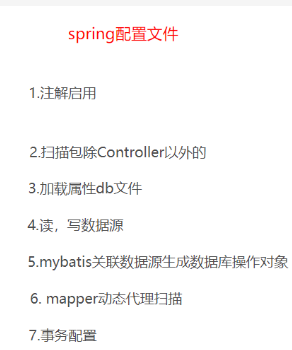
<?xml version="1.0" encoding="UTF-8"?>
<beans xmlns="http://www.springframework.org/schema/beans"
xmlns:xsi="http://www.w3.org/2001/XMLSchema-instance"
xmlns:context="http://www.springframework.org/schema/context" xsi:schemaLocation="
http://www.springframework.org/schema/beans http://www.springframework.org/schema/beans/spring-beans.xsd
http://www.springframework.org/schema/context http://www.springframework.org/schema/context/spring-context.xsd"> <!-- bean definitions here -->
<!-- 把service文件夹下面的所有类交给spring管理-->
<context:component-scan base-package="com.oa.service"></context:component-scan>
</beans>
配置springmvc.xml
作用:扫描controller控制器,配置注释来使用springmvc,放行静态资源,配置jsp,html视图解析器,
在配置springmvc之前先导入这次oa办公系统的前端部分
我把资源放在这里:oa办公系统的前端部分界面原型
导入后项目的结构如下:

注意这里要把文件都放在WEB-INF文件下面,这样可以防止别人直接访问你的资源,只有自己可以通过控制器访问
springmvc.xml:
<?xml version="1.0" encoding="UTF-8"?>
<beans xmlns="http://www.springframework.org/schema/beans"
xmlns:xsi="http://www.w3.org/2001/XMLSchema-instance" xmlns:p="http://www.springframework.org/schema/p"
xmlns:context="http://www.springframework.org/schema/context"
xmlns:mvc="http://www.springframework.org/schema/mvc"
xsi:schemaLocation="http://www.springframework.org/schema/beans http://www.springframework.org/schema/beans/spring-beans.xsd
http://www.springframework.org/schema/mvc http://www.springframework.org/schema/mvc/spring-mvc-4.0.xsd
http://www.springframework.org/schema/context http://www.springframework.org/schema/context/spring-context.xsd">
<!-- 扫描controller下面的所有控制器交给spring管理-->
<context:component-scan base-package="com.oa.controller"></context:component-scan>
<!-- 启用注释来配置springmvc-->
<mvc:annotation-driven></mvc:annotation-driven>
<!-- 放行静态资源-->
<mvc:resources mapping="/css/**" location="/WEB-INF/css/"></mvc:resources>
<mvc:resources mapping="/images/**" location="/WEB-INF/images/"></mvc:resources>
<mvc:resources mapping="/js/**" location="/WEB-INF/js/"></mvc:resources>
<mvc:resources mapping="/editor/**" location="/WEB-INF/editor/"></mvc:resources>
<mvc:resources mapping="/My97DatePicker/**" location="/WEB-INF/My97DatePicker/"></mvc:resources>
<!-- 配置jsp视图解析器,把加工好的视图返回-->
<bean class="org.springframework.web.servlet.view.InternalResourceViewResolver">
<property name="prefix" value="/WEB-INF/jsp/"></property> <!--前缀-->
<property name="suffix" value=".jsp"></property> <!--后缀-->
<property name="order" value="1"></property> <!--优先级-->
</bean>
<!-- html视图解析器 -->
<!-- 配置freeMarker的模板路径 -->
<bean class="org.springframework.web.servlet.view.freemarker.FreeMarkerConfigurer">
<property name="templateLoaderPath">
<value>/WEB-INF/</value> <!--前缀-->
</property>
<property name="defaultEncoding">
<value>utf-8</value>
</property>
</bean>
<!-- 配置freeMarker视图解析器 -->
<bean class="org.springframework.web.servlet.view.freemarker.FreeMarkerViewResolver">
<property name="viewClass" value="org.springframework.web.servlet.view.freemarker.FreeMarkerView"/>
<property name="contentType" value="text/html; charset=utf-8"/>
<property name="suffix" value=".html" /> <!--后缀-->
<property name="order" value="0"/> <!--解析器的优先级,数字越小优先级越高-->
</bean>
</beans>
配置web.xml文件
在web.xml主要配置servlet和filter的映射关系
<?xml version="1.0" encoding="UTF-8"?>
<web-app xmlns="http://xmlns.jcp.org/xml/ns/javaee"
xmlns:xsi="http://www.w3.org/2001/XMLSchema-instance"
xsi:schemaLocation="http://xmlns.jcp.org/xml/ns/javaee http://xmlns.jcp.org/xml/ns/javaee/web-app_4_0.xsd"
version="4.0">
<!-- 配置在开始时载入applicationContext-service.xml,applicationContext-dao.xml,applicationContext-tracs.xml-->
<context-param>
<param-name>contextConfigLocation</param-name>
<param-value>classpath:applicationContext-*.xml</param-value>
</context-param>
<!-- 配置监听器,在tomcat启动时,加载-contextServlet-->
<listener>
<display-name></display-name>
<listener-class>org.springframework.web.context.ContextLoaderListener</listener-class>
</listener>
<!-- 配置中央调度器-->
<servlet>
<servlet-name>dispatcherServlet</servlet-name>
<servlet-class>org.springframework.web.servlet.DispatcherServlet</servlet-class>
<init-param>
<param-name>contextConfigLocation</param-name>
<param-value>classpath:springmvc.xml</param-value>
</init-param>
</servlet>
<!-- 过调度器调度有的请求-->
<servlet-mapping>
<servlet-name>dispatcherServlet</servlet-name>
<url-pattern>/</url-pattern>
</servlet-mapping>
<!-- 配置中央过滤器-->
<!-- 过滤所有请求编码为utf-8-->
<filter>
<filter-name>characterEncodingFilter</filter-name>
<filter-class>org.springframework.web.filter.CharacterEncodingFilter</filter-class>
<init-param>
<param-name>encoding</param-name>
<param-value>utf-8</param-value>
</init-param>
</filter>
<filter-mapping>
<filter-name>characterEncodingFilter</filter-name>
<url-pattern>/*</url-pattern>
</filter-mapping>
</web-app>
最后,添加tomcat的服务器,前期的配置工作就大功告成,可以尝试启动服务器
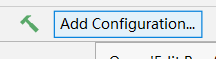

导入成功后,尝试运行:
运行成功:

尝试看能不能切换到login页面,因为已经配置了视图解析器,尝试看看能不能进入login页面:

显示404,想起还没有写页面控制器,这里我们写第一个页面控制器,控制页面的跳转:
com.oa.controller.PageController:
package com.oa.controller;
import org.springframework.stereotype.Controller;
import org.springframework.web.bind.annotation.PathVariable;
import org.springframework.web.bind.annotation.RequestMapping;
@Controller
public class PageController {
@RequestMapping(value = "/{page}",produces = "text/html;charset=utf-8")
public String page(@PathVariable String page){
return page;
}
}
再次输入:http://localhost:8080/OaProject/login尝试进入登陆页面
结果成功

可以看到这只是html的静态资源,按钮的控件都没有响应,也没有页面间的控制跳转和数据库连接。
总结:
初步搭建了大致框架,后续在继续完善页面的控制跳转和各个功能的实现,主要功能有登录,添加员工,查看员工信息,添加职位,查看职位,签到,分页查询等功能





















 4131
4131











 被折叠的 条评论
为什么被折叠?
被折叠的 条评论
为什么被折叠?








