1.springMVC介绍
Spring 框架是高度可配置的,而且包含多种视图技术
Spring MVC 分离了控制器、模型对象、分派器以及处理程序对象的角色,这种分离让它
们更容易进行定制。

2.web请求过程

3. springMVC组件介绍
- DispatcherServlet:作为前端控制器,整个流程控制的中心,控制其它组件执行,统一调度,降低组件之间的耦合性,提高每个组件的扩展性。
- HandlerMapping:通过扩展处理器映射器实现不同的映射方式,例如:配置文件方式,实现接口方式,注解方式等。
- HandlAdapter:通过扩展处理器适配器,支持更多类型的处理器,调用处理器传递参数等工作
- ViewResolver:通过扩展视图解析器,支持更多类型的视图解析
4.MVC执行过程

4.1Dispatcher介绍
DispatcherServlet主要用作职责调度工作,本身主要用于控制流程,主要职责如下:
- 文件上传解析,如果请求类型是multipart将通过MultipartResolver进行文件上传解析;
- 通过HandlerMapping,将请求映射到处理器(返回一个HandlerExecutionChain,它包括一个处理器、多个HandlerInterceptor拦截器);
- 通过HandlerAdapter支持多种类型的处理器(HandlerExecutionChain中的处理器);
- 通过ViewResolver解析逻辑视图名到具体视图实现;
- 本地化解析;
- 渲染具体的视图等;
- 如果执行过程中遇到异常将交给HandlerExceptionResolver来解析。

4.2 DispatcherServlet辅助类
spring中的DispatcherServlet使用一些特殊的bean来处理request请求和渲染合适的视图。

5.springMVC搭建
(1)添加jar包
(2)修改web.xml
<servlet>
<servlet-name>springMVC</servlet-name>
<servlet-class>
org.springframework.web.servlet.DispatcherServlet
</servlet-class>
<init-param>
<param-name>contextConfigLocation</param-name>
<param-value>classpath:spring.xml</param-value>
</init-param>
</servlet>
<servlet-mapping>
<servlet-name>springMVC</servlet-name>
<url-pattern>/</url-pattern>
</servlet-mapping>
2.1 url-pattern有5种配置模式
(1)/xxx:完全匹配/xxx的路径
(2)/xxx/:匹配以/xxx开头的路径,请求中必须包含xxx。
(3)/:匹配/下的所有路径,请求可以进入到action或controller,但是转发jsp时再次被拦截,不能访问jsp界面。
(4).xx:匹配以xx结尾的路径,所有请求必须以.xx结尾,但不会影响访问静态文件。
(5)/:默认模式,未被匹配的路径都将映射到刺servlet,对jpg,js,css等静态文件也将被拦截,不能访问。
(3)修改spring配置文件
<?xml version="1.0" encoding="UTF-8"?>
<beans xmlns="http://www.springframework.org/schema/beans"
xmlns:xsi="http://www.w3.org/2001/XMLSchema-instance"
xmlns:p="http://www.springframework.org/schema/p"
xmlns:aop="http://www.springframework.org/schema/aop"
xmlns:context="http://www.springframework.org/schema/context"
xsi:schemaLocation="http://www.springframework.org/schema/beans
http://www.springframework.org/schema/beans/spring-beans.xsd
http://www.springframework.org/schema/context
http://www.springframework.org/schema/context/spring-context.xsd
http://www.springframework.org/schema/aop
http://www.springframework.org/schema/aop/spring-aop.xsd"
>
<!-- 扫描controller-->
<context:component-scan base-package="com.zzuli.controller"/>
<!-- 视图解析器 -->
<bean class="org.springframework.web.servlet.view.InternalResourceViewResolver">
<!-- jsp所在的位置-->
<property name="prefix" value="/" />
<!-- jsp文件的后缀名-->
<property name="suffix" value=".jsp" />
</bean>
</beans>
(4)创建控制器类
1.@Controller
2.@RequestMapping(“请求地址”)
- 加在类上: 给模块添加根路径
- 加载方法: 方法具体的路径
设置@RequestMapping method属性
@RequestMapping(method=RequestMethod.GET,value=“请求名”)
(5)测试
6.接参
接收方式:
(1)HttpServletRequest
(2)页面传值时的key=处理请求的方法的参数名
(3)使用控件名和对象的属性名一致的方式进行接收
6.1方法的参数名与传参的name值不同
public String login(@RequestParam(value = "name") String username, String password){}
//设置默认值
public String list(@RequestParam(defaultValue = "1") Integer currentPage)
6.2日期类型常见错误

错误原因:给定的数据无法由框架转换成目标类型
springmvc框架默认支持转换得日期格式:yyyy/MM/dd
解决日期问题方式:
(1)使用string接受日期,接受后,再转换: SimpleDataFormate
(2)使用工具类处理日期
<dependency>
<groupId>joda-time</groupId>
<artifactId>joda-time</artifactId>
<version>2.9.9</version>
</dependency>
配置文件:
<mvc:annotation-driven/>
public String test1(@DateTimeFormat(pattern = "yyyy-MM-dd")Date birthday){}
7.返参
修改web.xml文件版本,用来支持jsp操作EL表达式
<web-app xmlns:xsi="http://www.w3.org/2001/XMLSchema-instance"
xmlns="http://java.sun.com/xml/ns/javaee"
xsi:schemaLocation="http://java.sun.com/xml/ns/javaee
http://java.sun.com/xml/ns/javaee/web-app_2_5.xsd" version="2.5">
(1)HttpServletRequest
(2)ModelMap map ,默认作用域request
(3)ModelAndView 对象需要new,同时作为返回值类型
(4)Model类保存数据
8.session存值
(1)使用HttpSession :request.getSession();
(2)使用@sessionAttributes(“key值”)//写的是ModelMap中定义的key值
注:该注解和ModelMap结合使用,当使用ModelMap存值时,会在session中同时存储一份数据
@SessionAttributes()的小括号中如果是一个值,不要加{}
示例:
@SessionAttributes(“key”)
@SessionAttributes({“key1”,“key2”})
清除注解session:SessionStatus类
status.setComplete();
9.弹窗响应
输出流的问题(返回值必须是void)
@RequestMapping("delete")
public void delete(HttpServletResponse response) throws IOException{
System.out.println("删除成功");
response.setContentType("text/html;charset=UTF-8");
PrintWriter pw=response.getWriter();
pw.print("<script type='text/javascript'>alert('删除成
功');location.href='MyJsp.jsp'</script>");
}
9.1 post处理乱码:web.xml配置过滤器
<filter>
<filter-name>charset</filter-name>
<filter-class>org.springframework.web.filter.CharacterEncodingFilter </filter-class>
<init-param>
<param-name>encoding</param-name>
<param-value>utf-8</param-value>
</init-param>
</filter>
<filter-mapping>
<filter-name>charset</filter-name>
<url-pattern>/*</url-pattern>
</filter-mapping>
10.转发和重定向
@RequestMapping("/forwardView")
public String forwardView(){
return "forward:/WEB_INF/pages/success.jsp";
}
重定向:重定向时地址栏会发生拼接modelmap中值的问题
return "redirect:a.jsp" 或者:redirect:findall
11.异常处理
方法1:在web.xml响应状态码配置一个对应页面
<error-page>
<error>404</error>
<location>/404.html</location>
</error-page>
方法2:
@RequestMapping("/login9")
public String login9(){
String a=null;
System.out.println(a.charAt(0));
return "login9.jsp";
}
//配置异常结果界面
@ExceptionHandler(NullPointerException.class)
public String execeptionResult(){
return "exception";
}
全局异常:@ControllerAdvice
使一个Contoller成为全局的异常处理类,类中用@ExceptionHandler方法注解的方法可以处理所有Controller发生的异常
12.Cookie操作
@CookieValue注解可以获取请求中的cookie
public String testCookie(@CookieValue("JSESSIONID")String cookie)
{
System.out.println("cookie:"+cookie);
return "result";
}
13.获得头信息
@RequestHeader
@RequestHeader注解可以获取请求头中的数据!!
public String testHeader(@RequestHeader("User-Agent")String header)
14.RestFul风格
表现层状态转化,是目前最流行的一种互联网软件架构。就是HTTP协议里面,四个表示操作方式的动词:GET POST PUT DELETE
实现步骤:
(1) web.xml添加HiddenHttpMethodFilter配置
<filter>
<filter-name>HiddenHttpMethodFilter</filter-name>
<filter-class>
org.springframework.web.filter.HiddenHttpMethodFilter
</filter-class>
</filter>
<filter-mapping>
<filter-name>HiddenHttpMethodFilter</filter-name>
<url-pattern>/*</url-pattern>
</filter-mapping>
(2) 实现查,改,删 框架
@RequestMapping(value = "/list",method = RequestMethod.GET)
@RequestMapping(value = "/{id}",method = RequestMethod.DELETE)
@RequestMapping(value = "/{id}",method = RequestMethod.PUT)
(3) Jsp代码:
<a href="javascript:void(0)" onclick="deleteById()">删除</a>
<form action="/order/1" method="post" id="deleteForm">
<input type="hidden" name="_method" value="DELETE" />
</form>
<a href="javascript:void(0)" onclick="updateById()">修改</a>
<form action="/order/1" method="post" id="updateForm">
<input type="hidden" name="_method" value="PUT" />
</form>
(4) controller
@PathVariable获取路径参数
@RequestMapping("/user/list/{id}")
public String getData(@PathVariable(value = "id") Integer id){
System.out.println("id = " + id);
return "list" ;
}
其他请求
@RequestMapping(value = "/order",method = RequestMethod.POST)
@RequestMapping(value = "/order/{id}",method = RequestMethod.DELETE)
@RequestMapping(value = "/order/{id}",method = RequestMethod.PUT)
@RequestMapping(value = "/order",method = RequestMethod.GET)
注意:如果访问put和delete请求的时候,报405:method not allowed。处理方式是将过滤器的请求地址改成/,而不是/*
15.静态资源访问
<mvc:default-servlet-handler></mvc:default-servlet-handler>
16.Json处理
(1)添加jar包
<dependency>
<groupId>com.fasterxml.jackson.core</groupId>
<artifactId>jackson-databind</artifactId>
<version>2.9.5</version>
</dependency>
注意:maven引入jackson-databind会连带引入 core和annotations
非maven项目需要引入这三个包
(2)实现代码:@ResponseBody
注意:需要在配置文件添加 mvc:annotation-driven/
17.SpringMVC拦截器
(1)创建拦截器类:实现HandlerInterceptor接口
(2)配置拦截器
18.文件上传下载
Spring MVC为文件上传提供了直接支持,这种支持是通过即插即用的Multip
(1)添加jar包
(2)配置MultipartResolver:
<mvc:annotation-driven/>
<bean id="multipartResolver"
class="org.springframework.web.multipart.commons.CommonsMultipartResolver"
p:defaultEncoding="UTF-8"
p:maxUploadSize="5242880"
/>
(3)页面表单,提交方式必须是post
enctype="multipart/form-data
(4)配置java代码(注意要创建文件夹保存上传之后的文件)
@RequestMapping("/upload")
public String saveFile(@RequestParam("name") String name , @RequestParam("file")MultipartFile
file) throws IOException {
//接收表单提交的数据,包含文件
System.out.println("name = " + name);
String path=request.getRealPath("/");
if (!file.isEmpty())
{
file.transferTo(new File(path+"upload/"+file.getOriginalFilename()));
}
return "success";
}
下载:
(1)添加jar包
(2)配置处理类方法
@RequestMapping("down")
public ResponseEntity<byte[]> test(String imgname,HttpServletRequest request) throws
IOException{
String serverpath= request.getRealPath("/img");
serverpath=serverpath+"/"+imgname;
//创建http头信息的对象
HttpHeaders header=new HttpHeaders();
//标记以流的方式做出响应
header.setContentType(MediaType.APPLICATION_OCTET_STREAM);
//设置以弹窗的方式提示用户下载
//attachment 表示以附件的形式响应给客户端
header.setContentDispositionFormData("attachment",URLEncoder.encode(imgname,"utf-8"));
File f=new File(serverpath);
ResponseEntity<byte[]> resp=
new ResponseEntity<byte[]>
(FileUtils.readFileToByteArray(f), header, HttpStatus.CREATED);
return resp;
}







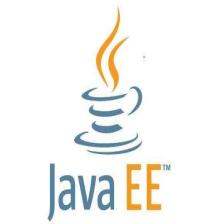














 327
327

 被折叠的 条评论
为什么被折叠?
被折叠的 条评论
为什么被折叠?








