YUV视频播放器
我在研究全景视频的时候,下载了全景视频的VR-VQA48数据集,参考视频为YUV格式,我想看一下是什么样的,但是无法观看。经搜索,下载YUV Player.
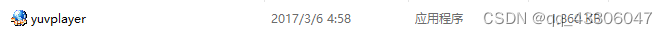
下载成功后,直接打开,File—Open,打开要观看的视频即可。
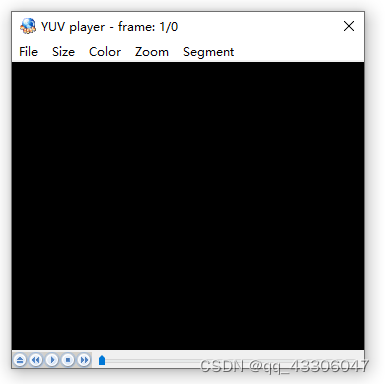
但是,这时候的视频是模糊的。
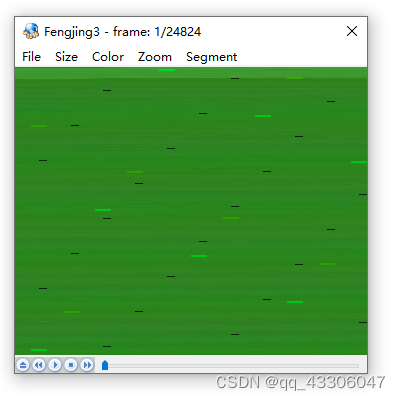
这时候,点击Size–Custom,设定视频的长和宽。这时候可以随便点击一个失真视频,右击—属性–详情信息,这时候可以看到宽:4096,高:2048.

OK!开始设置:
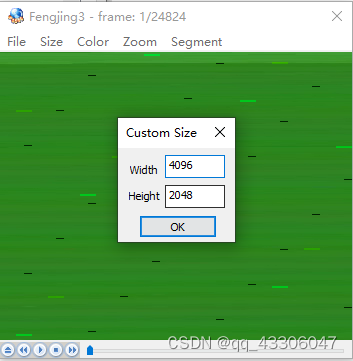

现在有个问题就是视频太大了,看不全,不知道有什么办法可以让它缩小,看全程的视频。如果有的话,还麻烦各位大佬给留言一下,感谢感谢!!






















 5242
5242











 被折叠的 条评论
为什么被折叠?
被折叠的 条评论
为什么被折叠?








