前言
基于3.0.4版本的BRVAH框架实现的
实现方法
1.创建多个不同类型的布局(步骤忽略)
2.创建数据实体类
数据类要实现【MultiItemEntity】接口
class MyMultiItemEntity(
//获取布局类型
override var itemType: Int,
var tractorRes: Int? = null,
var tractorTitle: String? = null,
// 4-set 第一种布局需要的数据
var fourSetFirstName: String? = null,
var fourSetSecondName: String? = null,
var fourSetThreeName: String? = null,
var fourSetFourName: String? = null,
// 5-set 第二种布局需要的数据
var fiveSetFirstName: String? = null,
var fiveSetSecondName: String? = null,
var fiveSetThreeName: String? = null,
var fiveSetFourName: String? = null,
var fiveSetFiveName: String? = null,
// 6-set 第三种布局需要的数据
var sixSetFirstName: String? = null,
var sixSetSecondName: String? = null,
var sixSetThreeName: String? = null,
var sixSetFourName: String? = null,
var sixSetFiveName: String? = null,
var sixSetSixName: String? = null
) : MultiItemEntity {
//设置三个字段(因为有三种布局)
companion object {
const val TRACTOR_ITEM_FOUR = 0
const val TRACTOR_ITEM_FIVE = 1
const val TRACTOR_ITEM_SIX = 2
}
//使用此构造方法构建第一种布局的数据源
constructor(
itemType: Int,
res: Int,
title: String,
first: String,
second: String,
three: String,
four: String
) : this(itemType) {
this.tractorRes = res
this.tractorTitle = title
this.fourSetFirstName = first
this.fourSetSecondName = second
this.fourSetThreeName = three
this.fourSetFourName = four
}
//使用此构造方法构建第二种布局的数据源
constructor(
itemType: Int,
res: Int,
title: String,
first: String,
second: String,
three: String,
four: String,
five: String
) : this(itemType) {
this.tractorRes = res
this.tractorTitle = title
this.fiveSetFirstName = first
this.fiveSetSecondName = second
this.fiveSetThreeName = three
this.fiveSetFourName = four
this.fiveSetFiveName = five
}
//使用此构造方法构建第三种布局的数据源
constructor(
itemType: Int,
res: Int,
title: String,
first: String,
second: String,
three: String,
four: String,
five: String,
six: String
) : this(itemType) {
this.tractorRes = res
this.tractorTitle = title
this.sixSetFirstName = first
this.sixSetSecondName = second
this.sixSetThreeName = three
this.sixSetFourName = four
this.sixSetFiveName = five
this.sixSetSixName = six
}
}
3.创建Adapter
需要继承自【BaseMultiItemQuickAdapter】
class SteerAdapter(
val list: MutableList<MyMultiItemEntity>,
) :
BaseMultiItemQuickAdapter<MyMultiItemEntity, BaseViewHolder>(list) {
init {
addItemType(
MyMultiItemEntity.TRACTOR_ITEM_FOUR,
R.layout.item_tractor_second_four_sets
)
addItemType(
MyMultiItemEntity.TRACTOR_ITEM_FIVE,
R.layout.item_tractor_second_five_sets
)
addItemType(
MyMultiItemEntity.TRACTOR_ITEM_SIX,
R.layout.item_tractor_second_six_sets
)
}
override fun convert(holder: BaseViewHolder, item: MyMultiItemEntity) {
when (holder.itemViewType) {
MyMultiItemEntity.TRACTOR_ITEM_FOUR -> {
}
MyMultiItemEntity.TRACTOR_ITEM_FIVE -> {
}
MyMultiItemEntity.TRACTOR_ITEM_SIX -> {
}
}
使用
// binding.rvList.layoutManager = LinearLayoutManager(context)
// val myAdapter = SteerAdapter(list)
// val dp10 = requireContext().resources.getDimensionPixelSize(R.dimen.dp_10)
// val itemDecoration = object : RecyclerView.ItemDecoration() {
// override fun getItemOffsets(
// outRect: Rect,
// view: View,
// parent: RecyclerView,
// state: RecyclerView.State
// ) {
// outRect.bottom = dp10
// }
// }
// binding.rvList.addItemDecoration(itemDecoration)
// binding.rvList.adapter = myAdapter
基本上主要代码就这么多,基本上对着官方代码来就可以了,但是有一点就是官方代码对于数据类的构建讲的比较粗略,这篇笔记也是对这个进行补充吧。







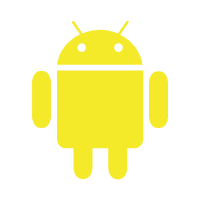














 1633
1633











 被折叠的 条评论
为什么被折叠?
被折叠的 条评论
为什么被折叠?








