<dependency>
<groupId>mysql</groupId>
<artifactId>mysql-connector-java</artifactId>
<scope>runtime</scope>
</dependency>
package com.example.dtest.jdbc;
import org.springframework.stereotype.Component;
import java.sql.Connection;
import java.sql.DriverManager;
import java.sql.SQLException;
@Component
public class JdbcConnection {
public static Connection getConn() {
String driver = "com.mysql.jdbc.Driver";
String url = "jdbc:mysql://49.235.125.47:3306/dblogs";
String username = "root";
String password = "123456";
Connection conn = null;
try {
Class.forName(driver); //classLoader,加载对应驱动
conn = (Connection) DriverManager.getConnection(url, username, password);
} catch (ClassNotFoundException e) {
e.printStackTrace();
} catch (SQLException e) {
e.printStackTrace();
}
return conn;
}
}
第一步我们是要进行驱动的加载:
String driver = “com.mysql.jdbc.Driver”;
Class.forName(driver); //classLoader,加载对应驱动
我们点进去看看:注意这里进入的是Driver类:

在meaven中找到要注册的驱动类:

public class Driver extends com.mysql.cj.jdbc.Driver
看到它继承了com.mysql.cj.jdbc.Driver类,那又找到com.mysql.cj.jdbc.Driver类看看:


看到这个类在构造前的编译时期会执行会执行静态代码块:

会将自己注册进DriverManager类:
DriverManager.registerDriver(new Driver());
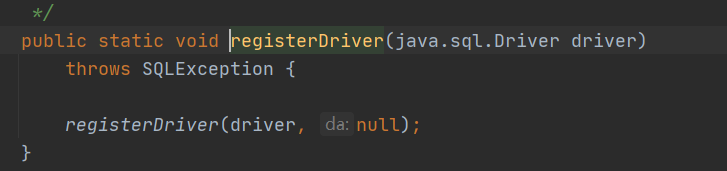

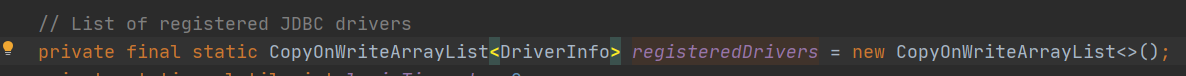
再看连接:
conn = (Connection) DriverManager.getConnection(url, username, password);
恰好使用的是DriverManager类:

private static Connection getConnection(
String url, java.util.Properties info, Class<?> caller) throws SQLException {
/*
* When callerCl is null, we should check the application's
* (which is invoking this class indirectly)
* classloader, so that the JDBC driver class outside rt.jar
* can be loaded from here.
*/
ClassLoader callerCL = caller != null ? caller.getClassLoader() : null;
if (callerCL == null || callerCL == ClassLoader.getPlatformClassLoader()) {
callerCL = Thread.currentThread().getContextClassLoader();
}
if (url == null) {
throw new SQLException("The url cannot be null", "08001");
}
println("DriverManager.getConnection(\"" + url + "\")");
ensureDriversInitialized();
// Walk through the loaded registeredDrivers attempting to make a connection.
// Remember the first exception that gets raised so we can reraise it.
SQLException reason = null;
for (DriverInfo aDriver : registeredDrivers) {
// If the caller does not have permission to load the driver then
// skip it.
if (isDriverAllowed(aDriver.driver, callerCL)) {
try {
println(" trying " + aDriver.driver.getClass().getName());
Connection con = aDriver.driver.connect(url, info);
if (con != null) {
// Success!
println("getConnection returning " + aDriver.driver.getClass().getName());
return (con);
}
} catch (SQLException ex) {
if (reason == null) {
reason = ex;
}
}
} else {
println(" skipping: " + aDriver.getClass().getName());
}
}
// if we got here nobody could connect.
if (reason != null) {
println("getConnection failed: " + reason);
throw reason;
}
println("getConnection: no suitable driver found for "+ url);
throw new SQLException("No suitable driver found for "+ url, "08001");
}
}
看这个getConnection方法:

用驱动得到连接!!!






















 1579
1579











 被折叠的 条评论
为什么被折叠?
被折叠的 条评论
为什么被折叠?








