jQuery动画
一、各种动画
slideDown()
slideUp()
fadeOut() 渐渐消失
fageIn() 渐渐出现
toggle() 已经被废除了
slideToggle()
fadeTo()
animate()
二、下拉菜单
- 概要:
一定是父对象:相对定位 ------position:relative
下拉菜单:绝对定位 -------position:absolute
事件添加在父元素上
2.代码:
<!DOCTYPE html>
<html lang="en">
<head>
<meta charset="UTF-8">
<meta name="viewport" content="width=device-width, initial-scale=1.0">
<meta http-equiv="X-UA-Compatible" content="ie=edge">
<title>下拉菜单</title>
<style>
h4{padding: 0; margin: 0;}
.menu{
width: 150px;
height: 33px;
background-color: red;
text-align: center;
line-height: 33px;
position: relative;
}
.menu h4{
height: 33px;
font-size: 14px;
color: #fff;
}
.ddmenu{
position: absolute;
width: 100%;
height: 300px;
left: 0;
top: 33px;
border: 2px solid #c00;
padding: 10px;
color: #c00;
box-sizing: border-box;
/* 改变盒子模型的宽度,不加这个属性的话,下面的下拉菜单会超出标题的宽度,不好看 */
display: none;
}
</style>
</head>
<body>
<div class="menu">
<h4>title</h4>
<div class="ddmenu">
使用jQuery动画来完成下拉菜单,
注意动画的状态的控制和动画的停止
老师说字多一些会很好,那我就多打点呗
</div>
</div>
<script src="jquery.min.js"></script>
<script>
$(function(){
$(".menu").hover(function(){
$(this).find(".ddmenu").slideDown(1000);
}, function () {
$(this).children(".ddmenu").slideUp(1000);
// 复习一下上节课的知识,除了能用find找到子元素,还可以用children来找到子元素
// 切记不要忘记了class前面的点,否则就找不到了哦;
});
// 这里为什么不用mouseover,因为下拉菜单是要满足,鼠标放上去显示,鼠标移出来就隐藏,所以用hover(,)
// hover这个函数前面的参数是mouseover函数,后面的参数是mouseout函数
// 一定要给相对定位的加事件
})
</script>
</body>
</html>
老师说,美好的动画效果,都是需要调试的哈哈哈哈

那么我们要把动画换为fadeIn()和 fadeOut(),js部分换为如下:
$(function(){
$(".menu").hover(function(){
$(this).find(".ddmenu").fadeIn(1000);
}, function () { 
$(this).children(".ddmenu").fadeOut(1000);
// fadeIn 和 fadeOut 的这个效果会有一些弊端,多次把鼠标放上去拿下来,它会忘我的变化,不停的变化,解决方案就是给个条件
});
})
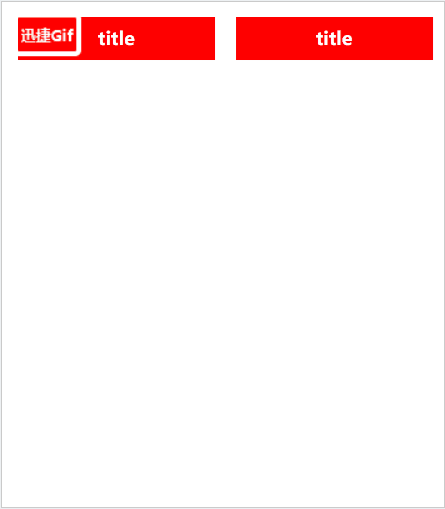
这就存在一个问题了,当我们频繁的进行操作的时候,我们的下拉菜单会不停的进行自我嗨皮,那么我们如何来改进这个问题呢?
给个判断就阔以啦,当已经有动画进行的时候,我们就不允许这个元素再增加动画就阔以啦~
js代码改成这样:
$(function(){
$(".menu").hover(function(){
/*判断当前的元素是否有动画,如果没有动画,加动画,如果有动画不再增加动画*/
if(!$(this).find(".ddmenu").is(":animated"))
{
$(this).find(".ddmenu").fadeIn(1000);
}
}, function () {
$(this).children(".ddmenu").fadeOut(1000);
// fadeIn 和 fadeOut 的这个效果会有一些弊端,多次把鼠标放上去拿下来,它会忘我的变化,不停的变化,解决方案就是给个条件
});
})
改进效果:
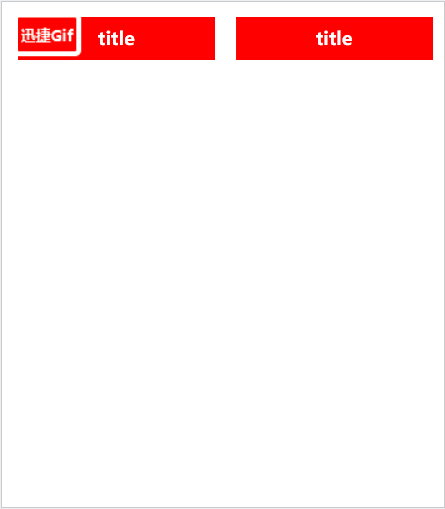
**
老师说下面的例子,是用来练习语法的例子
**
1.动画效果
<!DOCTYPE html>
<html lang="en">
<head>
<meta charset="UTF-8">
<meta name="viewport" content="width=device-width, initial-scale=1.0">
<meta http-equiv="X-UA-Compatible" content="ie=edge">
<title>动画</title>
<style>
#box{
width: 150px;
height: 150px;
background-color: #030;
position: absolute;
left: 200px;
top: 200px;
}
</style>
</head>
<body>
<button>动画</button>
<button>往左走</button>
<button>往下走</button>
<button>停止动画</button>
<div id="box"></div>
<script src="jquery.min.js"></script>
<script>
$(function () {
$("button:first").click(function () {
$("#box").animate({ //这里第一个参数是一个json的结构,里面是逗号隔开!!!
width:"700px",
height:"400px"
}, 4000);
});
})
</script>
</body>
</html>

那么我们知道,jQuery是链式操作,所以可以继续加动画
js改成如下:
<script>
$(function () {
$("button:first").click(function () {
$("#box").animate({ //这里第一个参数是一个json的结构,里面是逗号隔开!!!
width:"700px",
height:"400px"
}, 4000).animate({
width:"100px",
fontSize:"80px",
lineHeight:"300%",
left:"0"
},3000);
// jQuery是链式操作,所以可以不断地加
});
})
</script>
这里要强调一点,jQuery中的animate函数,第一个参数是一个json形式的数组,里面的属性改变,需要按驼峰写法来改变属性,不能按照css的方式写了!
效果如下(可以连续加动画):
那么往左走的效果:
将js改变为如下:
<script>
$(function () {
// 找到第二个button,这是个持续的变化
$("button:nth-child(2)").click(function () {
$("#box").animate({
left:"-=100px",
// 注意这里的写法,往左走是-=, 往右走是+=
},500)
});
})
</script>
效果如下:

停止动画
将js代码改为如下:
<script>
$(function () {
$("button:last").click(function () {
$("#box").stop(true);
// stop()一次只能停止一次!!!!
// 但是在函数中加一个true的参数就可以把所有的动画都停掉了
})
})
</script>
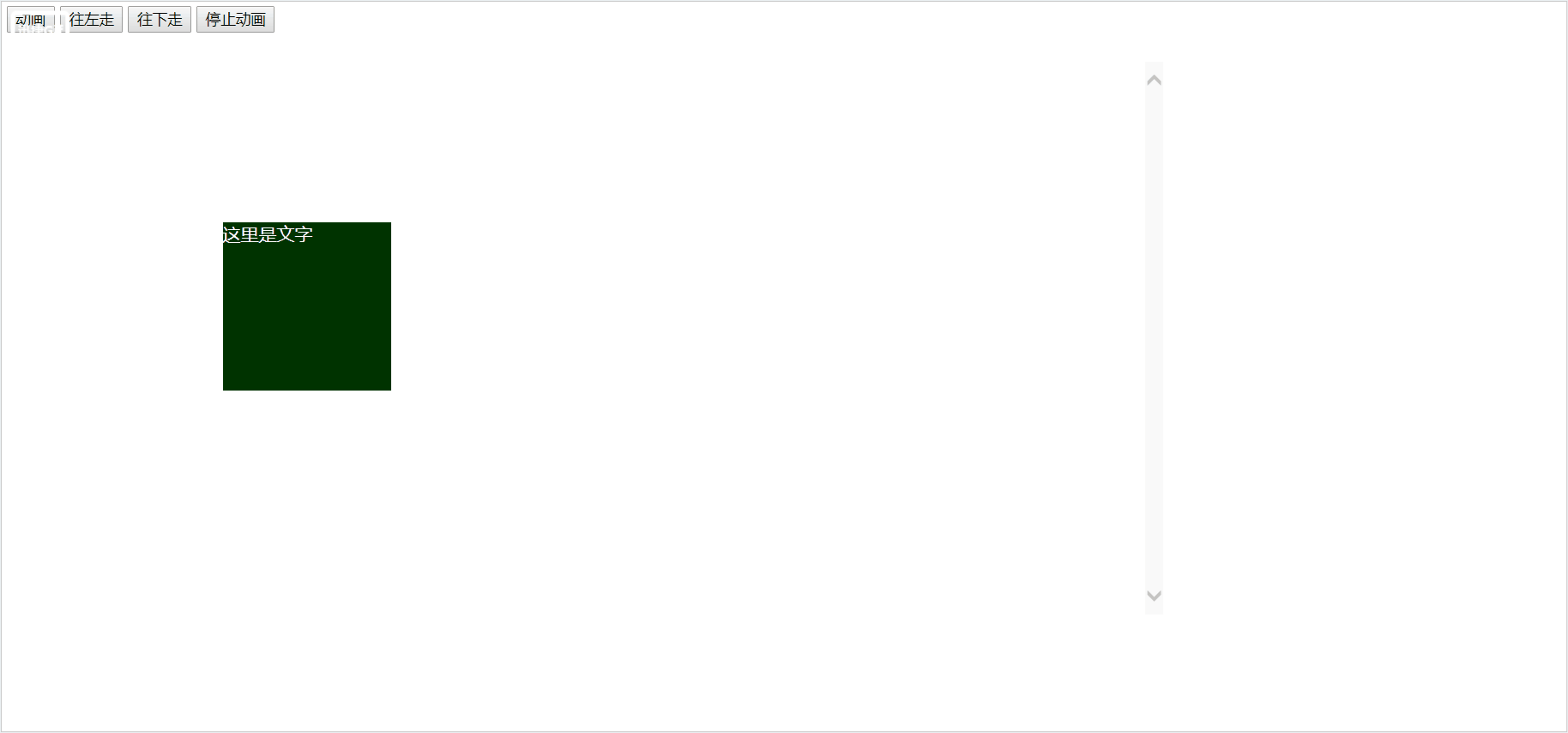
好了,今天的课堂笔记就到这里了,啦啦啦啦~ 北北~























 1151
1151











 被折叠的 条评论
为什么被折叠?
被折叠的 条评论
为什么被折叠?








