Filter笔记
1. 什么是Filter
Filter是对客户端访问资源的过滤,符合条件放行,不符合条件不放行,并且可以对目 标资源访问前后进行逻辑处理。
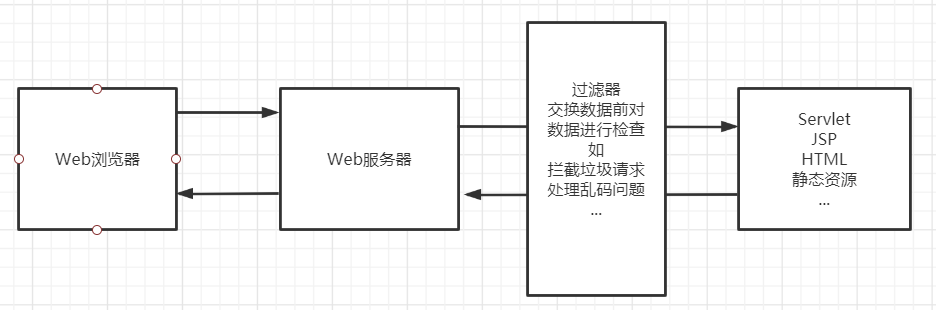
2. 创建Filter
-
编写类实现Filter接口
//此处的Filter属于javax.servlet public class CharacterEncodingFilter implements Filter -
实现接口中的方法
public class CharacterEncodingFilter implements Filter { //初始化,Web服务器启动就初始化了 public void init(FilterConfig filterConfig) throws ServletException { System.out.println("CharacterEncodingFilter初始化"); } /*1.过滤器中的所有代码,在过滤特定请求(在web.xml中配置)的时候都会执行 2.必须让过滤器放行请求 filterChain.doFilter(servletRequest,servletResponse); * */ public void doFilter(ServletRequest servletRequest, ServletResponse servletResponse, FilterChain filterChain) throws IOException, ServletException { servletRequest.setCharacterEncoding("UTF-8"); servletResponse.setCharacterEncoding("UTF-8"); servletResponse.setContentType("text/html;charset=UTF-8"); //filterChain 过滤器链 System.out.println("过滤前"); //通过 doFilter 放行请求,若没有 doFilter 程序就在此被拦截 filterChain.doFilter(servletRequest,servletResponse); System.out.println("过滤后"); } //销毁,Web服务器关闭时销毁 public void destroy() { System.out.println("CharacterEncodingFilter销毁"); } } -
在web.xml中配置filter要过滤的请求
<filter> <filter-name>encoding</filter-name> <filter-class>com.qiyuan.filter.CharacterEncodingFilter</filter-class> </filter> <filter-mapping> <filter-name>encoding</filter-name> <!--/servlet 下的请求都会经过这个过滤器--> <url-pattern>/servlet/*</url-pattern> </filter-mapping> -
测试用的Servlet
public class ShowServlet extends HttpServlet { @Override protected void doGet(HttpServletRequest req, HttpServletResponse resp) throws ServletException, IOException { //resp.setCharacterEncoding("UTF-8"); //交给过滤器实现编码 resp.getWriter().write("你好,世界"); } @Override protected void doPost(HttpServletRequest req, HttpServletResponse resp) throws ServletException, IOException { doGet(req, resp); } }对应的xml配置
<servlet> <servlet-name>show</servlet-name> <servlet-class>com.qiyuan.servlet.ShowServlet</servlet-class> </servlet> <servlet-mapping> <servlet-name>show</servlet-name> <url-pattern>/servlet/show</url-pattern> </servlet-mapping> <servlet-mapping> <servlet-name>show</servlet-name> <url-pattern>/show</url-pattern> </servlet-mapping>
该Servlet可通过/show和/servlet/show访问,若通过/show访问,则不会经过过滤器,会出现乱码;若通过/servlet/show访问,则会经过过滤器,不会出现乱码。
3. 监听器(+)
监听器即当某一事件发生时,对其作出反应的构件。
利用监听器统计网站在线人数
-
编写监听器类
//统计网站在线人数:统计Session,将数据保存在ServletContext中 public class OnlineCountListener implements HttpSessionListener { //服务器启动时会产生Session,需要Redeploy重新部署才能正常 //Session创建监听,Session创建就会触发 public void sessionCreated(HttpSessionEvent httpSessionEvent) { System.out.println(httpSessionEvent.getSession().getId()); ServletContext context = httpSessionEvent.getSession().getServletContext(); Integer onlineCount = (Integer) context.getAttribute("OnlineCount"); if (onlineCount == null) { onlineCount = new Integer(1); } else { int count = onlineCount.intValue(); onlineCount = new Integer(count + 1); } context.setAttribute("OnlineCount", onlineCount); } //Session销毁监听,Session销毁就会触发 public void sessionDestroyed(HttpSessionEvent httpSessionEvent) { System.out.println("销毁"); ServletContext context = httpSessionEvent.getSession().getServletContext(); Integer onlineCount = (Integer) context.getAttribute("OnlineCount"); int count = onlineCount.intValue(); onlineCount = new Integer(count - 1); context.setAttribute("OnlineCount", onlineCount); } /*Session销毁方式 1.手动销毁 httpSessionEvent.getSession().invalidate(); 2.自动销毁 在web.xml中配置session-config,设置session存活时间 * */ } -
在web.xml中配置监听器
<!--注册监听器,就一句话--> <listener> <listener-class>com.qiyuan.listener.OnlineCountListener</listener-class> </listener>
监听器了解怎么用即可,过滤器比较关键🤔。






















 131
131











 被折叠的 条评论
为什么被折叠?
被折叠的 条评论
为什么被折叠?








