上一次出了一篇关于excel表格导入教程,现在在原来的基础上来进行扩展,增加字段校验与异常处理
1.导入依赖:
首先介绍一下我们需要的pom依赖:
<!--easypoi依赖,excel导入导出的主要依赖-->
<dependency>
<groupId>cn.afterturn</groupId>
<artifactId>easypoi-base</artifactId>
<version>3.0.3</version>
</dependency>
<dependency>
<groupId>cn.afterturn</groupId>
<artifactId>easypoi-web</artifactId>
<version>3.0.3</version>
</dependency>
<dependency>
<groupId>cn.afterturn</groupId>
<artifactId>easypoi-annotation</artifactId>
<version>3.0.3</version>
</dependency>
<!-- 阿里 FastJson 依赖 -->
<dependency>
<groupId>com.alibaba</groupId>
<artifactId>fastjson</artifactId>
<version>1.2.57</version>
</dependency>
2.主要代码:
1.一个导入导出工具类:
package com.ruankao.common.utils.easyexcel;
import cn.afterturn.easypoi.excel.ExcelExportUtil;
import cn.afterturn.easypoi.excel.ExcelImportUtil;
import cn.afterturn.easypoi.excel.entity.ExportParams;
import cn.afterturn.easypoi.excel.entity.ImportParams;
import cn.afterturn.easypoi.excel.entity.enmus.ExcelType;
import org.apache.commons.lang3.StringUtils;
import org.apache.poi.ss.usermodel.Workbook;
import org.springframework.web.multipart.MultipartFile;
import javax.servlet.http.HttpServletResponse;
import java.io.File;
import java.io.IOException;
import java.net.URLEncoder;
import java.util.List;
import java.util.Map;
import java.util.NoSuchElementException;
/**
* @author yangli
* @description 基于easy-excel的导入导出工具类
* easy-excel参考网址:http://easypoi.mydoc.io/#text_217704
* 该工具类来源:https://www.cnblogs.com/better-farther-world2099/articles/11831695.html
*/
public class EasyExcelUtil {
public static void exportExcel(List<?> list, String title, String sheetName, Class<?> pojoClass,String fileName,boolean isCreateHeader, HttpServletResponse response){
ExportParams exportParams = new ExportParams(title, sheetName);
exportParams.setCreateHeadRows(isCreateHeader);
defaultExport(list, pojoClass, fileName, response, exportParams);
}
public static void exportExcel(List<?> list, String title, String sheetName, Class<?> pojoClass,String fileName, HttpServletResponse response){
defaultExport(list, pojoClass, fileName, response, new ExportParams(title, sheetName));
}
public static void exportExcel(List<Map<String, Object>> list, String fileName, HttpServletResponse response){
defaultExport(list, fileName, response);
}
private static void defaultExport(List<?> list, Class<?> pojoClass, String fileName, HttpServletResponse response, ExportParams exportParams) {
Workbook workbook = ExcelExportUtil.exportExcel(exportParams,pojoClass,list);
if (workbook != null) {
;
}
downLoadExcel(fileName, response, workbook);
}
private static void downLoadExcel(String fileName, HttpServletResponse response, Workbook workbook) {
try {
response.setCharacterEncoding("UTF-8");
response.setHeader("content-Type", "application/vnd.ms-excel");
response.setHeader("Content-Disposition",
"attachment;filename=" + URLEncoder.encode(fileName, "UTF-8"));
workbook.write(response.getOutputStream());
} catch (IOException e) {
//throw new NormalException(e.getMessage());
e.printStackTrace();
}
}
private static void defaultExport(List<Map<String, Object>> list, String fileName, HttpServletResponse response) {
Workbook workbook = ExcelExportUtil.exportExcel(list, ExcelType.HSSF);
if (workbook != null) {
;
}
downLoadExcel(fileName, response, workbook);
}
public static <T> List<T> importExcel(String filePath,Integer titleRows,Integer headerRows, Class<T> pojoClass){
if (StringUtils.isBlank(filePath)){
return null;
}
ImportParams params = new ImportParams();
params.setTitleRows(titleRows);
params.setHeadRows(headerRows);
List<T> list = null;
try {
list = ExcelImportUtil.importExcel(new File(filePath), pojoClass, params);
}catch (NoSuchElementException e){
//throw new NormalException("模板不能为空");
e.printStackTrace();
} catch (Exception e) {
e.printStackTrace();
//throw new NormalException(e.getMessage());
}
return list;
}
/**
* excel常规导入(默认只读取第一张sheet工作簿)
*/
public static <T> List<T> importExcel(MultipartFile file, Integer titleRows, Integer headerRows, Class<T> pojoClass){
if (file == null){
return null;
}
ImportParams params = new ImportParams();
params.setTitleRows(titleRows);
params.setHeadRows(headerRows);
List<T> list = null;
try {
list = ExcelImportUtil.importExcel(file.getInputStream(), pojoClass, params);
}catch (NoSuchElementException e){
// throw new NormalException("excel文件不能为空");
e.printStackTrace();
} catch (Exception e) {
//throw new NormalException(e.getMessage());
e.printStackTrace();
}
return list;
}
/**
* excel自定义导入,记得设置titleRows与headRows
*/
public static <T> List<T> importExcel(MultipartFile file, Class<T> pojoClass, ImportParams params){
if (file == null){
return null;
}
List<T> list = null;
try {
list = ExcelImportUtil.importExcel(file.getInputStream(), pojoClass, params);
}catch (NoSuchElementException e){
// throw new NormalException("excel文件不能为空");
e.printStackTrace();
} catch (Exception e) {
//throw new NormalException(e.getMessage());
e.printStackTrace();
}
return list;
}
}
2.一个导入导出的Vo类:
package com.ruankao.common.utils.easyexcel.model;
import cn.afterturn.easypoi.excel.annotation.Excel;
import com.ruankao.common.utils.easyexcel.ExcelModelVaild;
import lombok.AllArgsConstructor;
import lombok.Builder;
import lombok.Data;
import lombok.NoArgsConstructor;
import org.springframework.beans.factory.annotation.Autowired;
import javax.validation.constraints.Max;
import javax.validation.constraints.NotBlank;
import javax.validation.constraints.Size;
/**
* @author yangli
* @description 基础简单选择题-excel导入模板模型
* @date 2021-02-08
*/
@Data
@AllArgsConstructor
@NoArgsConstructor
@Builder
public class BaseEasyChoiceExcel {
/**
* value-->表头 index-->列(从0开始)
*/
@NotBlank(message = "第1列:题目内容不能为空;")
@Size(max = 255, message = "第1列:最大长度为255;")
@Excel(name = "题目内容", orderNum = "0")
private String content;
@NotBlank(message = "第2列:选项内容不能为空;")
@Size(max = 255, message = "第2列:最大长度为255;")
@Excel(name = "选项A", orderNum = "1")
private String optionA;
@NotBlank(message = "第3列:选项内容不能为空;")
@Size(max = 255, message = "第3列:最大长度为255;")
@Excel(name = "选项B", orderNum = "2")
private String optionB;
@NotBlank(message = "第4列:选项内容不能为空;")
@Size(max = 255, message = "第4列:最大长度为255;")
@Excel(name = "选项C", orderNum = "3")
private String optionC;
@NotBlank(message = "第5列:选项内容不能为空;")
@Size(max = 255, message = "第5列:最大长度为255;")
@Excel(name = "选项D", orderNum = "4")
private String optionD;
@NotBlank(message = "第6列:题目答案不能为空;")
@Size(max = 255, message = "第6列:最大长度为255;")
@Excel(name = "题目答案", orderNum = "5")
private String answer;
@NotBlank(message = "第7列:题目解析不能为空;")
@Size(max = 255, message = "第7列:最大长度为255;")
@Excel(name = "题目解析", orderNum = "6")
private String answerAnalysis;
}
3.增加字段校验类
package com.ruankao.common.utils.easyexcel;
import com.ruankao.common.utils.easyexcel.model.BaseEasyChoiceExcel;
import org.springframework.beans.factory.annotation.Autowired;
import org.springframework.stereotype.Component;
import javax.validation.ConstraintViolation;
import javax.validation.Validator;
import java.util.*;
/**
* @author yangli
* @description: excel导入题目,数据校验类,结合hibernate的检验,返回excel某行某列校验异常信息
* @date 2021-02-09
*/
@Component
public class ExcelModelVaild {
@Autowired
private Validator validator;
public Map<String, String> vaildBaseEasyChoiceExcelList(List<BaseEasyChoiceExcel> list) {
if (list == null) {
return null;
}
Map<String, String> result = new LinkedHashMap<>();
final int[] i = {0};
list.forEach(p -> {
i[0] = i[0] +1;
String name = "第"+ i[0] +"行";
String vaildResult = vaildBaseEasyChoiceExcel(p).toString();
if (vaildResult == null || vaildResult.equals("")) {
return;
}
result.put(name,vaildResult);
});
if (result.size() == 0) {
return null;
}
return result;
}
/**
* 单个模板实体类数据校验,返回该实体类的所有校验不合格信息-----简单基础选择题模板
*/
public StringBuilder vaildBaseEasyChoiceExcel(BaseEasyChoiceExcel base) {
if (base == null) {
return null;
}
StringBuilder vaildResult = new StringBuilder();
Set<ConstraintViolation<BaseEasyChoiceExcel>> result = validator.validate(base);
result.stream().forEach(item->{
vaildResult.append(item.getMessage());
});
return vaildResult;
}
}
4.自定义异常类:
package com.ruankao.common.exception;
/**
* @author yangli
* @date 2020-12-24
* @description 自定义异常类
*/
public class MyBaseException extends RuntimeException {
private Integer code;
private String errorMessage;
public MyBaseException(final Integer code, final String errorMessage) {
this.code = code;
this.errorMessage = errorMessage;
}
public MyBaseException(final Integer code, final Throwable throwable) {
super(throwable);
this.code = code;
}
public final Integer getCode() {
return this.code;
}
public final String getErrorMessage() {
return this.errorMessage;
}
}
有了数据校验类,与自定义异常类,我们这里来做一个综合处理,把excel中获取的内容转换为我们需要的实体类,并进行数据校验,抛出自定义异常供前端用户查看异常信息。
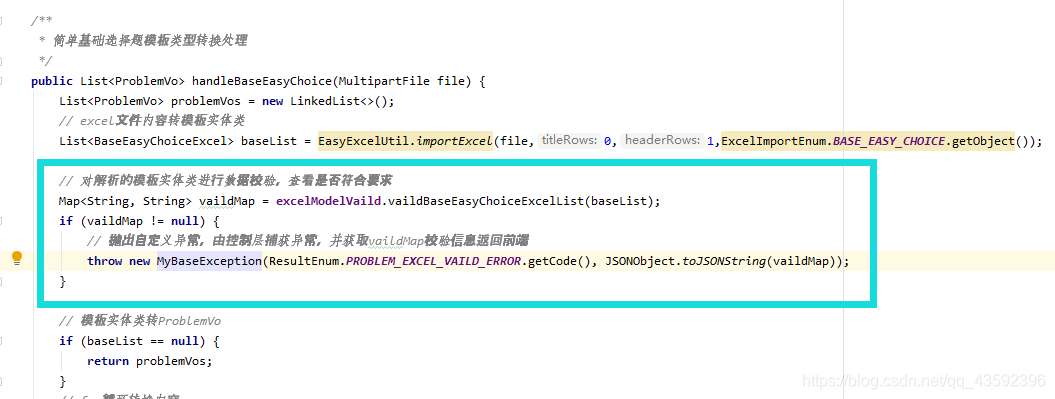
来看一下控制层的异常处理:
/**
* 通过EXCEL表格批量导入题目
* @return
*/
@PostMapping("/uploadExcel")
public Result<Object> uploadProblemExcel(Integer type, MultipartFile file) {
// 将excel的内容转换为ProblemVo类,供后续批量提交
List<ProblemVo> problemVos = new LinkedList<>();
try {
problemVos = problemExcelHandle.handleExcelToProblemVo(type,file);
} catch (MyBaseException e) {
// 判断是否为数据格式校验异常
if (e.getCode().equals(ResultEnum.PROBLEM_EXCEL_VAILD_ERROR.getCode())) {
// excel解析完毕,捕获模板类数据校验异常信息
Map<String,Object> vaildResult = new HashMap<>();
Map<String, String> vaildError = JSONObject.parseObject(e.getErrorMessage(),Map.class);
vaildResult.put("isError", "2");
vaildResult.put("vaildError", vaildError);
return new Result<>(ResultEnum.PROBLEM_EXCEL_VAILD_ERROR.getMsg(),vaildResult);
}
return new Result<>(e.getCode(),e.getErrorMessage());
} catch (Exception e) {
// 其它异常
return new Result<>(ResultEnum.PROBLEM_EXCEL_PARSING_ERROR.getCode(),ResultEnum.PROBLEM_EXCEL_PARSING_ERROR.getMsg());
}
// 保存题目信息到数据库,并收集异常信息返回前端
try {
// 返回提交成功的id集合
Map<String,Object> result = new HashMap<>();
List<Integer> idList = problemService.addOrUpdateList(problemVos);
result.put("isError", "0");
result.put("idList", idList);
return new Result<>("excel导入成功",result);
} catch (MyBaseException e) {
// 判断是否为批量删除或修改错误
if (e.getCode().equals(ResultEnum.PROBLEM_INSERT_OR_UPDATE_ERROR.getCode())) {
// 导入失败,捕获并返回提交失败的数据,供用户修正
Map<String,Object> newResult = new HashMap<>();
List<ProblemVo> errorList = JSONArray.parseArray(e.getErrorMessage(),ProblemVo.class);
newResult.put("isError", "1");
newResult.put("errorList", errorList);
return new Result<>(ResultEnum.PROBLEM_INSERT_OR_UPDATE_ERROR.getMsg(),newResult);
}
return new Result<>(e.getCode(),e.getErrorMessage());
}
}
到此就可以实现excel导入时进行数据校验,以及校验失败的异常处理功能了,当然小伙伴们可以根据业务需求增加其它扩展,使程序更加健壮。
























 6068
6068











 被折叠的 条评论
为什么被折叠?
被折叠的 条评论
为什么被折叠?








