Java之GUI编程学习笔记十 —— Swing相关(JDialog弹窗)
参考教程B站狂神https://www.bilibili.com/video/BV1DJ411B75F
package pers.ylw.lesson04;
import javax.swing.*;
import java.awt.*;
import java.awt.event.ActionEvent;
import java.awt.event.ActionListener;
//主窗口
public class JDialogDemo extends JFrame {
public JDialogDemo(){
this.setVisible(true);
this.setBounds(100,100,500,500); //设置起始位置和宽高
this.setDefaultCloseOperation(WindowConstants.EXIT_ON_CLOSE); //设置关闭事件
//JFrame 要获得他自己(他自己是个容器)
Container container = this.getContentPane();
//绝对布局,就是null,自己给组件定位然后摆放
container.setLayout(null);
//按钮
JButton jbutton = new JButton("点击弹出一个对话框");
jbutton.setBounds(30,30,200,50);
//监听点击事件
jbutton.addActionListener(new ActionListener() {
@Override
public void actionPerformed(ActionEvent e) {
//弹出弹窗
new MyJDialog();
}
});
container.add(jbutton);
}
public static void main(String[] args) {
new JDialogDemo();
}
}
//弹窗的窗口
class MyJDialog extends JDialog{
public MyJDialog() {
this.setVisible(true);
this.setBounds(200,200,200,200);
//不写EXIT_ON_CLOSE,可以关闭,
//this.setDefaultCloseOperation(WindowConstants.EXIT_ON_CLOSE);
//报错:defaultCloseOperation must be one of: DO_NOTHING_ON_CLOSE, HIDE_ON_CLOSE, or DISPOSE_ON_CLOSE
Container container = this.getContentPane();
container.setLayout(null);
JLabel jLabel = new JLabel("这是弹窗");
jLabel.setSize(100,50);
container.add(jLabel);
}
}
效果

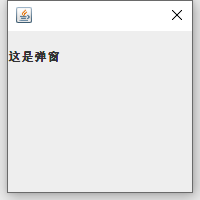






















 601
601











 被折叠的 条评论
为什么被折叠?
被折叠的 条评论
为什么被折叠?










