加解密
1、 bcryptjs 加密 - 只可加密,比对密码,不可解密
注:推荐node环境下可使用,浏览器不知道可不可以用,可用去【https://www.npmjs.com/package/bcryptjs】查看浏览器用法,但我不会。如下图

- 下载
npm i bcryptjs
- 作用:字符串加密,已加密的字符串不可破解,只可比对。
- 优点:加密后不可解密
- 缺点:已加密的字符不可解密。
- 用作领域:敏感信息加密,例如登录密码
- npm地址:npm - https://www.npmjs.com/package/bcryptjs
src/utils/bcrypt.js
import bcryptjs from 'bcryptjs'//不可逆加密 bcryptjs
/**
* 不可逆加密 ,一旦加密不可解密,只可比对 | 传如一个参数>加密 | 2个参数>密码比对
* @param {String} txt 加密、比对的文本
* @param {String} hash 加密的哈希
* @returns {[String|Boolear]} 返回值
*/
const by = (...args) => {
let res = null
const [t, h] = args
// 比对
if (args.length === 2) {
res = bcryptjs.compareSync(t, h)
} else if (args.length === 1) {
// 加密
res = bcryptjs.hashSync(t)
}
return res
}
export default by
使用cyj加密
import cyj from './src/utils/bcrypt.js '
const pwd = '728637263我是隐私信息'
//加密
const 加密= cyj(pwd)
console.log(加密)//$2a$10$BsXXaevfIG8Og7mKSF5qFu0vSugvJbYWyr3apz9BElCV254.SoIYe
console.log(cyj(pwd, 加密))//true
console.log(cyj(pwd, '我是老6'))//false
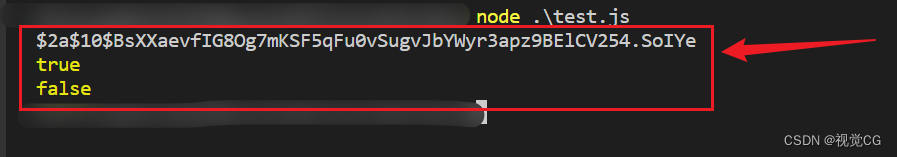
2、CryptoJS AES加解密 - 单个key加密
- 下载
npm i crypto-js
- 介绍:一个key可以加密与解密,就像锁钥匙,一把钥匙既可以开锁也可以解锁
- 优点:加密速度较快
- npm地址:https://www.npmjs.com/package/crypto-js
CryptoJS .js
import CryptoJS from 'crypto-js'// aes加解密
/**
* AES加解密
* @param {String} txt 加解密的文本
* @param {String} key 密钥
* @param {Number} t default:0 加密 | 0 加密 | 1 解密 | 操作类型
* @returns 加密后的字符串
*/
const AES = (txt, key, t = 0) => {
// 加密
if (t === 0) {
if (txt) {
const encrypt = CryptoJS.AES.encrypt(txt, key)
return encrypt.toString()
}
return null
} else {
// 解密
if (txt) {
const decrypted = CryptoJS.AES.decrypt(txt, key).toString(CryptoJS.enc.Utf8)
return decrypted
}
return null
}
}
/**
* 创建AES密钥
* @param {Number} num defalut:10 生成几位数的key
* @returns {String} 返回密钥
*/
const createAESKey = (num = 10) => {
const library = "ABCDEFGHIJKLMNOPQRSTUVWXYZabcdefghijklmnopqrstuvwxyz0123456789!@#$%^&*+-./~=()[]{};:'?><,`";
let key = ""
for (var i = 0; i < num; i++) {
let randomPoz = Math.floor(Math.random() * library.length);
key += library.substring(randomPoz, randomPoz + 1);
}
return key
}
export {
AES,
createAESKey
}
使用CryptoJS
import {
AES,
createAESKey
} from './CryptoJS.js'
//获取key
const 钥匙 = createAESKey()
const 账号 = '我是老6'
const 加密 = AES(账号, 钥匙)
const 解密 = AES(加密, 钥匙, 1)
console.log(加密)
console.log(解密)
3、 JSEncrypt | RSA加密 - 2把钥匙
注意:jsencrypt只能在前端使用,不能在后端使用
- 下载
npm i jsencrypt
该库仅可在浏览器使用
- 作用:加密与解密,有2把钥匙,一把公钥,一把私钥,公钥负责加密,私钥负责解密。
- 优点:相对安全,后端有2把钥匙,一把公钥,一把私钥。把公钥发给前端,前端负责加密数据,后端拿着私钥负责解密数据,这样一来,只用拿着私钥的人知道明文是什么了。
- 缺点:加密速度较慢
- npm地址:https://www.npmjs.com/package/jsencrypt
jsencrypt.js
import JSEncrypt from 'jsencrypt' // 引入jsencrypt库 RSA 加、解密
/**
* RSA 加、解密 | 仅前端可用
* @param {String} txt 加解密字符
* @param {String} key 密钥
* @param {Number,default:0 加密 | 0 加密 |1 解密} t 操作类型
* @returns {String} 返回加解密字符
*/
const bwsRsa = (txt, key, t = 0) => {
const jsencrypt = new JSEncrypt()
let resData = null
// 加密
if (t === 0) {
jsencrypt.setPublicKey(key)
resData = jsencrypt.encrypt(txt)
// 获取公私key
} else {
jsencrypt.setPrivateKey(key)
resData = jsencrypt.decrypt(txt)
}
return resData
}
export default bwsRsa
使用rsa加密
import bwsRsa from '. /jsencrypt.js'
import rsaPriPubKey from '. /rsaPriPubKey.js'//这是提前约定好的公、私钥,就不做代码演示,一般由后端约定
// 公、私钥
const { pubkey, prikey } = rsaPriPubKey
const 密码 = '我是老6'
const 加密 = bwsRs(密码, pubkey)
const 解密 = bwsRs(加密, prikey,1)
console.log(加密)
console.log(解密)
4、node-rsa - 后端RSA解加密 (可搭配前端jsencrypt)
注意
- node-rsa只能在后端使用
- jsencrypt只能在前端使用
- 安装
cnpm i node-rsa
node-rsa封装
servers/rsa.js
import NodeRSA from "node-rsa"
/**
* 后端node获取公、私钥
* keySize {Number} 生成私钥、密钥大小,与jsencrypt保持一致,默认1024
* @returns {Object} { pubkey,prikey} pubkey 公钥 | prikey私钥
*/
const nodeGetKey = (keySize = 1024) => {
const nodeKey = new NodeRSA({ b: keySize })
const pubkey = nodeKey.exportKey('public')
const prikey = nodeKey.exportKey('private')
return {
pubkey,
prikey
}
}
/**
* 后端Node环境RSA加解密
* @param {String} txt 加、解密的文本
* @param {String} key 公、私钥
* @param {Number} t 默认:0 | 0 解密 | 1 加密
* @returns
*/
const nodeRsa = (txt, key, t = 0) => {
// 解密
if (t === 0) {
const nodeKey = new NodeRSA(key)
nodeKey.setOptions({ encryptionScheme: 'pkcs1' }) // 因为jsencrypt自身使用的是pkcs1加密方案, nodejs需要修改成pkcs1。
const decrypted = nodeKey.decrypt(txt, 'utf8')
return decrypted
} else {
// 加密
const nodeKey = new NodeRSA(key)
nodeKey.setOptions({ encryptionScheme: 'pkcs1' })// 因为jsencrypt自身使用的是pkcs1加密方案, nodejs需要修改成pkcs1。
const encrypted = nodeKey.encrypt(txt, 'base64')
return encrypted
}
}
export {
nodeRsa,
nodeGetKey,
}
























 322
322

 被折叠的 条评论
为什么被折叠?
被折叠的 条评论
为什么被折叠?








