之前参考博主的代码写的非常好,但是一些小白不是计算机的对于代码运行不起来,以至于后台私信我,这里统一放一份完整代码,代码是可以运行的,我也不是专业的,只是恰好使用到了,如有错误,多多包涵,我把完整的代码放上,大家记得给原博主点个赞,原博主代码链接。
import re
import jieba as jb
from gensim.models import LdaModel
import pyLDAvis.gensim_models
import codecs
from gensim.models import LdaModel
from gensim.models import CoherenceModel
import gensim
from gensim import corpora, models
import matplotlib.pyplot as plt
import matplotlib
if __name__ == '__main__':
#--------------------------句子拆分------------------------------
def stopwordslist(filepath):
stopwords = [line.strip() for line in open(filepath, 'r', encoding='utf-8').readlines()]
return stopwords
# 对句子进行分词
def seg_sentence(sentence):
sentence = re.sub(u'[0-9\.]+', u'', sentence)
# jb.add_word('词汇') # 这里是加入自定义的词来补充jieba词典
sentence_seged = jb.cut(sentence.strip())
stopwords = stopwordslist('自己搜来的停用词表.txt') # 这里加载停用词的路径
outstr = ''
for word in sentence_seged:
if word not in stopwords and word.__len__() > 1:
if word != '\t':
outstr += word
outstr += " "
return outstr
inputs = open('感想.txt', 'r', encoding='utf-8')
outputs = open('感想分词.txt', 'w', encoding='utf-8')
for line in inputs:
line_seg = seg_sentence(line) # 这里的返回值是字符串
outputs.write(line_seg + '\n')
outputs.close()
inputs.close()
# --------------------------------开始构建lda模型-------------------------------
train = []
fp = codecs.open('感想分词.txt', 'r', encoding='utf8')
for line in fp:
if line != '':
line = line.split()
train.append([w for w in line])
dictionary = corpora.Dictionary(train)
corpus = [dictionary.doc2bow(text) for text in train]
lda = LdaModel(corpus=corpus, id2word=dictionary, num_topics=4, passes=100)
# num_topics:主题数目
# passes:训练伦次
# num_words:每个主题下输出的term的数目
for topic in lda.print_topics(num_words=20):
termNumber = topic[0]
print(topic[0], ':', sep='')
listOfTerms = topic[1].split('+')
for term in listOfTerms:
listItems = term.split('*')
print(' ', listItems[1], '(', listItems[0], ')', sep='')
# -------------------------------可视化拆分-------------------------------------
train = []
fp = codecs.open('感想分词.txt', 'r', encoding='utf8')
for line in fp:
if line != '':
line = line.split()
train.append([w for w in line])
dictionary = corpora.Dictionary(train)
corpus = [dictionary.doc2bow(text) for text in train]
lda = LdaModel(corpus=corpus, id2word=dictionary, num_topics=4, passes=100)
# num_topics:主题数目
# passes:训练伦次
# num_words:每个主题下输出的term的数目
for topic in lda.print_topics(num_words=20):
termNumber = topic[0]
print(topic[0], ':', sep='')
listOfTerms = topic[1].split('+')
for term in listOfTerms:
listItems = term.split('*')
print(' ', listItems[1], '(', listItems[0], ')', sep='')
d = pyLDAvis.gensim_models.prepare(lda, corpus, dictionary)
'''
lda: 计算好的话题模型
corpus: 文档词频矩阵
dictionary: 词语空间
'''
# pyLDAvis.show(d) #展示在浏览器
# pyLDAvis.displace(d) #展示在notebook的output cell中
pyLDAvis.save_html(d, 'lda_pass4.html')
# ----------------------------困惑都计算--------------------------------------
# 准备数据
PATH = "感想分词.txt" # 已经进行了分词的文档(如何分词前面的文章有介绍)
file_object2 = open(PATH, encoding='utf-8', errors='ignore').read().split('\n')
data_set = [] # 建立存储分词的列表
for i in range(len(file_object2)):
result = []
seg_list = file_object2[i].split() # 读取没一行文本
for w in seg_list: # 读取每一行分词
result.append(w)
data_set.append(result)
print(data_set) # 输出所有分词列表
dictionary = corpora.Dictionary(data_set) # 构建 document-term matrix
corpus = [dictionary.doc2bow(text) for text in data_set]
Lda = gensim.models.ldamodel.LdaModel # 创建LDA对象
# 计算困惑度
def perplexity(num_topics):
ldamodel = Lda(corpus, num_topics=num_topics, id2word=dictionary, passes=50) # passes为迭代次数,次数越多越精准
print(ldamodel.print_topics(num_topics=num_topics, num_words=20)) # num_words为每个主题下的词语数量
print(ldamodel.log_perplexity(corpus))
return ldamodel.log_perplexity(corpus)
# 绘制困惑度折线图
x = range(1, 20) # 主题范围数量
y = [perplexity(i) for i in x]
plt.plot(x, y)
plt.xlabel('主题数目')
plt.ylabel('困惑度大小')
plt.rcParams['font.sans-serif'] = ['SimHei']
matplotlib.rcParams['axes.unicode_minus'] = False
plt.title('主题-困惑度变化情况')
plt.show()
#-------------------------------一致性得分-------------------------------------
# 准备数据
PATH = "感想分词.txt" # 已经进行了分词的文档(如何分词前面的文章有介绍)
file_object2 = open(PATH, encoding='utf-8', errors='ignore').read().split('\n')
data_set = [] # 建立存储分词的列表
for i in range(len(file_object2)):
result = []
seg_list = file_object2[i].split() # 读取没一行文本
for w in seg_list: # 读取每一行分词
result.append(w)
data_set.append(result)
print(data_set) # 输出所有分词列表
dictionary = corpora.Dictionary(data_set) # 构建 document-term matrix
corpus = [dictionary.doc2bow(text) for text in data_set]
Lda = gensim.models.ldamodel.LdaModel # 创建LDA对象
def coherence(num_topics):
ldamodel = Lda(corpus, num_topics=num_topics, id2word=dictionary, passes=50) # passes为迭代次数,次数越多越精准
coherence_model_lda = CoherenceModel(model=ldamodel, texts=data_set, dictionary=dictionary, coherence='c_v')
coherence_lda = coherence_model_lda.get_coherence()
print('\nCoherence Score: ', coherence_lda)
return coherence_lda
# 绘制困惑度折线图
x = range(1, 2) # 主题范围数量
y = [coherence(i) for i in x]
plt.plot(x, y)
plt.xlabel('主题数目')
plt.ylabel('coherence大小')
plt.rcParams['font.sans-serif'] = ['SimHei']
matplotlib.rcParams['axes.unicode_minus'] = False
plt.title('主题-coherence变化情况')
plt.show()除此以外,你还需要在同级目录下,存放一下四个文件,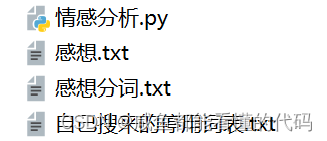
其中情感分析.py,可以自己找,我只提供一个参考,让你们知道文件内是什么
from textblob import TextBlob
# 创建一个TextBlob对象
text = TextBlob("I am feel sad")
# 分析情感
sentiment = text.sentiment.polarity
# 输出情感分析结果
print(sentiment)
if sentiment > 0:
print("积极的")
elif sentiment == 0:
print("中性词")
else:
print("消极的")
感想.txt内容需要自己爬虫收集,以下只是部分例子,理论上你是需要非常多行数据的
甘蓝甜甜的,不像超市的苦有农药味,以后就在这家买了
卷心菜每次必选 。烩点儿饼丝 。凉拌非常好吃 。
卷心菜也非常新鲜 ,全部原拍
太惊喜了,超级新鲜,以后就这家了
包菜之前也拍过,炒出来味道好像甜一些,对于市场打药多的包菜,有机虽然贵很多,但吃着放心。
经常回购这家,包装很好,夏季保鲜有保证。
质量不好
不是很鲜
不错,菜真新鲜
蔬菜收到很新鲜,吃起来口感很好。已是第二次回购!
冬瓜特別好吃 感覺還是吃有機的安全 會一直回購的
再次买了,是新鲜的有机蔬菜,很好吃,有需要还会再来光顾,满意的好评!
菜很新鲜,有机放心,继续回购。自己搜来的停用词表.txt里面是你要去查找的用来分割句子的单词,大概是以下样子,你百度一下就有了
啊
阿
哎
哎呀
哎哟
唉
俺
俺们
按
按照
吧
吧哒
把
罢了
被
本
本着
比
比方
比如
鄙人
彼
彼此
边
别
别的
别说最后感想分词.txt是我们运行程序生成的,不是你自己搜集的文件。





















 2万+
2万+











 被折叠的 条评论
为什么被折叠?
被折叠的 条评论
为什么被折叠?








