前言
在实际开发过程中,我们有时需要显示一些信息,这些信息会在短时间后自动消失,而不需要用户手动关闭。为了处理这种需求,我开发了一个自动消失的提示框类。这样做旨在提高开发效率,并为大家提供一个可直接使用或参考的解决方案,如果有任何改进意见,非常欢迎大家提出。
效果展示
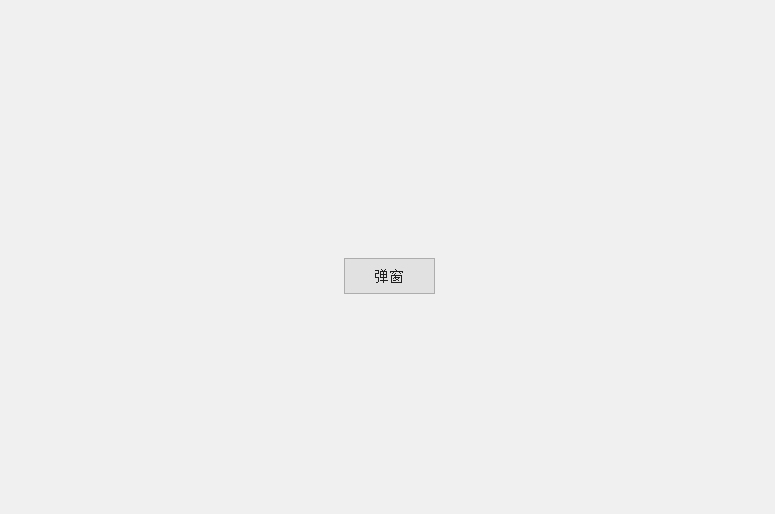
UML 类图
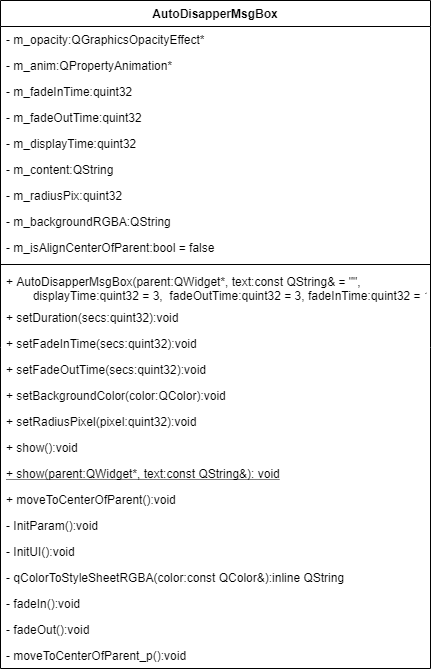
实现思路
AutoDisapperMsgBox 类继承自 QLabel,利用 QPropertyAnimation 和 QGraphicsOpacityEffect 类来实现动态的显示和消失效果。
代码展示
下面是 autodisappermsgbox.h 的代码
#ifndef AUTODISAPPERMSGBOX_H
#define AUTODISAPPERMSGBOX_H
#include <QObject>
#include <QWidget>
#include <QLabel>
class QGraphicsOpacityEffect;
class QPropertyAnimation;
class QMutex;
class AutoDisapperMsgBox : public QLabel
{
Q_OBJECT
public:
explicit AutoDisapperMsgBox(QWidget *parent, const QString& text = "", quint32 displayTime = 3, quint32 fadeOutTime = 3, quint32 fadeInTime = 1);
void setDuration(quint32 secs); // 设置显示时间
void setFadeInTime(quint32 secs); // 设置淡入时间
void setFadeOutTime(quint32 secs); // 设置淡出时间
void setBackgroundColor(const QColor& color); // 设置背景色
void setRadiusPixel(quint32 pixel); // 设置圆角情况
void moveToCenterOfParent(); // 移动至父对象中心
void show();
static void show(QWidget* parent, const QString& text);
private:
void InitParam(); // 初始化参数
void InitUI(); // 初始化 UI 界面
inline QString qColorToStyleSheetRGBA(const QColor& color); // 将 QColor 转换成 rgba() 格式
void fadeOut(); // 执行淡出操作
void fadeIn(); // 执行淡入操作
void moveToCenterOfParent_p(); // 移动至父对象中心
private:
QGraphicsOpacityEffect* m_opacity = nullptr; // 消息框的不透明度
QPropertyAnimation* m_fadeInAnim = nullptr, *m_fadeOutAnim = nullptr; // 淡入动画 和 淡出动画
quint32 m_fadeInTime; // 淡入时间
quint32 m_fadeOutTime; // 淡出时间
quint32 m_displayTime; // 显示时间
QString m_content; // 文本
quint32 m_radiusPix; // 圆角值
QString m_backgroundRGBA; // 背景色的RGBA值
bool m_isAlignCenterOfParent = false; // 是否位于父对象的中心
static AutoDisapperMsgBox* mP_instance; // 静态实例
static QMutex m_mutex; // 锁
};
#endif // AUTODISAPPERMSGBOX_H
下面是 autodisappermsgbox.cpp 的代码
#include "autodisappermsgbox.h"
#include <QGraphicsOpacityEffect>
#include <QPropertyAnimation>
#include <QTimer>
#include <QMutex>
#include <QMutexLocker>
AutoDisapperMsgBox* AutoDisapperMsgBox::mP_instance = nullptr;
QMutex AutoDisapperMsgBox::m_mutex;
AutoDisapperMsgBox::AutoDisapperMsgBox(QWidget *parent, const QString &text, quint32 displayTime, quint32 fadeOutTime, quint32 fadeInTime):
QLabel(parent),
m_content(text)
{
InitParam();
InitUI();
setFadeInTime(fadeInTime);
setFadeOutTime(fadeOutTime);
setDuration(displayTime);
}
void AutoDisapperMsgBox::setDuration(quint32 secs)
{
if(m_displayTime <=0){
return;
}
m_displayTime = secs * 1000;
}
void AutoDisapperMsgBox::setFadeInTime(quint32 secs)
{
m_fadeInTime = secs * 1000;
if(m_fadeInAnim){
m_fadeInAnim->setDuration(static_cast<int>(m_fadeInTime));
}
}
void AutoDisapperMsgBox::setFadeOutTime(quint32 secs)
{
m_fadeOutTime = secs * 1000;
if(m_fadeOutAnim){
m_fadeOutAnim->setDuration(static_cast<int>(m_fadeOutTime));
}
}
void AutoDisapperMsgBox::setBackgroundColor(const QColor &color)
{
m_backgroundRGBA = qColorToStyleSheetRGBA(color);
}
void AutoDisapperMsgBox::setRadiusPixel(quint32 pixel)
{
m_radiusPix = pixel;
}
void AutoDisapperMsgBox::moveToCenterOfParent()
{
QWidget* parent = qobject_cast<QWidget*>(this->parent());
if(nullptr == parent){
return;
}
m_isAlignCenterOfParent = true;
}
void AutoDisapperMsgBox::show()
{
this->setText(m_content);
// 设置样式表
QString styleSheet = QString("QLabel{color:white;"
"background-color:%1; border-radius:%2;}").arg(m_backgroundRGBA).arg(m_radiusPix);
this->setStyleSheet(styleSheet);
// 如果移动至父对象中间标志已置为true,则执行下面的代码
if(m_isAlignCenterOfParent){
moveToCenterOfParent_p();
}
// 淡入
fadeIn();
QLabel::show();
}
void AutoDisapperMsgBox::show(QWidget *parent, const QString &text)
{
if(nullptr == parent){
return;
}
if(nullptr == mP_instance){
// 双重检验
QMutexLocker locker(&m_mutex);
if(nullptr == mP_instance){
mP_instance = new AutoDisapperMsgBox(parent, text);
}
}else{
mP_instance->setParent(parent);
mP_instance->m_content = text;
}
if(nullptr == mP_instance){
return;
}
mP_instance->moveToCenterOfParent();
mP_instance->show();
}
void AutoDisapperMsgBox::InitParam()
{
m_opacity = new QGraphicsOpacityEffect(this);
// 将 m_opacity 设置为 QLabel 的 GraphicsEffect
this->setGraphicsEffect(m_opacity);
m_fadeInAnim = new QPropertyAnimation(m_opacity, "opacity");
m_fadeOutAnim = new QPropertyAnimation(m_opacity, "opacity");
// 设置淡入淡出的属性起始值
m_fadeInAnim->setStartValue(0);
m_fadeInAnim->setEndValue(1);
m_fadeOutAnim->setStartValue(1);
m_fadeOutAnim->setEndValue(0);
}
void AutoDisapperMsgBox::InitUI()
{
// 此处为默认样式,可被修改
this->setMinimumSize(100,38);
this->setAlignment(Qt::AlignCenter);
setBackgroundColor(QColor(0, 0, 0, 150));
setRadiusPixel(15);
}
QString AutoDisapperMsgBox::qColorToStyleSheetRGBA(const QColor &color)
{
return QString("rgba(%1, %2, %3, %4)")
.arg(color.red()) // 获取红色分量
.arg(color.green()) // 获取绿色分量
.arg(color.blue()) // 获取蓝色分量
.arg(color.alpha()); // 获取透明度分量
}
void AutoDisapperMsgBox::fadeOut()
{
if(m_fadeOutAnim && m_fadeOutAnim->state() != QPropertyAnimation::Running){
m_fadeOutAnim->start();
connect(m_fadeOutAnim, &QPropertyAnimation::finished, this, [this](){
this->hide();
});
}
}
void AutoDisapperMsgBox::fadeIn()
{
// 如果淡入动画没有运行,则执行下面的代码
if(m_fadeInAnim && m_fadeInAnim->state() != QPropertyAnimation::Running){
m_fadeInAnim->start();
connect(m_fadeInAnim, &QPropertyAnimation::finished, this, [this](){
QTimer::singleShot(m_displayTime, [this](){
fadeOut();
});
}, Qt::UniqueConnection);
}
}
void AutoDisapperMsgBox::moveToCenterOfParent_p()
{
QWidget* parent = qobject_cast<QWidget*>(this->parent());
if(nullptr == parent){
return;
}
// 计算中心位置
int x = (parent->size().width() - this->width()) / 2;
int y = (parent->size().height() - this->height()) / 2;
// 将按钮移动到中心
this->move(x, y);
}
下面是两种使用方式
// 方式一:静态展示
AutoDisapperMsgBox::show(this, "开机中...");
// 方式二:自定义展示
AutoDisapperMsgBox msgBox = new AutoDisapperMsgBox(this);
msgBox->setDuration(5);
msgBox->setFadeInTime(2);
msgBox->setText("关机中… ");
msgBox->resize(300,50);
msgBox->show();






















 2085
2085











 被折叠的 条评论
为什么被折叠?
被折叠的 条评论
为什么被折叠?








