一、思路来源
来源网站
这个作者在掘金写了一篇文章介绍他/她的思路,我觉得有点意思,就去他的demo网站看看,很好玩,于是决定自己写一个试试。
不想写的,可以直接引用他/她的代码。
二、代码
这段时间正在搞用jsx写vue3,就用jsx写了
import {defineComponent, Teleport, ref, computed, provide,} from "vue";
import {NButton, NIcon,} from "naive-ui"
import {CloseOutlined,} from "@vicons/antd"
import {MdRefresh, MdClose,} from "@vicons/ionicons4"
import {FullscreenTwotone, ArrowBackRound,} from "@vicons/material"
import {nanoid} from 'nanoid'
/*
* 思路来源:http://admin-react-antd.eluxjs.com/
* 多个弹窗,只显示最后一个的内容,支持后退和全屏
* */
interface modelItemType {
id: string, // 代表数据的唯一ID
title: Function | String, // 标题可以是文字,也可以是函数返回jsx
content: Function, // 内容必须是函数,返回jsx
footer?: Function | undefined, // 底部操作区,可以是函数返回jsx,或者没有
onOK?: Function | undefined, // 点击确定按钮
onCancel?: Function | undefined, // 点击取消按钮
okText?: String | undefined, // 确认按钮文字
cancelText?: String | undefined, // 取消文字
loading?: boolean, // 加载状态
refreshFunc?:Function | undefined, // 刷新方法
}
export default defineComponent({
name: "mymodel",
setup(_p, {slots}) {
const isfullscreen = ref(false)
const defaultItem: modelItemType = {
id: "",
title: "",
content: () => {
},
loading: false,
okText: "确 定",
cancelText: "取 消",
}
const modelList = ref<Array<modelItemType>>([]) // 所有弹窗的列表
const lastmodel = computed(() => {
if (modelList.value.length > 0) {
return modelList.value[modelList.value.length - 1]
} else {
return null
}
})
// 删除最后一个弹窗元素
const removeLastModel = () => {
if (modelList.value.length === 1) {
modelList.value = []
isfullscreen.value = false
} else {
modelList.value.splice(modelList.value.length - 1, 1)
}
}
// 清空列表
const clearmodellist=()=>{
modelList.value = []
isfullscreen.value = false
}
// 点击确定按钮
const handleClick1 = () => {
const result = lastmodel.value?.onOK && lastmodel.value?.onOK()
if (result === undefined || result === null || result) {
removeLastModel()
}
}
// 点击取消按钮
const handleClick2 = () => {
const result = lastmodel.value?.onCancel && lastmodel.value?.onCancel()
if (result === undefined || result === null || result) {
removeLastModel()
}
}
// 点击全屏
const setFullscreen=()=>{
isfullscreen.value = !isfullscreen.value
}
// 点击刷新
const shauxin=()=>{
lastmodel.value?.refreshFunc && lastmodel.value?.refreshFunc()
}
// 向列表添加新的弹窗,生成唯一ID,删除的时候根据唯一ID删除
const addModelItem = (Item: modelItemType): modelItemType => {
const itemid = nanoid()
const item = {
...defaultItem, ...Item, id: itemid, destroy: () => {
modelList.value.forEach((item, index) => {
if (item.id === itemid) {
modelList.value.splice(index, 1)
}
})
}
}
modelList.value.push(item)
// 将完整的实例返回
return modelList.value[modelList.value.length - 1]
}
// 将添加方法注入到所有子元素当中
provide("addModelItem", addModelItem)
return () => (
<div class="w-full h-full">
{slots.default ? slots.default() : null}
{lastmodel.value ? <Teleport to="body">
<div class={[isfullscreen.value ? "" : "juzhong1","fixed inset-0 z-1000 bg-gray-400 bg-opacity-80"]}>
<div
class={[isfullscreen.value ? "absolute left-0 top-0 w-screen h-screen z-2000" : "min-w-600px w-1/2 max-h-9/10 rounded-2xl" , " flex flex-col relative bg-white border-2 border-black border-opacity-50 overflow-hidden"]}>
<div class="w-full bg-white flex relative border-b border-gray-400">
<div class="flex-1 h-10 text-left leading-10 pl-10px text-lg font-semibold">
{typeof lastmodel.value.title === "function" ? lastmodel.value.title() :
<span>{lastmodel.value.title}</span>}
</div>
<div class="h-10">
<NIcon size={25} class="text-white hover:text-blue-500 bg-black cursor-pointer" onClick={removeLastModel}>
<ArrowBackRound/>
</NIcon>
<NIcon size={25} class="text-white hover:text-blue-500 bg-black cursor-pointer" onClick={shauxin}>
<MdRefresh/>
</NIcon>
<NIcon size={25} class="text-white hover:text-blue-500 bg-black cursor-pointer" onClick={setFullscreen}>
<FullscreenTwotone/>
</NIcon>
<NIcon size={25} class="text-white hover:text-blue-500 bg-black cursor-pointer" onClick={clearmodellist}>
<MdClose />
</NIcon>
</div>
</div>
<div class={[isfullscreen.value ? "flex-1" : "" , "w-full py-2 px-10px overflow-y-auto"]}>
{lastmodel.value.content()}
</div>
<div class="w-full border-t border-gray-400 p-10px">
{lastmodel.value.footer ? lastmodel.value.footer() :
<div class="w-full flex justify-end items-center">
<NButton onclick={handleClick1}
class="mx-5px">{lastmodel.value?.cancelText || "取 消"}</NButton>
<NButton onclick={handleClick2} type={"primary"}
class="mx-5px">{lastmodel.value?.okText || "确 认"}</NButton>
</div>}
</div>
{lastmodel.value?.loading ?<div class="absolute inset-0 bg-gray-400 bg-opacity-30 juzhong1">
<span>loading</span>
</div> : null}
</div>
</div>
</Teleport> : null}
</div>
)
},
})
三、使用
1.首先将这个组件挂载到顶级组件上面,我挂载到App.tsx
其他外层标签
<MyModelList>
其他内层标签
<router-view></router-view>
其他内层标签
</MyModelList>
其他外层标签
2.写一个hook函数
import {inject} from "vue";
export default function ():Function {
return inject("addModelItem")!
}
3.在需要的组件内引入hook,
setup() {
// getModelAction这个就是hook函数,也可以直接写inject,
const modelAction = getModelAction()
// 第二个弹窗
const additem=(num:number)=>{
modelAction({
id: "",
title: "测试标题" + num,
content: () => (
<div>
<div>主要内容</div>
<div>主要内容</div>
<div>主要内容</div>
<div>主要内容</div>
<div>主要内容</div>
<div>主要内容</div>
<div>主要内容</div>
<div>主要内容</div>
<div>主要内容</div>
<div>主要内容</div>
<div>主要内容</div>
<div>主要内容</div>
<div>主要内容</div>
<div>主要内容</div>
<div>主要内容</div>
<div>主要内容</div>
<div>主要内容</div>
<div>主要内容</div>
<div>主要内容</div>
<div>主要内容</div>
<div>主要内容</div>
<div>主要内容</div>
<div>主要内容</div>
<div>主要内容</div>
<div>主要内容</div>
<div>主要内容</div>
<div>主要内容</div>
<div>主要内容</div>
<div>主要内容</div>
<div>主要内容</div>
<div>主要内容</div>
<div>主要内容</div>
<div>主要内容</div>
<div>主要内容</div>
<div>主要内容</div>
<div>主要内容</div>
<div>主要内容</div>
<div>主要内容</div>
<div>主要内容</div>
<div>主要内容</div>
<div>主要内容</div>
<div>主要内容</div>
<div>主要内容</div>
<div>主要内容</div>
<div>主要内容</div>
<div>主要内容</div>
<div>主要内容</div>
<div>主要内容</div>
</div>
),
})
}
// 第一个弹窗,将这个函数挂载到某个按钮上就行了
const handleClick = () => {
console.log("点击测试")
const a = modelAction({
id: "",
title: "测试标题",
content: () => (
<div>
<div>主要内容</div>
<div>
<NButton onClick={() => additem(5)}>再来一个</NButton>
</div>
<div>主要内容</div>
<div>主要内容</div>
<div>主要内容</div>
<div>主要内容</div>
<div>主要内容</div>
<div>主要内容</div>
<div>主要内容</div>
<div>主要内容</div>
<div>主要内容</div>
<div>主要内容</div>
<div>主要内容</div>
<div>主要内容</div>
<div>主要内容</div>
<div>主要内容</div>
<div>主要内容</div>
<div>主要内容</div>
<div>主要内容</div>
<div>主要内容</div>
<div>主要内容</div>
<div>主要内容</div>
<div>主要内容</div>
<div>主要内容</div>
<div>主要内容</div>
<div>主要内容</div>
<div>主要内容</div>
<div>主要内容</div>
<div>主要内容</div>
<div>主要内容</div>
<div>主要内容</div>
<div>主要内容</div>
<div>主要内容</div>
<div>主要内容</div>
<div>主要内容</div>
<div>主要内容</div>
<div>主要内容</div>
<div>主要内容</div>
<div>主要内容</div>
<div>主要内容</div>
<div>主要内容</div>
<div>主要内容</div>
<div>主要内容</div>
<div>主要内容</div>
<div>主要内容</div>
<div>主要内容</div>
<div>主要内容</div>
<div>主要内容</div>
<div>主要内容</div>
</div>
),
})
}
jsx的写法方便写内容,
四、图片
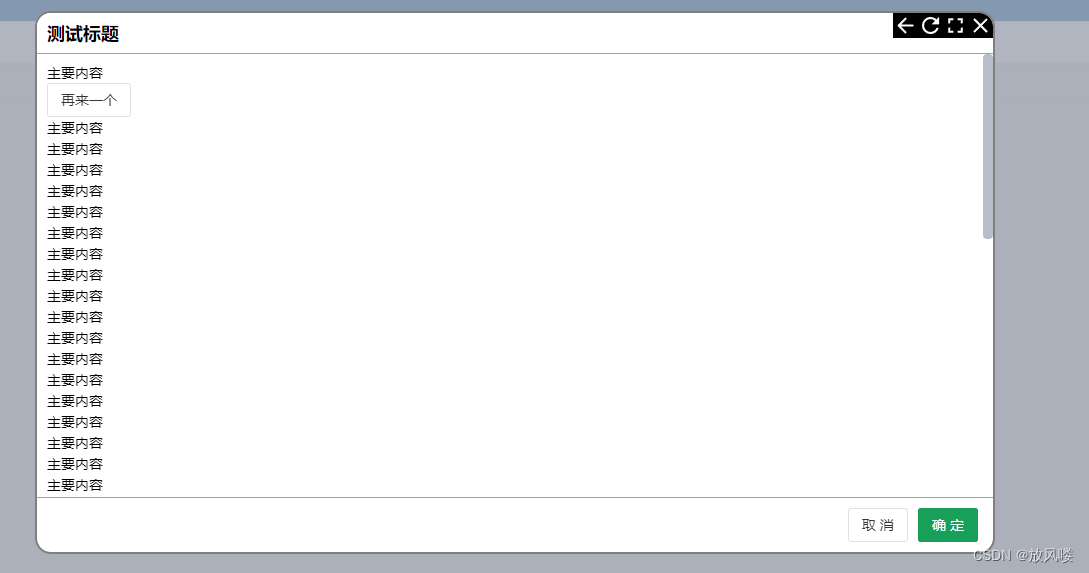
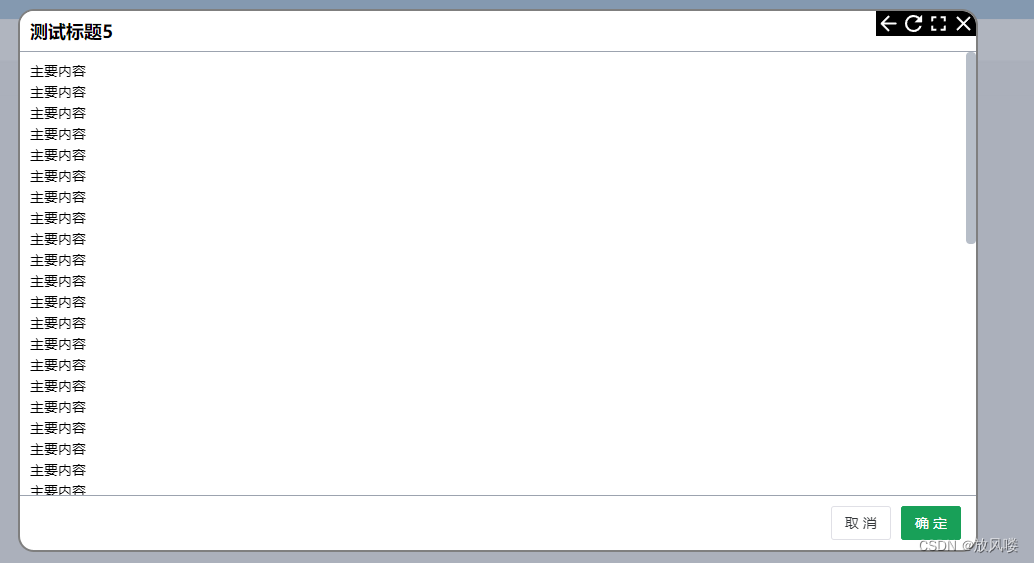
























 1108
1108











 被折叠的 条评论
为什么被折叠?
被折叠的 条评论
为什么被折叠?








