本文来自http://blog.csdn.net/hellogv/ ,引用必须注明出处!
上次说到了如何在WINCE/WM移植Opencv1.10,这次就说说如何在WM手机上使用裁剪移植后的Open1.10的例子,在opencv上使用OpenSURF(OpenSURF在GoogleCode的地址:http://code.google.com/p/opensurf1/),先来看看本文程序运行的截图: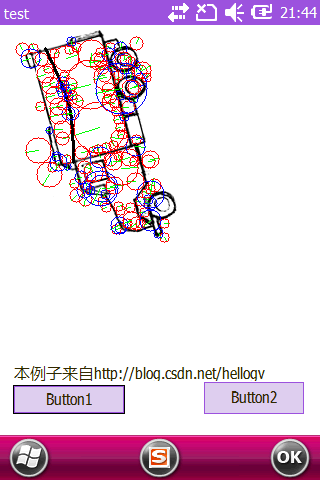
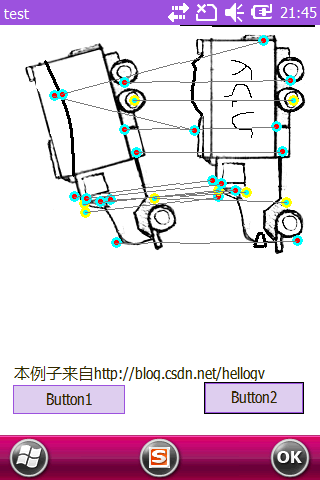
左图为SURF算法找出的特征点,右图为两个图像相似特征点的匹配。
本文的代码可以到http://www.rayfile.com/zh-cn/files/da4d4edc-8af5-11df-9dac-0015c55db73d/这里下载,代码里包含了自己实现的MyHighGUI类,用于转换/绘制/保存IplImage图像,也包含了同时支持WINCE/WIN32的第三方BMP操作类库----DIBSectionCE类(详见http://www.codeguru.com/cpp/w-p/ce/bitmapsandthegdi/article.php/c3),接下来就贴出部分操作代码:
//*****************************************************************//取得程序当前文件夹路径//****************************************************************CString GetCurrentDirectory() { wchar_t pBuf[256]; GetModuleFileName(NULL,pBuf,sizeof(pBuf)/sizeof(wchar_t)); CString strPath(pBuf); strPath = strPath.Left(strPath.ReverseFind('//') + 1); delete pBuf; return strPath;}void CtestDlg::OnBnClickedButton1(){ //自定义的HighGUI,详见MyHighGUI.h MyHighGUI gui; //网上的BMP操作类,支持WINCE/WIN32,地址:http://www.codeguru.com/cpp/w-p/ce/bitmapsandthegdi/article.php/c3 CDIBSectionCE ce; //step1:读取BMP,并转换为IplImage格式 CString bmpPath=GetCurrentDirectory()+L"car1.bmp"; ce.Load(bmpPath); int nChannels = ce.GetBitmapInfo()->bmiHeader.biBitCount /8 ; IplImage* img = gui.BMP2Ipl((BYTE*)ce.GetDIBits(),ce.GetWidth(),ce.GetHeight(),nChannels); ce.DeleteObject(); //step2:提取图片中的特征点 IpVec ipts; surfDetDes(img, ipts, false, 3, 4, 2, 0.0004f); // step3:画出特征点 drawIpoints(img, ipts); gui.Show(img,::GetDC(this->m_hWnd),0,0,img->width,img->height); //gui.WriteBmp(L"img33.bmp",(BYTE *)img->imageData,img->imageSize,img->width,img->height); img=NULL;}void CtestDlg::OnBnClickedButton2(){ //自定义的HighGUI,详见MyHighGUI.h MyHighGUI gui; //网上的BMP操作类,支持WINCE/WIN32,地址:http://www.codeguru.com/cpp/w-p/ce/bitmapsandthegdi/article.php/c3 CDIBSectionCE ce; //step1:读取BMP,并转换为IplImage格式 CString bmpPath=GetCurrentDirectory()+L"car1.bmp"; ce.Load(bmpPath); int nChannels = ce.GetBitmapInfo()->bmiHeader.biBitCount /8 ; IplImage* img1 = gui.BMP2Ipl((BYTE*)ce.GetDIBits(),ce.GetWidth(),ce.GetHeight(),nChannels); ce.DeleteObject(); bmpPath=GetCurrentDirectory()+L"car2.bmp"; ce.Load(bmpPath); nChannels = ce.GetBitmapInfo()->bmiHeader.biBitCount /8 ; IplImage* img2 = gui.BMP2Ipl((BYTE*)ce.GetDIBits(),ce.GetWidth(),ce.GetHeight(),nChannels); ce.DeleteObject(); //step2:提取图片中的特征点 IpVec ipts1, ipts2; surfDetDes(img1,ipts1,false,4,4,2,0.0002f); surfDetDes(img2,ipts2,false,4,4,2,0.0002f); //step3:特征点匹配 IpPairVec matches; getMatches(ipts1,ipts2,matches); //step4:画出匹配的特征点,并且连线 for (unsigned int i = 0; i < matches.size(); ++i) { drawPoint(img1,matches[i].first); drawPoint(img2,matches[i].second); int w = img1->width; cvLine(img1,cvPoint(matches[i].first.x,matches[i].first.y),cvPoint(matches[i].second.x+w,matches[i].second.y), cvScalar(123,123,123),1); cvLine(img2,cvPoint(matches[i].first.x-w,matches[i].first.y),cvPoint(matches[i].second.x,matches[i].second.y), cvScalar(123,123,123),1); } //画到屏幕上 if(img1->height>img2->height) { gui.Show(img1,::GetDC(this->m_hWnd),0,0,img1->width,img1->height); gui.Show(img2,::GetDC(this->m_hWnd),img1->width,img1->height-img2->height,img2->width,img2->height); } else { gui.Show(img1,::GetDC(this->m_hWnd),0,img2->height-img1->height,img1->width,img1->height); gui.Show(img2,::GetDC(this->m_hWnd),img1->width,0,img2->width,img2->height); }}
用户可以根据本文的操作代码,在WINCE/WM平台上实现更多Opencv例子,不过,本文程序跑起来很慢(我用的是460MHz的K3方案 WM手机),因为只用标准C的Math做运算处理。在ARM9+DSP或者ARM11等手机上使用Opencv,建议在Opencv的运算部分用上这些手机的专用运算指令,这样可以大大提高运算速度。
再分享一下我老师大神的人工智能教程吧。零基础!通俗易懂!风趣幽默!还带黄段子!希望你也加入到我们人工智能的队伍中来!https://blog.csdn.net/jiangjunshow





















 1万+
1万+

 被折叠的 条评论
为什么被折叠?
被折叠的 条评论
为什么被折叠?








