serialVersionUID是什么?
1、大家在进行对象的序列化和反序列化的时候,都有可能或多或少见过这个字段。
private final static long serialVersionUID = 12345679L
其实它的主要作用就是为了保证版本的兼容和唯一性,具体可以参考:serialVersionUID【需要进入文档的Serializable类】
2、它的主要两种用途就是:
1)将对象的字节序列保存在硬盘中
2)在网络上传输对象的字节序列
下面通过几个例子来讲解
通过将对象保存在文件中,并读取对象来进行讲解:
1)如果没有serialVersionUID,修改对象字段,并将对象读出会怎么样?
//定义一个需要序列化的类
public class Student implements Serializable {
private String name;
private String sex;
/*省略setter和getter方法*/
}
进行序列化
ObjectOutputStream objectOutputStream = new ObjectOutputStream(new FileOutputStream("d:/a.txt"));
Student student = new Student();
student.setSex("15");
objectOutputStream.writeObject(student);
进行对象的存储之后
为Student新增一个字段:public String id;
然后进行反序列化:
ObjectInputStream objectInputStream = new ObjectInputStream(new FileInputStream("d:/a.txt"));
Student student1 = (Student)objectInputStream.readObject();
那么编译器将会出现异常:
Exception in thread "main" java.io.InvalidClassException: test.Student; local class incompatible: stream classdesc serialVersionUID = -5352512218071311753, local class serialVersionUID = -2551984491754459997
2)如果有serialVersionUID,但是在读出对象之前修改了serialVersionUID会怎么样
Student类:
public class Student implements Serializable {
private final static long serialVersionUID = 123456789L;
private String name;
private String sex;
/*省略setter和getter方法*/
}
进行序列化:
ObjectOutputStream objectOutputStream = new ObjectOutputStream(new FileOutputStream("d:/a.txt"));
Student student = new Student();
student.setSex("15");
objectOutputStream.writeObject(student);
但是在反序列化之前,将Student中的serialVersionUID值修改为任意其他值,再次进行。
那么依旧会出现上述的异常
Exception in thread "main" java.io.InvalidClassException: test.Student;
3)如果存在serialVersionUID,然后修改对象字段,并将对象读出会怎么样?
Student类:
public class Student implements Serializable {
private final static long serialVersionUID = 123456789L;
private String name;
private String sex;
/*省略setter和getter方法*/
}
序列化:
ObjectOutputStream objectOutputStream = new ObjectOutputStream(new FileOutputStream("d:/a.txt"));
Student student = new Student();
student.setName("你猜");
student.setSex("15");
objectOutputStream.writeObject(student);
在进行反序列化之前,为Student类添加一个private String id字段
ObjectInputStream objectInputStream = new ObjectInputStream(new FileInputStream("d:/a.txt"));
Student student1 = (Student)objectInputStream.readObject();
System.out.println(student1.toString()+"-->"+student1.id);
运行结果为:
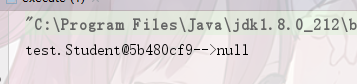
注意:新添加的字段被赋值为默认值了
所以如果你想要自己修改之后的新版本可以兼容老版本,就需要使用相同的serialVersionUID的值来标识。但是如果你不想使得新版本和老版本形成一个映射关系,就可以修改为不相同的serialVersionUID值





















 602
602











 被折叠的 条评论
为什么被折叠?
被折叠的 条评论
为什么被折叠?








