实现了瀑布图趋势图表的可视化展示,包括堆叠柱状图和线图的组合。该组件能够展示数据的增减变化趋势,并通过配置项支持自定义显示方式和交互效果。此外,还提供了数据缩放和平滑滚动的功能。
效果展示
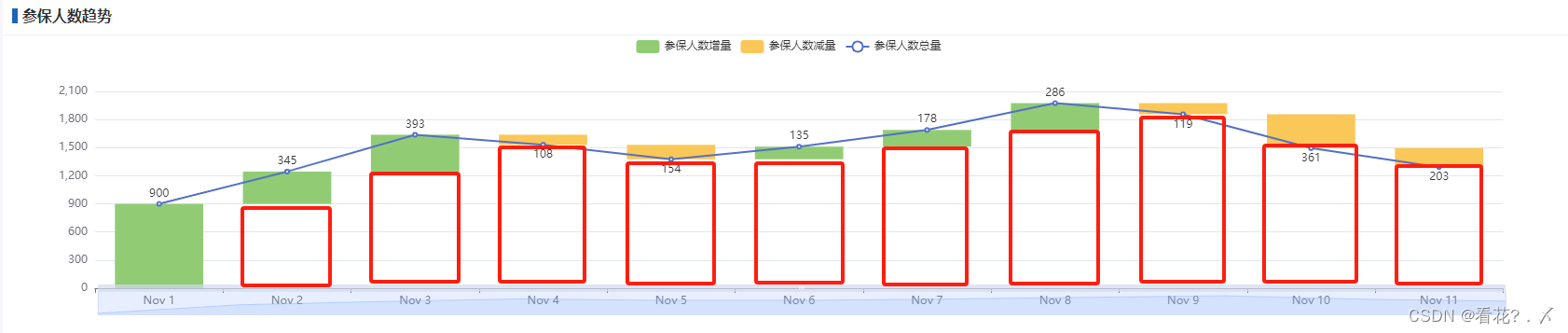
组件代码示例
<template>
<div class="chart" style="height: 300px;width: 100%">
<v-chart :option="option" autoresize/>
</div>
</template>
<script>
export default {
data() {
return {
option: {
tooltip: {
trigger: 'axis',
axisPointer: {
type: 'shadow'
},
formatter: function (params) {
let tar;
if (params[1] && params[1].value !== '-') {
tar = params[1];
} else {
tar = params[2];
}
return tar && tar.name + '<br/>' + tar.seriesName + ' : ' + tar.value;
}
},
legend: {
data: [this.addName, this.subName,this.totalName]
},
grid: {
left: '3%',
right: '4%',
bottom: '3%',
containLabel: true
},
xAxis: {
type: 'category',
data: this.xAxisData
},
yAxis: {
type: 'value'
},
dataZoom: [
{
// 设置滚动条的隐藏与显示
show: true,
// 设置滚动条类型
type: "slider",
// 设置背景颜色
// backgroundColor: "rgb(19, 63, 100)",
// 设置选中范围的填充颜色
// fillerColor: "rgb(16, 171, 198)",
// 设置边框颜色
// borderColor: "rgb(19, 63, 100)",
// 是否显示detail,即拖拽时候显示详细数值信息
showDetail: false,
// 数据窗口范围的起始数值
// startValue: 0,
// 数据窗口范围的结束数值(一页显示多少条数据)
// endValue: 5,
// empty:当前数据窗口外的数据,被设置为空。
// 即不会影响其他轴的数据范围
filterMode: "empty",
// 设置滚动条宽度,相对于盒子宽度
// width: "50%",
// 设置滚动条高度
// height: 8,
// 设置滚动条显示位置
// left: "center",
// 是否锁定选择区域(或叫做数据窗口)的大小
zoomLoxk: true,
// 控制手柄的尺寸
handleSize: 0,
// dataZoom-slider组件离容器下侧的距离
bottom: 3,
},
{
// 没有下面这块的话,只能拖动滚动条,
// 鼠标滚轮在区域内不能控制外部滚动条
type: "inside",
// 滚轮是否触发缩放
zoomOnMouseWheel: false,
// 鼠标滚轮触发滚动
moveOnMouseMove: true,
moveOnMouseWheel: true,
},
],
series: [
{
name: 'Placeholder',
type: 'bar',
stack: 'Total',
silent: true,
itemStyle: {
borderColor: 'transparent',
color: 'transparent'
},
emphasis: {
itemStyle: {
borderColor: 'transparent',
color: 'transparent'
}
},
data: this.getChartData(this.seriesData).placeholderData
},
{
name: this.totalName,
type: 'line',
// label: {
// show: true,
// position: 'top'
// },
data: this.seriesData
},
{
name: this.addName,
type: 'bar',
stack: 'Total',
label: {
show: true,
position: 'top'
},
data: this.getChartData(this.seriesData).addData
},
{
name: this.subName,
type: 'bar',
stack: 'Total',
label: {
show: true,
position: 'bottom'
},
data: this.getChartData(this.seriesData).subData
}
]
}
}
},
props:{
// 增量数据名称
addName:{
type:String,
default:''
},
// 减量数据名称
subName:{
type:String,
default:''
},
// 总量数据名称
totalName:{
type:String,
default:''
},
// echarts series数据 传入数组为总量数据数组
seriesData:{
type:Array,
default(){
return [900, 1245, 1638, 1530, 1376, 1511, 1689, 1975, 1856, 1495, 1292]
}
},
// x轴数据
xAxisData:{
type:Array,
default(){
let list = [];
for (let i = 1; i <= 11; i++) {
list.push('Nov ' + i);
}
return list;
}
}
},
computed:{
},
methods:{
getChartData(originData) {
const placeholderData = [0]; // 占位的透明柱子即红色框框区域
const addData = [originData[0]]; // 增量绿色区域
const subData = ['-']; // 减量黄色区域
originData.forEach((item, inx) => {
if (inx !== originData.length -1){
const diffVal = originData[inx + 1] - item;
if (diffVal > 0) {
placeholderData.push(item);
addData.push(diffVal);
subData.push('-');
} else {
placeholderData.push(item + diffVal)
addData.push('-');
subData.push(Math.abs(diffVal));
}
}
})
return {placeholderData, addData, subData}
}
}
}
</script>
更改后代码
经过调试发现从接口获取数据后,调用子组件,发现echarts图表不展示,后台接口数据是有的,但是图表还是空,经过排查,echarts在获取动态数据之后需要重新加载,更改后代码如下
<template>
<div style="height: 300px;width: 100%" ref="echartsRef">
<v-chart autoresize/>
</div>
</template>
<script>
import * as echarts from 'echarts'
export default {
data() {
return {
}
},
props:{
addName:{
type:String,
default:''
},
subName:{
type:String,
default:''
},
totalName:{
type:String,
default:''
},
seriesData:{
type:Array,
default(){
return []
}
},
xAxisData:{
type:Array,
default(){
let list = [];
// for (let i = 1; i <= 11; i++) {
// list.push('Nov ' + i);
// }
return list;
}
}
},
watch:{
chartData(val){
if(val){
this.getReData()
}
}
},
mounted(){
this.getReData();
},
computed:{
chartData(){
const {xAxisData, seriesData} = this
return{
xAxisData, seriesData
}
}
},
methods:{
getChartData(originData) {
const placeholderData = [0];
const addData = [originData[0]];
const subData = ['-'];
originData.forEach((item, inx) => {
if (inx !== originData.length -1){
const diffVal = originData[inx + 1] - item;
if (diffVal > 0) {
placeholderData.push(item);
addData.push(diffVal);
subData.push('-');
} else {
placeholderData.push(item + diffVal)
addData.push('-');
subData.push(Math.abs(diffVal));
}
}
})
return {placeholderData, addData, subData}
},
/**
* 解决父组件传值,echarts不能渲染回显的问题
*/
getReData(){
let myChart = echarts.init(this.$refs.echartsRef);
myChart.clear()
myChart.setOption({
tooltip: {
trigger: 'axis',
axisPointer: {
type: 'shadow'
},
formatter: function (params) {
let tar;
if (params[1] && params[1].value !== '-') {
tar = params[1];
} else {
tar = params[2];
}
return tar && tar.name + '<br/>' + tar.seriesName + ' : ' + tar.value;
}
},
legend: {
data: [this.addName, this.subName,this.totalName]
},
grid: {
left: '3%',
right: '4%',
bottom: '3%',
containLabel: true
},
xAxis: {
type: 'category',
data: this.xAxisData
},
yAxis: {
type: 'value'
},
dataZoom: [
{
// 设置滚动条的隐藏与显示
show: true,
// 设置滚动条类型
type: "slider",
// 设置背景颜色
// backgroundColor: "rgb(19, 63, 100)",
// 设置选中范围的填充颜色
// fillerColor: "rgb(16, 171, 198)",
// 设置边框颜色
// borderColor: "rgb(19, 63, 100)",
// 是否显示detail,即拖拽时候显示详细数值信息
showDetail: false,
// 数据窗口范围的起始数值
// startValue: 0,
// 数据窗口范围的结束数值(一页显示多少条数据)
// endValue: 5,
// empty:当前数据窗口外的数据,被设置为空。
// 即不会影响其他轴的数据范围
filterMode: "empty",
// 设置滚动条宽度,相对于盒子宽度
// width: "50%",
// 设置滚动条高度
// height: 8,
// 设置滚动条显示位置
// left: "center",
// 是否锁定选择区域(或叫做数据窗口)的大小
zoomLoxk: true,
// 控制手柄的尺寸
handleSize: 0,
// dataZoom-slider组件离容器下侧的距离
bottom: 3,
},
{
// 没有下面这块的话,只能拖动滚动条,
// 鼠标滚轮在区域内不能控制外部滚动条
type: "inside",
// 滚轮是否触发缩放
zoomOnMouseWheel: false,
// 鼠标滚轮触发滚动
moveOnMouseMove: true,
moveOnMouseWheel: true,
},
],
series: [
{
name: 'Placeholder',
type: 'bar',
stack: 'Total',
silent: true,
itemStyle: {
borderColor: 'transparent',
color: 'transparent'
},
emphasis: {
itemStyle: {
borderColor: 'transparent',
color: 'transparent'
}
},
data: this.getChartData(this.seriesData).placeholderData
},
{
name: this.totalName,
type: 'line',
// label: {
// show: true,
// position: 'top'
// },
data: this.seriesData
},
{
name: this.addName,
type: 'bar',
stack: 'Total',
label: {
show: true,
position: 'top'
},
data: this.getChartData(this.seriesData).addData
},
{
name: this.subName,
type: 'bar',
stack: 'Total',
label: {
show: true,
position: 'bottom'
},
data: this.getChartData(this.seriesData).subData
}
]
})
this.$nextTick(()=>{
myChart.resize();
})
}
}
}
</script>
调用示例
<waterfall-trend-chart :add-name="'缴费金额增量'" :sub-name="'缴费金额减量'" :total-name="'缴费金额总量'"/>```





















 1692
1692

 被折叠的 条评论
为什么被折叠?
被折叠的 条评论
为什么被折叠?








