说明:在centos6上默认安装的是 apr-1.3+,centos7上默认安装的是apr-1.4+。
httpd2.2是基于apr-1.3+运行的,httpd2.4是基于apr-1.4+运行的,所以默认在centos6上yum安装的是httpd2.2,默认在centos7上yum安装的是httpd2.4。
要想在centos6上运行 httpd2.4 就需要编译安装apr-1.4+以及相关的软件才可以。
开始正题:
1. 如果之前虚拟机中有装httpd相关的程序包,则需卸载;
[root@gentoo ~]# yum remove httpd
2.准备下列程序包:apr-1.6.5.tar.gz 、apr-util-1.6.1.tar.gz 、httpd-2.4.48.tar.bz2
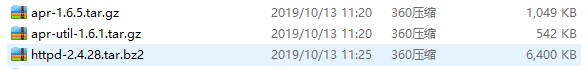
链接地址:
http://apache.fayea.com/apr/
http://archive.apache.org/dist/httpd/
首先进行解压:
[root@gentoo ~]# tar xvf apr-1.6.5.tar.gz
[root@gentoo ~]# tar xvf apr-util-1.6.1.tar.gz
[root@gentoo ~]# tar xvf httpd-2.4.48.tar.bz2
3.1 编译apr,先装包组:
[root@gentoo ~]# cd apr-1.6.5
[root@grntoo apr-1.6.5]# pwd
编译:
[root@grntoo apr-1.6.5]# yum groupinstall "development tools" Loaded plugins: fastestmirror, refresh-pacjagekit, security
[root@grntoo apr-1.6.5]# ./configure --prefix=/app/apr
[root@grntoo apr-1.6.5]# make && make install
3.2 编译apr-util,先装包组:
[root@gentoo ~]# cd apr-util-1.6.1
[root@gentoo apr-util-1.6.1]# ls
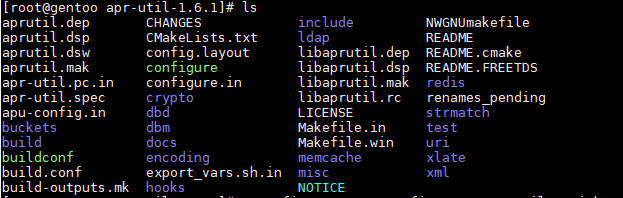
[root@gentoo apr-util-1.6.1]# yum install expat-devel
[root@gentoo apr-util-1.6.1]# ./configure --prefix=/app/apr-util --with-apr=/app/apr/
[root@gentoo apr-util-1.6.1]# make && make install
3.3 编译httpd,安装包组:
安装包:
[root@gentoo ~]# yum install pcre-devel openssl-devel
进行编译:
[root@gentoo ~]# cd /httpd-2.4.48
[root@gentoo httpd-2.4.28]# yum install pcre-devel openssl-devel
[root@gentoo httpd-2.4.48]# ./configure --prefix=/app/httpd24 --enable-so --enable-ssl --enable-cgi --enable-rewrite --with-zlib --with-pcre --with-apr=/app/apr/ --with-apr-util=/app/apr-util/ --enable-modules=most --enable-mpms-shared=all --with-mpm=prefork
[root@gentoo httpd-2.4.48]# make -j 4 && make install
以上就为编译安装的全部步骤
启动服务:
[root@gentoo httpd-2.4.28]# pwd
/root/httpd-2.4.28
[root@gentoo httpd-2.4.28]# cd /app/http24/
[root@gentoo httpd-2.4.28]# ls
bin cgi-bin error icons logs manual
build conf htdocs include man modules
[root@gentoo http24]# cd bin
[root@gentoo bin]# ls
ab checkgid envvars-std htdbm httpd rotatelogs
apachectl dbmmanage fcgistarter htdigest httxt2dbm
apxs envvars htcacheclean htpasswd logresolve
[root@gentoo bin]# ss -ntl
State Recv-Q Send-Q Local Address:Port Peer Address:Port
LISTEN 0 128 :::22 :::*
LISTEN 0 128 *:22 *:*
LISTEN 0 100 ::1:25 :::*
LISTEN 0 100 127.0.0.1:25 *:*
LISTEN 0 128 127.0.0.1:6010 *:*
LISTEN 0 128 ::1:6010 :::*
启动服务:
[root@gentoo bin]# ./apachectl
Starting httpd: AH00557: httpd: apr_sockaddr_info_get() failed for centos6
AH00558: httpd: Could not reliably determine the server's fully qualified domain name, using 127.0.0.1. Set the 'ServerName' directive globally to suppress this message'
解决:
[root@gentoo /]# cd /app/http24/conf
[root@gentoo conf]# vim httpd.conf
将httpd.conf中 #ServerName www.example.com:80 取消注释,或指定其他的主机名即可。
再次查看端口:有 :80端口即表示编译安装成功
[root@gentoo bin]# ss -ntl
State Recv-Q Send-Q Local Address:Port Peer Address:Port
LISTEN 0 128 :::80 :::*
LISTEN 0 128 :::22 :::*
LISTEN 0 128 *:22 *:*
LISTEN 0 100 ::1:25 :::*
LISTEN 0 100 127.0.0.1:25 *:*
LISTEN 0 128 127.0.0.1:6010 *:*
LISTEN 0 128 ::1:6010 :::*





















 895
895











 被折叠的 条评论
为什么被折叠?
被折叠的 条评论
为什么被折叠?








