目录
19.10.21
今日份学习知识点
委托类型(Delegate Type)用于定义一个从 System.Delegate 类派生的类型,其功能与 C++ 语言中指向函数的指针功能类似,不同的是 C++ 语言的函数指针只能够指向静态的方法,而委托除了可以指向静态的方法之外,还可以指向实例的方法。
特点:任何类或对象中的方法都可以通过委托来调用,唯一要求:方法参数类型和返回类型必须与委托的一致。
通过委托,可将方法作为实体赋值给变量
———————————————————
事件(Event)是一种使类或对象能够提供通知的成员,本质上是利用委托来实现的。
要在应程序中自定义和引发事件,必须提供一个事件处理程序(事件处理方法),以便与事件关联的委托能自动调用它。
DT.cs(DelegateTest)
using System;
using System.Collections.Generic;
using System.Linq;
using System.Text;
using System.Threading.Tasks;
namespace HLclassTest
{
//1.先定义一个委托类型
public delegate double MyFunc(double d);
class DT
{
//2.声明同格式方法
double Mul(double x)
{
return x * x;
}
double Abs(double x)
{
return Math.Abs(x); //Math类中有好多方法可以用,这个是求绝对值
}
//4.遍历输出(这是两个嵌套的foreach,每从委托中遍历到一个函数,就遍历数组,并将每一个数组元素用函数执行)
public void Output(double[] a,MyFunc func)
{
foreach(var item in a) //foreach遍历数组a
{
Console.WriteLine(func(item)); //从a中得到的值用此时遍历到的函数执行
}
}
internal void Output(double[] a) //方法重载
{
//3.把方法放入到委托当中
MyFunc[] myFuncs = new MyFunc[] { Mul, Abs };
foreach(var item in myFuncs) //从委托中遍历方法
{
Output(a, item); //调用上面的两个参数的Output方法
}
}
}
}
ET.cs(EventTest)
using System;
using System.Collections.Generic;
using System.Linq;
using System.Text;
using System.Threading.Tasks;
namespace HLclassTest
{
class ET
{
//1.事件是利用委托来实现的,先定义一个委托
public delegate void MyEventHandler(string name);
//2.用 event 关键字声明事件
public event MyEventHandler Handler;
//3.定义引发事件时要调用的方法
public void CollegeRoad()
{
Handler(_name); //此时_name是构造方法中传入的参数“Panda”
}
//4.用构造方法注册事件( -= 是取消事件)
string _name;
public ET(string name)
{
_name = name;
this.Handler += Baby; //这几个函数名是在定义函数之后才合法的,通过委托,可将方法作为实体赋值给变量
this.Handler += SchoolTime;
this.Handler += College;
}
public void College(string name)
{
Console.WriteLine(name + ":Wao,time to go to college!");
}
public void SchoolTime(string name)
{
Console.WriteLine(name + ";Yes, time to go to school!");
}
public void Baby(string name)
{
Console.WriteLine(name + ":Little baby is born!");
}
}
}
Program.cs
using System;
using System.Collections.Generic;
using System.Linq;
using System.Text;
using System.Threading.Tasks;
namespace HLclassTest
{
class Program
{
static void Main(string[] args)
{
double[] a = { 12, -31, -434, -123 }; //定义并给数组a赋初值
DT dt = new DT();
dt.Output(a); //调用相应的只有一个参数的函数
ET et = new ET("Panda");
et.CollegeRoad();
Console.ReadKey();
}
}
}
19.10.24 By Myself(自己实现)
自己实现
By Myself
DeleTest.cs
using System;
using System.Collections.Generic;
using System.Linq;
using System.Text;
using System.Threading.Tasks;
namespace ConsoleApp1
{
class DeleTest
{
public delegate void Dele(string name);
string _name;
public string Name
{
get => _name;
set
{
_name = value;
Operation(_name);
}
}
public DeleTest(string name)
{
Name = name;
}
public void Operation(string name)
{
Dele[] dele = new Dele[] { Bagin, Speed, Victory };
foreach (var item in dele)
{
item(name);
}
}
public void Bagin(string name)
{
Console.WriteLine(name + "启动!");
}
public void Speed(string name)
{
Console.WriteLine(name + "加速!");
}
public void Victory(string name)
{
Console.WriteLine(name + "胜利!");
}
}
}
EventTest.cs
using System;
using System.Collections.Generic;
using System.Linq;
using System.Text;
using System.Threading.Tasks;
namespace ConsoleApp1
{
class EventTest
{
public delegate void Dele(string name); //写在类中或者是命名空间里都行
public event Dele Handler;
string _name;
public string Name
{
get => _name;
set
{
_name = value;
Handler(value);
}
}
public EventTest(string name)
{
//Dele[] dele = new Dele[] { Bagin, Speed, Victory };不用了
Handler += Bagin;
Handler += Speed;
Handler += Victory;
Name = name;
}
public void Bagin(string name)
{
Console.WriteLine(name + "启动!");
}
public void Speed(string name)
{
Console.WriteLine(name + "加速!");
}
public void Victory(string name)
{
Console.WriteLine(name + "胜利!");
}
}
}
Program.cs
using System;
using System.Collections.Generic;
using System.Linq;
using System.Text;
using System.Threading.Tasks;
namespace ConsoleApp1
{
class Program
{
static void Main(string[] args)
{
EventTest eventTest = new EventTest("ZhanLang");
DeleTest deleTest = new DeleTest("ChuanShuo");
Console.ReadKey();
}
}
}
运行结果:
Form1.cs(利用计时器生成随机数)
利用计时器生成随机数
using System;
using System.Collections.Generic;
using System.ComponentModel;
using System.Data;
using System.Drawing;
using System.Linq;
using System.Text;
using System.Threading.Tasks;
using System.Windows.Forms;
using System.Diagnostics; //导入后才能用Stopwatch
namespace TimeTest
{
public partial class Form1 : Form
{
public Form1()
{
InitializeComponent();
}
Stopwatch _stopwatch = new Stopwatch(); //用于准确测量运行时间
Random _random = new Random(); //先创建一个random的对象,后面用来调用Next,返回范围内的任意整数
int _sec = 3;
private void button1_Click(object sender, EventArgs e)
{
this.timerNum.Enabled = !this.timerNum.Enabled; //若计时器关闭,则运行
this.timerBar.Enabled = this.timerNum.Enabled; //将timerBar的计时器状态与Num的保持一致
if(this.timerNum.Enabled == true)
{
this.button1.Text = "正在生成";
_stopwatch.Restart(); //重新测量运行时间
}
else
{
this.button1.Text = "生成";
_stopwatch.Stop(); //停止测量运行时间
}
}
private void timerNum_Tick(object sender, EventArgs e)
{
this.label3.Text = _stopwatch.Elapsed.ToString(); //获取运行时间
this.textBox1.Clear(); //将之前生成的随机数清空
for (int i = 0; i < 5; i++)
{
this.textBox1.Text += _random.Next(100) + " "; //循环生成0~100的随机数
}
_sec = _random.Next(1, 5); //将生成随机数的时间也设成1~5之间随机的
this.timerNum.Interval = _sec * 1000;
this.label1.Text = "每隔" + _sec + "秒生成5个随机数";
_stopwatch.Restart(); //重新测量时间
}
private void timerBar_Tick(object sender, EventArgs e)
{
this.progressBar1.Value = (int)_stopwatch.ElapsedMilliseconds / (10 * _sec); //获取进度条当前位置?
this.progressBar1.PerformStep(); //让进度条跑到头
//this.progressBar1.PerformStep(); //事实证明,这条语句有用,进度条跑的更接近尽头...
}
private void Form1_Load(object sender, EventArgs e)
{
} //双击点开之后,即使不用,也不要删除。。。
}
}
运行结果:
19.10.27
Form1.cs
利用计时器和随机数以及委托计算一个数的三角函数、绝对值和平方
要求:
1.三角函数的输入是double型的,返回也是double型的,一次计算四个,用委托完成。
2.把刚刚的数字转为int型的,并利用事件计算绝对值和平方。
3.输入在窗体中的TextBox中,计算结果在窗体的RichTextBox中显示。
4.在完成第一次输入后,后面的数是随机生成的,范围是[-180~360]
5.每隔随机秒输出一次结果。并且记录下生成的时间,年月日时分秒
6.有进度条显示目前执行情况
using System;
using System.Collections.Generic;
using System.ComponentModel;
using System.Data;
using System.Drawing;
using System.Linq;
using System.Text;
using System.Threading.Tasks;
using System.Windows.Forms;
using System.Diagnostics;
namespace WindowsFormsApp1
{
public delegate double Dele(double num);
public partial class Form1 : Form
{
public Form1()
{
InitializeComponent();
}
Stopwatch _stopwatch = new Stopwatch();
Random _random = new Random();
int _sec = 3;
double _num = 0;
double _pnum = 0;
/*public void Operation(double num)
{
Dele[] dele = new Dele[] { Sin, Cos, Tan };
foreach(var item in dele)
{
item(num);
}
}*/
public double Sin(double num)
{
return Math.Sin(num);
}
public double Cos(double num)
{
return Math.Cos(num);
}
public double Tan(double num)
{
return Math.Tan(num);
}
public double Cot(double num)
{
return 1 / Math.Tan(num);
}
private void button1_Click(object sender, EventArgs e)
{
this.timerNum.Enabled = !this.timerNum.Enabled;
this.timerBar.Enabled = this.timerNum.Enabled;
if(this.timerNum.Enabled == true)
{
this.button1.Text = "正在生成";
_stopwatch.Restart();
}
else
{
this.button1.Text = "生成";
_stopwatch.Stop();
}
}
private void timerNum_Tick(object sender, EventArgs e)
{
this.labeltime.Text = "data:"+DateTime.Now.ToString()+" ruantime:"+_stopwatch.Elapsed.ToString();
this.richTextBox1.Clear();
this.richTextBox2.Clear();
this.richTextBox3.Clear();
_num = double.Parse(this.textBox1.Text);
Dele[] dele = new Dele[] { Sin, Cos, Tan, Cot };
this.richTextBox1.Text = dele[0](_num).ToString();
this.richTextBox2.Text = dele[1](_num).ToString();
this.richTextBox3.Text = dele[2](_num).ToString();
this.richTextBox6.Text = dele[3](_num).ToString();
int num = (int)_num;
this.richTextBox4.Text = Math.Abs(num).ToString();
this.richTextBox5.Text = (num * num).ToString();
_pnum = _num;
this.textBox2.Text = _pnum.ToString();
_num = _random.Next(-180, 360);
this.textBox1.Text = _num.ToString();
_sec = _random.Next(1, 5);
this.timerNum.Interval = _sec * 1000;
this.label5.Text = _sec+"秒生成-180到360之间的随机数";
_stopwatch.Restart();
}
private void progressBar1_Click(object sender, EventArgs e) //这句中的Tick点进来时是Click,注意哦
{
//好像搞错了。。。
}
private void timerBar_Tick(object sender, EventArgs e)
{
this.progressBar1.Value = (int)_stopwatch.ElapsedMilliseconds / (10 * _sec);
this.progressBar1.PerformStep(); //这句可以不用
}
}
}
运行结果:









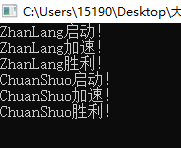
















 917
917











 被折叠的 条评论
为什么被折叠?
被折叠的 条评论
为什么被折叠?








