方式一:base64
<!DOCTYPE html>
<html lang="en">
<head>
<meta charset="UTF-8">
<meta http-equiv="X-UA-Compatible" content="IE=edge">
<meta name="viewport" content="width=device-width, initial-scale=1.0">
<title>文件上传</title>
<style>
* {
margin: 0;
padding: 0;
box-sizing: border-box;
}
body {
height: 100vh;
display: flex;
justify-content: center;
align-items: center;
background-color: #ddd;
}
.upload {
width: 500px;
height: 500px;
padding: 10px;
background-color: #fff;
border-radius: 8px;
}
.upload span {
font-size: 20px;
}
.u-input {
position: relative;
width: 100px;
height: 40px;
}
.input {
opacity: 0;
cursor: pointer;
position: absolute;
z-index: 99;
height: 100%;
width: 100%;
}
.btn {
width: 100px;
height: 40px;
background-color: #2985e9;
border-radius: 8px;
border: 0;
color: #fff;
}
.btn2 {
width: 60px;
height: 30px;
background-color: #fff;
border-radius: 8px;
border: 1px solid #ccc;
}
table {
width: 480px;
/* height: 400px; */
border: 1px solid #ccc;
border-collapse: collapse;
}
td,
tr {
border: 1px solid #ccc;
}
tr {
height: 40px;
}
tr:nth-child(2n) {
background-color: #ddd;
}
.footer {
float: right;
}
.footer button {
width: 60px;
height: 40px;
background-color: #2985e9;
border-radius: 8px;
border: 0;
color: #fff;
}
</style>
</head>
<body>
<div id="root">
<div class="upload">
<div><span>上传附件</span></div>
<div class="u-input">
<input ref="fileRef" class="input" type="file" @change="handleChange" />
<button class="btn" @click="submitClick">选择文件</button>
</div>
<table>
<thead>
<tr style="display: none;"></tr>
<tr>
<td>名称</td>
<td>大小</td>
<td>操作</td>
</tr>
</thead>
<tbody>
<tr v-for="(item, index) in fileList" :key="index">
<td>{{item.fileName}}</td>
<td>{{item.fileSize}}kb</td>
<td>
<button class="btn2" @click="delFile(item)">删除</button>
</td>
</tr>
</tbody>
</table>
<div class="footer">
<button @click="cancel">取消</button>
<button @click="upload">上传</button>
</div>
</div>
</div>
</body>
<script src="./js/vue.js"></script>
<script src="./js/axios.js"></script>
<script>
const vm = new Vue({
el: '#root',
data: {
fileList: [],
base64File: ""
},
methods: {
submitClick () {
console.log("submitClick")
},
handleChange (file, warp) {
console.log(this.$refs["fileRef"].files[0])
const uploadFile = this.$refs["fileRef"].files[0]
const fileSize = uploadFile.size / 1024 //kb
const fileName = uploadFile.name
let fileObj = {
fileName: fileName,
fileSize: (fileSize).toFixed(1)
}
//转base64传输
this.transferBase64(uploadFile, fileObj)
},
transferBase64 (files, obj) {
// 先判断浏览器是否支持
if (window.FileReader === 'undefined') {
alert("您的浏览器不支持图片上传")
return
}
// fileReader读取文件,可以转化为base64
const reader = new FileReader()
reader.readAsDataURL(files) // 转为base64
/*
FileReader.onabort:该事件是中止读取的时候触发。
FileReader.onerror:该事件是读取发生错误的时候触发。
FileReader.onload:该事件是读取完成的时候触发。
FileReader.onloadstart:该事件是读取操作刚开始的时候触发。
FileReader.onloadend:该事件是读取结束的时候触发(失败和成功的时候都会触发)。
FileReader.onprogress:该事件在读取的时候触发。
*/
reader.onload = () => {
this.fileList.push(obj)
console.log(typeof reader.result) //string
this.base64File = reader.result
// axios.post("xxxx", {
// file: reader.result
// }).then((res) => {
// })
}
},
delFile (item) {
let arr = this.fileList.filter((v) => v.fileName !== item.fileName)
this.fileList = arr
},
cancel () {
this.fileList = []
},
upload () {
axios.post("xxxxx", {
file: this.base64File,
params: this.fileList[0]
}, {
headers: {
"Content-Type": "multipart/form-data"
}
}).then((res) => {
})
}
},
})
</script>
</html>方式二: formData
<script>
const vm = new Vue({
el: '#root',
data: {
fileList: [],
base64File: ""
},
methods: {
submitClick () {
console.log("submitClick")
},
handleChange (file, warp) {
console.log(this.$refs["fileRef"].files[0])
const uploadFile = this.$refs["fileRef"].files[0]
const fileSize = uploadFile.size / 1024 //kb
const fileName = uploadFile.name
let fileObj = {
fileName: fileName,
fileSize: (fileSize).toFixed(1)
}
let formdata = new FormData()
formdata.append('file', uploadFile)
formdata.append('title', "abaaba")
formdata.append('url', "d:/xxx")
console.log(formdata.get("file"))
/* axios.post('xxx', formdata, {
headers: {
"Content-Type": "multipart/form-data"
}
}) */
},
delFile (item) {
let arr = this.fileList.filter((v) => v.fileName !== item.fileName)
this.fileList = arr
},
cancel () {
this.fileList = []
},
upload () {
axios.post("xxxxx", {
file: this.base64File,
params: this.fileList[0]
}).then((res) => {
})
}
},
})
</script>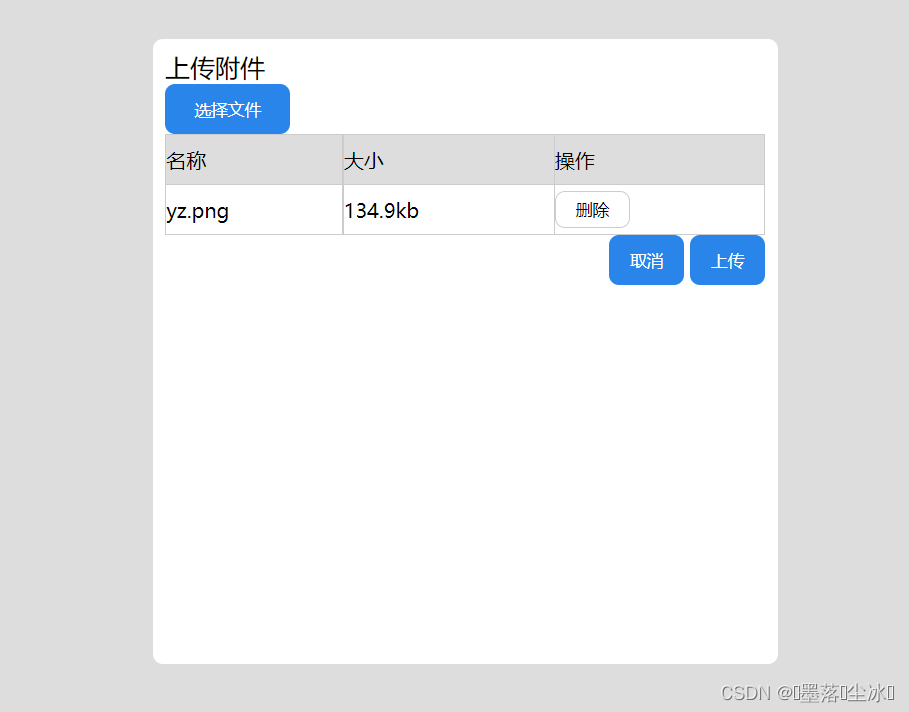






















 1万+
1万+











 被折叠的 条评论
为什么被折叠?
被折叠的 条评论
为什么被折叠?








