vue中常用的后台管理系统 静态登陆页面
效果图如下:
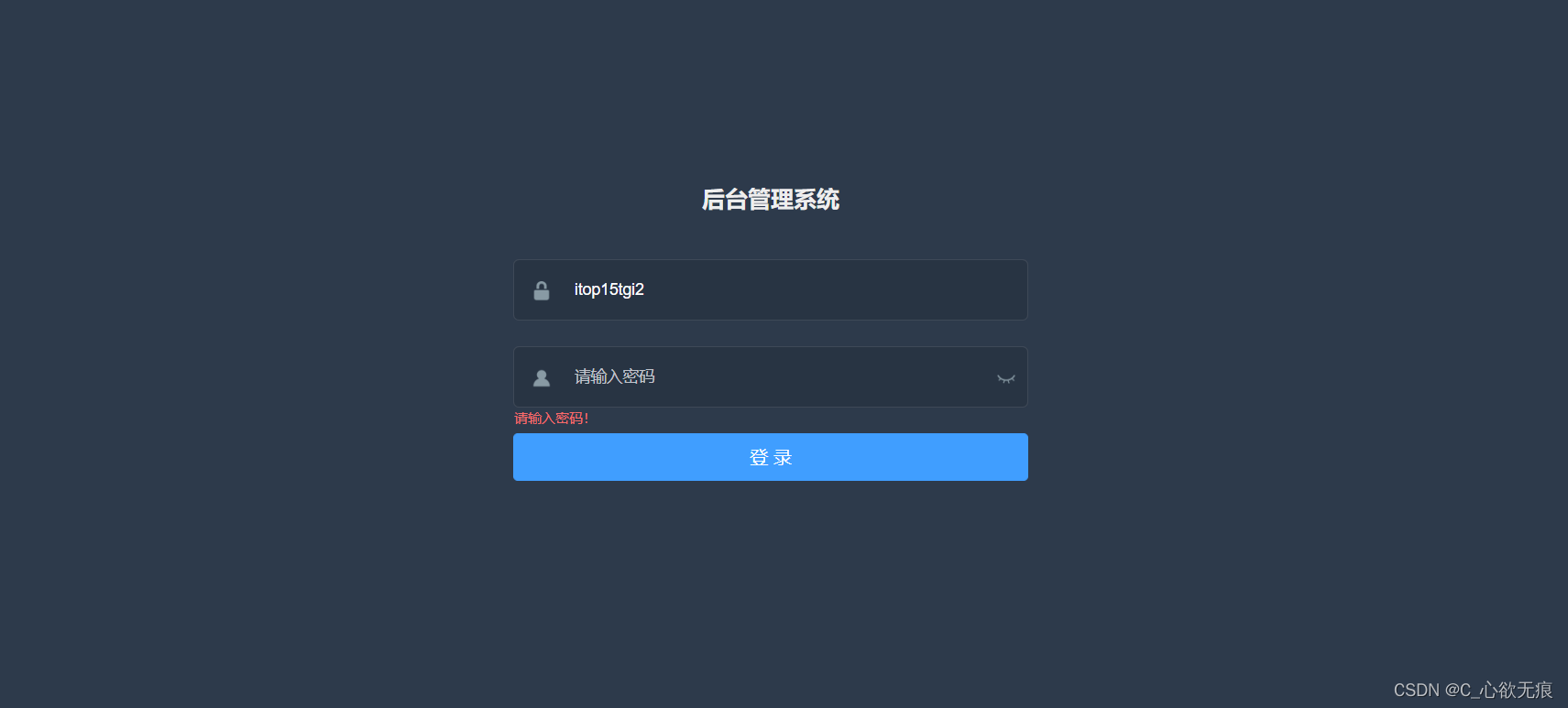
主要代码:login.vue
<template>
<div class="login-container">
<el-form ref="loginForm" :model="loginForm" :rules="loginRules" class="login-form" auto-complete="on" label-position="left">
<div class="title-container">
<h3 class="title">后台管理系统</h3>
</div>
<el-form-item prop="username">
<span class="svg-container">
<img src="./img/锁定.png" alt="" />
</span>
<el-input ref="username" v-model="loginForm.username" placeholder="请输入用户名" name="username" type="text" tabindex="1" auto-complete="on" />
</el-form-item>
<el-form-item prop="password">
<span class="svg-container">
<img src="./img/用户.png" alt="" />
</span>
<el-input
:key="passwordType"
ref="password"
v-model="loginForm.password"
:type="passwordType"
placeholder="请输入密码"
name="password"
tabindex="2"
auto-complete="on"
@keyup.enter.native="handleLogin"
/>
<span class="show-pwd" @click="showPwd">
<img v-if="passwordType === 'password'" src="./img/眼睛.png" alt="" />
<img v-else src="./img/闭着眼睛.png" alt="" />
</span>
</el-form-item>
<el-button :loading="loading" type="primary" style="width: 100%; margin-bottom: 30px" @click.native.prevent="handleLogin">登 录</el-button>
</el-form>
</div>
</template>
<script>
export default {
name: 'Login',
data() {
return {
loginForm: {
username: '',
password: '',
},
loginRules: {
username: [{ required: true, trigger: 'blur', message: '请输入用户名!' }],
password: [{ required: true, trigger: 'blur', message: '请输入密码!' }],
},
loading: false,
passwordType: 'password',
redirect: undefined,
};
},
watch: {
$route: {
handler: function (route) {
this.redirect = route.query && route.query.redirect;
console.log(this.redirect);
},
immediate: true,
},
},
methods: {
showPwd() {
if (this.passwordType === 'password') {
this.passwordType = '';
} else {
this.passwordType = 'password';
}
this.$nextTick(() => {
this.$refs.password.focus();
});
},
// 此处进行登陆操作
handleLogin() {
// 开始效验 并登陆
},
},
};
</script>
<style lang="scss">
$bg: #283443;
$light_gray: #fff;
$cursor: #fff;
.login-container {
.el-input {
display: inline-block;
height: 47px;
width: 85%;
input {
background: transparent;
border: 0px;
-webkit-appearance: none;
border-radius: 0px;
padding: 12px 5px 12px 15px;
color: $light_gray;
height: 47px;
caret-color: $cursor;
&:-webkit-autofill {
box-shadow: 0 0 0px 1000px $bg inset !important;
-webkit-text-fill-color: $cursor !important;
}
}
}
.el-form-item {
border: 1px solid rgba(255, 255, 255, 0.1);
background: rgba(0, 0, 0, 0.1);
border-radius: 5px;
color: #454545;
}
}
</style>
<style lang="scss" scoped>
$bg: #2d3a4b;
$dark_gray: #889aa4;
$light_gray: #eee;
.login-container {
min-height: 100%;
width: 100%;
background-color: $bg;
overflow: hidden;
.login-form {
position: relative;
width: 520px;
max-width: 100%;
padding: 160px 35px 0;
margin: 0 auto;
overflow: hidden;
}
.tips {
font-size: 14px;
color: #fff;
margin-bottom: 10px;
span {
&:first-of-type {
margin-right: 16px;
}
}
}
.svg-container {
padding: 6px 5px 6px 15px;
display: inline-block;
img {
width: 1.1rem;
vertical-align: middle;
}
}
.title-container {
position: relative;
.title {
font-size: 20px;
color: $light_gray;
margin: 0px auto 40px auto;
text-align: center;
font-weight: bold;
}
}
.show-pwd {
position: absolute;
right: 10px;
top: 7px;
font-size: 16px;
cursor: pointer;
user-select: none;
img {
width: 1.1rem;
height: 1.1rem;
vertical-align: middle;
}
}
}
</style>




















 484
484











 被折叠的 条评论
为什么被折叠?
被折叠的 条评论
为什么被折叠?








