Spring boot集成RabbitMQ的简单使用与应用(发送邮件)
总的来说:就是你生产一个消息发送给交换机,交换机按照规则(配置类)消费消息。
1.简单使用
1.1 Direct模式
- 配置类
@Configuration
public class DirectConfig {
//配置消息队列
@Bean
Queue directQueue(){
return new Queue("fanle-queue");
}
//如果使用的是direct模式,则下面两个bean可以省略
//配置交换机
@Bean
DirectExchange directExchange(){
//参数1:交换机的名称 参数2:队列重启后是否删除 参数3:队列长期不用是否自动删除
return new DirectExchange("fanle-direct",true,false);
}
//将消息队列和交换机绑定
@Bean
Binding directBinding(){
return BindingBuilder.bind(directQueue()).to(directExchange()).with("direct");
}
}
- 消费者
@Component
public class DirectReceiver {
//监听消息队列
@RabbitListener(queues = "fanle-queue")
public void directHandler(String msg){
System.out.println("msg = " + msg);
}
}
- 生产者
public void direct() {
//- 点对点,直接发送到队列上,不需要交换机参与
rabbitTemplate.convertAndSend("fanle-queue","hello fanle");
}
1.2 Fanout模式
- 配置类
@Configuration
public class FanoutConfig {
@Bean
Queue queueOne(){
return new Queue("queue-one");
}
@Bean
Queue queueTwo(){
return new Queue("queue-two");
}
//- fanout的交换机
@Bean
FanoutExchange fanoutExchange(){
return new FanoutExchange("fanle-fanout",true,false);
}
//- 将两个队列分别与交换机绑定
@Bean
Binding bindingOne(){
return BindingBuilder.bind(queueOne()).to(fanoutExchange());
}
@Bean
Binding bindingTwo(){
return BindingBuilder.bind(queueTwo()).to(fanoutExchange());
}
}
- 消费者
@Component
public class FanoutReceiver {
@RabbitListener(queues = "queue-one")
public void handlerOne(String msg){
System.out.println("handlerOne----" + msg);
}
@RabbitListener(queues = "queue-two")
public void handlerTwo(String msg){
System.out.println("handlerTwo---" + msg);
}
}
- 生产者
public void fanout(){
//- fanout模式相当于广播,所以消息只需要发送到交换机上,两个消息队列都能收到
rabbitTemplate.convertAndSend("fanle-fanout",null,"hello fanout");
}
1.3 Topic模式
- 配置类
@Configuration
public class TopicConfig {
@Bean
Queue xiaomi(){
return new Queue("xiaomi");
}
@Bean
Queue huawei(){
return new Queue("huawei");
}
@Bean
Queue phone(){
return new Queue("phone");
}
@Bean
TopicExchange topicExchange(){
return new TopicExchange("fanle-topic",true,false);
}
@Bean
Binding xiaomiBinding(){
//- 将标签(routingKey)为 xiaomi.XXX的消息发送到xiaomi队列
return BindingBuilder.bind(xiaomi()).to(topicExchange()).with("xiaomi.#");
}
@Bean
Binding huaweiBinding(){
//- 将标签(routingKey)为 huawei.XXX的消息发送到huawei队列
return BindingBuilder.bind(huawei()).to(topicExchange()).with("huawei.#");
}
@Bean
Binding phoneBinding(){
//- 将标签(routingKey)为 XXX.phone.XXX的消息发送到phone队列
return BindingBuilder.bind(phone()).to(topicExchange()).with("#.phone.#");
}
}
- 消费者
@Component
public class TopicReceiver {
@RabbitListener(queues = "xiaomi")
public void xiaomi(String msg){
System.out.println("xiaomi------" + msg);
}
@RabbitListener(queues = "huawei")
public void huawei(String msg){
System.out.println("huawei-------" + msg);
}
@RabbitListener(queues = "phone")
public void phone(String msg){
System.out.println("phone-------" + msg);
}
}
- 生产者
public void topic(){
rabbitTemplate.convertAndSend("fanle-topic","xiaomi.news","小米手机才能收到的小米新闻");
rabbitTemplate.convertAndSend("fanle-topic","huawei.news","华为手机才能收到的华为新闻");
rabbitTemplate.convertAndSend("fanle-topic","xiaomi.phone.news","小米手机和手机才能收到的新闻");
rabbitTemplate.convertAndSend("fanle-topic","huawei.phone.news","华为手机和手机才能收到的新闻");
}
1.4 Header模式
- 配置类
@Configuration
public class HeaderConfig {
@Bean
Queue queueAge(){
return new Queue("queue-age");
}
@Bean
Queue queueName(){
return new Queue("queue-name");
}
@Bean
HeadersExchange headersExchange(){
return new HeadersExchange("fanle-headers",true,false);
}
@Bean
Binding bindingAge(){
Map<String, Object> map= new HashMap<>();
map.put("age",99);
//- match():当消息头中包含age并且它的值为99,才会路由到age队列
return BindingBuilder.bind(queueAge()).to(headersExchange()).whereAny(map).match();
}
@Bean
Binding bindingName(){
//- exist():消息头中存在name属性就可以转发到name队列
return BindingBuilder.bind(queueName()).to(headersExchange()).whereAny("name").exist();
}
}
- 消费者
@Component
public class HeaderReceiver {
@RabbitListener(queues = "queue-age")
public void age(String msg){
System.out.println("age------" + msg);
}
@RabbitListener(queues = "queue-name")
public void name(String msg){
System.out.println("name------" + msg);
}
}
- 生产者
public void header(){
//Name队列只要name属性存在于消息头中即可
Message nameMsg = MessageBuilder.withBody("hello name".getBytes(StandardCharsets.UTF_8)).setHeader("name","fanle").build();
rabbitTemplate.send("fanle-headers",null,nameMsg);
//Age队列需要消息的消息头中有age属性,并且要它的value值为99
Message ageMsg = MessageBuilder.withBody("hello age".getBytes(StandardCharsets.UTF_8)).setHeader("age",88).build();
Message ageMsg = MessageBuilder.withBody("hello age".getBytes(StandardCharsets.UTF_8)).setHeader("age",99).build();
rabbitTemplate.send("fanle-headers",null,ageMsg);
}
2.应用
以springboot发送邮件为例:
- 引入依赖
<dependency>
<groupId>org.springframework.boot</groupId>
<artifactId>spring-boot-starter-mail</artifactId>
</dependency>
- 配置文件
怎么找授权码:以QQ邮箱为例
进入QQ邮箱网页端,设置→账户
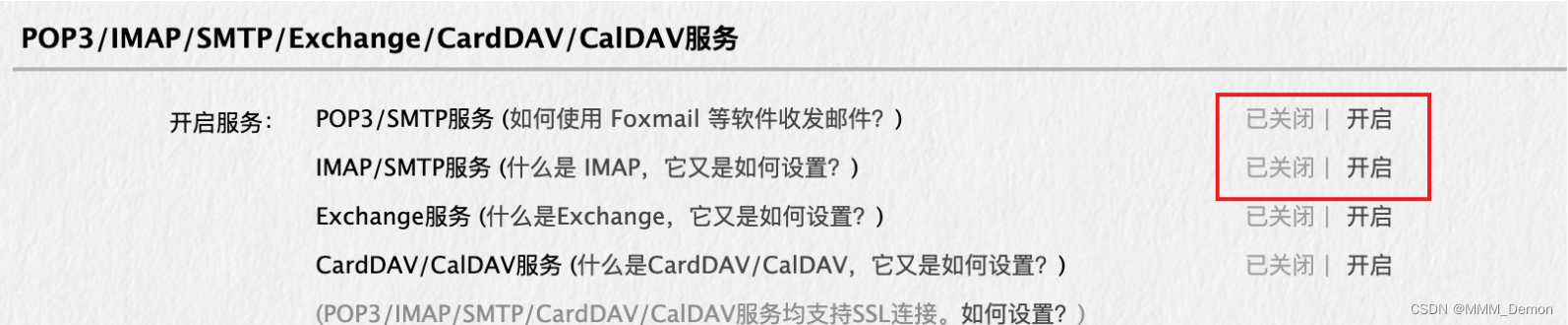
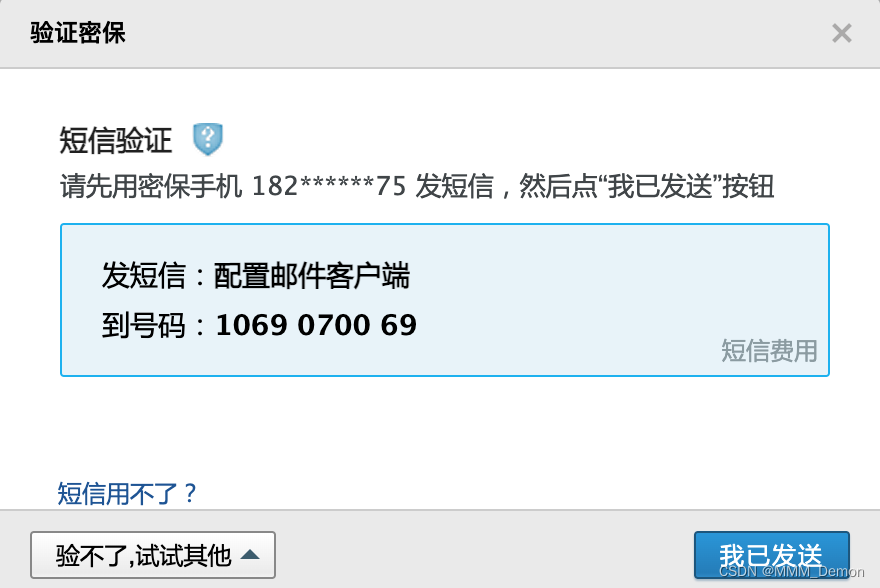
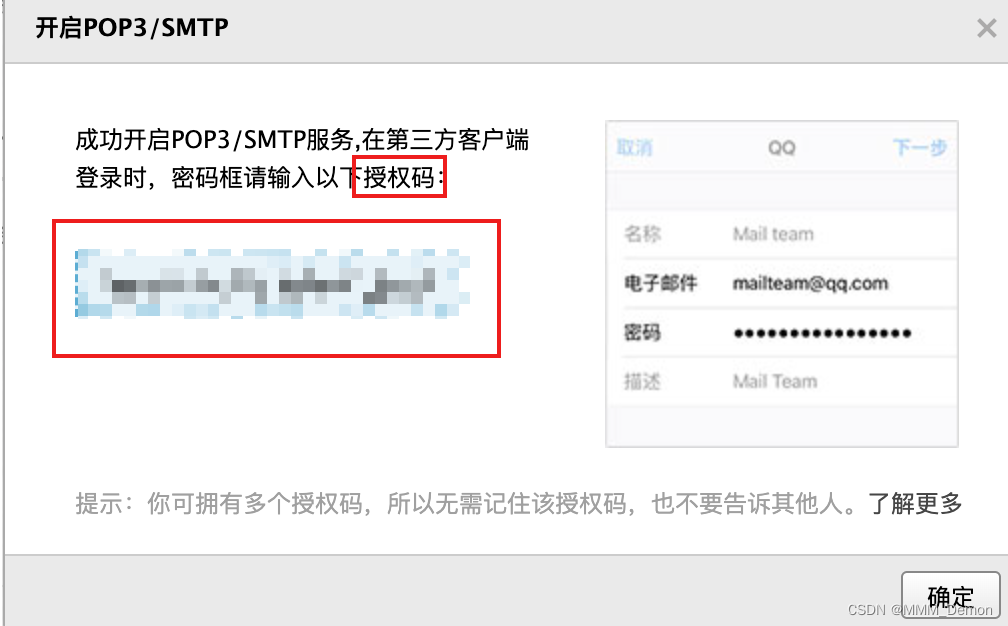
spring:
mail:
host: smtp.qq.com
username: 邮箱名
password: 授权码
default-encoding: utf-8
port: 465
properties:
mail:
smtp:
socketFactory:
class: javax.net.ssl.SSLSocketFactory
debug: true
- 配置类
@Configuration
public class RabbitMQConfig {
@Bean
public Queue emailQueue() {
return new Queue("email-queue", true);
}
@Bean
public FanoutExchange emailExchange() {
return new FanoutExchange("email-exchange", true, false);
}
@Bean
public Binding bindingEmailDirect() {
return BindingBuilder.bind(emailQueue()).to(emailExchange());
}
}
- 消费者
@Component
@RabbitListener(queues = EMAIL_QUEUE)
public class EmailConsumer {
/**
* 邮箱号
*/
@Value("${spring.mail.username}")
private String email;
@Autowired
private JavaMailSender javaMailSender;
@RabbitHandler
public void process(byte[] data) {
EmailDTO emailDTO = JSON.parseObject(new String(data), EmailDTO.class);
SimpleMailMessage message = new SimpleMailMessage();
message.setFrom(email);
message.setTo(emailDTO.getEmail());
message.setSubject(emailDTO.getSubject());
message.setText(emailDTO.getContent());
javaMailSender.send(message);
}
}
- 生产者
@Override
public void sendCode(String username) {
// 校验账号是否合法
if (!checkEmail(username)) {
throw new BizException("请输入正确邮箱");
}
// 生成六位随机验证码发送
String code = getRandomCode();
// 发送验证码
EmailDTO emailDTO = EmailDTO.builder()
.email(username)
.subject("验证码")
.content("您的验证码为 " + code + " 有效期15分钟,请不要告诉他人哦!")
.build();
rabbitTemplate.convertAndSend("email-exchange", "*", new Message(JSON.toJSONBytes(emailDTO), new MessageProperties()));
// 将验证码存入redis,设置过期时间为15分钟
redisService.set(USER_CODE_KEY + username, code, CODE_EXPIRE_TIME);
}























 1886
1886











 被折叠的 条评论
为什么被折叠?
被折叠的 条评论
为什么被折叠?








