第1步
导入依赖
implementation 'com.github.bumptech.glide:glide:4.9.0'
implementation 'com.youth.banner:banner:1.4.9'
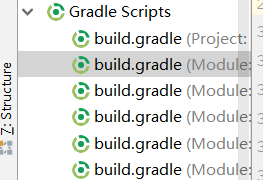
双击 粘贴到里面

第2步
先写布局
<com.youth.banner.Banner
android:id="@+id/bander"
android:layout_width="match_parent"
android:layout_height="150dp"/>`
在Android studio找到如图的项目
**第三步**
找控件,设置图像加载程序
//设置图像加载程序
banner.setImageLoader(new ImageLoader() {
@Override
public void displayImage(Context context, Object path, ImageView imageView) {
Bean2 path1 = (Bean2) path;
Glide.with(context).load(path1.getImageUrl()).into(imageView);
}
});
//设置照片
//list数据类型为图片http://h.hiphotos.baidu.com/image/pic/item/a6efce1b9d16fdfad03ef192ba8f8c5494ee7b7f.jpg
//如list.add("http://h.hiphotos.baidu.com/image/pic/item/a6efce1b9d16fdfad03ef192ba8f8c5494ee7b7f.jpg");
banner.setImages(blist);
//是否是自动轮播
banner.isAutoPlay(true);
//设置延迟时间
banner.setDelayTime(2000);
//开始轮播
banner.start();
效果























 1357
1357











 被折叠的 条评论
为什么被折叠?
被折叠的 条评论
为什么被折叠?








