一、git地址和环境版本
(1)Git地址:https://github.com/react-native-camera/react-native-camera/tree/master
(2)node版本:14 +
(3)react-native版本:0.72
二、环境配置
(1)先安装插件
npm i react-native-camera
(2)在 android/setting.gradle 添加如下代码
include ':react-native-camera'
project(':react-native-camera').projectDir = new File(rootProject.projectDir, '../node_modules/react-native-camera/android')
图例:

(3)在 android/app 目录下build.gradle 添加如下数据
- 在
android.defaultConfig中添加下面一行代码:
missingDimensionStrategy 'react-native-camera', 'mlkit'
图例:
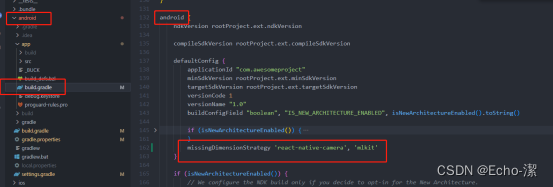
- 在
dependencies中添加下面一行代码:
implementation project(':react-native-camera')
图例:
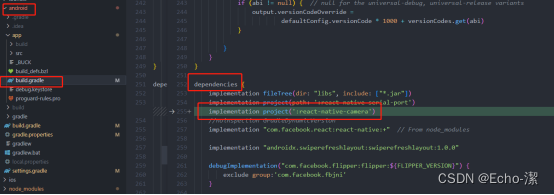
- 在最下面添加一行如下代码:
apply plugin: 'com.google.android.gms.strict-version-matcher-plugin'
图例:
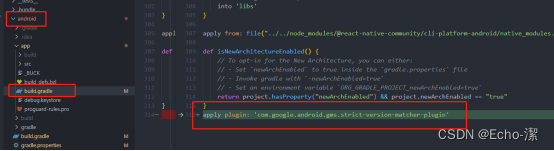
(4)在android 目录下的build.gradle 文件中的dependencies对象中添加一行代码:
classpath("com.google.android.gms:strict-version-matcher-plugin:1.2.1")
图例:
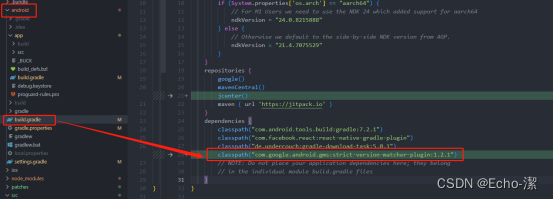
(5)如果报错Invariant Violation: ViewPropTypes has been removed from React Native. Migrate to ViewPropTypes expo ,则报错解决如下:
- 安装
npm install deprecated-react-native-prop-types - 进入
node_modules/react-native/index.js,从第436行开始修改:
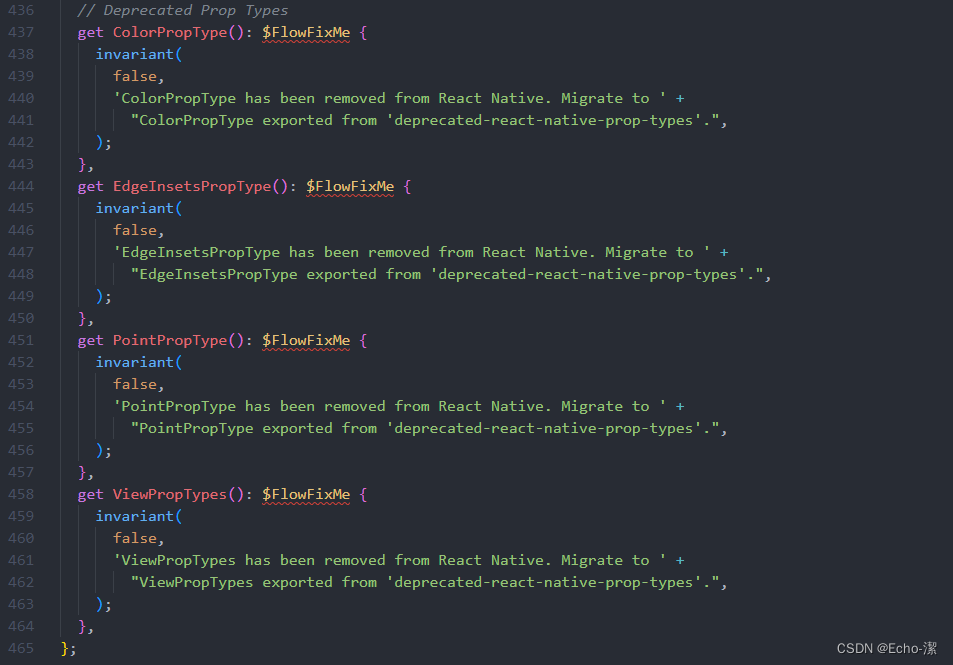
修改为:
// Deprecated Prop Types
get ColorPropType(): $FlowFixMe {
return require("deprecated-react-native-prop-types").ColorPropType
},
get EdgeInsetsPropType(): $FlowFixMe {
return require("deprecated-react-native-prop-types").EdgeInsetsPropType
},
get PointPropType(): $FlowFixMe {
return require("deprecated-react-native-prop-types").PointPropType
},
get ViewPropTypes(): $FlowFixMe {
return require("deprecated-react-native-prop-types").ViewPropTypes
},
- 执行
npx patch-package react-native命令保存补丁。 - 在
package.json文件中加入 ,"postinstall": "patch-package",如下图:
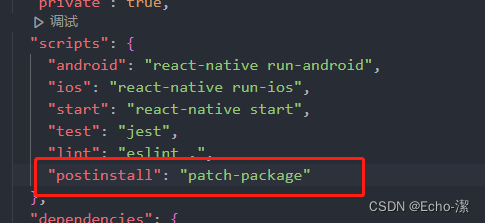
三、react-native-camera 使用,直接上代码:
// 请勿直接粘贴使用,这是我项目中删减下来只关于识别人脸部分的代码
import { RNCamera } from 'react-native-camera';
export default class LoginCode extends Component {
constructor(props) {
super(props);
this.state = {
RNCameraType: RNCamera.Constants.Type.front,
canDetectFaces: true,
facePath: '', // type= 8 上传人脸图片返回的图片路径
};
}
// 拍照
takePhoto = async () => {
const options = {
quality: 0.5,
base64: true,
width: setWidthDp(1027),
height: setHeightDp(426),
};
if (this.camera) {
const data = await this.camera.takePictureAsync(options);
console.log('data: ', data);
// this._faceLogin(data)
}
};
//改方法用于是否检测到人脸信息
onFacesDetected = ({ faces }) => {
console.log('faces: ', faces);
if (faces.length > 0) {
// 检测到人脸就拍下来,停止检测
setTimeout(() => {
this.takePhoto();
}, 1000);
this.setState({
canDetectFaces: false,
});
} else {
this.setState({
canDetectFaces: true,
});
}
};
onFaceDetectionError = state => {
console.warn('Faces detection error:', state);
};
render () {
return (
<View style={styles.container}>
<ImageBackground
source={require('@/assets/images/background/main_background.png')}
style={styles.backgroundImageBg}>
<View style={styles.cameraWarp}>
<RNCamera
ref={cam => {
this.camera = cam;
}} // 用于获取拍照录像函数
type={this.state.RNCameraType}
style={[styles.preview]}
orientation={RNCamera.Constants.Orientation.landscapeRight} // 改变摄像头方向
faceDetectionLandmarks={
RNCamera.Constants.FaceDetection.Landmarks.all
}
onFacesDetected={
this.state.canDetectFaces ? this.onFacesDetected : null
}
onFaceDetectionError={this.onFaceDetectionError}
faceDetectionMode={
RNCamera.Constants.FaceDetection.Mode.accurate
}
/>
</View>
</ImageBackground>
</View >
)
}
}
const styles = StyleSheet.create({
container: {
flex: 1,
},
backgroundImageBg: {
flex: 1,
resizeMode: 'cover',
},
cameraWarp: {
position: 'absolute',
width: setWidthDp(1027),
height: setHeightDp(426),
top: setWidthDp(110),
zIndex: 99,
backgroundColor: 'rgba(0,0,0,0.5)',
},
preview: {
width: setWidthDp(1027),
height: setHeightDp(426),
justifyContent: 'center',
alignItems: 'center',
overflow: 'hidden',
},
})
上面组件使用的属性解析:
ref属性: 用于获取RNCamera组件的引用,以便在其他地方调用拍照和录像的函数。type属性: 指定相机的类型,这里使用了this.state.RNCameraType来动态设置相机类型。orientation属性: 用于设置相机的方向,这里设置为RNCamera.Constants.Orientation.landscapeRight,表示横向右侧。faceDetectionLandmarks属性: 用于指定人脸检测时要检测的特征点,这里设置为
RNCamera.Constants.FaceDetection.Landmarks.all,表示检测所有特征点。onFacesDetected属性: 当检测到人脸时触发的回调函数,通过this.state.canDetectFaces来判断是否启用人脸检测,如果为true则调用this.onFacesDetected函数。onFaceDetectionError属性: 当人脸检测发生错误时触发的回调函数,调用this.onFaceDetectionError函数处理错误。faceDetectionMode属性: 用于设置人脸检测的模式,这里设置为RNCamera.Constants.FaceDetection.Mode.accurate,表示使用准确模式进行人脸检测。- 通过使用
RNCamera组件和相关属性,你可以在React Native应用中实现相机功能,并进行人脸检测。





















 2981
2981











 被折叠的 条评论
为什么被折叠?
被折叠的 条评论
为什么被折叠?








