Spring MVC自动配置 重要
SpringBoot 对静态资源的映射规则
@ConfigurationProperties(
prefix = "spring.resources",
ignoreUnknownFields = false
)
设置静态资源有关的参数,缓存时间
public class ResourceProperties {
private static final String[] CLASSPATH_RESOURCE_LOCATIONS = new String[]{"classpath:/META-INF/resources/", "classpath:/resources/", "classpath:/static/", "classpath:/public/"};
/** 访问当前项目的任何资源
private static final String[] CLASSPATH_RESOURCE_LOCATIONS = new String[]{
"classpath:/META-INF/resources/",
"classpath:/resources/",
"classpath:/static/",
"classpath:/public/"};
/:当前项目根路径
public void addResourceHandlers(ResourceHandlerRegistry registry) {
if (!this.resourceProperties.isAddMappings()) {
logger.debug("Default resource handling disabled");
} else {
Duration cachePeriod = this.resourceProperties.getCache().getPeriod();
CacheControl cacheControl = this.resourceProperties.getCache().getCachecontrol().toHttpCacheControl();
if (!registry.hasMappingForPattern("/webjars/**")) {
this.customizeResourceHandlerRegistration(registry.addResourceHandler(new String[]{"/webjars/**"}).addResourceLocations(new String[]{"classpath:/META-INF/resources/webjars/"}).setCachePeriod(this.getSeconds(cachePeriod)).setCacheControl(cacheControl));
} 都来到这个这个路径找资源 classpath:/META-INF/resources/webjars/
String staticPathPattern = this.mvcProperties.getStaticPathPattern();
if (!registry.hasMappingForPattern(staticPathPattern)) {
this.customizeResourceHandlerRegistration(registry.addResourceHandler(new String[]{staticPathPattern}).addResourceLocations(WebMvcAutoConfiguration.getResourceLocations(this.resourceProperties.getStaticLocations())).setCachePeriod(this.getSeconds(cachePeriod)).setCacheControl(cacheControl));
}
}
}
欢迎页的映射
//去找到静态文件夹下的所有的index.html页面, 被/**映射
@Bean
public WelcomePageHandlerMapping welcomePageHandlerMapping(ApplicationContext applicationContext) {
WelcomePageHandlerMapping welcomePageHandlerMapping = new WelcomePageHandlerMapping(new TemplateAvailabilityProviders(applicationContext), applicationContext, this.getWelcomePage(), this.mvcProperties.getStaticPathPattern());
welcomePageHandlerMapping.setInterceptors(this.getInterceptors());
welcomePageHandlerMapping.setCorsConfigurations(this.getCorsConfigurations());
return welcomePageHandlerMapping;
}
private Optional<Resource> getWelcomePage() {
String[] locations = WebMvcAutoConfiguration.getResourceLocations(this.resourceProperties.getStaticLocations());
return Arrays.stream(locations).map(this::getIndexHtml).filter(this::isReadable).findFirst();
}
-
所有/webjars/**,都去 classpath:/META-INF/resource/webjars/ 找资源
-
制定自己喜欢的图标
@Configuration
@ConditionalOnProperty(
value = {"spring.mvc.favicon.enabled"},
matchIfMissing = true
)
public static class FaviconConfiguration implements ResourceLoaderAware {
private final ResourceProperties resourceProperties;
private ResourceLoader resourceLoader;
public FaviconConfiguration(ResourceProperties resourceProperties) {
this.resourceProperties = resourceProperties;
}
public void setResourceLoader(ResourceLoader resourceLoader) {
this.resourceLoader = resourceLoader;
}
**/favicon.ico 也是静态文件下找
@Bean
public SimpleUrlHandlerMapping faviconHandlerMapping() {
SimpleUrlHandlerMapping mapping = new SimpleUrlHandlerMapping();
mapping.setOrder(-2147483647);
mapping.setUrlMap(Collections.singletonMap("**/favicon.ico", this.faviconRequestHandler()));
return mapping;
}
@Bean
public ResourceHttpRequestHandler faviconRequestHandler() {
ResourceHttpRequestHandler requestHandler = new ResourceHttpRequestHandler();
requestHandler.setLocations(this.resolveFaviconLocations());
return requestHandler;
}
private List<Resource> resolveFaviconLocations() {
String[] staticLocations = WebMvcAutoConfiguration.getResourceLocations(this.resourceProperties.getStaticLocations());
List<Resource> locations = new ArrayList(staticLocations.length + 1);
Stream var10000 = Arrays.stream(staticLocations);
ResourceLoader var10001 = this.resourceLoader;
var10001.getClass();
var10000.map(var10001::getResource).forEach(locations::add);
locations.add(new ClassPathResource("/"));
return Collections.unmodifiableList(locations);
}
}
}
**/favicon.ico 也是静态文件下找
自定义静态资源访问,对以下的文件夹进行授权访问 其他的文件夹得静态资源将不能访问
spring.resources.static-locations=classpath:/hello,classpath:/static,classpath:/atguigu
SpringBoot 模板引擎 Thymeleaf
引入thymeleaf
<properties>
<java.version>1.8</java.version>
<!--切换thymeleaf 版本-->
<thymeleaf.version>3.0.2.RELEASE</thymeleaf.version>
<thymeleaf-layout-dialect-version>2.1.1</thymeleaf-layout-dialect-version>
</properties>
<dependency>
<groupId>org.springframework.boot</groupId>
<artifactId>spring-boot-starter-thymeleaf</artifactId>
</dependency>
Thymeleaf 的默认规则
@ConfigurationProperties(
prefix = "spring.thymeleaf"
)
public class ThymeleafProperties {
private static final Charset DEFAULT_ENCODING;
public static final String DEFAULT_PREFIX = "classpath:/templates/";
public static final String DEFAULT_SUFFIX = ".html";
private boolean checkTemplate = true;
private boolean checkTemplateLocation = true;
只要我们把页面放在 classpath:/templates/ 路径下 thymeleaf就能自动渲染
private String prefix = "classpath:/templates/";
private String suffix = ".html";
private String mode = "HTML";
}
语法:
官方文档:https://www.thymeleaf.org/
<!DOCTYPE html>
<html xmlns:th="http://www.thymeleaf.org"> // 导入名称空间
<head>
<title>Good Thymes Virtual Grocery</title>
<meta http-equiv="Content-Type" content="text/html; charset=UTF-8" />
</head>
<body>
<p th:text="${home.welcome}">Welcome to our grocery store!</p>
</body>
</html>
语法规则
<ul>
<li th:text="${item.description}" th:each="item : ${items}">Item description here...</li>
</ul>
<!-- User info follows -->
<div th:text="${...}">
</div>
遍历取值实例
<table>
<th:block th:each="user : ${users}">
<tr>
<td th:text="${user.login}">...</td>
<td th:text="${user.name}">...</td>
</tr>
<tr>
<td colspan="2" th:text="${user.address}">...</td>
</tr>
</th:block>
</table>
标准表达式语法:
Variable Expressions: ${...}: 获取变量中的值
Selection Variable Expressions: *{...}: 选择表达式 和${}功能一致
配合 th:Object 一起使用
<div th:object="${session.user}">
<p>Name: <span th:text="*{firstName}">Sebastian</span>.</p>
<p>Surname: <span th:text="*{lastName}">Pepper</span>.</p>
<p>Nationality: <span th:text="*{nationality}">Saturn</span>.</p>
</div>
Message Expressions: #{…} :去国际化内容的
Link URL Expressions: @{…}: 定义URlL
案例:
@{/order/process(execId=${execId},execType=‘FAST’)}
Fragment Expressions: ~{…}:引用片段
Text literals: 'one text' , 'Another one!' ,…
Number literals: 0 , 34 , 3.0 , 12.3 ,…
Boolean literals: true , false
Null literal: null
Literal tokens: one , sometext , main ,…
String concatenation: +
Literal substitutions: |The name is ${name}|
Binary operators: + , - , * , / , %
Minus sign (unary operator): -
Binary operators: and , or
Boolean negation (unary operator): ! , not
Comparators: > , < , >= , <= ( gt , lt , ge , le )
Equality operators: == , != ( eq , ne )
If-then: (if) ? (then)
If-then-else: (if) ? (then) : (else)
Default: (value) ?: (defaultvalue)
内置的一些工具对象:
#execInfo : information about the template being processed.
#messages : methods for obtaining externalized messages inside variables expressions, in the same way as they would be obtained using
#{…} syntax.
#uris : methods for escaping parts of URLs/URIs
#conversions : methods for executing the configured conversion service (if any).
#dates : methods for java.util.Date objects: formatting, component extraction, etc.
#calendars : analogous to
#dates , but for java.util.Calendar objects. #numbers : methods for formatting numeric objects.
#strings : methods for String objects: contains, startsWith, prepending/appending, etc.
#objects : methods for objects in general.
#bools : methods for boolean evaluation.
#arrays : methods for arrays. #lists : methods for lists. #sets : methods for sets.
#maps : methods for maps. #aggregates : methods for creating aggregates on arrays or collections.
#ids : methods for dealing with id attributes that might be repeated (for example, as a result of an iteration)
Spring Boot 默认的错误机制
浏览器返回的错误页面 浏览器的请求头优先接收 HTML 数据 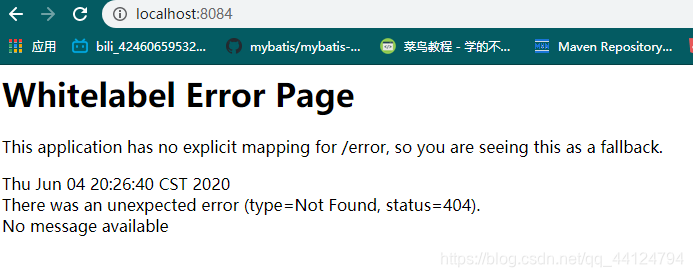 客户端返回的错误页面
客户端返回的是一个JSON数组
{
"timestamp": "2020-06-04T12:27:15.402+0000",
"status": 404,
"error": "Not Found",
"message": "No message available",
"path": "/"
}
原理参照
ErroeMvcAutoConfigruation的错误自动配置给容器中添加了以下组件
- DefaultErrorAttributes
帮助我们 共享页面信息
public Map<String, Object> getErrorAttributes(WebRequest webRequest, boolean includeStackTrace) {
Map<String, Object> errorAttributes = new LinkedHashMap();
errorAttributes.put("timestamp", new Date());
this.addStatus(errorAttributes, webRequest);
this.addErrorDetails(errorAttributes, webRequest, includeStackTrace);
this.addPath(errorAttributes, webRequest);
return errorAttributes;
}
获取 错误页面的 信息
private void addStatus(Map<String, Object> errorAttributes, RequestAttributes requestAttributes) {
Integer status = (Integer)this.getAttribute(requestAttributes, "javax.servlet.error.status_code");
if (status == null) {
errorAttributes.put("status", 999);
errorAttributes.put("error", "None");
} else {
errorAttributes.put("status", status);
try {
errorAttributes.put("error", HttpStatus.valueOf(status).getReasonPhrase());
} catch (Exception var5) {
errorAttributes.put("error", "Http Status " + status);
}
}
}
- BasicErrorController
处理/error请求
浏览器的请求头优先接收 HTML 数据
@Controller
@RequestMapping({"${server.error.path:${error.path:/error}}"})
public class BasicErrorController extends AbstractErrorController {
@RequestMapping(
produces = {"text/html"}
) 产生 HTML 类型数据
public ModelAndView errorHtml(HttpServletRequest request, HttpServletResponse response) {
HttpStatus status = this.getStatus(request);
Map<String, Object> model = Collections.unmodifiableMap(this.getErrorAttributes(request, this.isIncludeStackTrace(request, MediaType.TEXT_HTML)));
response.setStatus(status.value());
去哪个页面作为错误页面,包含页面地址和相应内容 resolveErrorView
ModelAndView modelAndView = this.resolveErrorView(request, response, status, model);
return modelAndView != null ? modelAndView : new ModelAndView("error", model);
}
resolveErrorView
this.resolveErrorView(request, response, status, model);
protected ModelAndView resolveErrorView(HttpServletRequest request, HttpServletResponse response, HttpStatus status, Map<String, Object> model) {
Iterator var5 = this.errorViewResolvers.iterator();
ModelAndView modelAndView;
得到所有的 ModelAndView
do {
if (!var5.hasNext()) {
return null;
}
ErrorViewResolver resolver = (ErrorViewResolver)var5.next();
modelAndView = resolver.resolveErrorView(request, status, model);
} while(modelAndView == null);
return modelAndView;
}
产生 JSON 数据
@RequestMapping
public ResponseEntity<Map<String, Object>> error(HttpServletRequest request) {
HttpStatus status = this.getStatus(request);
if (status == HttpStatus.NO_CONTENT) {
return new ResponseEntity(status);
} else {
Map<String, Object> body = this.getErrorAttributes(request, this.isIncludeStackTrace(request, MediaType.ALL));
return new ResponseEntity(body, status);
}
}
- ErrorPageCustomizer
系统出现错误来到error请求
public class ErrorProperties {
@Value("${error.path:/error}")
private String path = "/error";
- DefaultErrorViewResolver
public ModelAndView resolveErrorView(HttpServletRequest request, HttpStatus status, Map<String, Object> model) {
ModelAndView modelAndView = this.resolve(String.valueOf(status.value()), model);
if (modelAndView == null && SERIES_VIEWS.containsKey(status.series())) {
modelAndView = this.resolve((String)SERIES_VIEWS.get(status.series()), model);
}
return modelAndView;
}
private ModelAndView resolve(String viewName, Map<String, Object> model) {
默认Spring Boot 可以去找到一个页面
String errorViewName = "error/" + viewName;
TemplateAvailabilityProvider provider = this.templateAvailabilityProviders.getProvider(errorViewName, this.applicationContext);
如果模板引擎可以解析地址,就用模板引擎解析地址 不可用,就在静态资源找对应的erroeView
return provider != null ? new ModelAndView(errorViewName, model) : this.resolveResource(errorViewName, model);
}
this.resolveResource(errorViewName, model)
private ModelAndView resolveResource(String viewName, Map<String, Object> model) {
String[] var3 = this.resourceProperties.getStaticLocations();
int var4 = var3.length;
for(int var5 = 0; var5 < var4; ++var5) {
String location = var3[var5];
try {
Resource resource = this.applicationContext.getResource(location);
resource = resource.createRelative(viewName + ".html");
if (resource.exists()) {
return new ModelAndView(new DefaultErrorViewResolver.HtmlResourceView(resource), model);
}
} catch (Exception var8) {
}
}
return null;
}
步骤 :
系统出现 4xx 或 5xx 来到error请求
public class ErrorProperties {
@Value("${error.path:/error}")
private String path = "/error";
就会被 BasicErrorController 处理
@Controller
@RequestMapping({"${server.error.path:${error.path:/error}}"})
public class BasicErrorController extends AbstractErrorController {
给容器中添加了以下组件:四个错误定制的源码
@Bean
@ConditionalOnMissingBean(
value = {ErrorAttributes.class},
search = SearchStrategy.CURRENT
)
public DefaultErrorAttributes errorAttributes() {
return new DefaultErrorAttributes(this.serverProperties.getError().isIncludeException());
}
@Bean
@ConditionalOnMissingBean(
value = {ErrorController.class},
search = SearchStrategy.CURRENT
)
public BasicErrorController basicErrorController(ErrorAttributes errorAttributes) {
return new BasicErrorController(errorAttributes, this.serverProperties.getError(), this.errorViewResolvers);
}
一旦出现 4XX 或者 5XX 时 ErrorPageCustomizer 就会生效 采用默认的定制的默认错误页面
@Bean
public ErrorMvcAutoConfiguration.ErrorPageCustomizer errorPageCustomizer() {
return new ErrorMvcAutoConfiguration.ErrorPageCustomizer(this.serverProperties, this.dispatcherServletPath);
}
@Configuration
static class DefaultErrorViewResolverConfiguration {
private final ApplicationContext applicationContext;
private final ResourceProperties resourceProperties;
DefaultErrorViewResolverConfiguration(ApplicationContext applicationContext, ResourceProperties resourceProperties) {
this.applicationContext = applicationContext;
this.resourceProperties = resourceProperties;
}
@Bean
@ConditionalOnBean({DispatcherServlet.class})
@ConditionalOnMissingBean({ErrorViewResolver.class})
public DefaultErrorViewResolver conventionErrorViewResolver() {
return new DefaultErrorViewResolver(this.applicationContext, this.resourceProperties);
}
}
总结:
如何定制错误页面?
1. 有模板引擎的情况下 创建一个 error的文件夹,以错误状态码命名
例: error/404.html
2. 我们可以使用 4XX 或 5XX 的方式命名
页面能获取到的信息:
timestamp:时间戳
status:状态码
error:错误提示
exception:异常对象
Message:异常消息
errors:JSR303验证
定制错误 信息 的获取
例:
取出状态码
<h1>status: [[${status}]]</h1>
取时间戳
<h1>timestamp: [[${timestamp}]]</h1>
- 无模板引擎:
. errors:默认在静态资源文件下查找 - 以上都没有错误页面,就默认来到 Spring Boot 的错误提示页面
如何定制错误数据
@ControllerAdvice
public class MyExceptionHandler {
@ResponseBody
@ExceptionHandler(UserNotExistException.class)
public Map<String, Object> handleException(Exception e) {
Map<String, Object> map = new HashMap<>();
map.put("code", "user.notexist");
map.put("message", e.getMessage());
return map;
}
}//没有自适应效果...
//给容器中加入我们自己定义的ErrorAttributes
@Component
public class MyErrorAttributes extends DefaultErrorAttributes {
@Override
public Map<String, Object> getErrorAttributes(RequestAttributes requestAttributes, boolean includeStackTrace) {
Map<String, Object> map = super.getErrorAttributes(requestAttributes, includeStackTrace);
map.put("company", "atguigu");
//从请求域中获取
// requestAttributes.getAttribute(name,scope);scope作用域
Map<String, Object> map = (Map<String, Object>)requestAttributes.getAttribute("ext",0);
map.put("ext",ext);
return map;
}
}
最终的效果:响应是自适应的,可以通过定制ErrorAttributes改变需要返回的内容,
Spring Boot 配置嵌入式servlet容器
Spring Boot默认使用的是嵌入式Servlet容器(Tomact)
server.port=8001
server.servlet.context-path=/crud
通用的Servlet容器设置
server.xx
Tomcat 的设置
源码
public Tomcat() {
this.uriEncoding = StandardCharsets.UTF_8;
this.maxConnections = 8192;
this.acceptCount = 100;
this.additionalTldSkipPatterns = new ArrayList();
this.resource = new ServerProperties.Tomcat.Resource();
}
配置修改Tomact 端口号
@Bean
//一定要将这个定制器加入到容器中
/public EmbeddedServletContainerCustomizer embeddedServletContainerCustomizer(){
return new EmbeddedServletContainerCustomizer() {
//定制嵌入式的Servlet容器相关的规则
/@Override public void customize(ConfigurableEmbeddedServletContainer container) {
container.setPort(8083);
}
};
}
注册 Servlet、Filter、Listener
ServletRegistrationBean
FilterRegistrationBean
ServletListenerRegistrationBean






















 1061
1061











 被折叠的 条评论
为什么被折叠?
被折叠的 条评论
为什么被折叠?








