集合基础_泛型_Collection,List,LinkedList,Set接口,Map接口_一篇带你理解Java集合,HashMap,TreeMap
内容来源于马士兵教育的Java课程
集合的引入
-
数组,集合都是对多个数据进行存储操作的,简称为容器。
PS:这里的存储指的是内存层面的存储,而不是持久化存储(.txt,.avi,.jpg,数据库)。 -
数组:特点:
(1)数组一旦指定了长度,那么长度就被确定了,不可以更改。
int[] arr = new int[6];
(2)数组一旦声明了类型以后,数组中只能存放这个类型的数据。数组中只能存放同一种类型的数据。
int[] arr,String[] s,double[] d… -
数组:缺点:
(1)数组一旦指定了长度,那么长度就被确定了,不可以更改。
(2)删除,增加元素 效率低。
(3)数组中实际元素的数量是没有办法获取的,没有提供对应的方法或者属性来获取
(4)数组存储:有序,可重复 ,对于无序的,不可重复的数组不能满足要求。 -
正因为上面的缺点,引入了一个新的存储数据的结构—>集合
-
集合会学习很多集合,为什么要学习这么多集合呢?因为不同集合底层数据结构不一样。集合不一样,特点也不一样
-
简易的集合结构图

Colletion接口的常用方法和集合遍历
public class InnerMethod {
public static void main(String[] args) {
/*
Collection接口的常用方法
增加:add(E e) addAll(Collection<? extends E> c)
删除:clear() remove(Object o)
修改:
查看:iterator() size()
判断:contains(Object o) equals(Object o) isEmpty()
*/
//创建对象;接口不能创建对象,利用实现类创建对象
Collection collection = new ArrayList();
//调用方法
//集合有一个特点:只能存放引用数据类型的数据,不能是基本数据类型
//基本数据类型自动装箱,对应包装类。int--->Integer
collection.add(12);
collection.add(13);
collection.add(14);
collection.add(15);
System.out.println(collection/*.toString*/);//[12, 13, 14, 15]
//Arrays.asList可以帮我们把传进来的东西转成一个集合
List integers = Arrays.asList(new Integer[]{12, 25, 36, 95,96});
collection.addAll(integers);//将另一个集合添加入collection中
System.out.println(collection);
//collection.clear();清空集合
System.out.println(collection);
System.out.println("集合中元素的数量:"+collection.size());
System.out.println("集合是否为空:"+collection.isEmpty());
//删除数据
boolean isRemove = collection.remove(12);
System.out.println(collection);
System.out.println("集合中数据是否删除成功:"+isRemove);
//equals
Collection collection2 = new ArrayList();
collection2.add(12);
collection2.add(13);
collection2.add(14);
collection2.add(15);
Collection collection3 = new ArrayList();
collection3.add(12);
collection3.add(13);
collection3.add(14);
collection3.add(15);
System.out.println(collection2.equals(collection3));
System.out.println(collection2 == collection3);
//contains(Object o)
System.out.println("是否包含元素102:"+collection3.contains(102));
Collection collection4 = new ArrayList();
collection4.add(12);
collection4.add(13);
collection4.add(14);
collection4.add(15);
collection4.add("abc");
collection4.add(12.25);
//对集合进行遍历(对集合元素进行查看)
///方式1:增强for循环
for (Object o:collection4){
System.out.print(o+"\t");
}
System.out.println();
//方式2:iterator()
Iterator iterator = collection4.iterator();
while (iterator.hasNext()){
//通过 hasNext来判断是否有下一个元素,如果有下一个元素,那么返回true,
// 如果没有下一个元素那么返回 false
System.out.print(iterator.next()+"\t");//12 13 14 15 abc 12.25
}
}
List接口特有方法和集合遍历
Collection有的方法下面并没有i写
public class InnerMethod {
public static void main(String[] args) {
/*
List接口中常用方法:
增加:add(int index, E element)
删除:remove(int index) remove(Object o)
修改:set(int index, E element)
查看:get(int index)
判断:
*/
List list = new ArrayList();
list.add(12);
list.add(12);
list.add(12);
list.add(15);
System.out.println(list);//[12, 12, 12, 15]
list.add(0, -5);
System.out.println(list);//[-5, 12, 12, 12, 15]
//set
list.set(2, -78);
System.out.println(list);//[-5, 12, -78, 12, 15]
//remove
list.remove(0);//在集合中存入的是Integer类型数据的时候,调用remove方法调用的是:remove(int index)
System.out.println(list);//[12, -78, 12, 15]
list.add("abc");
System.out.println(list);//[12, -78, 12, 15, abc]
list.remove("abc");
System.out.println(list);//[12, -78, 12, 15]
//get
Object o = list.get(0);
System.out.println(o);//12
//List集合 遍历:
//方式1:普通for循环:
for (int i = 0; i < list.size(); i++) {
System.out.println(list.get(i));
}
//增强for循环
for (Object object:list){
System.out.println(object);
}
//方式3:迭代器:
Iterator iterator = list.iterator();
while (iterator.hasNext()){
System.out.println(iterator.next());
}
}
}
ArrayList
ArrayList和Vector内部方法和Collection,List内部方法一样或者相似。
JDK1.7之前源码:
底层数组,在调用构造器的时候,数组长度初始化10,扩容的时候扩展为原数组的1.5倍
JDK1.8之后源码
底层数组,在调用构造器的时候,底层数组为0,在调用add方法以后底层数组才重新赋值为新数组,新数组的长度为10–>节省了内存,在add后才创建长度为10的数组
ArrayList和Vector的区别和联系
联系:底层都是数组的扩容
区别: ArrayList底层扩容长度为原数组的1.5倍,线程不安全效率高, Vector底层扩容长度为原数组的2倍线程安全效率低(淘汰)
泛型
什么是泛型(Generic):
泛型就相当于标签
形式:<>
集合容器类在设计阶段/声明阶段不能确定这个容器到底实际存的是什么类型的对象,所以在JDK1.5之前只能把元素类型设计为Object,JDK1.5之 后使用泛型来解决。因为这个时候除了元素的类型不确定,其他的部分是确定的。
例如关于这个元素如何保存,如何管理等是确定的,因此此时把元素的类型设计成一个参数,
这个类型参数叫做泛型。Collection<E>, List<E>, ArrayList<E> 这个<E>就是类型参数,即泛型。
使用了泛型以后,可以确定集合中存放数据的类型,在编译时期就可以检查出来。
使用泛型你可能觉得麻烦,实际使用了泛型才会简单,后续的遍历等操作简单。
ArrayList al = new ArrayList();在JDK1.7以后可以写为:
ArrayList al = new ArrayList<>(); --<> —钻石运算符
public class FanXingYinru {
public static void main(String[] args) {
//创建一个ArrayList集合,向这个集合存入学生成绩
//加入泛型的优点:在编译时期就会对类型进行检查,不是泛型对应的类型就不可以添加入这个集合。
ArrayList<Integer> al = new ArrayList<Integer>();
al.add(98);
al.add(25);
al.add(32);
al.add(85);
al.add(25);
for (Integer i:al){
System.out.println(i);
}
}
}
自定义泛型结构
泛型类和泛型接口
泛型类的定义和实例化:
/* FanXingLei就是一个普通的类
* FanXingLei<E> 就是一个泛型类
* <>里面就是一个参数类型,但是这个类型是什么呢?这个类型现在是不确定的,相当于一个占位
* 但是现在确定的是这个类型一定是一个引用数据类型,而不是基本数据类型
*/
public class FanXingLei<E> {
int age;
String name;
E sex;
public void a(E n){
}
public void b(E[] m){
}
}
class Test{
public static void main(String[] args) {
//FanXingLei进行实例化
//(1)实例化的时候不指定泛型:如果实例化的时候不明确的指定类的泛型,那么认为此泛型为Object类型
FanXingLei fanXingLei = new FanXingLei();
fanXingLei.a("abc");
fanXingLei.a(17);
fanXingLei.a(9.8);
fanXingLei.b(new String[]{"a","b","c"});
//(2)实例化的时候指定泛型:---》推荐方式
FanXingLei<String> stringFanXingLei = new FanXingLei<String>();
stringFanXingLei.sex = "男";
stringFanXingLei.a("abc");
stringFanXingLei.b(new String[]{"1","2","3"});
}
父类指定泛型:
class FanXingLei2 extends FanXingLei<Integer>{
}
class Demo{
public static void main(String[] args) {
//指定父类泛型,那么子类就不需要再指定泛型了,可以直接使用
FanXingLei2 fanXingLei2 = new FanXingLei2();
fanXingLei2.a(19);
}
}
父类不指定泛型:
如果父类不指定泛型,那么子类也会变成一个泛型类,那这个E的类型可以在创建子类对象的时候确定:
class FanXingLei3<E> extends FanXingLei<E>{
}
class Demo2{
public static void main(String[] args) {
FanXingLei3<String> stringFanXingLei3 = new FanXingLei3<>();
stringFanXingLei3.a("abc");
stringFanXingLei3.sex="男";
}
}
泛型类细节
- 泛型类可以定义多个参数类型
public class FanXing<A,B,C> {
A age;
B name;
C sex;
public void a(A m,B n,C x){
}
}
-
泛型类的构造器的写法:

-
不同的泛型的引用类型不可以相互赋值:
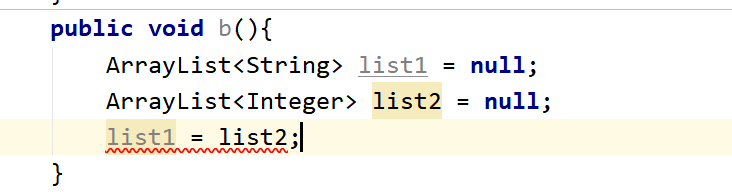
-
泛型如果不指定,那么就会被擦除,反应对应的类型为Object类型:
-
泛型类中的静态方法不能使用类的泛型:

-
不能直接使用E[]的创建数组:
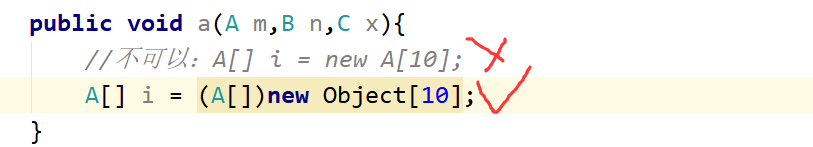
泛型方法
1.什么是泛型方法?
- 不是带泛型的方法就是泛型方法
- 泛型方法有要求:这个方法的泛型的参数类型要和当前的类的泛型无关
- 换个角度:
- 泛型方法对应的那个泛型参数类型 和 当前所在的这个类 是否是泛型类,泛型是啥 无关
2.泛型定义的时候,前面需要加
- 原因:原因:如果不加的话,会把T当做一种数据类型,然而代码中没有T类型那么就会报错
3.T的类型是在调用方法的时候确定的
4.泛型方法可否是静态方法?可以是静态方法;非泛型方法不可以是静态的
/
/*1.什么是泛型方法?
*不是带泛型的方法就是泛型方法
* 泛型方法有要求:这个方法的泛型的参数类型要和当前的类的泛型无关
* 换个角度:
* 泛型方法对应的那个泛型参数类型 和 当前所在的这个类 是否是泛型类,泛型是啥 无关
* 2.泛型定义的时候,前面需要加<T>
* 原因:原因:如果不加的话,会把T当做一种数据类型,然而代码中没有T类型那么就会报错
* 3.T的类型是在调用方法的时候确定的
* 4.泛型方法可否是静态方法?可以是静态方法;非泛型方法不可以是静态的
*/
public class Method<E> {//Method实例化的时候E就确定了
//非泛型方法
public void a(E a){//不可以是静态的
}
//泛型方法
public static <T> void b(T a){
}
}
class Demo{
public static void main(String[] args) {
Method<String> method = new Method<>();
method.a("abc");
method.b(12);//这里会出错,因为是静态的
method.b(true);//这里会出错
}
}
泛型参数存在继承关系
class Test{
//泛型参数存在继承关系的情况
public static void main(String[] args) {
Object o = new Object();
String s = new String();
o = s;//多态的一种形式
Object[] objects = new Object[10];
String[] strings = new String[10];
objects = strings;//多态的一种形式
List<Object> list = new ArrayList<>();
List<String> list2 = new ArrayList<>();
//list = list2;//出错
//总结:A和B是子类父类的关系,但是G<A>和G<B>不存在继承关系的。是并列关系。
}
}
通配符
public class TongPeiFu {
//出错,因为三种属于同一个东西,底部都是Object类型,重复定义了,并列关系,并不属于重载
//在没有通配符的时候:
//下面的a方法,相当于方法的重复定义,报错
/*public void a(List<Object> list){
}
public void a(List<String> list){
}
public void a(List<Integer> list){
}*/
引入通配符:
public static void main(String[] args) {
List<Object> list = new ArrayList<>();
List<String> list1 = new ArrayList<>();
List<Integer> list2 = new ArrayList<>();
List<?> list3 = null;//?就是通配符
list3 = list;
list3 = list1;
list3 = list2;
}
可以发现:
A 和 B是子类父类的关系,G<A>和G<B>不存在子类父类关系,是并列的;
加入通配符?后,G<?>就变成了 G<A>和G<B>的父类
使用通配符:
public class TongPeiFu_2 {
public void a(List<?> list) {
内部遍历的时候用Object即可,不用?
for (Object o:list){
System.out.println(o);
}
//数据的写入操作
//list.add("abc");-->不能随意的进行写入操作-->不能进行写入操作,除了写入空
list.add(null);
//数据的读取操作
Object o = list.get(0);
}
}
class Test2 {
public static void main(String[] args) {
TongPeiFu_2 fu2 = new TongPeiFu_2();
fu2.a(new ArrayList<Integer>());
fu2.a(new ArrayList<String>());
fu2.a(new ArrayList<Object>());
}
}
泛型的受限
父类Person,子类Student
//Test测试类
public class Test {
public static void main(String[] args) {
//a,b,c三个集合是并列关系
List<Object> a = new ArrayList<>();
List<Person> b = new ArrayList<>();
List<Student> c = new ArrayList<>();
//开始使用泛型受限:泛型的上限
/*
List<? extends Person>:
相当于:
List<? extends Person>是List<Person>的父类,是List<Person的子类>
*/
List<? extends Person> list = null;
//list =a;//出错,Object不是Person的子类
list =b;
list =c;
/*泛型的下限
List<? super Person >
相当于:
List<? super Person >是List<Person>的父类,是List<Person的父类的父类>
*/
List<? super Person > list2 = null;
list2 = a;
list2 = b;
//list2 = c;//出错,Student不是Person的父类
}
}
LinkedList的常用方法和集合遍历
常用方法和集合遍历
public class InnerMethod {
public static void main(String[] args) {
/*
LinkedList常用方法:
增加:addFirst(E e) addLast(E e)
offer(E e) offerFirst(E e) offerLast(E e)
删除: poll()
pollFirst() pollLast() --->JDK1.6以后新出的方法,提高了代码的健壮性
removeFirst() removeLast()--->早版本1.0
修改:
查看:element()
getFirst() getLast()
indexOf(Object o) lastIndexOf(Object o)
peek()
peekFirst() peekLast()
判断:
*/
//创建一个LinkedList集合对象:
LinkedList<String> list = new LinkedList<>();
list.add("a");
list.add("b");
list.add("c");
list.add("d");
list.add("d");
list.add("b");
list.add("e");
list.addFirst("addFirst");
list.addLast("addLast");
list.offer("offfer");
list.offerFirst("offerFirst");
list.offerLast("offerLast");
System.out.println(list);//LinkedList可以添加重复数据
//删除
System.out.println(list.poll());//删除头上的元素,并将元素输出
System.out.println(list.pollFirst());
System.out.println(list.pollLast());
System.out.println(list.remove());
System.out.println(list.removeFirst());
System.out.println(list.removeLast());
System.out.println(list);//LinkedList可以添加重复数据
//list.clear();//清空集合
//System.out.println(list);
//System.out.println(list.pollFirst());//null
//System.out.println(list.removeFirst());//会现异常
//集合的遍历
System.out.println("-----------");
//普通for循环
for (int i = 0; i < list.size(); i++) {
System.out.println(list);
}
System.out.println("-----------");
//增强for循环
for (String s:list){
System.out.println(s);
}
System.out.println("-----------");
//迭代器
Iterator<String> iterator = list.iterator();
while (iterator.hasNext()){
System.out.println(iterator.next());
}
//下面这个迭代器方法好,节省内存,iterator2的生命周期短
for (Iterator<String> iterator2 = list.iterator();iterator2.hasNext();){
System.out.println(iterator2.next());
}
}
}
LinkedList原理图

模拟LinkedList源码
public class Node {//节点类
//三个属性
//上一个元素地址
private Node pre;
//当前存入的元素
private Object object ;
//下一个元素地址
private Node next;
public Node getPre() {
return pre;
}
public void setPre(Node pre) {
this.pre = pre;
}
public Object getObject() {
return object;
}
public void setObject(Object object) {
this.object = object;
}
public Node getNext() {
return next;
}
public void setNext(Node next) {
this.next = next;
}
@Override
public String toString() {
return "Node{" +
"pre=" + pre +
", object=" + object +
", next=" + next +
'}';
}
}
public class NodeLinkedList {
//链中一定有一个首节点
Node first;
//链中一定有一个尾节点
Node last;
//计数器
int count = 0;
//添加一个构造器
public NodeLinkedList() {
}
//添加元素方法
public void add(Object o){
if (first == null){//说明你添加的是第一个元素
Node node = new Node();
node.setPre(null);
node.setObject(o);
node.setNext(null);
//当前链中第一个节点变为node
first = node;
//当前链中最后一个节点变为node
last = node;
}else{//证明已经不是链中的第一个节点
//将添加的元素封装为一个Node对象
Node node = new Node();
node.setPre(last);//node的上一个节点一定是当前链中最后一个节点last
node.setObject(o);
node.setNext(null);
//当前链中的最后一个节点的下一个元素要指向node
last.setNext(node);
//将最后一个节点变为node
last = node;
}
//链中元素数量加1
count++;
}
//得到集合中的元素的数量
public int getSize(){
return count;
}
//通过下标得到元素
public Object get(int index){
//获取链表的头元素
Node n = first;
for (int i = 0; i < index; i++) {
n = n.getNext();
}
return n.getObject();
}
}
class Test{
public static void main(String[] args) {
//创建一个NodeLinkedList集合对象
NodeLinkedList list = new NodeLinkedList();
list.add("a");
list.add("b");
list.add("c");
System.out.println(list.getSize());
System.out.println(list.get(0));
}
}
iterator(),Iterator,Iterable关系

ListIterator迭代器
public class ListIterator {
public static void main(String[] args) {
//ListIterator迭代器
ArrayList<String> arrayList = new ArrayList<>();
arrayList.add("12");
arrayList.add("ac");
arrayList.add("25");
Iterator<String> iterator = arrayList.iterator();
while (iterator.hasNext()){
if ("12".equals(iterator.next())){
arrayList.add("567");//java.util.ConcurrentModificationException
}
}
}
}
上面代码会出错。java.util.ConcurrentModificationException
出错原因:就是迭代器和list同时对集合进行操作:
解决办法:事情让一个“人”做 -->引入新的迭代器:ListIterator,迭代和添加操作都是靠ListIterator来完成的:
public class ListIteratorClass {
public static void main(String[] args) {
ArrayList<String> list = new ArrayList<>();
list.add("aa");
list.add("bb");
list.add("cc");
list.add("dd");
list.add("ee");
//在"cc"之后添加一个字符串"kk"
ListIterator<String> it = list.listIterator();
while(it.hasNext()){
if("cc".equals(it.next())){
it.add("kk");
}
}
System.out.println(it.hasNext());
System.out.println(it.hasPrevious());
System.out.println("------------");
//逆向遍历:
while(it.hasPrevious()){
System.out.println(it.previous());
}
System.out.println(it.hasNext());
System.out.println(it.hasPrevious());
System.out.println(list);
}
}
Set接口
Set和List接口的区别
List接口中:
- 不唯一(集合中可以含有相同的数据),
- 有序(有索引,可以根据索引查询数据),
- 遍历方式可以通过普通/增强for循环,迭代器
Set接口:
- 唯一(不可以有相同的数据),
- 无序(数据可以无序摆放(不等于随机,按照一定规则摆放),同时没有跟索引有关的方法),规则后续会讲到
- 遍历方式只能通过增强for循环和迭代器
HashSet实现类
- 放入Integer类型数据:
public class HashSetClass {
public static void main(String[] args) {
//创建一个集合
HashSet<Integer> hs = new HashSet<>();
hs.add(19);//true
hs.add(22);
hs.add(-1);
hs.add(67);
hs.add(19);//false
hs.add(0);
hs.add(19);//false
System.out.println(hs.size());//5
//唯一,无序
System.out.println(hs);//[-1, 0, 19, 67, 22]
}
}
- 放入String类型数据:
public class HashSetClass2 {
public static void main(String[] args) {
//创建一个集合
HashSet<String> hs = new HashSet<>();
hs.add("a");
hs.add("b");
hs.add("b");
hs.add("c");
hs.add("e");
hs.add("d");
hs.add("f");
System.out.println(hs.size());//6
System.out.println(hs);//[a, b, c, d, e, f]
- 放入自定义的引用数据类型的数据:
public class StudentTest {
public static void main(String[] args) {
HashSet<Student> students = new HashSet<>();
students.add(new Student(19,"Zhou"));
students.add(new Student(20,"haha"));
students.add(new Student(19,"Zhou"));
students.add(new Student(30,"Zhou"));
students.add(new Student(19,"嘻嘻"));
System.out.println(students.size());//5
//[HashSetClass3{age=20, name='haha'}, HashSetClass3{age=30, name='Zhou'}, HashSetClass3{age=19, name='Zhou'}, HashSetClass3{age=19, name='Zhou'}, HashSetClass3{age=19, name='嘻嘻'}]
System.out.println(students);
//自定义的类型不满足 唯一,无序的特点
}
}
可以看到:自定义的类型不满足 唯一,无序的特点(底层源码的原因,后面HashMap时会讲到),重写equals和hashCode就满足 唯一,无序的特点了
HashSet底层其实就是HashMap
public class HashSet<E>{
//重要属性:
private transient HashMap<E,Object> map;
private static final Object PRESENT = new Object();
//构造器:
public HashSet() {
map = new HashMap<>();//HashSet底层就是利用HashMap来完成的
}
public boolean add(E e) {
return map.put(e, PRESENT)==null;
}
}
请看HashMap的源码解析。
HashSet简易原理图(后面有详细的)

放入 HashSet中的数据,一定要重写两个方法: hashCode, equals
@Override
public boolean equals(Object o) {
if (this == o) return true;
if (o == null || getClass() != o.getClass()) return false;
Student student = (Student) o;
return age == student.age &&
name.equals(student.name);
}
@Override
public int hashCode() {
return Objects.hash(age, name);
}
疑问
- 底层数组的长度是多少?
- 底层数组的类型是什么?
- hashCode,equals方法朕的调用了吗?验证
- 底层表达式是什么?
- 同一个位置的数据向前放还是向后放?
- 放入数组的数据是直接放的吗?是否封装成对象了?
LinkedHashSet实现类
特点:唯一,有序(按照输入顺序进行输出)
其实就是在HashSet的基础上,多了一个总的链表,这个总链表将放入的元素串在一起,方便有序的遍历。元素之间维持着一条总的链表数据结构。
其他与HashSet相似。
比较器
- 以int类型为案例:
比较的思路:将比较的数据做差,然后返回一个int类型的数据,将这个int类型的数值 按照 =0 >0 <0来比较大小
int a = 10;
int b = 20;
System.out.println(a-b); // =0 >0 <0
- 比较String类型数据:
String类实现了Comparable接口,这个接口中有一个抽象方法compareTo,String类中重写这个方法即可
String a = "A";
String b = "B";
System.out.println(a.compareTo(b));
- 比较double类型数据:
double a = 9.6;
double b = 9.3;
/* System.out.println((int)(a-b));*/
System.out.println(((Double) a).compareTo((Double) b));
- 比较自定义的数据类型:
- 内部比较器
public class Student implements Comparable<Student>{
private int age ;
private double height;
private String name;
public Student(int age, double height, String name) {
this.age = age;
this.height = height;
this.name = name;
}
public int getAge() {
return age;
}
public void setAge(int age) {
this.age = age;
}
public double getHeight() {
return height;
}
public void setHeight(double height) {
this.height = height;
}
public String getName() {
return name;
}
public void setName(String name) {
this.name = name;
}
@Override
public String toString() {
return "Student{" +
"age=" + age +
", height=" + height +
", name='" + name + '\'' +
'}';
}
@Override
public int compareTo(Student o) {
//按照年龄比较
// return this.getAge() - o.getAge();
//按照身高比较
//return ((Double)this.getHeight()).compareTo((Double)o.getHeight());
//按照姓名比较
return this.getName().compareTo(o.getName());
}
}
public class Test {
public static void main(String[] args) {
Student s = new Student(10, 12.5, "haha");
Student s2 = new Student(5, 25.5, "嘤嘤嘤");
System.out.println(s.compareTo(s2));
}
}
- 外部比较器
public class Student{
private int age ;
private double height;
private String name;
public Student(int age, double height, String name) {
this.age = age;
this.height = height;
this.name = name;
}
public int getAge() {
return age;
}
public void setAge(int age) {
this.age = age;
}
public double getHeight() {
return height;
}
public void setHeight(double height) {
this.height = height;
}
public String getName() {
return name;
}
public void setName(String name) {
this.name = name;
}
@Override
public String toString() {
return "Student{" +
"age=" + age +
", height=" + height +
", name='" + name + '\'' +
'}';
}
}
class BiJiaoQi implements Comparator<Student> {
@Override
public int compare(Student o1, Student o2) {
//比较年龄
return o1.getAge() - o2.getAge();
}
}
class BiJiaoQi2 implements Comparator<Student> {
@Override
public int compare(Student o1, Student o2) {
//比较年龄
return o1.getName().compareTo(o2.getName());
}
}
class BiJiaoQi3 implements Comparator<Student> {
@Override
public int compare(Student o1, Student o2) {
//在年龄相同的情况下 比较身高 年龄不同比较年龄
if(o1.getAge() - o2.getAge() ==0){
return ((Double)o1.getHeight()).compareTo((Double)o2.getHeight());
}
return o1.getAge() - o2.getAge();
}
}
public class Test {
public static void main(String[] args) {
Student s = new Student(10, 12.5, "haha");
Student s2 = new Student(10, 25.5, "嘤嘤嘤");
//获取外部比较器
//在年龄相同的情况下 比较身高 年龄不同比较年龄
Comparator qi = new BiJiaoQi3();
System.out.println(qi.compare(s, s2));
}
}
外部比较器和内部比较器谁好?
外部比较器,多态,扩展性好
TreeSet
特点:唯一,无序(没有按照输入顺序进行输出), 有序(按照升序进行遍历)
//以Integer为例
//底层利用的是内部比较器
public class Test {
public static void main(String[] args) {
TreeSet<Integer> i = new TreeSet<>();
i.add(12);
i.add(4);
i.add(-1);
i.add(12);
i.add(6);
i.add(100);
i.add(-25);
System.out.println(i.size());
System.out.println(i);//[-25, -1, 4, 6, 12, 100]
//String
//底层利用的是内部比较器
TreeSet<String> i2 = new TreeSet<>();
i2.add("23");
i2.add("lili");
i2.add("23.0");
i2.add("lili");
i2.add("ZhouT");
i2.add("嘻嘻");
System.out.println(i2.size());
System.out.println(i2);
自定义类型内部比较器:
public class Student implements Comparable<Student> {
private int age ;
private String name;
public int getAge() {
return age;
}
public void setAge(int age) {
this.age = age;
}
public String getName() {
return name;
}
public void setName(String name) {
this.name = name;
}
public Student(int age, String name) {
this.age = age;
this.name = name;
}
@Override
public String toString() {
return "Student{" +
"age=" + age +
", name='" + name + '\'' +
'}';
}
//内部比较器
@Override
public int compareTo(Student o) {
return this.getAge() - o.getAge();
}
}
public class Demo {
public static void main(String[] args) {
TreeSet<Student> i = new TreeSet<>();
i.add(new Student(15, "xixi"));
i.add(new Student(2, "1xixi"));
i.add(new Student(7, "2xixi"));
i.add(new Student(89, "3xixi"));
i.add(new Student(23, "4xixi"));
i.add(new Student(15, "5xixi"));
System.out.println(i.size());
//因为在设置规则的时候只设置了年龄,所以i.size=5,就算name不一样,但是跟后面name无关,所以就输出5
//没有输出i.add(new Student(15, "5xixi"));
System.out.println(i);
}
}
自定义类型外部比较器:
public class Student1{
private int age;
private String name;
public int getAge() {
return age;
}
public void setAge(int age) {
this.age = age;
}
public String getName() {
return name;
}
public void setName(String name) {
this.name = name;
}
public Student1(int age, String name) {
this.age = age;
this.name = name;
}
@Override
public String toString() {
return "Student1{" +
"age=" + age +
", name='" + name + '\'' +
'}';
}
}
class BiJiaoQi implements Comparator<Student1>{
@Override
public int compare(Student1 o1, Student1 o2) {
return o1.getName().compareTo(o2.getName());
}
}
public class Demo1 {
public static void main(String[] args) {
//方法1:
//利用外部比较器,必须自己制定
Comparator<Student1> qi = new BiJiaoQi();
TreeSet<Student1> i = new TreeSet<>(qi);
i.add(new Student1(15, "xixi"));
i.add(new Student1(2, "1xixi"));
i.add(new Student1(7, "2xixi"));
i.add(new Student1(89, "3xixi"));
i.add(new Student1(23, "4xixi"));
i.add(new Student1(15, "5xixi"));
System.out.println(i.size());
System.out.println(i);
}
}
Demo1类可以换一种写法:实际开发中利用外部比较器多,因为扩展性好(多态)
public class Demo1 {
public static void main(String[] args) {
//方法2:把Student类中的比较器BiJiaoQi()类删掉~
//匿名内部类
//利用外部比较器,必须自己制定:
/*
Comparator<Student1> com = new Comparator<Student1>() {
@Override
public int compare(Student1 o1, Student1 o2) {
return o1.getName().compareTo(o2.getName());
}
};
TreeSet<Student1> ts = new TreeSet<>(com);
ts.add(new Student1(10,"elili"));
ts.add(new Student1(8,"blili"));
ts.add(new Student1(4,"alili"));
ts.add(new Student1(9,"elili"));
ts.add(new Student1(10,"flili"));
ts.add(new Student1(1,"dlili"));
System.out.println(ts.size());
System.out.println(ts);
*/
//这种也行:
TreeSet<Student1> ts = new TreeSet<>(new Comparator<Student1>() {
@Override
public int compare(Student1 o1, Student1 o2) {
return o1.getName().compareTo(o2.getName());
}
}
);
ts.add(new Student1(10,"elili"));
ts.add(new Student1(8,"blili"));
ts.add(new Student1(4,"alili"));
ts.add(new Student1(9,"elili"));
ts.add(new Student1(10,"flili"));
ts.add(new Student1(1,"dlili"));
System.out.println(ts.size());
System.out.println(ts);
}
}
TreeSet底层原理:二叉树


TreeSet二叉树遍历使用的是中序遍历
TreeSet底层的二叉树的遍历是按照升序的结果出现的,这个升序是靠中序遍历得到的。
- 先序遍历:根左右
- 中序遍历:左根右
- 后序遍历:左右根
TreeSet底层其实就是TreeMap
public class TreeSet<E> extends AbstractSet<E>
implements NavigableSet<E>, Cloneable, java.io.Serializable{
//重要属性:
private transient NavigableMap<E,Object> m;
private static final Object PRESENT = new Object();
//在调用空构造器的时候,底层创建了一个TreeMap
public TreeSet() {
this(new TreeMap<E,Object>());
}
TreeSet(NavigableMap<E,Object> m) {
this.m = m;
}
public boolean add(E e) {
return m.put(e, PRESENT)==null;
}
}
详细看HashMap的源码解析。
Map接口
Map常用方法
public class InnerMethod {
//Map接口常用方法
public static void main(String[] args) {
/*
增加:put(K key, V value)
修改:
删除:clear() remove(Object key)
查询:entrySet() get(Object key) keySet() size() values()
判断:containsKey(Object key) containsValue(Object value)
equals(Object o) isEmpty()
*/
//创建一个Map集合:Map<Key,Value>
HashMap<String, Integer> hm = new HashMap<>();
System.out.println(hm.put("lili", 12));//null
hm.put("nana", 25);
hm.put("haha", 26);
hm.put("lala", 25);
//为什么这里输出12呢?而上面却输出null呢?
System.out.println(hm.put("lili", 15));//12
System.out.println(hm.size());//4,Key值重复只算一个
System.out.println(hm);//{haha=26, nana=25, lili=15, lala=25}
//hm.clear();清空集合
//remove移除
hm.remove("lala");
System.out.println(hm);//{haha=26, nana=25, lili=15}
//containsKey是否这个包含Key键
System.out.println(hm.containsKey("nana"));
//containValue是否包含这个Value值
System.out.println(hm.containsValue(26));
//equals方法
HashMap<String, Integer> hm2 = new HashMap<>();
hm2.put("lili", 15);
hm2.put("nana", 25);
hm2.put("haha", 26);
System.out.println(hm2);
System.out.println(hm == hm2);//false
//既比较Key值,也比较Value值
//equals进行了重写,比较的是集合中的值是否一致
System.out.println(hm.equals(hm2));//true
//判断是否为空
System.out.println(hm2.isEmpty());
//get来获取Value值
System.out.println(hm.get("lili"));
System.out.println("---------------");
//keySet()对集合中的key进行遍历查看:
Set<String> strings = hm.keySet();
for (String s:strings){
System.out.println(s);
}
System.out.println("----------");
//values()对集合中的values进行遍历查看
Collection<Integer> values = hm.values();
for (Integer i:values){
System.out.println(i);
}
System.out.println("------");
//get(Object key)和KeySet结合起来
Set<String> s = hm.keySet();
for (String ss:s){
//用get获取value值
System.out.println(hm.get(ss));
}
//entrySet()获取Key和Value
Set<Map.Entry<String, Integer>> entries = hm.entrySet();
for (Map.Entry<String, Integer> e:entries){
System.out.println(e.getKey()+"\t"+e.getValue());
}
}
}
HashTable实现类
-
JDK1.0就有的
-
与HashMap用法相同。
-
效率低,线程安全,key值不可以存入Null值
HashMap实现类
-
JDK1.2之后才有的
-
无序,唯一
-
效率高,线程不安全,key可以存入null值,并且key的nul值也遵循唯一的特点
-
必须重写equals和HashCode方法
HashMap源码解析:
public class Test {
public static void main(String[] args) {
//创建一个HashMap的对象:存储的是双列数据,键值对Key-Value
HashMap<Integer, String> hm = new HashMap<>();
hm.put(1, "lala1");
hm.put(2, "lala2");
hm.put(3, "lala3");
hm.put(4, "嘻嘻");
hm.put(5, "lala5");
hm.put(4, "嘤嘤嘤");
//集合中元素的数量:5
//集合中元素:{1=lala1, 2=lala2, 3=lala3, 4=嘤嘤嘤, 5=lala5}
//?为什么是5呢?
//在4=嘤嘤嘤中的那个4,到底是嘻嘻的4还是嘤嘤嘤的4呢?
System.out.println("集合中元素的数量:"+hm.size());
System.out.println("集合中元素:"+hm);
}
}
下面是源码:
public class HashMap<K,V>
extends AbstractMap<K,V> //【1】继承的AbstractMap中,已经实现了Map接口
//【2】又实现了这个接口,多余,但是设计者觉得没有必要删除,就这么地了
implements Map<K,V>, Cloneable, Serializable{
//【3】后续会用到的重要属性:先粘贴过来:
static final int DEFAULT_INITIAL_CAPACITY = 16;//哈希表主数组的默认长度
//定义了一个float类型的变量,以后作为:默认的装填因子,加载因子是表示Hsah表中元素的填满的程度
//太大容易引起哈西冲突,太小容易浪费 0.75是经过大量运算后得到的最好值
//这个值其实可以自己改,但是不建议改,因为这个0.75是大量运算得到的
static final float DEFAULT_LOAD_FACTOR = 0.75f;
transient Entry<K,V>[] table;//主数组,每个元素为Entry类型
transient int size;
int threshold;//数组扩容的界限值,门槛值 16*0.75=12
final float loadFactor;//用来接收装填因子的变量
//【4】查看构造器:内部相当于:this(16,0.75f);调用了当前类中的带参构造器
public HashMap() {
this(DEFAULT_INITIAL_CAPACITY, DEFAULT_LOAD_FACTOR);
}
//【5】本类中带参数构造器:--》作用给一些数值进行初始化的!
public HashMap(int initialCapacity, float loadFactor) {
//【6】给capacity赋值,capacity的值一定是 大于你传进来的initialCapacity 的 最小的 2的倍数
int capacity = 1;
while (capacity < initialCapacity)
capacity <<= 1;
//【7】给loadFactor赋值,将装填因子0.75赋值给loadFactor
this.loadFactor = loadFactor;
//【8】数组扩容的界限值,门槛值
threshold = (int)Math.min(capacity * loadFactor, MAXIMUM_CAPACITY + 1);
//【9】给table数组赋值,初始化数组长度为16
table = new Entry[capacity];
}
//【10】调用put方法:
public V put(K key, V value) {
//【11】对空值的判断
if (key == null)
return putForNullKey(value);
//【12】调用hash方法,获取哈希码
int hash = hash(key);
//【14】得到key对应在数组中的位置
int i = indexFor(hash, table.length);
//【16】如果你放入的元素,在主数组那个位置上没有值,e==null 那么下面这个循环不走
//当在同一个位置上放入元素的时候
for (Entry<K,V> e = table[i]; e != null; e = e.next) {
Object k;
//哈希值一样 并且 equals相比一样
//(k = e.key) == key 如果是一个对象就不用比较equals了
if (e.hash == hash && ((k = e.key) == key || key.equals(k))) {
V oldValue = e.value;
e.value = value;
e.recordAccess(this);
return oldValue;
}
}
modCount++;
//【17】走addEntry添加这个节点的方法:
addEntry(hash, key, value, i);
return null;
}
//【13】hash方法返回这个key对应的哈希值,内部进行二次散列,为了尽量保证不同的key得到不同的哈希码!
final int hash(Object k) {
int h = 0;
if (useAltHashing) {
if (k instanceof String) {
return sun.misc.Hashing.stringHash32((String) k);
}
h = hashSeed;
}
//k.hashCode()函数调用的是key键值类型自带的哈希函数,
//由于不同的对象其hashCode()有可能相同,所以需对hashCode()再次哈希,以降低相同率。
h ^= k.hashCode();
// This function ensures that hashCodes that differ only by
// constant multiples at each bit position have a bounded
// number of collisions (approximately 8 at default load factor).
/*
接下来的一串与运算和异或运算,称之为“扰动函数”,
扰动的核心思想在于使计算出来的值在保留原有相关特性的基础上,
增加其值的不确定性,从而降低冲突的概率。
不同的版本实现的方式不一样,但其根本思想是一致的。
往右移动的目的,就是为了将h的高位利用起来,减少哈西冲突
*/
h ^= (h >>> 20) ^ (h >>> 12);
return h ^ (h >>> 7) ^ (h >>> 4);
}
//【15】返回int类型数组的坐标
static int indexFor(int h, int length) {
//其实这个算法就是取模运算:h%length,取模效率不如位运算
return h & (length-1);
}
//【18】调用addEntry
void addEntry(int hash, K key, V value, int bucketIndex) {
//【25】size的大小 大于 16*0.75=12的时候,比如你放入的是第13个,这第13个你打算放在没有元素的位置上的时候
if ((size >= threshold) && (null != table[bucketIndex])) {
//【26】主数组扩容为2倍
resize(2 * table.length);
//【30】重新调整当前元素的hash码
hash = (null != key) ? hash(key) : 0;
//【31】重新计算元素位置
bucketIndex = indexFor(hash, table.length);
}
//【19】将hash,key,value,bucketIndex位置 封装为一个Entry对象:
createEntry(hash, key, value, bucketIndex);
}
//【20】
void createEntry(int hash, K key, V value, int bucketIndex) {
//【21】获取bucketIndex位置上的元素给e
Entry<K,V> e = table[bucketIndex];
//【22】然后将hash, key, value封装为一个对象,然后将下一个元素的指向为e (链表的头插法)
//【23】将新的Entry放在table[bucketIndex]的位置上
table[bucketIndex] = new Entry<>(hash, key, value, e);
//【24】集合中加入一个元素 size+1
size++;
}
//【27】
void resize(int newCapacity) {
Entry[] oldTable = table;
int oldCapacity = oldTable.length;
if (oldCapacity == MAXIMUM_CAPACITY) {
threshold = Integer.MAX_VALUE;
return;
}
//【28】创建长度为newCapacity的数组
Entry[] newTable = new Entry[newCapacity];
boolean oldAltHashing = useAltHashing;
useAltHashing |= sun.misc.VM.isBooted() &&
(newCapacity >= Holder.ALTERNATIVE_HASHING_THRESHOLD);
boolean rehash = oldAltHashing ^ useAltHashing;
//【28.5】转让方法:将老数组中的东西都重新放入新数组中
transfer(newTable, rehash);
//【29】老数组替换为新数组
table = newTable;
//【29.5】重新计算
threshold = (int)Math.min(newCapacity * loadFactor, MAXIMUM_CAPACITY + 1);
}
//【28.6】
void transfer(Entry[] newTable, boolean rehash) {
int newCapacity = newTable.length;
for (Entry<K,V> e : table) {
while(null != e) {
Entry<K,V> next = e.next;
if (rehash) {
e.hash = null == e.key ? 0 : hash(e.key);
}
//【28.7】将哈希值,和新的数组容量传进去,重新计算key在新数组中的位置
int i = indexFor(e.hash, newCapacity);
//【28.8】头插法
e.next = newTable[i];//获取链表上元素给e.next
newTable[i] = e;//然后将e放在i位置
e = next;//e再指向下一个节点继续遍历
}
}
}
}
装填因子/负载因子为啥要设置成0.75?
如果装填因子是1, 那么数组满了再扩容,可以做到 最大的空间利用率
但是这是一个理想状态,元素不可能完全的均匀分布,很可能就哈西碰撞产生链表了。产生链表的话 查询时间就长了。
—>空间好,时间不好
那么有人说 ,把装填因子搞小一点,0.5, 如果是0.5的话,就浪费空间,但是可以做到 到0.5就扩容 ,然后哈西碰撞就少,
不产生链表的话,那么查询效率很高
—>时间好,空间不好
所以在空间和时间中,取中间值,平衡这个因素 就取值为 0.75
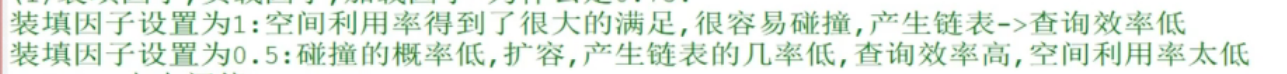
主数组的长度为2的倍数?
原因1:
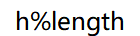
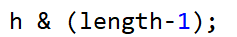
这两个等效的前提就是 length必须是2的整数倍
原因2:如果不是2的整数倍,那么 哈西碰撞 哈西冲突的概率就高了很多
LinkedHashMap实现类
唯一,有序(按照输入顺序进行输出)
LinkedHashMap<String, Integer> hm3 = new LinkedHashMap<>();
hm3.put("lili", 12);
hm3.put("lili", 25);
hm3.put("nana", 25);
hm3.put("haha", 26);
hm3.put("lala", 25);
System.out.println(hm3.size());//4
System.out.println(hm3);//{lili=25, nana=25, haha=26, lala=25}
TreeMap实现类
-
唯一,有序(升序或降序)
-
按照二叉树的原则
-
放入集合的key的数据对应的类型内部一定要实现比较器(内部比较器,外部比较器)
Key的类型为String类型:
public class TreeMapClass {
public static void main(String[] args) {
Map<String, Integer> tm = new TreeMap<>();
tm.put("alili", 15);
tm.put("elili", 111115);
tm.put("blili", 115);
tm.put("flili", 1111115);
tm.put("clili", 1115);
tm.put("dlili", 11115);
tm.put("elili", 111115);
System.out.println(tm.size());
//{alili=15, blili=115, clili=1115, dlili=11115, elili=111115, flili=1111115}
System.out.println(tm);
}
}
Key为自定义引用数据类型:
内部比较器:
public class Student implements Comparable<Student>{
private int age ;
private String name ;
private double height ;
public int getAge() {
return age;
}
public void setAge(int age) {
this.age = age;
}
public String getName() {
return name;
}
public void setName(String name) {
this.name = name;
}
public double getHeight() {
return height;
}
public void setHeight(double height) {
this.height = height;
}
public Student(int age, String name, double height) {
this.age = age;
this.name = name;
this.height = height;
}
public Student() {
}
@Override
public String toString() {
return "Student{" +
"age=" + age +
", name='" + name + '\'' +
", height=" + height +
'}';
}
@Override
public int compareTo(Student o) {
return this.getName().compareTo(o.getName());
}
}
public class Test {
public static void main(String[] args) {
TreeMap<Student, Integer> tm = new TreeMap<>();
tm.put(new Student(1967,"alili",120.5), 1);
tm.put(new Student(119,"blili",120.5), 12);
tm.put(new Student(129,"clili",120.5), 13);
tm.put(new Student(9,"dlili",120.5), 14);
tm.put(new Student(9,"dlili",120.5), 14);
tm.put(new Student(1119,"elili",120.5), 15);
System.out.println(tm.size());
System.out.println(tm);
}
}
外部比较器:(Student类把Comparable删掉,把compareTo方法删除)
public class Test {
//内部比较器
public static void main(String[] args) {
Map<Student, Integer> tm = new TreeMap<>(new Comparator<Student>() {
@Override
public int compare(Student o1, Student o2) {
return ((Double)o1.getHeight()).compareTo((Double)o2.getHeight());
}//匿名内部类
});
tm.put(new Student(1967,"alili",120.50), 1);
tm.put(new Student(119,"blili",120.500), 12);
tm.put(new Student(129,"clili",120.5), 13);
tm.put(new Student(9,"dlili",120.5), 14);
tm.put(new Student(9,"dlili",120.5), 14);
tm.put(new Student(1119,"elili",120.5), 15);
System.out.println(tm.size());
System.out.println(tm);
}
}
原理图:

TreeMap源码解析
public class TreeMap<K,V>{
//重要属性:
//外部比较器:
private final Comparator<? super K> comparator;
//树的根节点:
private transient Entry<K,V> root = null;
//集合中元素的数量:
private transient int size = 0;
//空构造器:
public TreeMap() {
comparator = null;//如果使用空构造器,那么底层就不使用外部比较器
}
//有参构造器:
public TreeMap(Comparator<? super K> comparator) {
this.comparator = comparator;//如果使用有参构造器,那么就相当于指定了外部比较器
}
public V put(K key, V value) {//k,V的类型在创建对象的时候确定了
//如果放入的是第一对元素,那么t的值为null
Entry<K,V> t = root;//在放入第二个节点的时候,root已经是根节点了
//如果放入的是第一个元素的话,走入这个if中:
if (t == null) {
//自己跟自己比
compare(key, key); // type (and possibly null) check
//根节点确定为root
root = new Entry<>(key, value, null);
//size值变为1
size = 1;
modCount++;
return null;
}
int cmp;
Entry<K,V> parent;
// split comparator and comparable paths
//将外部比较器赋给cpr:
Comparator<? super K> cpr = comparator;
//cpr不等于null,意味着你刚才创建对象的时候调用了有参构造器,指定了外部比较器
if (cpr != null) {
do {
parent = t;
cmp = cpr.compare(key, t.key);//将元素的key值做比较
//cmp返回的值就是int类型的数据:
//要是这个值《0 =0 》0
if (cmp < 0)
t = t.left;
else if (cmp > 0)
t = t.right;
else//cpm==0
//如果key的值一样,那么新的value替换老的value 但是key不变 因为key是唯一的
return t.setValue(value);
} while (t != null);
}
//cpr等于null,意味着你刚才创建对象的时候调用了空构造器,没有指定外部比较器,使用内部比较器
else {
if (key == null)
throw new NullPointerException();
Comparable<? super K> k = (Comparable<? super K>) key;
do {
parent = t;
cmp = k.compareTo(t.key);//将元素的key值做比较
if (cmp < 0)
t = t.left;
else if (cmp > 0)
t = t.right;
else
return t.setValue(value);
} while (t != null);
}
Entry<K,V> e = new Entry<>(key, value, parent);
if (cmp < 0)
parent.left = e;
else
parent.right = e;
fixAfterInsertion(e);
size++;//size加1 操作
modCount++;
return null;
}
}
static final class Entry<K,V> implements Map.Entry<K,V> {
K key;
V value;
Entry<K,V> left = null;
Entry<K,V> right = null;
Entry<K,V> parent;
boolean color = BLACK;
}
Collections 工具类
- Collections是一个工具类,我们主要的使用其中的方法;
- Collections属性被static修饰,不能创建对象,直接通过类名.方法名调用;
- Collection接口,Collections是一个类;
public class InterMethod {
public static void main(String[] args) {
//Collections不支持创建对象,因为构造器私有化了
/*Collections cols = new Collections();*/
//里面的属性和方法都是被static修饰,我们可以直接用类名.去调用即可:
//常用方法:
//addAll()方法
ArrayList<String> list = new ArrayList<>();
list.add("aaa");
list.add("bbb");
list.add("ccc");
list.add("aaa");
Collections.addAll(list, "ee","ff","hhh");
Collections.addAll(list, new String[]{"String数组","zzz","b"});
System.out.println(list);
//binarySearch必须在有序的集合中查找某个元素的索引:--》排序:
Collections.sort(list);//sort升序
System.out.println(Collections.binarySearch(list, "aaa"));
System.out.println(list);
System.out.println("----------------------");
//copy:替换方法
ArrayList<String> list2 = new ArrayList<>();
Collections.addAll(list2, new String[]{"qwe","zzz","bwr"});
Collections.copy(list, list2);将list2的内容替换到list上去
System.out.println(list);//[qwe, zzz, bwr, b, bbb, ccc, ee, ff, hhh, zzz]
System.out.println(list2);//[qwe, zzz, bwr]
//fill:填充
Collections.fill(list, "yyy");//将list中的元素全部填充为yyy
System.out.println(list);//[yyy, yyy, yyy, yyy, yyy, yyy, yyy, yyy, yyy, yyy]
}
}
有不懂的地方可以私信~
内容来源于马士兵教育赵珊珊老师的Java笔记。






















 193
193











 被折叠的 条评论
为什么被折叠?
被折叠的 条评论
为什么被折叠?








