先看案例 把页面中的弹窗抽取成为子组件
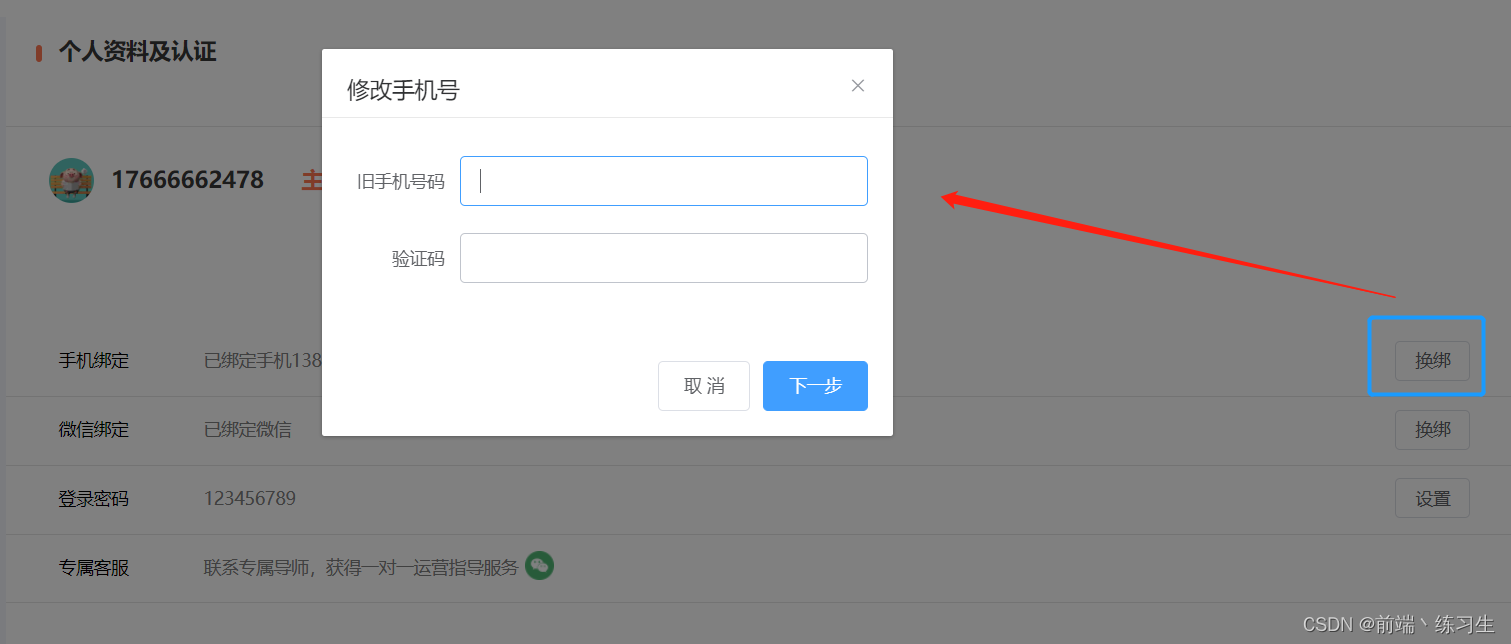

第一步 在项目中的src目录结构下的components文件夹下面建好新的文件夹,我这边文件夹取名person,在person文件夹下建好子组件页面 取名editPhoneNum.Vue
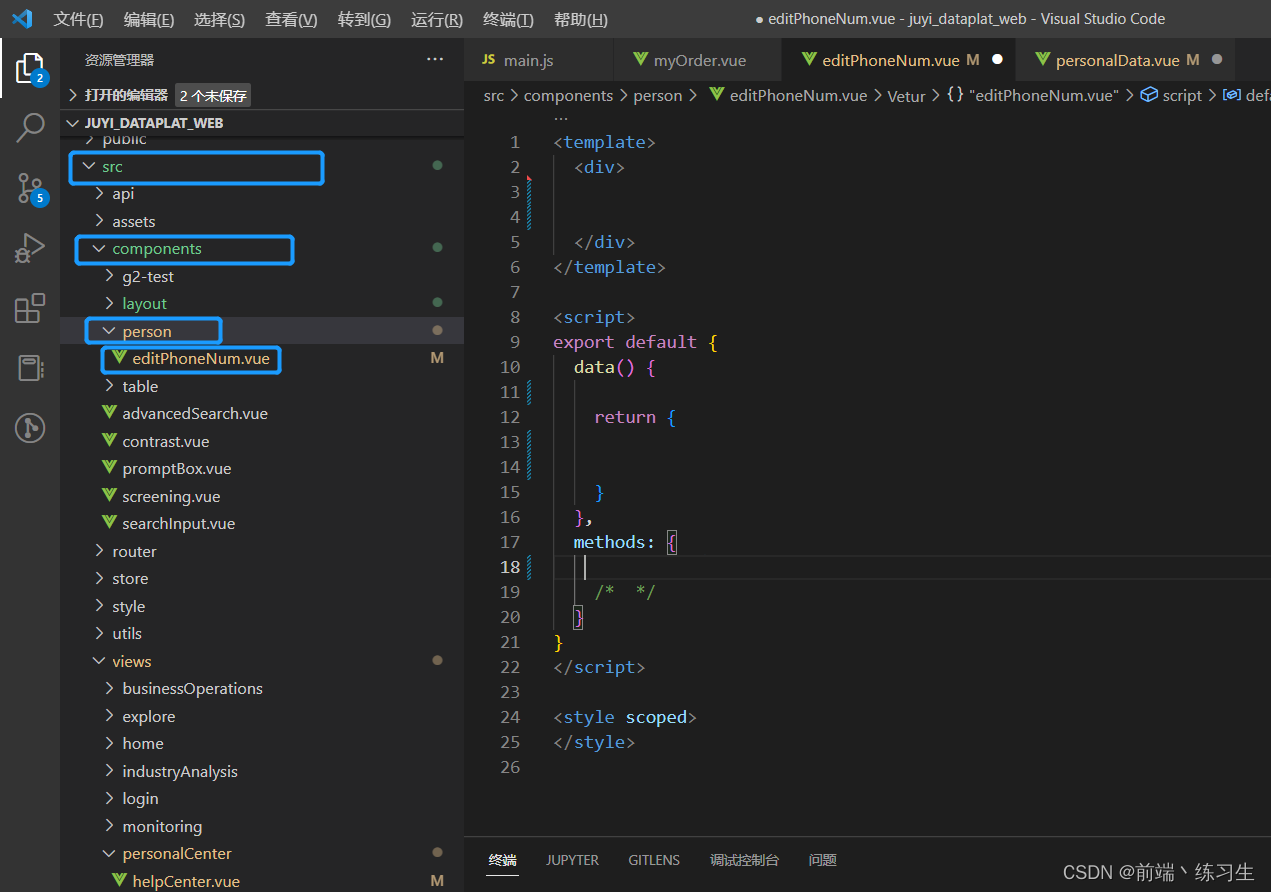
第二步 在原本父组件页面
以下是关于父组件要修改的内容
1.点击事件
<el-button size="medium" plain @click="handleEditPhoneNum"> 换绑 </el-button>2.图中展示了<editPhoneNum ref="editPhoneNum"></editPhoneNum>写的位置层级
不要超过template 放在最大的div里面即可
<editPhoneNum ref="editPhoneNum"></editPhoneNum> 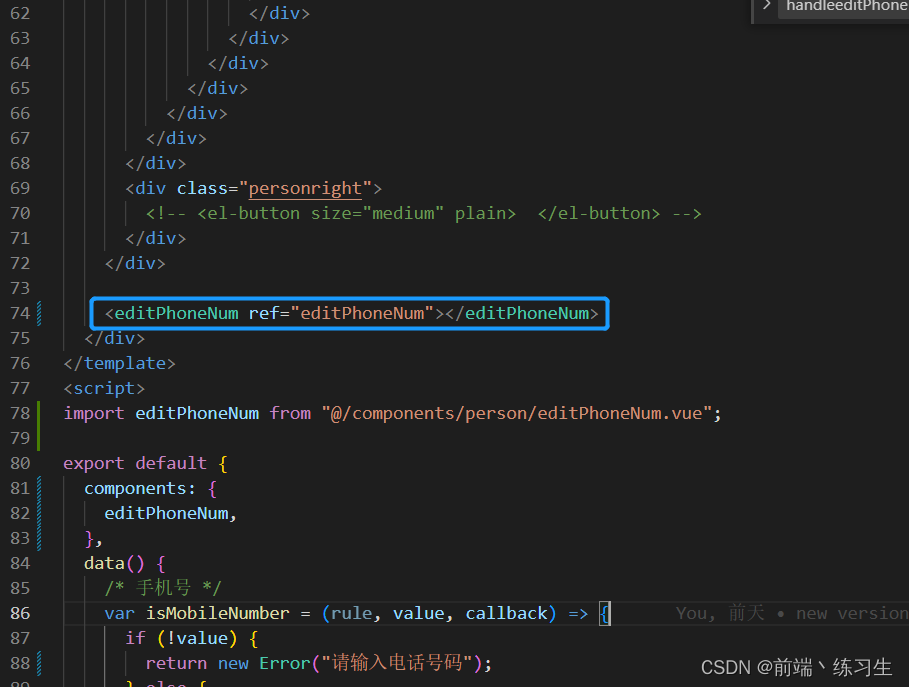
3.导入import editPhoneNum from "@/components/person/editPhoneNum.vue";
4.注册这个组件
export default {
components: {
editPhoneNum,
},
<script>
import editPhoneNum from "@/components/person/editPhoneNum.vue";
export default {
components: {
editPhoneNum,
},5.在methods方法中添加之前绑定的事件
methods: {
handleEditPhoneNum() {
this.$refs.editPhoneNum.onShow();
},第三步是子组件要修改的内容
1. dialogVisible: false,不要漏了。在return下面
return {
dialogVisible: false,
/* */
rules: {
mobile: [
{ message: '请输入手机号码', trigger: 'blur' },
{ validator: isMobileNumber, trigger: 'blur' }
]
},
editPhoneForm: {
mobile: '',
name1: ''
}
}2.方法
methods: {
onShow() {
this.dialogVisible = true
},
/* */
}3.原本el-dialog的组件代码
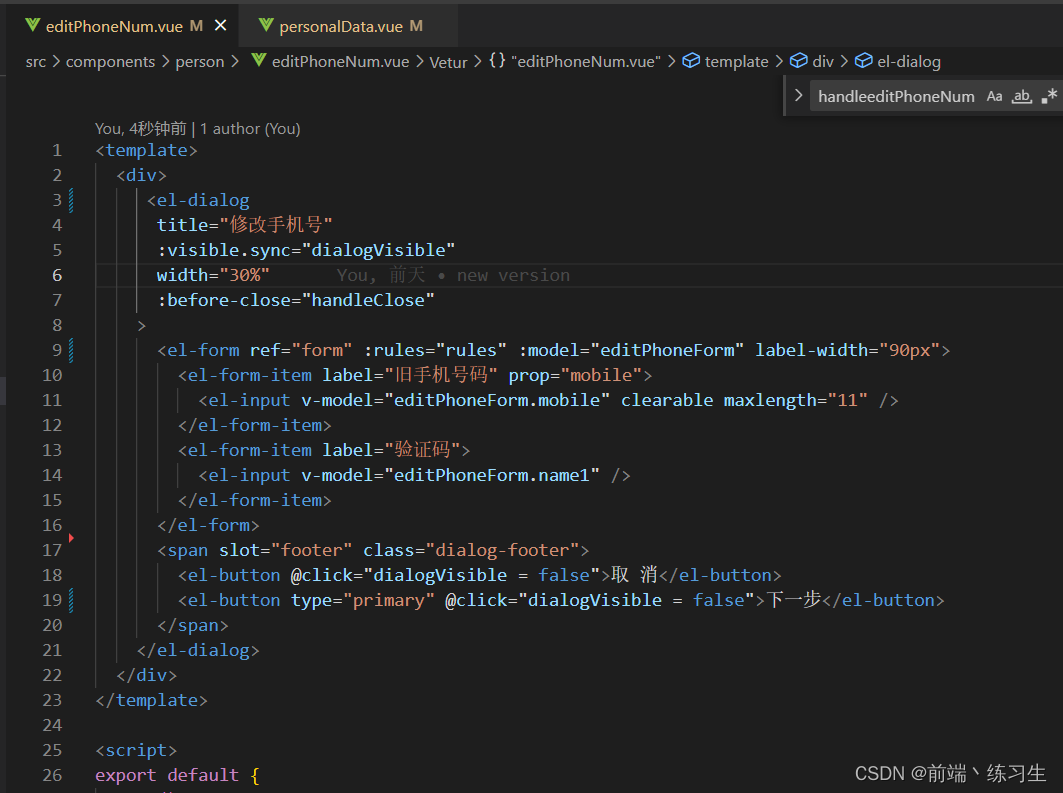
下面放一下父组件与子组件抽取完后的完整代码
父组件
<template>
<div class="main">
<!-- 小标题 -->
<div class="maintitle">
<div class="titlehengxian" />
<div class="titletext">个人资料及认证</div>
</div>
<!-- 头像主账号 -->
<div class="zzh">
<div class="zzhavator">
<img src="@/assets/images/header.jpg" alt="">
</div>
<div class="zzhnum">17666662478</div>
<div class="zzhtext">主账号</div>
</div>
<!-- -->
<div style="width: 100%; height: 100px" />
<!-- 表格 -->
<div class="personfour">
<div class="personleft">
<div class="persontitle">手机绑定</div>
<div class="personmain">已绑定手机138xxxx8888</div>
</div>
<div class="personright">
<el-button size="medium" plain @click="handleEditPhoneNum"> 换绑 </el-button>
</div>
</div>
<div class="personfour">
<div class="personleft">
<div class="persontitle">微信绑定</div>
<div class="personmain">已绑定微信</div>
</div>
<div class="personright">
<el-button size="medium" plain> 换绑 </el-button>
</div>
</div>
<div class="personfour">
<div class="personleft">
<div class="persontitle">登录密码</div>
<div class="personmain">123456789</div>
</div>
<div class="personright">
<el-button size="medium" plain> 设置 </el-button>
</div>
</div>
<div class="personfour">
<div class="personleft">
<div class="persontitle">专属客服</div>
<div class="personmain">
<div class="wechathover">
<div>联系专属导师,获得一对一运营指导服务</div>
<div class="xiaovchatk">
<div class="xiaov">
<img src="@/assets/images/weixin.png" alt="">
<div class="whitehoverk">
<div class="whitehoverkimg">
<img src="@/assets/images/xrerweima.png" alt="">
<div class="xiaoren">聚一数据-小任</div>
</div>
</div>
</div>
</div>
</div>
</div>
</div>
<div class="personright">
<!-- <el-button size="medium" plain> </el-button> -->
</div>
</div>
<editPhoneNum ref="editPhoneNum"></editPhoneNum>
</div>
</template>
<script>
import editPhoneNum from "@/components/person/editPhoneNum.vue";
export default {
components: {
editPhoneNum,
},
data() {
/* 手机号 */
var isMobileNumber = (rule, value, callback) => {
if (!value) {
return new Error("请输入电话号码");
} else {
const reg = /^1[3|4|5|7|8][0-9]\d{8}$/;
const isPhone = reg.test(value);
value = Number(value); // 转换为数字
if (typeof value === "number" && !isNaN(value)) {
// 判断是否为数字
value = value.toString(); // 转换成字符串
if (value.length < 0 || value.length > 12 || !isPhone) {
// 判断是否为11位手机号
callback(new Error("手机号码格式如:138xxxx8754"));
} else {
callback();
}
} else {
callback(new Error("请输入电话号码"));
}
}
};
return {
dialogVisible: false,
/* 校验规则 */
rules: {
mobile: [
{ message: "请输入手机号码", trigger: "blur" },
{ validator: isMobileNumber, trigger: "blur" },
],
},
editPhoneForm: {
mobile: "",
name1: "",
},
};
},
created() {},
methods: {
handleEditPhoneNum() {
this.$refs.editPhoneNum.onShow();
},
},
};
</script>
<style lang="scss" scoped>
.main {
width: 100%;
height: calc(100vh - 2.5rem);
background: rgba(255, 255, 255, 1);
}
/* */
.maintitle {
width: 100%;
height: 87px;
display: flex;
border-bottom: 1px solid rgba(229, 229, 229, 1);
}
.titlehengxian {
width: 5px;
height: 14px;
opacity: 1;
border-radius: 6px;
background: rgba(255, 119, 82, 1);
margin-left: 24px;
margin-right: 13px;
margin-top: 22px;
}
.titletext {
color: rgba(56, 56, 56, 1);
font-size: 18px;
font-weight: 700;
margin-top: 17px;
}
/* */
.zzh {
display: flex;
padding-left: 34px;
margin-top: 25px;
}
.zzhavator {
width: 36px;
height: 36px;
border-radius: 50%;
}
.zzhavator img {
width: 100%;
height: 100%;
border-radius: 50%;
}
.zzhnum {
font-size: 18px;
font-weight: 700;
color: rgba(56, 56, 56, 1);
margin-left: 14px;
line-height: 34px;
margin-right: 30px;
}
.zzhtext {
font-size: 18px;
font-weight: 700;
color: rgba(255, 119, 82, 1);
line-height: 34px;
}
/* */
.persontitle {
font-size: 14px;
font-weight: 400;
margin-right: 60px;
}
.personfour {
width: 100%;
height: 54px;
border-bottom: 1px solid rgba(229, 229, 229, 1);
display: flex;
justify-content: space-between;
}
.personleft {
margin-left: 42px;
display: flex;
line-height: 52px;
}
.personmain {
font-size: 14px;
font-weight: 400;
color: rgba(128, 128, 128, 1);
}
.personright {
margin-right: 34px;
}
/* */
.wechathover {
display: flex;
}
.xiaov {
width: 23px;
height: 23px;
margin-top: 5px;
margin-left: 5px;
cursor: pointer;
}
.xiaov img {
width: 23px;
height: 23px;
}
.xiaovchatk {
position: relative;
}
.whitehoverk {
width: 153px;
height: 170px;
background-image: url(@/assets/images/sjbg.png);
background-size: 153px 170px;
position: absolute;
bottom: 40px;
right: -65px;
display: none;
}
.whitehoverkimg {
width: 122px;
height: auto;
margin-top: 7px;
margin-left: 15px;
}
.whitehoverk img {
width: 122px;
height: 122px;
}
.xiaoren {
font-size: 12px;
font-weight: 500;
text-align: center;
margin-top: -35px;
color: rgba(56, 56, 56, 1);
}
.xiaov:hover .whitehoverk {
display: block;
}
.el-button--medium {
padding: 8px 15px;
font-size: 14px;
border-radius: 4px;
margin-top: 10px;
}
</style>
子组件
<template>
<div>
<el-dialog
title="修改手机号"
:visible.sync="dialogVisible"
width="30%"
:before-close="handleClose"
>
<el-form ref="form" :rules="rules" :model="editPhoneForm" label-width="90px">
<el-form-item label="旧手机号码" prop="mobile">
<el-input v-model="editPhoneForm.mobile" clearable maxlength="11" />
</el-form-item>
<el-form-item label="验证码">
<el-input v-model="editPhoneForm.name1" />
</el-form-item>
</el-form>
<span slot="footer" class="dialog-footer">
<el-button @click="dialogVisible = false">取 消</el-button>
<el-button type="primary" @click="dialogVisible = false">下一步</el-button>
</span>
</el-dialog>
</div>
</template>
<script>
export default {
data() {
/* */
/* 手机号 */
var isMobileNumber = (rule, value, callback) => {
if (!value) {
return new Error('请输入电话号码')
} else {
const reg = /^1[3|4|5|7|8][0-9]\d{8}$/
const isPhone = reg.test(value)
value = Number(value) // 转换为数字
if (typeof value === 'number' && !isNaN(value)) {
// 判断是否为数字
value = value.toString() // 转换成字符串
if (value.length < 0 || value.length > 12 || !isPhone) {
// 判断是否为11位手机号
callback(new Error('手机号码格式如:138xxxx8754'))
} else {
callback()
}
} else {
callback(new Error('请输入电话号码'))
}
}
}
return {
dialogVisible: false,
/* */
rules: {
mobile: [
{ message: '请输入手机号码', trigger: 'blur' },
{ validator: isMobileNumber, trigger: 'blur' }
]
},
editPhoneForm: {
mobile: '',
name1: ''
}
}
},
methods: {
onShow() {
this.dialogVisible = true
},
/* */
}
}
</script>
<style scoped>
</style>
温馨提示:如果以上方法尝试过了,问题还没解决的朋友,如果您不嫌弃,欢迎私信联系,我会第一时间与您取得联系,和您一起探讨解决问题!绝不收取任何咨询费用!






















 4827
4827











 被折叠的 条评论
为什么被折叠?
被折叠的 条评论
为什么被折叠?










