一、实现思想
抽取接口共方法,作为抽象类。然后不同业务实现类继承此抽象类,实现具体业务。
分析可知公共部分就是将外系统入参和接口返回参数记录到数据库,将其抽取出来,作为基础抽象类的公共方法,业务类继承此抽象类,使得不用在每一个业务实现类里面重复造轮子。
二、代码
1、基础抽象类代码demo
import com.alibaba.fastjson.JSON;
import com.alibaba.fastjson.JSONObject;
import com.xpf.BrandEnum;
import com.xpf.entity.InputAPILog;
import com.xpf.entity.ResultVO;
import lombok.extern.slf4j.Slf4j;
import org.springframework.stereotype.Component;
import java.util.Date;
@Slf4j
@Component
public abstract class AbstractIntoLogImpl<P, R> {
public R intoLog(P p){
//拿到入参
InputAPILog inputAPILog = new InputAPILog();
inputAPILog.setCreateTime(new Date());
inputAPILog.setVersion(1);
inputAPILog.setInputParams(JSON.toJSONString(p));
inputAPILog.setBarnd(getBrand().getBrandName());
R r = null;
try{
//执行业务
r = doAction(p);
inputAPILog.setOutParams(JSON.toJSONString(r));
System.out.println(inputAPILog);
}catch (Exception e){
inputAPILog.setVersion(0);
inputAPILog.setUpdateTime(new Date());
log.error("执行API出错:{}", e.getMessage());
//记得把错误继抛出
throw e;
}
return r;
}
public abstract BrandEnum getBrand();
//执行真正的业务
public abstract R doAction(P p);
}
2、继承此基础抽象类的业务实现类demo
import com.alibaba.fastjson.JSONObject;
import com.xpf.BrandEnum;
import com.xpf.entity.ResultVO;
import org.springframework.stereotype.Service;
@Service
public class BMWapiServiceImpl extends AbstractIntoLogImpl<JSONObject, ResultVO> {
@Override
public BrandEnum getBrand() {
return BrandEnum.BMW;
}
@Override
public ResultVO doAction(JSONObject jsonObject) {
String bmw = (String) jsonObject.get("BMW");
return ResultVO.success(bmw);
}
}
3、写一个controller调用此业务类
import com.alibaba.fastjson.JSONObject;
import com.xpf.entity.ResultVO;
import com.xpf.service.impl.AMGapiServiceImpl;
import com.xpf.service.impl.BMWapiServiceImpl;
import org.springframework.beans.factory.annotation.Autowired;
import org.springframework.web.bind.annotation.PostMapping;
import org.springframework.web.bind.annotation.RequestBody;
import org.springframework.web.bind.annotation.RequestMapping;
import org.springframework.web.bind.annotation.RestController;
@RestController
@RequestMapping("/API")
public class TestController {
@Autowired
private BMWapiServiceImpl bmWapiService;
@Autowired
private AMGapiServiceImpl amGapiService;
@PostMapping("/getBMW")
public ResultVO getBMW(@RequestBody JSONObject jsonObject){
return bmWapiService.intoLog(jsonObject);
}
@PostMapping("/getAMG")
public ResultVO getAMG(@RequestBody JSONObject jsonObject){
return amGapiService.intoLog(jsonObject);
}
}(另一个AMG业务实现类也类似,写出来比较比较)
import com.alibaba.fastjson.JSONObject;
import com.xpf.BrandEnum;
import com.xpf.entity.ResultVO;
import org.springframework.stereotype.Service;
@Service
public class AMGapiServiceImpl extends AbstractIntoLogImpl<JSONObject, ResultVO>{
@Override
public BrandEnum getBrand() {
return BrandEnum.AMG;
}
@Override
public ResultVO doAction(JSONObject jsonObject) {
return ResultVO.success(jsonObject.get("AMG"));
}
}对,顺带把 ResultVO 统一返回类粘出如下
import java.io.Serializable;
public class ResultVO implements Serializable {
private static final long serialVersionUID = -545712146633028245L;
private boolean success;
private String code;
private String message;
private Object data;
public String getCode() {
return this.code;
}
public void setCode(String code) {
this.code = code;
}
public String getMessage() {
return this.message;
}
public void setMessage(String message) {
this.message = message;
}
public Object getData() {
return this.data;
}
public void setData(Object data) {
this.data = data;
}
public boolean isSuccess() {
return this.success;
}
public void setSuccess(boolean success) {
this.success = success;
}
public ResultVO() {
this.success = false;
}
public ResultVO(boolean success) {
this.success = success;
}
public ResultVO(boolean success, Object data) {
this.success = success;
this.data = data;
}
public ResultVO(boolean success, String message, Object data) {
this.success = success;
this.message = message;
this.data = data;
}
public static ResultVO success() {
ResultVO resultVO = new ResultVO();
resultVO.setSuccess(true);
resultVO.setCode("200");
resultVO.setMessage("");
resultVO.setData((Object)null);
return resultVO;
}
public static ResultVO success(String errorCode, String errMsg) {
ResultVO resultVO = new ResultVO();
resultVO.setSuccess(true);
resultVO.setCode(errorCode);
resultVO.setMessage(errMsg);
resultVO.setData((Object)null);
return resultVO;
}
public static ResultVO success(Object data) {
ResultVO resultVO = new ResultVO();
resultVO.setSuccess(true);
resultVO.setCode("200");
resultVO.setMessage("");
resultVO.setData(data);
return resultVO;
}
public static ResultVO serverErr(String errMsg) {
ResultVO resultVO = new ResultVO();
resultVO.setSuccess(false);
resultVO.setCode("500");
resultVO.setMessage(errMsg);
resultVO.setData((Object)null);
return resultVO;
}
public static ResultVO serverErr(String errorCode, String errMsg) {
ResultVO resultVO = new ResultVO();
resultVO.setSuccess(false);
resultVO.setCode(errorCode);
resultVO.setMessage(errMsg);
resultVO.setData((Object)null);
return resultVO;
}
}三、一个简单的外部系统调用接口日志记录就做好了,开测
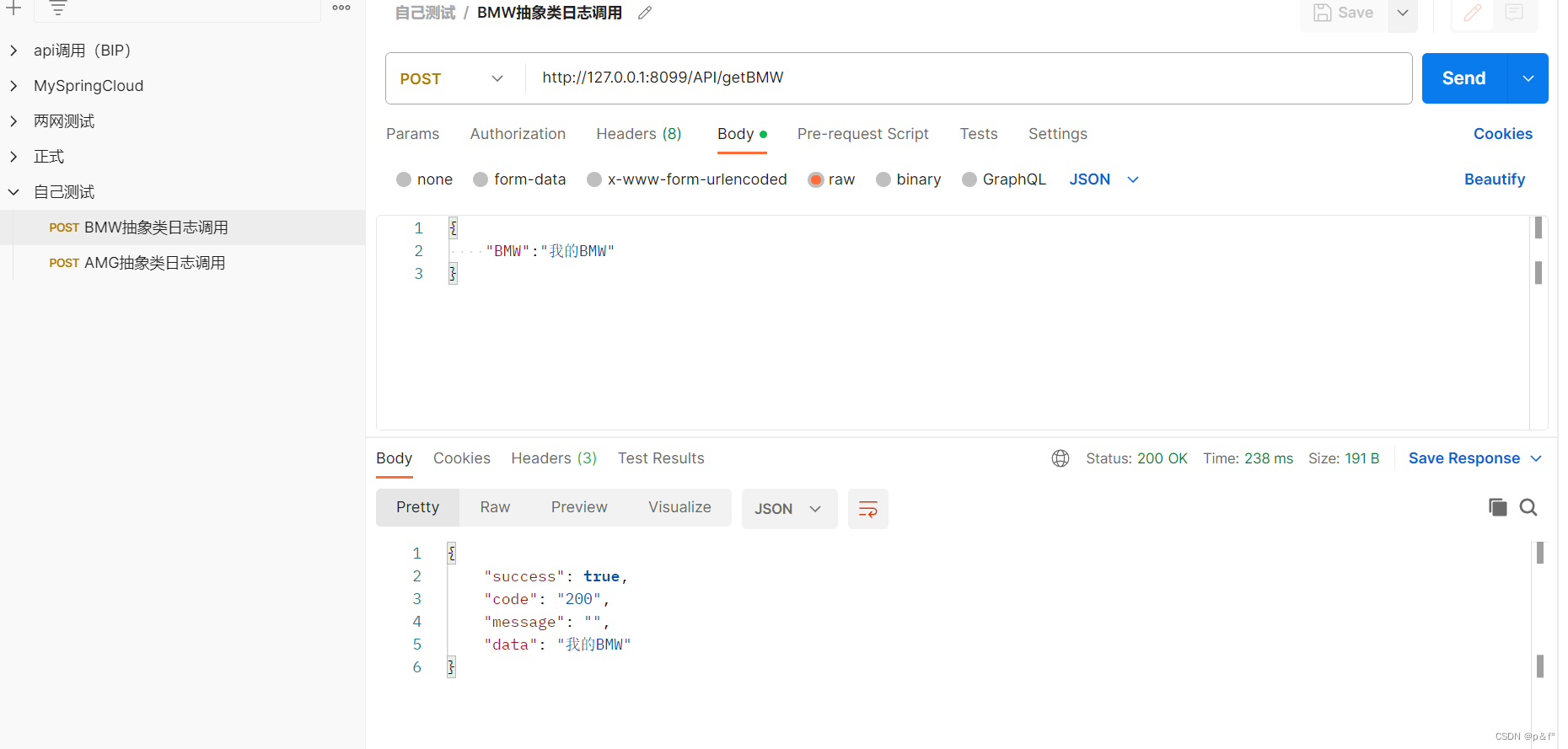





















 401
401











 被折叠的 条评论
为什么被折叠?
被折叠的 条评论
为什么被折叠?








