**
先看在谷歌浏览器中的效果

表单常用标签:
border:设置表格的边框
cellspacing:单元格与单元格之间的距离
bgcolor:表格的背景色
colspan:跨列数
rowspan:跨行数
table>(tr>td*n)*m 可生成一个m行n列的表格
例如生成一个2行3列的表格
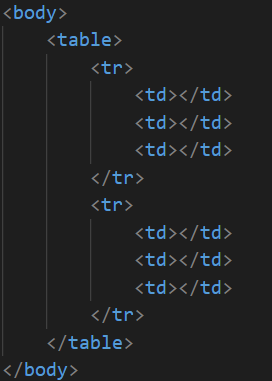
HTML代码实现:
<!DOCTYPE html>
<html lang="cn">
<head>
<meta charset="UTF-8">
<meta http-equiv="X-UA-Compatible" content="IE=edge">
<meta name="viewport" content="width=device-width, initial-scale=1.0">
<style>
/* 设置表格的宽和高,单元格文本框溢出隐藏 */
td{width: 100px;overflow: hidden;}
tr{height: 35px;}
/* 设置输入框的大小沾满整个单元格 */
input{border: 0;
width: 100%;
height: 100%;
outline: none;
text-align: center;}
</style>
<title>resume</title>
</head>
<body>
<h2 style="text-align: center;">个人简历</h2>
<form>
<table border="1" align="center" cellspacing="0">
<tbody align="center">
<tr>
<td bgcolor="#ededed">姓名</td>
<td><input type="text"></td>
<td bgcolor="#ededed">性别</td>
<td><input type="text"></td>
<td bgcolor="#ededed">出生年月</td>
<td><input type="text"></td>
<td style="width: 120px;" align="left" rowspan="4"></td>
</tr>
<tr>
<td bgcolor="#ededed">名族</td>
<td><input type="text"></td>
<td bgcolor="#ededed">政治面貌</td>
<td><input type="text"></td>
<td bgcolor="#ededed">身高</td>
<td><input type="text"></td>
</tr>
<tr>
<td bgcolor="#ededed">学制</td>
<td><input type="text"></td>
<td bgcolor="#ededed">学历</td>
<td><input type="text"></td>
<td bgcolor="#ededed">户籍</td>
<td><input type="text"></td>
</tr>
<tr>
<td bgcolor="#ededed">专业</td>
<td><input type="text"></td>
<td colspan="2" bgcolor="#ededed">毕业学校</td>
<td colspan="2"><input type="text"></td>
</tr>
<tr>
<td colspan="7"><b>技能、特长或爱好</b></td>
</tr>
<tr>
<td bgcolor="#ededed">外语等级</td>
<td colspan="2"><input type="text"></td>
<td bgcolor="#ededed">计算机</td>
<td colspan="3"><input type="text"></td>
</tr>
<tr>
<td colspan="7"><b>个人履历</b></td>
</tr>
<tr>
<td bgcolor="#ededed">时间</td>
<td colspan="2" bgcolor="#ededed">单位</td>
<td colspan="4" bgcolor="#ededed">经历</td>
</tr>
<tr>
<td><input type="text"></td>
<td colspan="2"><input type="text"></td>
<td colspan="4"><input type="text"></td>
</tr>
<tr>
<td><input type="text"></td>
<td colspan="2"><input type="text"></td>
<td colspan="4"><input type="text"></td>
</tr>
<tr>
<td><input type="text"></td>
<td colspan="2"><input type="text"></td>
<td colspan="4"><input type="text"></td>
</tr>
<tr>
<td colspan="7"><b>联系方式</b></td>
</tr>
<tr>
<td bgcolor="#ededed">联系电话</td>
<td colspan="2"><input type="text"></td>
<td bgcolor="#ededed">通信地址</td>
<td colspan="3"><input type="text"></td>
</tr>
<tr>
<td bgcolor="#ededed">E-mail</td>
<td colspan="2"><input type="email"></td>
<td bgcolor="#ededed">邮编</td>
<td colspan="3"><input type="text"></td>
</tr>
<tr>
<td colspan="7"><b>自我评价</b></td>
</tr>
<tr style="height: 110px;">
<td colspan="7"><input type="text"></td>
</tr>
</tbody>
</table>
</form>
</body>
</html>




















 2135
2135











 被折叠的 条评论
为什么被折叠?
被折叠的 条评论
为什么被折叠?








