APP端同时选择图片和视频

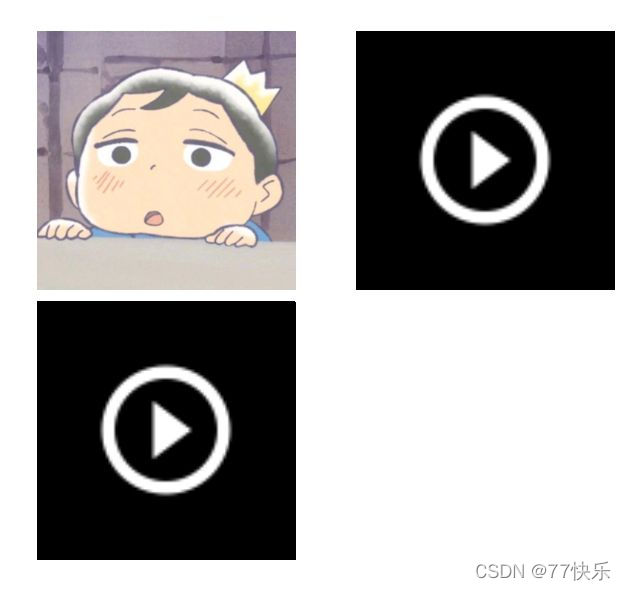
- 全部代码:
<!-- -->
<template>
<view>
<view>
<view>
<view style="width: 538rpx; flex-wrap: wrap">
<view v-for="(item, index) in mediaList" :key="index">
<view
v-if="item.type == 'photo'"
class="delParent"
@touchstart.prevent="touchstart(index)"
@touchend.prevent="touchend"
>
<image :src="item.path" mode="" class="mediaContent"> </image>
</view>
<video
v-else-if="item.type == 'video'"
@touchstart.prevent="touchstart(index)"
:src="item.path"
mode=""
class="mediaContent"
></video>
</view>
<view
class="evidenceUpload flex align-center justify-center"
@tap="evidenceClick"
v-if="picPathListLength < 3"
>
<image
src="../../../static/check/upPicAndVideo.png"
mode=""
style="width: 54rpx; height: 54rpx"
>
</image>
</view>
</view>
</view>
</view>
<u-popup v-model="chooseMedShow" mode="bottom" width="661rpx">
<view class="cameraHint">
<view class="bottonBorder">
<button @tap="upCamera">图片</button>
<button @tap="chooseVideo">视频</button>
<button @tap="toCancle">取消</button>
</view>
</view>
</u-popup>
</view>
</template>
<script>
export default {
data() {
return {
chooseMedShow: false,
mediaList: [],
picPathListLength: 0,
};
},
methods: {
touchstart(index) {
let that = this;
clearInterval(this.Loop); //再次清空定时器,防止重复注册定时器
this.Loop = setTimeout(
function () {
// 使手机轻微震动
uni.vibrateShort({
success: function() {
console.log('success');
}
});
uni.showModal({
title: "提示",
content: "是否要删除该图片?",
success: async function (res) {
if (res.confirm) {
that.mediaList.splice(index, 1);
that.picPathListLength = that.mediaList.length;
} else if (res.cancel) {
console.log("用户点击取消");
}
},
});
}.bind(this),
1000
);
},
touchend() {
clearInterval(this.Loop);
},
toCancle() {
this.chooseMedShow = false;
},
evidenceClick() {
this.chooseMedShow = true;
},
// APP端不支持uni.chooseMedia(OBJECT),选择图片还是视频需要分开
upCamera() {
uni.chooseImage({
count: 3, //默认9
sizeType: ["original", "compressed"], //可以指定是原图还是压缩图,默认二者都有
sourceType: ["camera", "album"], //拍照或从相册选择
success: (res) => {
console.log(res);
console.log(JSON.stringify(res.tempFilePaths));
const tempFilePaths = res.tempFilePaths;
for (var i = 0; i < tempFilePaths.length; i++) {
this.mediaList.push({ path: tempFilePaths[i], type: "photo" });
console.log("tempFilePaths" + tempFilePaths[i]);
}
this.picPathListLength = this.mediaList.length;
this.toCancle();
},
});
},
chooseVideo() {
// // 选择视频
uni.chooseVideo({
sourceType: ["camera", "album"],
success: (res) => {
this.mediaList.push({ path: res.tempFilePath, type: "video" });
this.picPathListLength = this.mediaList.length;
this.toCancle();
},
});
},
},
};
</script>
<style lang='scss'>
css 我就不写出来了
</style>
- 详解:
<view>
<view class="treeBody">
<view class="flex">
<view class="flex" style="width: 538rpx; flex-wrap: wrap">
<!-- 视频和图片都放在mediaList里,遍历时对单项type进行判断,图片和视频分开展示 -->
<!-- @touchstart.prevent="touchstart(index)"
@touchend.prevent="touchend"为长按删除图片 -->
<view v-for="(item, index) in mediaList" :key="index">
<view
v-if="item.type == 'photo'"
class="delParent"
@touchstart.prevent="touchstart(index)"
@touchend.prevent="touchend"
>
<image :src="item.path" mode="" class="mediaContent"> </image>
</view>
<video
v-else-if="item.type == 'video'"
@touchstart.prevent="touchstart(index)"
:src="item.path"
mode=""
class="mediaContent"
></video>
</view>
<!-- evidenceClick 控制u-popup的弹出 -->
<!-- 当图片和视频小于三个时会显示继续上传的提示图片 -->
<view
class="evidenceUpload flex align-center justify-center"
@tap="evidenceClick"
v-if="picPathListLength < 3"
>
<image
src="../../../static/check/upPicAndVideo.png"
mode=""
style="width: 54rpx; height: 54rpx"
>
</image>
</view>
</view>
</view>
</view>
<!-- 弹出层 -->
<u-popup v-model="chooseMedShow" mode="bottom" width="661rpx">
<view class="cameraHint">
<view class="bottonBorder">
<button @tap="upCamera">图片</button>
<button @tap="chooseVideo">视频</button>
<button @tap="toCancle">取消</button>
</view>
</view>
</u-popup>
</view>
- 长按删除
touchstart(index) {
let that = this;
clearInterval(this.Loop); //再次清空定时器,防止重复注册定时器
this.Loop = setTimeout(
function () {
// 使手机轻微震动
uni.vibrateShort({
success: function() {
console.log('success');
}
});
uni.showModal({
title: "提示",
content: "是否要删除该图片?",
success: async function (res) {
if (res.confirm) {
// 从数组中删除图片
that.mediaList.splice(index, 1);
// 更新数组长度,使提示上传的图片再次显示
that.picPathListLength = that.mediaList.length;
} else if (res.cancel) {
console.log("用户点击取消");
}
},
});
}.bind(this),
1000
);
},
touchend() {
clearInterval(this.Loop);
},
- 选择图片和视频
// 选择图片或者拍照
upCamera() {
uni.chooseImage({
count: 3, //默认9
sizeType: ["original", "compressed"], //可以指定是原图还是压缩图,默认二者都有
sourceType: ["camera", "album"], //拍照或从相册选择
success: (res) => {
console.log(res);
console.log(JSON.stringify(res.tempFilePaths));
const tempFilePaths = res.tempFilePaths;
// 将图片添加进mediaList,并为单项值添加type属性
for (var i = 0; i < tempFilePaths.length; i++) {
this.mediaList.push({ path: tempFilePaths[i], type: "photo" });
console.log("tempFilePaths" + tempFilePaths[i]);
}
//
this.picPathListLength = this.mediaList.length;
// 取消弹出层
this.toCancle();
},
});
},
chooseVideo() {
// APP端不支持uni.chooseMedia(OBJECT),需要判断是选择图片还是视频
// // 选择视频
uni.chooseVideo({
sourceType: ["camera", "album"],
success: (res) => {
this.mediaList.push({ path: res.tempFilePath, type: "video" });
this.picPathListLength = this.mediaList.length;
this.toCancle();
},
});
},








 此博客详细介绍了如何在APP端实现图片和视频的选择、展示以及长按删除功能。通过uni-app的API,如`uni.chooseImage`和`uni.chooseVideo`,实现了从相册或相机选取图片和视频,并将它们存储到`mediaList`数组中。同时,提供了一个底部弹出层供用户选择图片或视频,并具备长按1秒后振动提示及弹出删除确认框的功能。
此博客详细介绍了如何在APP端实现图片和视频的选择、展示以及长按删除功能。通过uni-app的API,如`uni.chooseImage`和`uni.chooseVideo`,实现了从相册或相机选取图片和视频,并将它们存储到`mediaList`数组中。同时,提供了一个底部弹出层供用户选择图片或视频,并具备长按1秒后振动提示及弹出删除确认框的功能。
















 969
969

 被折叠的 条评论
为什么被折叠?
被折叠的 条评论
为什么被折叠?








