最近学了java的文件操作,了解到都是字节和字符的操作,于是突然萌生了一个想法,搞个文件加密和解密怎么样,于是便有了下面这些代码
1.文件加密/解密
2.视频加密/解密
3.有任务条实时进度的加密过程…
1.文件加密
因为gbk中文是两个字节,首先我们只要知道如何使用字节输入输出流,和文件增删重命名的基本操作就可以了,上代码,
运行一次加密,运行第二次解密…
import java.io.File;
import java.io.FileInputStream;
import java.io.FileOutputStream;
import java.io.IOException;
import java.util.Arrays;
public class MainTest {
public static void main(String[] args) throws IOException {
File fileOld = new File("d:\\xxs.txt");
File fileNew = new File("d:\\randomname.txt");
//创建一个文件并添加内容,博主怕有些人懒得不想去创建,这是针对中文的加密,
//对于英文的加密,看了博主的文章,相信你能够自己完成!!
createFile(fileOld);
//两位一读取byte字节,反转两个字节再输出到新文件
encrypt(fileOld,fileNew);
//删除原文件,把改变后的字节文件命名为以前的文件名
renameTo(fileOld,fileNew);
}
public static void renameTo(File fileOld,File fileNew) {
fileOld.delete();
fileNew.renameTo(fileOld);
}
public static void encrypt(File fileOld,File fileNew) throws IOException {
FileOutputStream fos = new FileOutputStream(fileNew);
FileInputStream fis = new FileInputStream(fileOld);
byte[] bytes = new byte[2];
int len = 0;
while((len=fis.read(bytes))!=-1) {
byte temp = bytes[0];
bytes[0] = bytes[1];
bytes[1] = temp;
fos.write(bytes,0,len);
}
fos.close();
fis.close();
}
public static void createFile(File f) throws IOException {
if(f.exists()) {
System.out.println("你已经创建过了,逗我玩呢....");
return;
}else {
System.out.println(f.createNewFile());
FileOutputStream fos = new FileOutputStream(f);
fos.write("程序员 不容sout易 def掏空\r\n身体 养家print(照顾你)\r\n".getBytes());
fos.close();
}
}
}
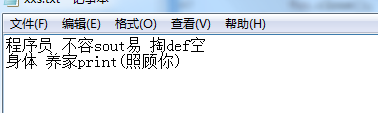
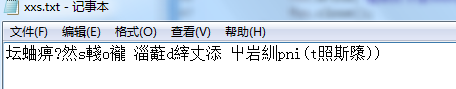
2.视频加密/解密过程,由于我做测试的视频两百多M,就不得不加入一个新的知识,BufferedInputStream 和 BufferedOutputStream,也挺简单的,相信大家都是能够自学完成的,然后废话不多说,上代码
import java.io.BufferedInputStream;
import java.io.BufferedOutputStream;
import java.io.File;
import java.io.FileInputStream;
import java.io.FileOutputStream;
import java.io.IOException;
public class MainTest {
public static void main(String[] args) throws IOException {
File fileOld = new File("d:\\1.mp4");
File fileNew = new File("d:\\randomname.mp4");
//对视频的加密或者解密,视频需要自己去找了,尽量找个几百m的就行,后面体验第三个demo结果
encryptFile(fileOld,fileNew);
//重命名加密或解密后的文件和删除原文件
renameTo(fileOld,fileNew);
}
public static void renameTo(File fileOld,File fileNew) {
fileOld.delete();
fileNew.renameTo(fileOld);
}
public static void encryptFile(File fileOld,File fileNew) throws IOException {
FileInputStream fis = new FileInputStream(fileOld);
FileOutputStream fos = new FileOutputStream(fileNew);
BufferedInputStream bis = new BufferedInputStream(fis);
BufferedOutputStream bos = new BufferedOutputStream(fos);
byte[] bytes = new byte[2];
int len = 0;
while((len=bis.read(bytes))!=-1) {
byte temp = bytes[0];
bytes[0] = bytes[1];
bytes[1] = temp;
bos.write(bytes);
}
bis.close();
bos.close();
}
}
3.上述的代码已经可以实现文件和视频的加密解密过程了,但是作为一个想要装x的程序员怎么能够满足于此,来我们对第二个视频加密或加密的代码进行改进,还是那句话,上代码
import java.io.BufferedInputStream;
import java.io.BufferedOutputStream;
import java.io.File;
import java.io.FileInputStream;
import java.io.FileOutputStream;
import java.io.IOException;
public class MainTest {
public static void main(String[] args) throws IOException {
File fileOld = new File("d:\\1.mp4");
File fileNew = new File("d:\\randomname.mp4");
encryptFile(fileOld,fileNew);
renameTo(fileOld,fileNew);
System.out.println("文件已加密//解密.....");
}
public static void renameTo(File fileOld,File fileNew) {
System.out.println("原文件删除状况-->"+fileOld.delete());
System.out.println("新文件命名状况-->"+fileNew.renameTo(fileOld));
}
public static void encryptFile(File fileOld,File fileNew) throws IOException {
FileInputStream fis = new FileInputStream(fileOld);
FileOutputStream fos = new FileOutputStream(fileNew);
System.out.println("旧文件已就绪.....\r\n新文件已就绪.....");
BufferedInputStream bis = new BufferedInputStream(fis);
BufferedOutputStream bos = new BufferedOutputStream(fos);
System.out.println("需要解密//加密的视频大小为-->"+fis.available()+"字节");
System.out.println("开始获取字节流....");
int len=0,count=1,cc=1;
System.out.print("总时进度:");
for(int i=0;i<100;i++) {
System.out.print("*");
}
System.out.print("\r\n任务进度:");
boolean flag = true;
byte[] bytes = new byte[2];
while((len=bis.read(bytes))!=-1) {
byte temp = bytes[0];
bytes[0] = bytes[1];
bytes[1] = temp;
bos.write(bytes);
count += 1;
if(count%400000==0&&flag) { //这里因为的我视频大小是82542592字节,然后我总任务打印了一百次*,
//这里每次打印一个*,每次读取两个字节,所以用82542592/2/x = 100
//x算出来等于41万左右,我就取了四十万,然后取四十万应该打印105次左右
//因为后面的时间很短我就忽略掉了,取了一百次,后面就不循环这个了,
System.out.print("*");
cc += 1;
if(cc==101) {
flag = false;
System.out.println("\r\n初始化....");
}
}
}
bis.close();
bos.close();
}
}
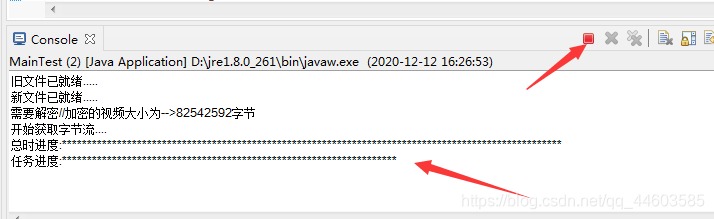
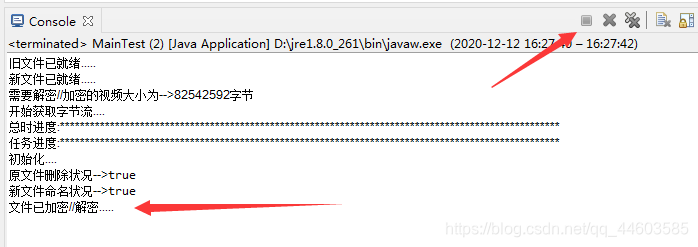
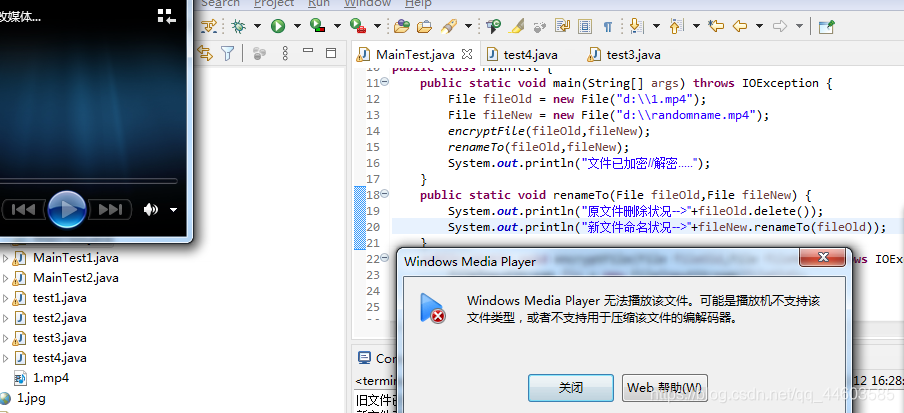
好了看到这里,喜欢的话记得点赞收藏。有什么疑问在评论区给我提问。






















 被折叠的 条评论
为什么被折叠?
被折叠的 条评论
为什么被折叠?








