当用户单击按钮时,JavaFX Button类可以触发事件。Button类扩展了Labeled类,可以显示文本,图像或两者都可以。
以下代码显示了如何向Button添加单击操作侦听器。
-
import javafx.application.Application; -
import javafx.event.ActionEvent; -
import javafx.event.EventHandler; -
import javafx.scene.Scene; -
import javafx.scene.control.Button; -
import javafx.scene.layout.StackPane; -
import javafx.stage.Stage; -
public class Main extends Application { -
public static void main(String[] args) { -
launch(args); -
} -
@Override -
public void start(Stage primaryStage) { -
primaryStage.setTitle("Hello World!"); -
Button btn = new Button(); -
btn.setText("Say 'Hello World'"); -
btn.setOnAction(new EventHandler<ActionEvent>() { -
@Override -
public void handle(ActionEvent event) { -
System.out.println("Hello World!"); -
} -
}); -
StackPane root = new StackPane(); -
root.getChildren().add(btn); -
primaryStage.setScene(new Scene(root, 300, 250)); -
primaryStage.show(); -
} -
}
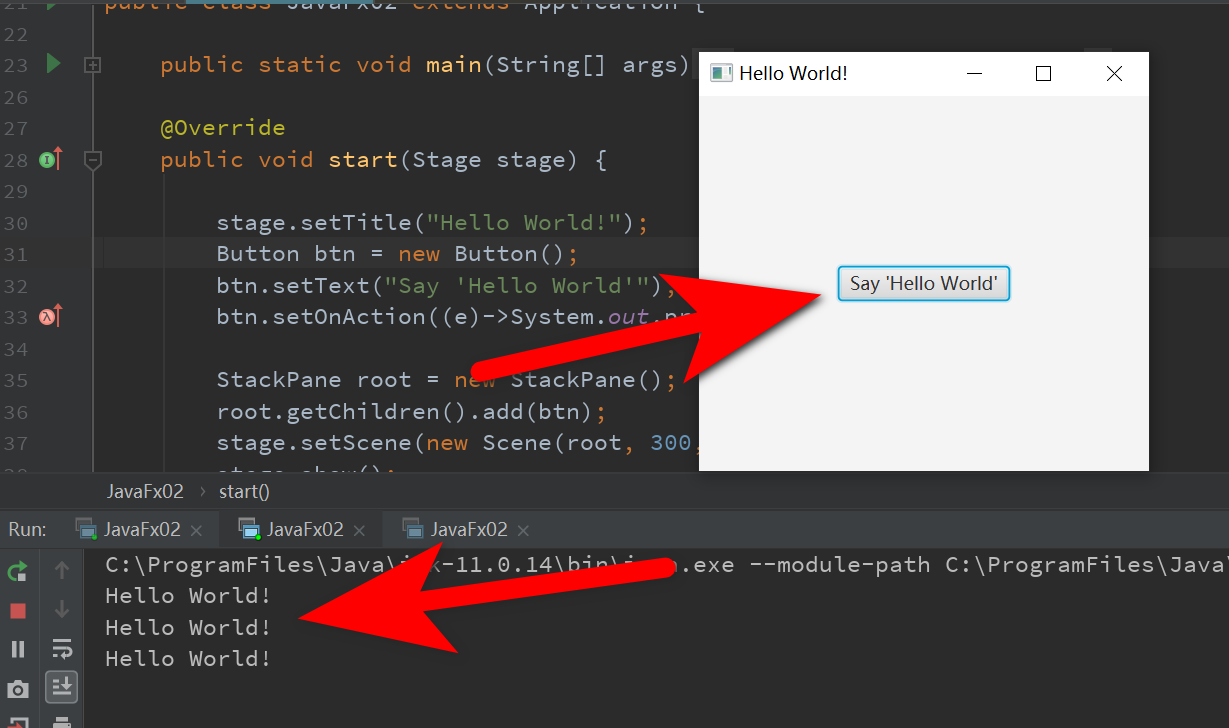
创建按钮
我们使用以下构造函数在JavaFX中创建一个Button。
创建带有空文本标题的按钮。
Button button = new Button();创建具有指定文本的按钮。
Button button = new Button("OK");按钮操作
我们可以使用Button类的setOnAction方法为用户单击事件添加点击事件处理程序。
-
button.setOnAction((ActionEvent e) -> { -
System.out.println("clicked"); -
});
按钮鼠标事件
以下代码显示了如何处理Button的Mouse in和Mouse out(鼠标移入和移出)事件。
-
import javafx.application.Application; -
import javafx.event.EventHandler; -
import javafx.scene.Group; -
import javafx.scene.Scene; -
import javafx.scene.control.Button; -
import javafx.scene.input.MouseEvent; -
import javafx.scene.layout.VBox; -
import javafx.stage.Stage; -
public class Main extends Application { -
public static void main(String[] args) { -
launch(args); -
} -
@Override -
public void start(Stage stage) { -
Group group = new Group(); -
Scene scene = new Scene(group); -
stage.setWidth(300); -
stage.setHeight(190); -
VBox vbox = new VBox(); -
vbox.setLayoutX(20); -
vbox.setLayoutY(20); -
final Button button1 = new Button("OK"); -
button1.addEventHandler(MouseEvent.MOUSE_ENTERED,(e)->System.out.println("mouse entered")); -
button1.addEventHandler(MouseEvent.MOUSE_EXITED,(e)->System.out.println("mouse out")); -
vbox.getChildren().add(button1); -
vbox.setSpacing(10); -
group.getChildren().add(vbox); -
stage.setScene(scene); -
stage.show(); -
} -
}

文























 被折叠的 条评论
为什么被折叠?
被折叠的 条评论
为什么被折叠?








