服务器信息
| ip地址 | 主机名 | 安装服务 | 角色 |
|---|---|---|---|
| 192.168.0.22 | MySQL-001 | MySQL | 主服务器 |
| 192.168.0.21 | MySQL-002 | MySQL | 从服务器 |
| 192.168.0.23 | MySQL-003 | MySQL | 从服务器 |
下载MySQL
服务器为linux7.9,x86;
mysql为mysql-5.7.39-1.el7.x86_64.rpm-bundle.tar
MySQL下载地址
https://downloads.mysql.com/archives/get/p/23/file/mysql-5.7.39-1.el7.x86_64.rpm-bundle.tar
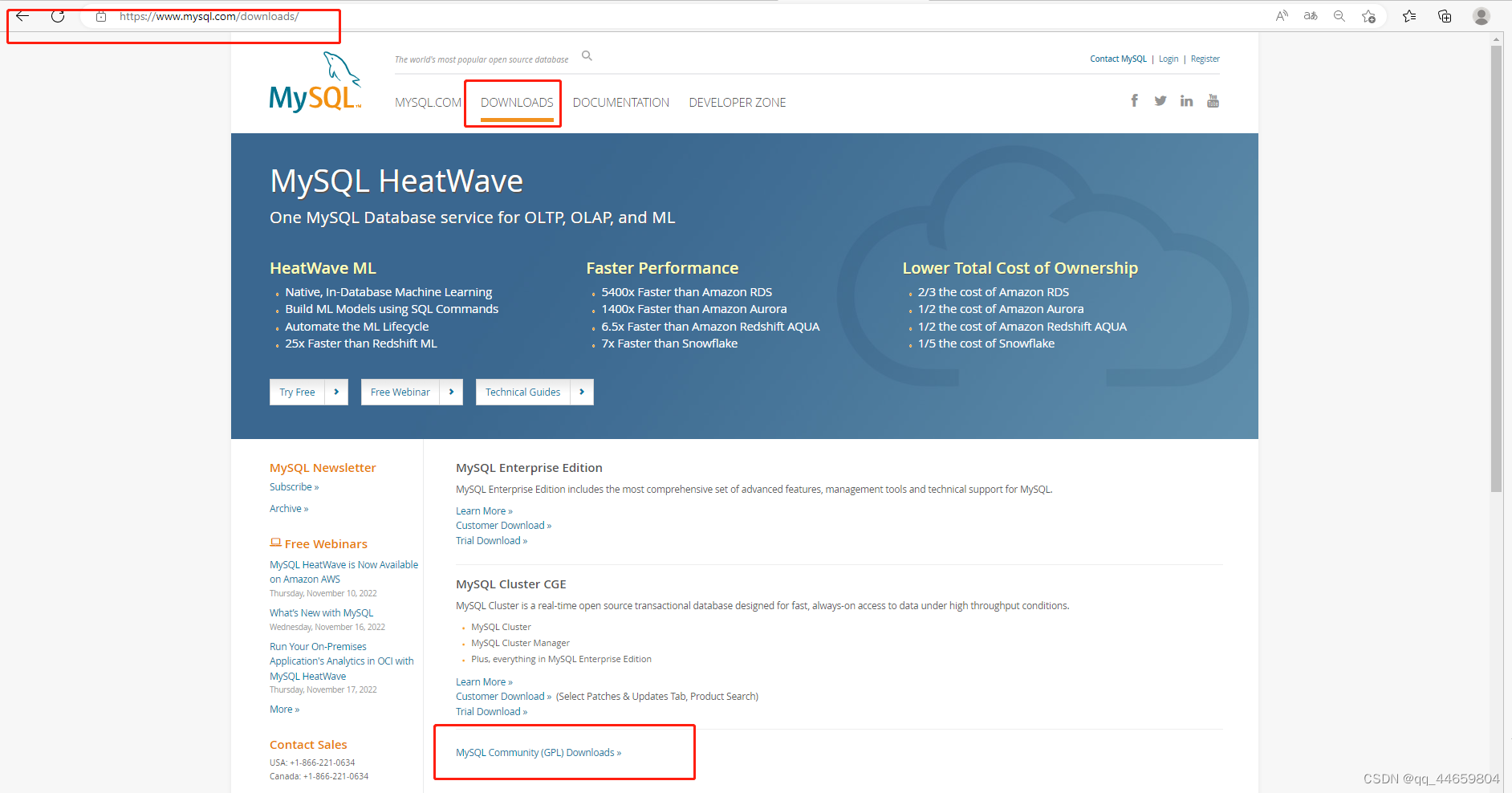
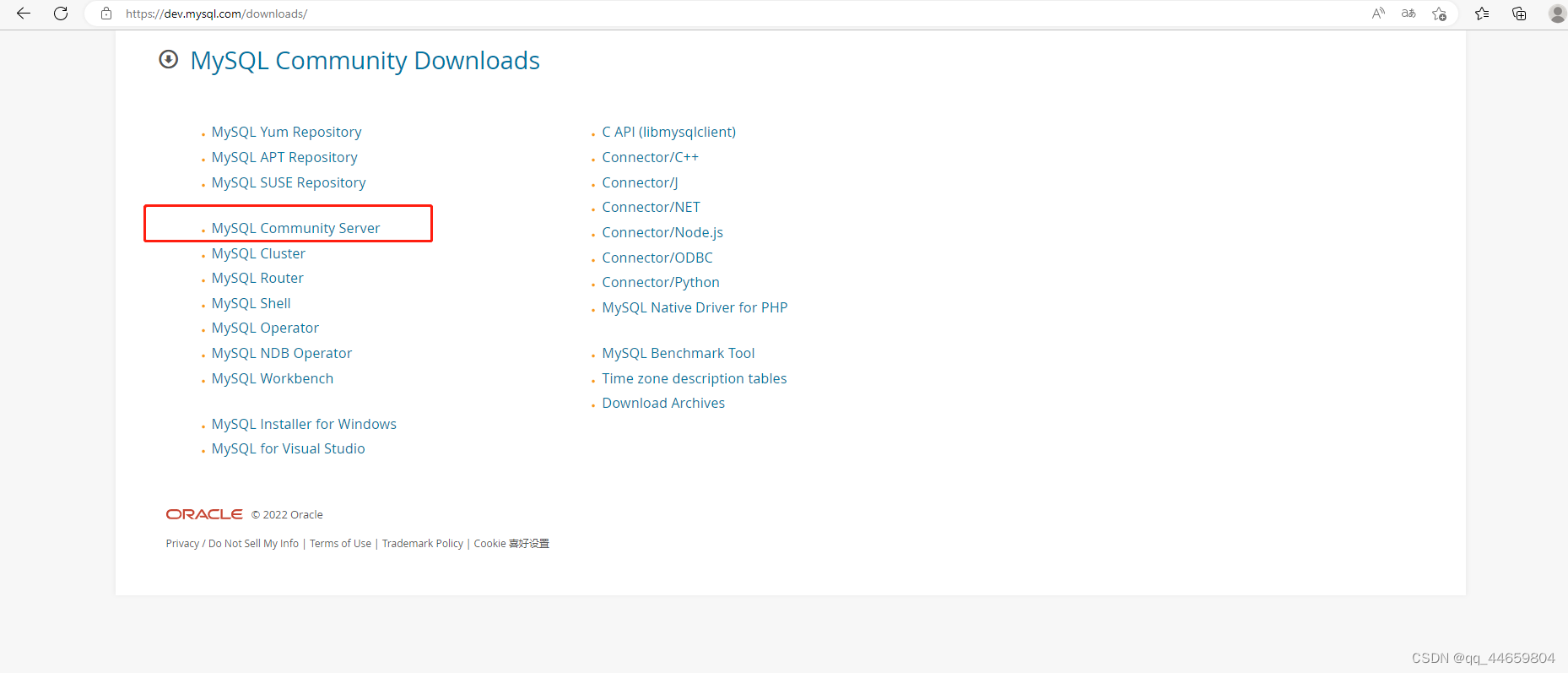
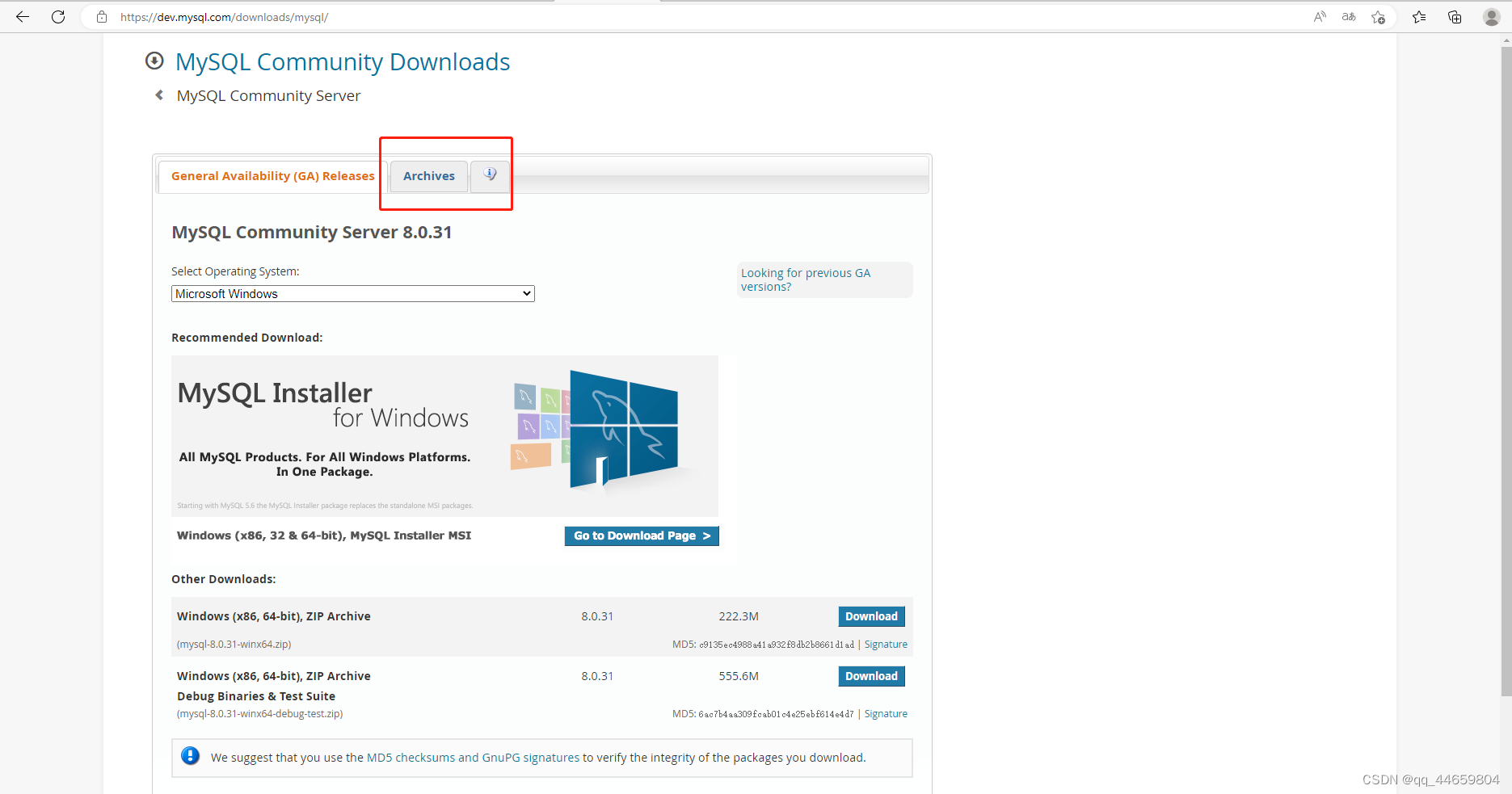
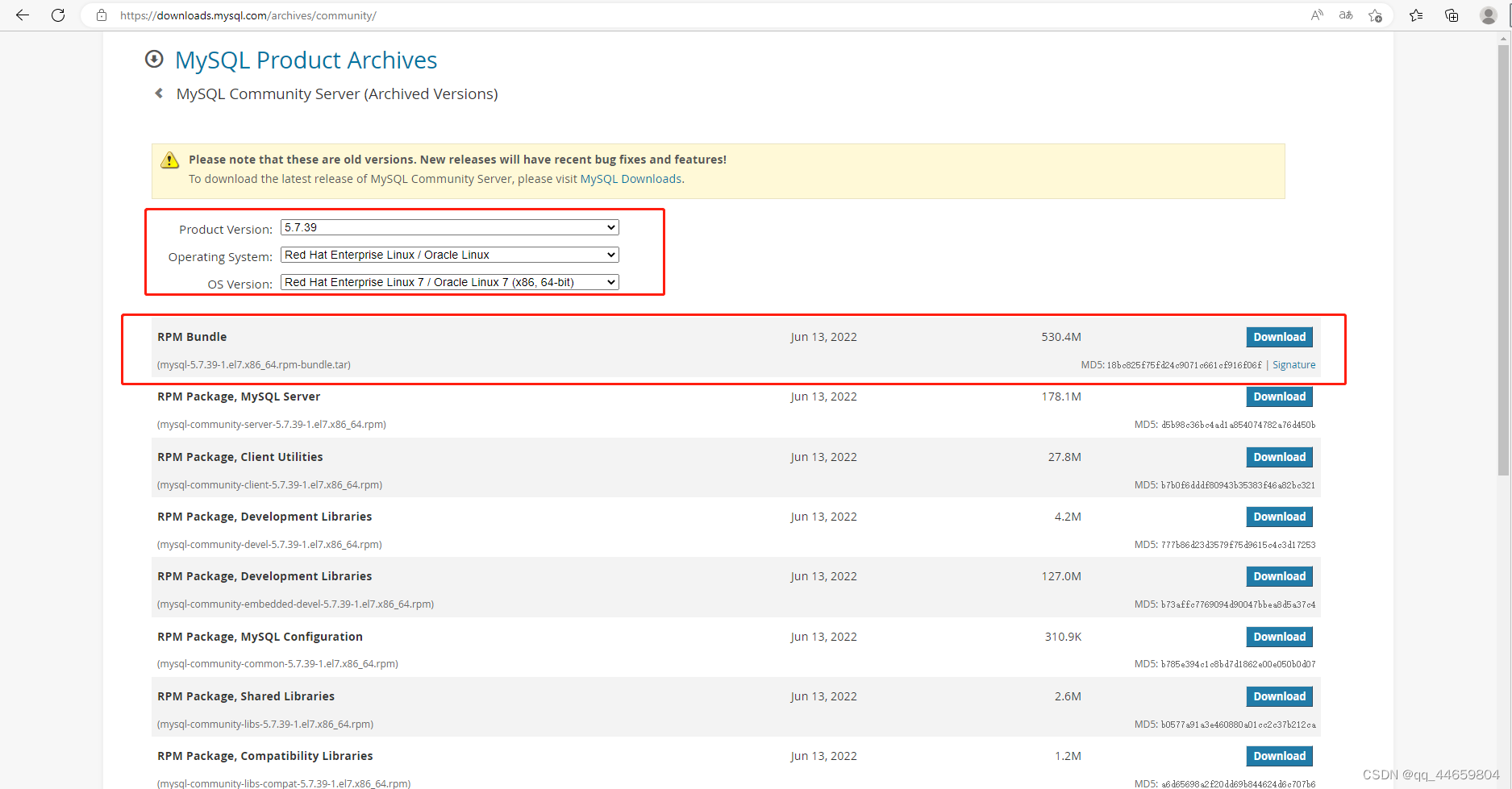
部署MySQL
解压,安装
[root@mysql-001 ~]# tar xf mysql-5.7.39-1.el7.x86_64.rpm-bundle.tar
[root@mysql-001 ~]# yum -y install *.rpm
启动服务
[root@mysql-001 ~]# systemctl enable mysqld --now
查看初始密码
[root@mysql-001 ~]# grep password /var/log/mysqld.log
2022-11-09T03:00:44.989347Z 1 [Note] A temporary password is generated for root@localhost: /wqlLj#4ap3y
用初始密码登录MySQL
[root@mysql-001 ~]# mysql -uroot -p'/wqlLj#4ap3y'
mysql: [Warning] Using a password on the command line interface can be insecure.
Welcome to the MySQL monitor. Commands end with ; or \g.
Your MySQL connection id is 2
Server version: 5.7.39
Copyright (c) 2000, 2022, Oracle and/or its affiliates.
Oracle is a registered trademark of Oracle Corporation and/or its
affiliates. Other names may be trademarks of their respective
owners.
Type 'help;' or '\h' for help. Type '\c' to clear the current input statement.
修改密码
mysql> alter user root@'localhost' identified by 'zzz-123-ZZZ';
Query OK, 0 rows affected (0.00 sec)
mysql> exit
Bye
用新密码登录MySQL
[root@mysql-001 ~]# mysql -uroot -pzzz-123-ZZZ
mysql: [Warning] Using a password on the command line interface can be insecure.
Welcome to the MySQL monitor. Commands end with ; or \g.
Your MySQL connection id is 3
Server version: 5.7.39 MySQL Community Server (GPL)
Copyright (c) 2000, 2022, Oracle and/or its affiliates.
Oracle is a registered trademark of Oracle Corporation and/or its
affiliates. Other names may be trademarks of their respective
owners.
Type 'help;' or '\h' for help. Type '\c' to clear the current input statement.
建库建表插入数据
mysql> show databases;
+--------------------+
| Database |
+--------------------+
| information_schema |
| mysql |
| performance_schema |
| sys |
+--------------------+
4 rows in set (0.00 sec)
mysql> create database DB1;
Query OK, 1 row affected (0.00 sec)
mysql> use DB1;
Database changed
mysql> create table t1(id int,name varchar(20));
Query OK, 0 rows affected (0.01 sec)
mysql> show tables;
+---------------+
| Tables_in_DB1 |
+---------------+
| t1 |
+---------------+
1 row in set (0.00 sec)
mysql> desc t1;
+-------+-------------+------+-----+---------+-------+
| Field | Type | Null | Key | Default | Extra |
+-------+-------------+------+-----+---------+-------+
| id | int(11) | YES | | NULL | |
| name | varchar(20) | YES | | NULL | |
+-------+-------------+------+-----+---------+-------+
2 rows in set (0.01 sec)
mysql> insert into t1 values(2,"aa");
Query OK, 1 row affected (0.00 sec)
查看数据
mysql> select * from t1;
+------+------+
| id | name |
+------+------+
| 2 | aa |
+------+------+
1 row in set (0.00 sec)
mysql> show master status;
Empty set (0.00 sec)
mysql> exit
Bye
配置主从结构
配置主服务器
配置开启bin-log日志,配置本机唯一标识
#配置前查看数据目录
[root@mysql-001 ~]# ls /var/lib/mysql
auto.cnf ca.pem client-key.pem ib_buffer_pool ib_logfile0 ibtmp1 mysql.sock performance_schema public_key.pem server-key.pem
ca-key.pem client-cert.pem DB1 ibdata1 ib_logfile1 mysql mysql.sock.lock private_key.pem server-cert.pem sys
[root@mysql-001 ~]#
[root@mysql-001 ~]#
[root@mysql-001 ~]# vim /etc/my.cnf
log_bin=mysql-001
server_id=001
[root@mysql-001 ~]# systemctl restart mysqld
#配置后查看数据目录,mysql-001.000001
[root@mysql-001 ~]# ls /var/lib/mysql
auto.cnf ca.pem client-key.pem ib_buffer_pool ib_logfile0 ibtmp1 mysql-001.000001 mysql.sock performance_schema public_key.pem server-key.pem
ca-key.pem client-cert.pem DB1 ibdata1 ib_logfile1 mysql mysql-001.index mysql.sock.lock private_key.pem server-cert.pem sys
添加授权用户,授权可复制数据
[root@mysql-001 ~]# mysql -uroot -pzzz-123-ZZZ
mysql: [Warning] Using a password on the command line interface can be insecure.
Welcome to the MySQL monitor. Commands end with ; or \g.
Your MySQL connection id is 3
Server version: 5.7.39-log MySQL Community Server (GPL)
Copyright (c) 2000, 2022, Oracle and/or its affiliates.
Oracle is a registered trademark of Oracle Corporation and/or its
affiliates. Other names may be trademarks of their respective
owners.
Type 'help;' or '\h' for help. Type '\c' to clear the current input statement.
mysql> grant replication slave on *.* to repluser@'%' identified by 'zzz-123-ZZZ';
Query OK, 0 rows affected, 1 warning (0.00 sec)
mysql>
mysql>
mysql> select user from mysql.user;
+---------------+
| user |
+---------------+
| repluser |
| mysql.session |
| mysql.sys |
| root |
+---------------+
4 rows in set (0.00 sec)
查看bin-log日志信息
mysql> show master status;
+------------------+----------+--------------+------------------+-------------------+
| File | Position | Binlog_Do_DB | Binlog_Ignore_DB | Executed_Gtid_Set |
+------------------+----------+--------------+------------------+-------------------+
| mysql-001.000001 | 441 | | | |
+------------------+----------+--------------+------------------+-------------------+
1 row in set (0.00 sec)
mysql> exit
Bye
备份MySQL数据,备份文件内写入bin-log日志信息
[root@mysql-001 ~]# mysqldump -uroot -pzzz-123-ZZZ --master-data -A > mysqlBack/all.sql
mysqldump: [Warning] Using a password on the command line interface can be insecure.
[root@mysql-001 ~]# ls mysqlBack/all.sql
mysqlBack/all.sql
配置从服务器
把备份文件上传到从服务器
安装从服务器MySQL
[root@mysql-002 ~]# tar xf mysql-5.7.39-1.el7.x86_64.rpm-bundle.tar
[root@mysql-002 ~]# yum -y install *.rpm
查看备份数据中的bin-log日志信息
[root@mysql-002 ~]# grep 'mysql-001.000001' mysqlBack/all.sql
CHANGE MASTER TO MASTER_LOG_FILE='mysql-001.000001', MASTER_LOG_POS=441;
配置从服务器唯一标识
vim /etc/my.cnf
server_id=002
如需要,可加入只读设置
vim /etc/my.cnf
read-only
启动服务
[root@mysql-002 ~]# systemctl enable mysqld --now
[root@mysql-002 ~]# systemctl status mysqld.service -l
● mysqld.service - MySQL Server
Loaded: loaded (/usr/lib/systemd/system/mysqld.service; enabled; vendor preset: disabled)
Active: active (running) since Wed 2022-11-09 12:08:12 CST; 18s ago
Docs: man:mysqld(8)
http://dev.mysql.com/doc/refman/en/using-systemd.html
Main PID: 12606 (mysqld)
CGroup: /system.slice/mysqld.service
└─12606 /usr/sbin/mysqld --daemonize --pid-file=/var/run/mysqld/mysqld.pid
Nov 09 12:08:08 mysql-002 systemd[1]: mysqld.service holdoff time over, scheduling restart.
Nov 09 12:08:08 mysql-002 systemd[1]: Stopped MySQL Server.
Nov 09 12:08:08 mysql-002 systemd[1]: Starting MySQL Server...
Nov 09 12:08:12 mysql-002 systemd[1]: Started MySQL Server.
[root@mysql-002 ~]#
查看初始密码
[root@mysql-002 ~]# grep password /var/log/mysqld.log | tail -1
2022-11-09T04:08:09.747496Z 1 [Note] A temporary password is generated for root@localhost: rIUfWjvJ6:NU
用初始密码登录MySQL
[root@mysql-002 ~]# mysql -uroot -p'rIUfWjvJ6:NU'
mysql: [Warning] Using a password on the command line interface can be insecure.
Welcome to the MySQL monitor. Commands end with ; or \g.
Your MySQL connection id is 2
Server version: 5.7.39
Copyright (c) 2000, 2022, Oracle and/or its affiliates.
Oracle is a registered trademark of Oracle Corporation and/or its
affiliates. Other names may be trademarks of their respective
owners.
Type 'help;' or '\h' for help. Type '\c' to clear the current input statement.
修改密码
mysql> alter user root@'localhost' identified by 'zzz-123-ZZZ';
Query OK, 0 rows affected (0.00 sec)
mysql> exit
Bye
用新密码登录MySQL
[root@mysql-002 ~]# mysql -uroot -pzzz-123-ZZZ
mysql: [Warning] Using a password on the command line interface can be insecure.
Welcome to the MySQL monitor. Commands end with ; or \g.
Your MySQL connection id is 3
Server version: 5.7.39 MySQL Community Server (GPL)
Copyright (c) 2000, 2022, Oracle and/or its affiliates.
Oracle is a registered trademark of Oracle Corporation and/or its
affiliates. Other names may be trademarks of their respective
owners.
Type 'help;' or '\h' for help. Type '\c' to clear the current input statement.
#全新的数据库
mysql> show databases;
+--------------------+
| Database |
+--------------------+
| information_schema |
| mysql |
| performance_schema |
| sys |
+--------------------+
4 rows in set (0.00 sec)
mysql> exit
Bye
恢复数据
[root@mysql-002 ~]# mysql -uroot -pzzz-123-ZZZ < mysqlBack/all.sql
mysql: [Warning] Using a password on the command line interface can be insecure.
查看数据
mysql> show databases;
+--------------------+
| Database |
+--------------------+
| information_schema |
| DB1 |
| mysql |
| performance_schema |
| sys |
+--------------------+
5 rows in set (0.00 sec)
mysql>
mysql>
mysql> use DB1;
Reading table information for completion of table and column names
You can turn off this feature to get a quicker startup with -A
Database changed
mysql> show tables;
+---------------+
| Tables_in_DB1 |
+---------------+
| t1 |
+---------------+
1 row in set (0.00 sec)
mysql> select * from t1;
+------+------+
| id | name |
+------+------+
| 2 | aa |
+------+------+
1 row in set (0.00 sec)
添加主服务器信息
mysql> change master to master_host='192.168.0.22',master_user='repluser',master_password='zzz-123-ZZZ',master_log_file='mysql-001.000001',master_log_pos=441;
Query OK, 0 rows affected, 2 warnings (0.01 sec)
开启slave进程
mysql> start slave;
Query OK, 0 rows affected (0.00 sec)
查看状态,io线程,sql线程,yes
mysql> show slave status\G
*************************** 1. row ***************************
Slave_IO_State: Connecting to master
Master_Host: 192.168.0.22
Master_User: repluser
Master_Port: 3306
Connect_Retry: 60
Master_Log_File: mysql-001.000001
Read_Master_Log_Pos: 441
Relay_Log_File: mysql-002-relay-bin.000001
Relay_Log_Pos: 4
Relay_Master_Log_File: mysql-001.000001
Slave_IO_Running: Connecting #此处我的安全组没有放开3306端口,连接不上主服务器,不是yes
Slave_SQL_Running: Yes
Replicate_Do_DB:
Replicate_Ignore_DB:
Replicate_Do_Table:
Replicate_Ignore_Table:
Replicate_Wild_Do_Table:
Replicate_Wild_Ignore_Table:
Last_Errno: 0
Last_Error:
Skip_Counter: 0
Exec_Master_Log_Pos: 441
Relay_Log_Space: 154
Until_Condition: None
Until_Log_File:
Until_Log_Pos: 0
Master_SSL_Allowed: No
Master_SSL_CA_File:
Master_SSL_CA_Path:
Master_SSL_Cert:
Master_SSL_Cipher:
Master_SSL_Key:
Seconds_Behind_Master: NULL
Master_SSL_Verify_Server_Cert: No
Last_IO_Errno: 0
Last_IO_Error:
Last_SQL_Errno: 0
Last_SQL_Error:
Replicate_Ignore_Server_Ids:
Master_Server_Id: 0
Master_UUID:
Master_Info_File: /var/lib/mysql/master.info
SQL_Delay: 0
SQL_Remaining_Delay: NULL
Slave_SQL_Running_State: Slave has read all relay log; waiting for more updates
Master_Retry_Count: 86400
Master_Bind:
Last_IO_Error_Timestamp:
Last_SQL_Error_Timestamp:
Master_SSL_Crl:
Master_SSL_Crlpath:
Retrieved_Gtid_Set:
Executed_Gtid_Set:
Auto_Position: 0
Replicate_Rewrite_DB:
Channel_Name:
Master_TLS_Version:
1 row in set (0.00 sec)
主服务器插入数据
[root@mysql-001 ~]# mysql -uroot -pzzz-123-ZZZ
mysql: [Warning] Using a password on the command line interface can be insecure.
Welcome to the MySQL monitor. Commands end with ; or \g.
Your MySQL connection id is 5
Server version: 5.7.39-log MySQL Community Server (GPL)
Copyright (c) 2000, 2022, Oracle and/or its affiliates.
Oracle is a registered trademark of Oracle Corporation and/or its
affiliates. Other names may be trademarks of their respective
owners.
Type 'help;' or '\h' for help. Type '\c' to clear the current input statement.
mysql> insert into DB1.t1 values(23,"gg"),(13,"hh");
Query OK, 2 rows affected (0.01 sec)
Records: 2 Duplicates: 0 Warnings: 0
mysql> select * from DB1.t1;
+------+------+
| id | name |
+------+------+
| 2 | aa |
| 23 | gg |
| 13 | hh |
+------+------+
3 rows in set (0.00 sec)
mysql> exit
Bye
从服务器查看数据同步情况
数据未同步
[root@mysql-002 ~]# mysql -uroot -pzzz-123-ZZZ
mysql: [Warning] Using a password on the command line interface can be insecure.
Welcome to the MySQL monitor. Commands end with ; or \g.
Your MySQL connection id is 8
Server version: 5.7.39 MySQL Community Server (GPL)
Copyright (c) 2000, 2022, Oracle and/or its affiliates.
Oracle is a registered trademark of Oracle Corporation and/or its
affiliates. Other names may be trademarks of their respective
owners.
Type 'help;' or '\h' for help. Type '\c' to clear the current input statement.
mysql> select * from DB1.t1;
+------+------+
| id | name |
+------+------+
| 2 | aa |
+------+------+
1 row in set (0.00 sec)
mysql>
设置安全组后再次查看slave状态
mysql> show slave status\G
*************************** 1. row ***************************
Slave_IO_State: Waiting for master to send event
Master_Host: 192.168.0.22
Master_User: repluser
Master_Port: 3306
Connect_Retry: 60
Master_Log_File: mysql-001.000001
Read_Master_Log_Pos: 703
Relay_Log_File: mysql-002-relay-bin.000002
Relay_Log_Pos: 582
Relay_Master_Log_File: mysql-001.000001
Slave_IO_Running: Yes #都是yes
Slave_SQL_Running: Yes
Replicate_Do_DB:
Replicate_Ignore_DB:
Replicate_Do_Table:
Replicate_Ignore_Table:
Replicate_Wild_Do_Table:
Replicate_Wild_Ignore_Table:
Last_Errno: 0
Last_Error:
Skip_Counter: 0
Exec_Master_Log_Pos: 703
Relay_Log_Space: 793
Until_Condition: None
Until_Log_File:
Until_Log_Pos: 0
Master_SSL_Allowed: No
Master_SSL_CA_File:
Master_SSL_CA_Path:
Master_SSL_Cert:
Master_SSL_Cipher:
Master_SSL_Key:
Seconds_Behind_Master: 0
Master_SSL_Verify_Server_Cert: No
Last_IO_Errno: 0
Last_IO_Error:
Last_SQL_Errno: 0
Last_SQL_Error:
Replicate_Ignore_Server_Ids:
Master_Server_Id: 1
Master_UUID: b4007077-5fda-11ed-ac44-fa163ee0384e
Master_Info_File: /var/lib/mysql/master.info
SQL_Delay: 0
SQL_Remaining_Delay: NULL
Slave_SQL_Running_State: Slave has read all relay log; waiting for more updates
Master_Retry_Count: 86400
Master_Bind:
Last_IO_Error_Timestamp:
Last_SQL_Error_Timestamp:
Master_SSL_Crl:
Master_SSL_Crlpath:
Retrieved_Gtid_Set:
Executed_Gtid_Set:
Auto_Position: 0
Replicate_Rewrite_DB:
Channel_Name:
Master_TLS_Version:
1 row in set (0.00 sec)
数据同步成功
mysql> select * from DB1.t1;
+------+------+
| id | name |
+------+------+
| 2 | aa |
| 23 | gg |
| 13 | hh |
+------+------+
3 rows in set (0.00 sec)
mysql> exit
Bye
配置一主多从结构
增加一台从服务器,配置一主多从架构
配置主服务器
备份主服务器数据,并把bin-log信息写入数据
[root@mysql-001 ~]# mysqldump -uroot -pzzz-123-ZZZ --master-data -A > mysqlBack/all.sql
mysqldump: [Warning] Using a password on the command line interface can be insecure.
配置新的从服务器
把备份的数据上传到新的从服务器
查看bin-log信息
[root@mysql-003 ~]# grep "mysql-001" mysqlBack/all.sql
CHANGE MASTER TO MASTER_LOG_FILE='mysql-001.000001', MASTER_LOG_POS=703;
解压,安装MySQL
[root@mysql-003 ~]# tar xf mysql-5.7.39-1.el7.x86_64.rpm-bundle.tar
[root@mysql-003 ~]# yum -y install *.rpm
修改配置文件,添加本机唯一标识
vim /etc/my.cnf
server_id=003
如有需要,可设置只读
vim /etc/my.cnf
read-only
启动服务
[root@mysql-003 ~]# systemctl enable mysqld --now
查看初始密码,用初始密码登录MySQL
[root@mysql-003 ~]# grep 'password' /var/log/mysqld.log | tail -1
2022-11-09T08:18:32.727380Z 1 [Note] A temporary password is generated for root@localhost: A?nqV6m54Qwd
[root@mysql-003 ~]# mysql -uroot -p'A?nqV6m54Qwd'
mysql: [Warning] Using a password on the command line interface can be insecure.
Welcome to the MySQL monitor. Commands end with ; or \g.
Your MySQL connection id is 2
Server version: 5.7.39
Copyright (c) 2000, 2022, Oracle and/or its affiliates.
Oracle is a registered trademark of Oracle Corporation and/or its
affiliates. Other names may be trademarks of their respective
owners.
Type 'help;' or '\h' for help. Type '\c' to clear the current input statement.
mysql>
修改密码
mysql> alter user root@'localhost' identified by 'zzz-123-ZZZ';
Query OK, 0 rows affected (0.01 sec)
mysql>
mysql> exit
Bye
用新密码重新登录MySQL
[root@mysql-003 ~]# mysql -uroot -pzzz-123-ZZZ
mysql: [Warning] Using a password on the command line interface can be insecure.
Welcome to the MySQL monitor. Commands end with ; or \g.
Your MySQL connection id is 3
Server version: 5.7.39 MySQL Community Server (GPL)
Copyright (c) 2000, 2022, Oracle and/or its affiliates.
Oracle is a registered trademark of Oracle Corporation and/or its
affiliates. Other names may be trademarks of their respective
owners.
Type 'help;' or '\h' for help. Type '\c' to clear the current input statement.
mysql> show databases;
+--------------------+
| Database |
+--------------------+
| information_schema |
| mysql |
| performance_schema |
| sys |
+--------------------+
4 rows in set (0.00 sec)
mysql> exit
恢复数据
[root@mysql-003 ~]# mysql -uroot -pzzz-123-ZZZ < mysqlBack/all.sql
mysql: [Warning] Using a password on the command line interface can be insecure.
[root@mysql-003 ~]# mysql -uroot -pzzz-123-ZZZ
mysql: [Warning] Using a password on the command line interface can be insecure.
Welcome to the MySQL monitor. Commands end with ; or \g.
Your MySQL connection id is 7
Server version: 5.7.39 MySQL Community Server (GPL)
Copyright (c) 2000, 2022, Oracle and/or its affiliates.
Oracle is a registered trademark of Oracle Corporation and/or its
affiliates. Other names may be trademarks of their respective
owners.
Type 'help;' or '\h' for help. Type '\c' to clear the current input statement.
mysql> select * from DB1.t1;
+------+------+
| id | name |
+------+------+
| 2 | aa |
| 23 | gg |
| 13 | hh |
+------+------+
3 rows in set (0.00 sec)
添加主服务器信息
mysql> change master to master_host='192.168.0.22',master_user='repluser',master_password='zzz-123-ZZZ',master_log_file='mysql-001.000001',master_log_pos=703;
Query OK, 0 rows affected, 2 warnings (0.02 sec)
开启slave线程
mysql> start slave;
Query OK, 0 rows affected (0.00 sec)
查看slave状态
mysql> show slave status\G
*************************** 1. row ***************************
Slave_IO_State: Waiting for master to send event
Master_Host: 192.168.0.22
Master_User: repluser
Master_Port: 3306
Connect_Retry: 60
Master_Log_File: mysql-001.000001
Read_Master_Log_Pos: 703
Relay_Log_File: mysql-003-relay-bin.000002
Relay_Log_Pos: 320
Relay_Master_Log_File: mysql-001.000001
Slave_IO_Running: Yes #都是yes
Slave_SQL_Running: Yes
Replicate_Do_DB:
Replicate_Ignore_DB:
Replicate_Do_Table:
Replicate_Ignore_Table:
Replicate_Wild_Do_Table:
Replicate_Wild_Ignore_Table:
Last_Errno: 0
Last_Error:
Skip_Counter: 0
Exec_Master_Log_Pos: 703
Relay_Log_Space: 531
Until_Condition: None
Until_Log_File:
Until_Log_Pos: 0
Master_SSL_Allowed: No
Master_SSL_CA_File:
Master_SSL_CA_Path:
Master_SSL_Cert:
Master_SSL_Cipher:
Master_SSL_Key:
Seconds_Behind_Master: 0
Master_SSL_Verify_Server_Cert: No
Last_IO_Errno: 0
Last_IO_Error:
Last_SQL_Errno: 0
Last_SQL_Error:
Replicate_Ignore_Server_Ids:
Master_Server_Id: 1
Master_UUID: b4007077-5fda-11ed-ac44-fa163ee0384e
Master_Info_File: /var/lib/mysql/master.info
SQL_Delay: 0
SQL_Remaining_Delay: NULL
Slave_SQL_Running_State: Slave has read all relay log; waiting for more updates
Master_Retry_Count: 86400
Master_Bind:
Last_IO_Error_Timestamp:
Last_SQL_Error_Timestamp:
Master_SSL_Crl:
Master_SSL_Crlpath:
Retrieved_Gtid_Set:
Executed_Gtid_Set:
Auto_Position: 0
Replicate_Rewrite_DB:
Channel_Name:
Master_TLS_Version:
1 row in set (0.00 sec)
mysql>
主服务器插入数据
[root@mysql-001 ~]# mysql -uroot -pzzz-123-ZZZ
mysql: [Warning] Using a password on the command line interface can be insecure.
Welcome to the MySQL monitor. Commands end with ; or \g.
Your MySQL connection id is 10
Server version: 5.7.39-log MySQL Community Server (GPL)
Copyright (c) 2000, 2022, Oracle and/or its affiliates.
Oracle is a registered trademark of Oracle Corporation and/or its
affiliates. Other names may be trademarks of their respective
owners.
Type 'help;' or '\h' for help. Type '\c' to clear the current input statement.
mysql> insert into DB1.t1 values(100,"kk"),(200,"ll"),(300,"oo");
Query OK, 3 rows affected (0.00 sec)
Records: 3 Duplicates: 0 Warnings: 0
mysql> select * from DB1.t1;
+------+------+
| id | name |
+------+------+
| 2 | aa |
| 23 | gg |
| 13 | hh |
| 100 | kk |
| 200 | ll |
| 300 | oo |
+------+------+
6 rows in set (0.00 sec)
从服务器查看数据
[root@mysql-002 ~]# mysql -uroot -pzzz-123-ZZZ
mysql: [Warning] Using a password on the command line interface can be insecure.
Welcome to the MySQL monitor. Commands end with ; or \g.
Your MySQL connection id is 9
Server version: 5.7.39 MySQL Community Server (GPL)
Copyright (c) 2000, 2022, Oracle and/or its affiliates.
Oracle is a registered trademark of Oracle Corporation and/or its
affiliates. Other names may be trademarks of their respective
owners.
Type 'help;' or '\h' for help. Type '\c' to clear the current input statement.
mysql> select * from DB1.t1;
+------+------+
| id | name |
+------+------+
| 2 | aa |
| 23 | gg |
| 13 | hh |
| 100 | kk |
| 200 | ll |
| 300 | oo |
+------+------+
6 rows in set (0.00 sec)
[root@mysql-003 ~]# mysql -uroot -pzzz-123-ZZZ
mysql: [Warning] Using a password on the command line interface can be insecure.
Welcome to the MySQL monitor. Commands end with ; or \g.
Your MySQL connection id is 10
Server version: 5.7.39 MySQL Community Server (GPL)
Copyright (c) 2000, 2022, Oracle and/or its affiliates.
Oracle is a registered trademark of Oracle Corporation and/or its
affiliates. Other names may be trademarks of their respective
owners.
Type 'help;' or '\h' for help. Type '\c' to clear the current input statement.
mysql> select * from DB1.t1;
+------+------+
| id | name |
+------+------+
| 2 | aa |
| 23 | gg |
| 13 | hh |
| 100 | kk |
| 200 | ll |
| 300 | oo |
+------+------+
6 rows in set (0.00 sec)






















 962
962











 被折叠的 条评论
为什么被折叠?
被折叠的 条评论
为什么被折叠?








