CSS
1、基本语法 2、引入方式 3、选择器 4、属性 5、文档流
6、内联元素和块级元素 7、盒子模型 8、浮动 9、定位 10、层叠规则 11、CSS3
1、基本语法
2、引入方式
- 行内样式
- 内部样式表
- 外部样式表
3、选择器
- 通用选择器 *
- 标签选择器
- id 选择器
- class 选择器
- 属性选择器
- 派生选择器
- 后代选择器
- 子元素选择器
- 相邻兄弟选择器
- 组合选择器
- 伪类选择器
- 选择器优先级
4、属性
单位
- px
- em:
1em的默认大小是16px。可以通过下面这个公式将像素转换为em:**px/16=em- rem
- vw
- vh
背景
Property 描述 background-color 属性指定元素的背景色 background-image 属性指定用作元素背景的图像。默认情况下,图像会重复,以覆盖整个元素。 background-repeat 默认情况下, background-image属性在水平和垂直方向上都重复图像。background-position 属性用于指定背景图像的位置 background-attachment 属性指定背景图像是应该滚动还是固定的(不会随页面的其余部分一起滚动
属性 描述 background 在一条声明中设置所有背景属性的简写属性。 background-attachment 设置背景图像是固定的还是与页面的其余部分一起滚动。 background-clip 规定背景的绘制区域。 background-color 设置元素的背景色。 background-image 设置元素的背景图像。 background-origin 规定在何处放置背景图像。 background-position 设置背景图像的开始位置。 background-repeat 设置背景图像是否及如何重复。 background-size 规定背景图像的尺寸。 body { background-image: url("paper.gif"); } body { background-image: url("gradient_bg.png"); } // 仅在水平方向重复 body { background-image: url("gradient_bg.png"); background-repeat: repeat-x; } // 背景图像仅显示一次: body { background-image: url("tree.png"); background-repeat: no-repeat; } // 把背景图片放在右上角: body { background-image: url("tree.png"); background-repeat: no-repeat; background-position: right top; } // 属性指定背景图像是应该滚动还是固定的(不会随页面的其余部分一起滚动): body { background-image: url("tree.png"); background-repeat: no-repeat; background-position: right top; background-attachment: fixed; } // 指定背景图像应随页面的其余部分一起滚动: body { background-image: url("tree.png"); background-repeat: no-repeat; background-position: right top; background-attachment: scroll; } // 属性简写顺序 background-color background-image background-repeat background-attachment background-position body { background-color: #ffffff; background-image: url("tree.png"); background-repeat: no-repeat; background-position: right top; } // 简写 body { background: #ffffff url("tree.png") no-repeat right top; }边框
属性 描述 border 简写属性,在一条声明中设置所有边框属性。 border-color 简写属性,设置四条边框的颜色。 border-radius 简写属性,可设置圆角的所有四个 border-*-radius 属性。 border-style 简写属性,设置四条边框的样式。 border-width 简写属性,设置四条边框的宽度。 border-bottom 简写属性,在一条声明中设置所有下边框属性。 border-bottom-color 设置下边框的颜色。 border-bottom-style 设置下边框的样式。 border-bottom-width 设置下边框的宽度。 border-left 简写属性,在一条声明中设置所有左边框属性。 border-left-color 设置左边框的颜色。 border-left-style 设置左边框的样式。 border-left-width 设置左边框的宽度。 border-right 简写属性,在一条声明中设置所有右边框属性。 border-right-color 设置右边框的颜色。 border-right-style 设置右边框的样式。 border-right-width 设置右边框的宽度。 border-top 简写属性,在一条声明中设置所有上边框属性。 border-top-color 设置上边框的颜色。 border-top-style 设置上边框的样式。 border-top-width 设置上边框的宽度。 文本
属性 描述 color 设置文本颜色。 direction 指定文本的方向 / 书写方向。 letter-spacing 设置字符间距。 line-height 设置行高。 text-align 指定文本的水平对齐方式。 text-decoration 指定添加到文本的装饰效果。 text-indent 指定文本块中首行的缩进。 text-shadow 指定添加到文本的阴影效果。 text-transform 控制文本的大小写。 text-overflow 指定应如何向用户示意未显示的溢出内容。 unicode-bidi 与 direction 属性一起使用,设置或返回是否应重写文本来支持同一文档中的多种语言。 vertical-align 指定文本的垂直对齐方式。 white-space 指定如何处理元素内的空白。 word-spacing 设置单词间距。 // 设置文本的颜色 body { background-color: lightgrey; color: blue; } // 文本的水平对齐方式 h1 { text-align: center; text-align: left; text-align: right; } // 元素的垂直对齐方式 img.top { vertical-align: top; vertical-align: middle; vertical-align: bottom; } // 文字装饰 a { text-decoration: none; text-decoration: overline; text-decoration: line-through; text-decoration: underline; } // 文字大小写 p.uppercase { text-transform: uppercase; text-transform: lowercase; text-transform: capitalize; } p { text-indent: 50px; // 文字缩进 letter-spacing: 3px; // 字母间距 line-height: 0.8; // 行高 word-spacing: 10px; // 字间距 white-space: nowrap; // 空白 } // 文字阴影 h1 { text-shadow: 2px 2px; // 最简单的用法是只指定水平阴影(2px)和垂直阴影(2px) text-shadow: 2px 2px red; // 接下来,向阴影添加颜色(红色): text-shadow: 2px 2px 5px red; // 向阴影添加模糊效果(5px): }字体
Property 描述 font 在一个声明中设置所有的字体属性 font-family 指定文本的字体系列 Font Family:"宋体 font-size 指定文本的字体大小 font-style 指定文本的字体样式() normal正常italic斜体oblique倾斜的文字font-variant 以小型大写字体或者正常字体显示文本。 font-weight 指定字体的粗细。 font-weight: normal、 bold、900;(正常、加粗、) 列表
属性 描述 list-style 简写属性。在一条声明中设置列表的所有属性。 list-style-image 指定图像作为列表项标记。 list-style-position 规定列表项标记(项目符号)的位置。 list-style-type 规定列表项标记的类型。 ul.a { list-style-type: circle; } ul.b { list-style-type: square; } ol.c { list-style-type: upper-roman; } ol.d { list-style-type: lower-alpha; } ul { list-style-image: url('sqpurple.gif'); } ul.a { list-style-position: outside; } ul.b { list-style-position: inside; } // list-style-type:none 属性也可以用于删除标记/项目符号。请注意,列表还拥有默认的外边距和内边距。要删除此内容, // 请在 <ul> 或 <ol> 中添加 margin:0 和 padding:0 : ul { list-style-type: none; margin: 0; padding: 0; } // 简写 ul { list-style: square inside url("sqpurple.gif"); }表格
属性 描述 border 简写属性。在一条声明中设置所有边框属性。 border-collapse 规定是否应折叠表格边框。 border-spacing 规定相邻单元格之间的边框的距离。 caption-side 规定表格标题的位置。 empty-cells 规定是否在表格中的空白单元格上显示边框和背景。 table-layout 设置用于表格的布局算法。
5、文档流
6、内联元素和块级元素
7、盒子模型
8、浮动
9、定位
| bottom | 设置定位框的底部外边距边缘。 |
|---|---|
| clip | 剪裁绝对定位的元素。 |
| left | 设置定位框的左侧外边距边缘。 |
| position | 规定元素的定位类型。 |
| right | 设置定位框的右侧外边距边缘。 |
| top | 设置定位框的顶部外边距边缘。 |
| z-index | 设置元素的堆叠顺序。 |
10、层叠规则
11、CSS3










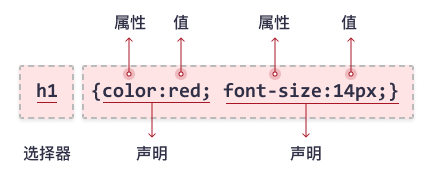














 900
900











 被折叠的 条评论
为什么被折叠?
被折叠的 条评论
为什么被折叠?








