mybatis是什么和如何下载,基本搭建环境我在上篇博客中有详细解说,有兴趣的朋友可以去瞧瞧。(我使用的是idea工具)
接下来是为大家讲解一些基础的sql运用。
(在你生成好了sql文件和映射文件、Mapper接口还有实体类文件的前提下)
首先Mapper.xml是存放sql语句的地方,这里可以看到你可以运用的所有sql方法。
定义方法
你如果要自己在自定义方法,
第一步是在mapper接口中定义:
此文件里一开始就有一些最基本的sql。
这里我定义一个工具ID查找书本的方法。
在参数前面加上@Param(“bookIds”)的作用是在Mapper.xml中可以使用,里面放的是别名。
package com.zlk.mapper;
import com.zlk.model.Book;
import org.apache.ibatis.annotations.Param;
import java.util.List;
public interface BookMapper {
int deleteByPrimaryKey(Integer bid);
int insert(Book record);
int insertSelective(Book record);
Book selectByPrimaryKey(Integer bid);
int updateByPrimaryKeySelective(Book record);
int updateByPrimaryKey(Book record);
List<Book> selectByIn(@Param("bookIds") List bookIds);
}
在Mapper接口中定义好方法,然后alt + 回车。选择下图所示。
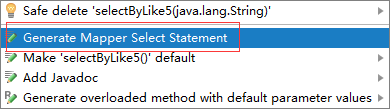
这是在把刚才写好的方法生成sql模块。你可以看到在Mapper.xml中出现的sql模块:
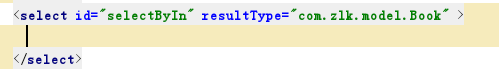
接下来是配置好这些sql:
resultType 是你返回来的数据类型,
parameterType 是你参数的数据类型,
select中间就是你要执行的sql语句,
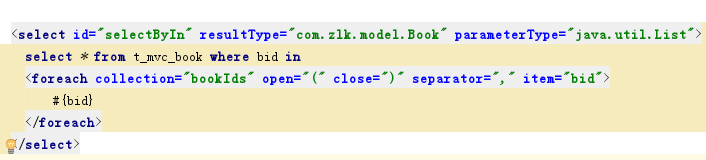
动态sql
可以看到我这里在select中使用了foreach,这就是mybatis动态sql,
除了foreach还有if,trim if即是判断,trim则是去空格。
foreach使用规则:
collection 对应的是你要遍历的集合,这里我是从接口那边定义传过来的。
open 是当循环开始时在前面加的字符。
close 是当循环结束时在后面加的字符。
separator 是使用什么隔开。
item 则是代表着集合中的每个元素。
定义好sql即可使用了:
@Test
public void selectByIn() {
List list = new ArrayList();
list.add(12);
list.add(23);
list.add(15);
list.add(17);
List<Book> books = this.bookService.selectByIn(list);
for (Book b : books) {
System.out.println(b);
}
}
当运行时,控制台就会打印出ID为12,23,15,17的书本。
模糊查询
接下来我为大家演示一下三种模糊查询:
Mapper接口:
List<Book> selectByLike1(@Param("bname") String bname);
List<Book> selectByLike2(@Param("bname") String bname);
List<Book> selectByLike3(@Param("bname") String bname);
sql:
这里可看到我第一个使用的是#{}、第二个使用的是${}、第三个使用的是concat()函数。后面会为大家讲解这三种区别。
<select id="selectByLike1" resultType="com.zlk.model.Book" parameterType="java.lang.String">
select * from t_mvc_book where bname like #{bname}
</select>
<select id="selectByLike2" resultType="com.zlk.model.Book" parameterType="java.lang.String">
select * from t_mvc_book where bname like '${bname}'
</select>
<select id="selectByLike3" resultType="com.zlk.model.Book" parameterType="java.lang.String">
select * from t_mvc_book where bname like concat(concat('%',#{bname}),'%')
</select>
Test:
大家都知道,模糊查在数据库中是要加入%的。
这里我就写了一个方法来加入:
public static String toLikestr(String str){
return "%"+str+"%";
}
下面来演示:
@Test
public void selectByLike1() {
List<Book> books = this.bookService.selectByLike1(StringUtils.toLikestr("圣墟"));
for (Book b : books) {
System.out.println(b);
}
}
@Test
public void selectByLike2() {
List<Book> books = this.bookService.selectByLike2(StringUtils.toLikestr("圣墟"));
for (Book b : books) {
System.out.println(b);
}
}
@Test
public void selectByLike3() {
List<Book> books = this.bookService.selectByLike3("圣墟");
for (Book b : books) {
System.out.println(b);
}
}
这三种都能输出,第一种和第二种的区别在于第一种会自动加入单引号,第二种不会,这就说明了第二种他是可以进行sql攻击的。比如我在我的参数中加入sql语句,他也是可以执行的。
第三种则不需要自己去加入%,因为在sql中他使用了函数加入进去了。
查询返回结果集的处理
查询返回结果集的处理,也就是sql中的resultType,其实除了resultType还有resultMap。
区别:
resultType:适合使用返回值的数据类型是非自定义的,即jdk的提供的类型。比如String、list、int。。。
resultMap:适合使用返回值是自定义实体类的情况。也就是Mapper.xml中定义的:

然后这两种类型是可以返回5种不同的情况:
1 ,使用resultMap返回自定义类型集合
2, 使用resultType返回List
3,使用resultType返回单个对象
4,使用resultType返回List
5,使用resultType返回Map<String,Object>,适用于多表查询返回单个结果集
接口:
这里第三个可以看到我写了一个BookVo类,这个类是干什么用的呢?
vo 是用来存放包括数据库表映射字段以及多余查询条件所需属性
放的也就是和表列不同的参数。例如我要查找 price >14 and price<19
14 和 19 显然不能使用列段参数传递,所以使用Vo
// 使用resultMap返回自定义类型集合
List<Book> list1();
// 使用resultType返回List<T>
List<Book> list2();
// 使用resultType返回单个对象
Book list3(BookVo bookVo);
// 使用resultType返回List<Map>,适用于多表查询返回结果集
List<Map> list4(Map map);
// 使用resultType返回Map<String,Object>,适用于多表查询返回单个结果集
Map list5(Map map);
Vo类:
package com.zlk.model;
import java.util.List;
public class BookVo extends Book{
private List<String> bookIds;
public List<String> getBookIds() {
return bookIds;
}
public void setBookIds(List<String> bookIds) {
this.bookIds = bookIds;
}
}
sql:
<select id="list1" resultMap="BaseResultMap" >
select * from t_mvc_book
</select>
<select id="list2" resultType="com.zlk.model.Book" >
select * from t_mvc_book
</select>
<select id="list3" resultType="com.zlk.model.Book" parameterType="com.zlk.model.BookVo">
select * from t_mvc_book where bid in
<foreach collection="bookIds" open="(" close=")" separator="," item="bid">
#{bid}
</foreach>
</select>
<select id="list4" resultType="java.util.Map" parameterType="java.util.Map">
select * from t_mvc_book
<where>
<if test="null != bname and bname != '' ">
and bname like #{bname}
</if>
</where>
</select>
<select id="list5" resultType="java.util.Map" parameterType="java.util.Map">
select * from t_mvc_book
<where>
<if test="null != bid and bid != '' ">
and bid like #{bid}
</if>
</where>
</select>
测试:
@Test
public void List() {
// 返回的是resultMap但是使用List<T>
// List<Book> books = this.bookService.list1();
// 返回的是resultType使用List<T>
// List<Book> books = this.bookService.list2();
// for (Book b : books) {
// System.out.println(b);
// }
// 返回的是resultType使用T接收
// BookVo bookVo = new BookVo();
// List list = new ArrayList();
// list.add(27);
// bookVo.setBookIds(list);
// Book book = this.bookService.list3(bookVo);
// System.out.println(book);
// 返回的是resultType, list<Map>接收
// Map map = new HashMap();
// map.put("bname",StringUtils.toLikestr("圣墟"));
// List<Map> maps = this.bookService.list4(map);
// for (Map m : maps) {
// System.out.println(m);
// }
// 返回的是resultType 用Map接收
// Map map = new HashMap();
// map.put("bid",27);
// Map map1 = this.bookService.list5(map);
// System.out.println(map1);
}
分页查询
为什么要重写mybatis的分页?
Mybatis的分页功能很弱,它是基于内存的分页(查出所有记录再按偏移量offset和边界limit取结果),在大数据量的情况下这样的分页基本上是没有用的。
首先使用分页插件步奏第一步
1、导入pom依赖
<dependency>
<groupId>com.github.pagehelper</groupId>
<artifactId>pagehelper</artifactId>
<version>5.1.2</version>
</dependency>
2、Mybatis.cfg.xml配置拦截器
在Mybatis.cfg.xml中插入:
<plugins>
<!-- 配置分页插件PageHelper, 4.0.0以后的版本支持自动识别使用的数据库 -->
<plugin interceptor="com.github.pagehelper.PageInterceptor">
</plugin>
</plugins>
注意的是一定要写在<environments default="development">前面, 不然会报错。
然后在实现接口中写方法:
@Override
public List<Map> listPager(Map map, PageBean pageBean) {
if(pageBean != null && pageBean.isPagination()){
//使用插件 第一个参数,当前页 第二个参数,偏移量
PageHelper.startPage(pageBean.getPage(),pageBean.getRows());
}
List<Map> maps = this.bookMapper.list4(map);
if(pageBean != null && pageBean.isPagination()){
//查看数据
PageInfo pageInfo = new PageInfo(maps);
System.out.println("页码:"+pageInfo.getPageNum());
System.out.println("页大小:"+pageInfo.getPageSize());
System.out.println("总记录:"+pageInfo.getTotal());
pageBean.setTotal(pageInfo.getTotal()+"");
}
return maps;
}
测试:
@Test
public void listPager() {
Map map = new HashMap();
map.put("bname",StringUtils.toLikestr("圣墟"));
PageBean pageBean = new PageBean();
List<Map> maps = this.bookService.listPager(map,pageBean);
for (Map m : maps) {
System.out.println(m);
}
}
特殊字符处理
值得一提的是,在sql页面中
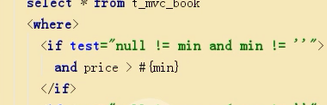
若你如图所示写大于或者小于符号,是会报错的,他有专门的方法来表示的。
第一种方法:
> 代替大于 <代替小于
第二种方法:
在sql语句前加上<![CDATA[
后加上 ]]>
<select id="list6" resultType="com.javaxl.model.Book" parameterType="com.javaxl.model.BookVo">
select * from t_mvc_book
<where>
<if test="null != min and min != ''">
<![CDATA[ and #{min} < price ]]>
</if>
<if test="null != max and max != ''">
<![CDATA[ and #{max} > price ]]>
</if>
</where>
</select>





















 2万+
2万+











 被折叠的 条评论
为什么被折叠?
被折叠的 条评论
为什么被折叠?








