##1. Fluent-Mybatis 是什么?
官方:FluentMybatis: 基于mybatis但青出于蓝
No XML, No Mapper, No If else, No String魔法值编码
只需Entity就实现强大的FluentAPI: 支持分页, 嵌套查询, AND OR组合, 聚合函数…
摘自官方:
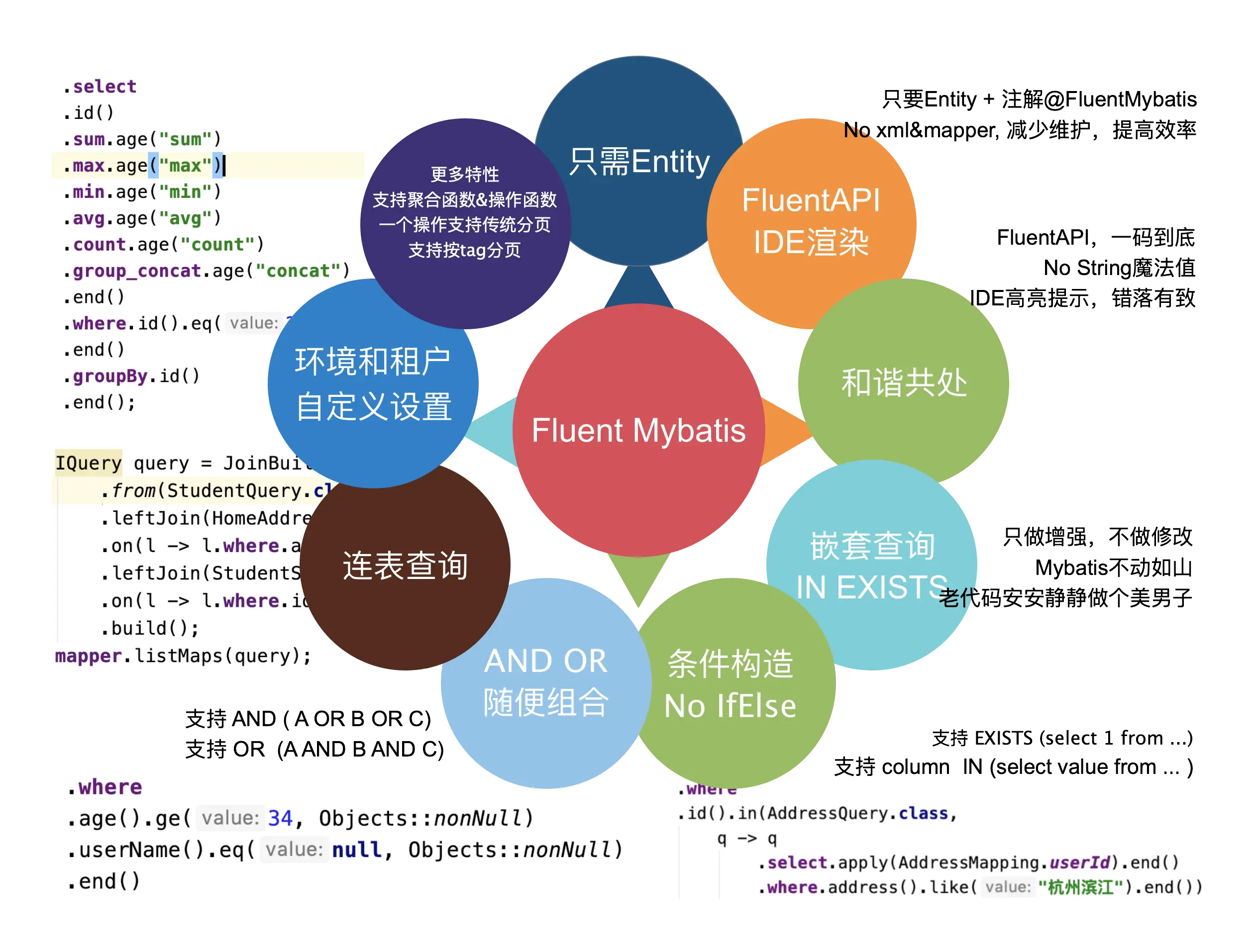
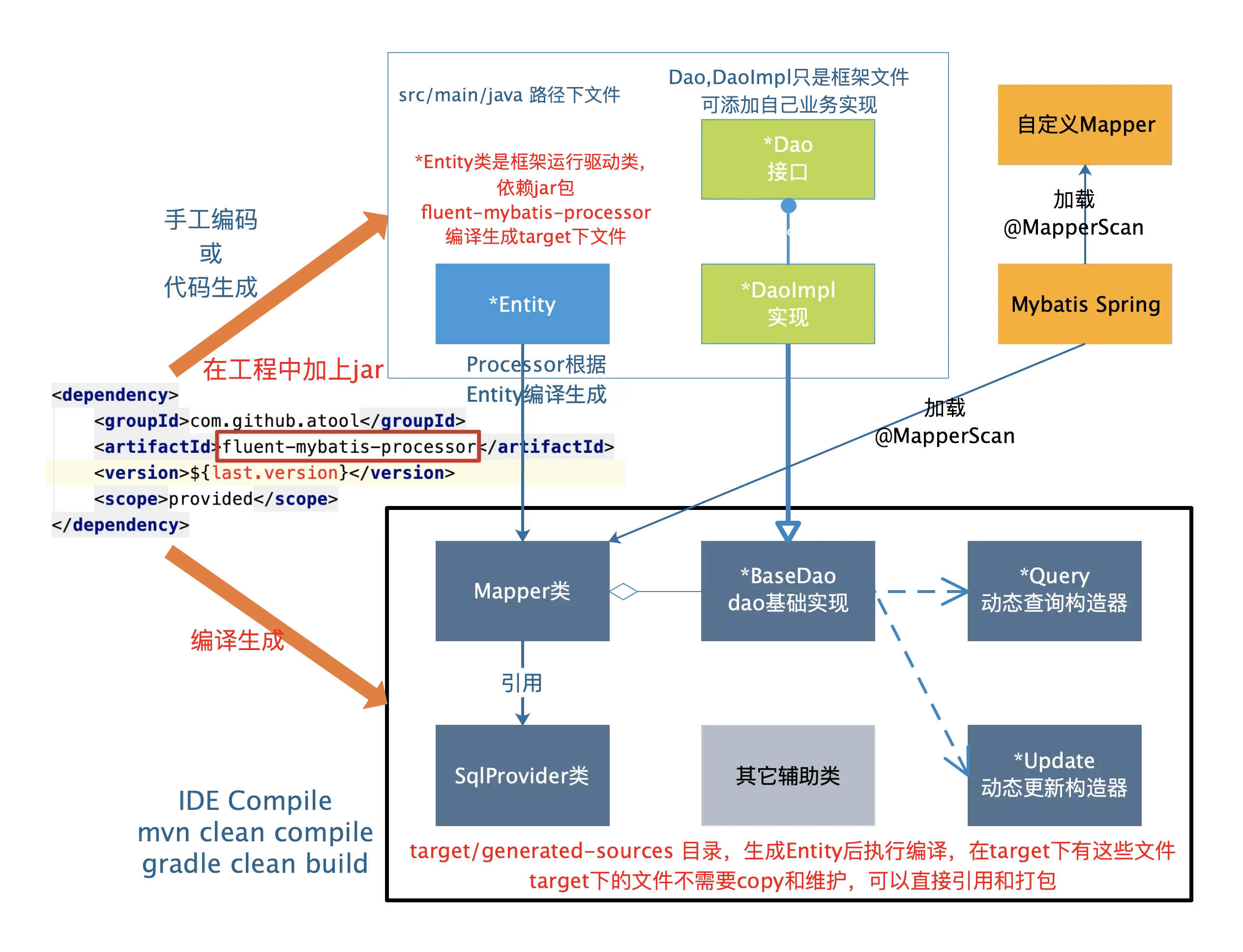
这里基本可以知道
fluent-mybatis的一个特性。而下面可以开始写一个小dome
2. fluent-mybatis
2.1 引入相关依赖
<!-- 引入fluent-mybatis 运行依赖包, scope为compile -->
<dependency>
<groupId>com.github.atool</groupId>
<artifactId>fluent-mybatis</artifactId>
<version>1.6.8</version>
</dependency>
<!-- 引入fluent-mybatis-processor, scope设置为provider 编译需要,运行时不需要 -->
<dependency>
<groupId>com.github.atool</groupId>
<artifactId>fluent-mybatis-processor</artifactId>
<version>1.6.8</version>
</dependency>
<!--mybatis-->
<dependency>
<groupId>org.mybatis.spring.boot</groupId>
<artifactId>mybatis-spring-boot-starter</artifactId>
<version>2.3.1</version>
</dependency>
<!-- MySQL -->
<dependency>
<groupId>mysql</groupId>
<artifactId>mysql-connector-java</artifactId>
<version>8.0.28</version>
</dependency>
2.2 实体类生成工具
这个代码官方有提供
# 建表语句
-- ----------------------------
-- Table structure for hello_world
-- ----------------------------
DROP TABLE IF EXISTS `hello_world`;
CREATE TABLE `hello_world` (
`id` bigint(20) UNSIGNED NOT NULL AUTO_INCREMENT,
`say_hello` varchar(100) CHARACTER SET utf8 COLLATE utf8_general_ci NULL DEFAULT NULL,
`your_name` varchar(100) CHARACTER SET utf8 COLLATE utf8_general_ci NULL DEFAULT NULL,
`gmt_created` datetime NULL DEFAULT NULL COMMENT '创建时间',
`gmt_modified` datetime NULL DEFAULT NULL COMMENT '更新时间',
`is_deleted` tinyint(2) NULL DEFAULT 0 COMMENT '是否逻辑删除',
PRIMARY KEY (`id`) USING BTREE
) ENGINE = InnoDB AUTO_INCREMENT = 1682264004749754369 CHARACTER SET = utf8 COLLATE = utf8_general_ci COMMENT = '简单演示表' ROW_FORMAT = Dynamic;
-- ----------------------------
-- Table structure for hello_world_custom
-- ----------------------------
DROP TABLE IF EXISTS `hello_world_custom`;
CREATE TABLE `hello_world_custom` (
`id` bigint(20) NOT NULL,
`say_hello` varchar(100) CHARACTER SET utf8 COLLATE utf8_general_ci NULL DEFAULT NULL,
`your_name` varchar(100) CHARACTER SET utf8 COLLATE utf8_general_ci NULL DEFAULT NULL,
`gmt_created` datetime NULL DEFAULT NULL COMMENT '创建时间',
`gmt_modified` datetime NULL DEFAULT NULL COMMENT '更新时间',
`is_deleted` tinyint(2) NULL DEFAULT 0 COMMENT '是否逻辑删除',
PRIMARY KEY (`id`) USING BTREE
) ENGINE = InnoDB CHARACTER SET = utf8 COLLATE = utf8_general_ci COMMENT = '简单演示表' ROW_FORMAT = Dynamic;
SET FOREIGN_KEY_CHECKS = 1;
public class EntityGenerator {
public static final String url = "jdbc:mysql://localhost:3306/fluent_mybatis?useUnicode=true&characterEncoding=utf8";
public static void main(String[] args) throws Exception {
FileGenerator.build(Empty.class);
}
@Tables(
// 设置数据库连接信息
url = url, username = "username", password = "password",
// 设置entity类生成src目录, 相对于 user.dir
srcDir = "src/main/java",
// 设置entity类的package值
basePack = "com.jerry.fluentmybatisdome",
// 设置dao接口和实现的src目录, 相对于 user.dir
daoDir = "src/main/java",
// 设置哪些表要生成Entity文件
tables = {@Table(value = {"hello_world_custom"})}
)
static class Empty {
}
}
2.3 通过实体类编译 编译后得到下图结构:
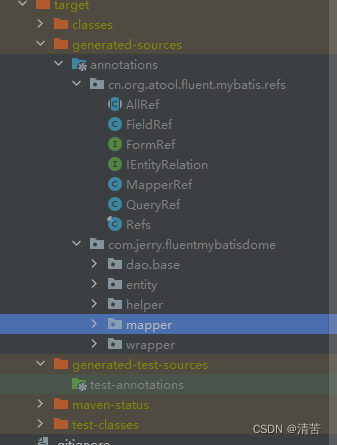
2.4 mysql配置、mybatis日志配置
spring:
datasource:
url: jdbc:mysql://localhost:3306/fluent_mybatis?useUnicode=true&characterEncoding=UTF-8&autoReconnect=true&useSSL=false&zeroDateTimeBehavior=convertToNull&allowMultiQueries=true&rewriteBatchedStatements=true
username: root
password: '123456'
driver-class-name: com.mysql.cj.jdbc.Driver
mybatis:
configuration:
log-impl: org.apache.ibatis.logging.stdout.StdOutImpl
2.5 新建测试类进行简单的测试
@SpringBootTest
public class HelloWordTests {
@Test
void insertOne() {
int result = helloWorldMapper.insert(new HelloWorldEntity()
.setYourName("jerry")
.setSayHello("jerry say hello")
);
System.out.println(result);
}
@Test
void selectOne() {
HelloWorldEntity helloWorldEntity = helloWorldMapper.findOne(new HelloWorldQuery()
.where
.yourName().eq("jerry")
.end()
);
System.out.println(helloWorldEntity);
}
}
2.6 有业务需求需要自己写SQL的
按照mybatis的方式去写mapper即可
2.6.1 需要注册sqlSessionFactoryBean
@SpringBootApplication
@MapperScan("com.jerry.fluentmybatisdome.mapper")
public class FluentMybatisDomeApplication {
public static void main(String[] args) {
SpringApplication.run(FluentMybatisDomeApplication.class, args);
}
@Configuration
class MybatisConfig {
@Bean
public SqlSessionFactoryBean sqlSessionFactoryBean(DataSource dataSource) throws IOException {
SqlSessionFactoryBean bean = new SqlSessionFactoryBean();
bean.setDataSource(dataSource);
ResourcePatternResolver resolver = new PathMatchingResourcePatternResolver();
bean.setMapperLocations(resolver.getResources("classpath*:mapper/**/*.xml"));
return bean;
}
@Bean
public MapperFactory mapperFactory() {
return new MapperFactory();
}
}
}
2.6.2 测试类
@SpringBootTest(classes = FluentMybatisDomeApplication.class)
public class HelloWordCustomTests {
@Autowired
private CustomMapper customInsert;
@Qualifier("helloWorldCustomMapper")
@Autowired
private HelloWorldCustomMapper helloWorldCustomMapper;
// 自定义方法
@Test
void customInsert() {
Snowflake snowflake = new Snowflake();
HelloWorldCustomEntity helloWorldCustomEntity = new HelloWorldCustomEntity()
.setId(snowflake.nextId())
.setSayHello("custom entity say hello")
.setYourName("custom")
.setGmtCreated(new Date())
.setIsDeleted(0);
int result = customInsert.customInsert(helloWorldCustomEntity);
System.out.println(result);
}
// fluent-mybatis 自带
@Test
void insert() {
Snowflake snowflake = new Snowflake();
// insertWithPk是使用自定义主键
int result = helloWorldCustomMapper.insertWithPk(new HelloWorldCustomEntity()
.setId(snowflake.nextId())
.setSayHello("fluent-mybatis say hello")
.setYourName("fluent-mybatis")
.setGmtCreated(new Date())
.setIsDeleted(0)
);
System.out.println(result);
}
}
3. 基本就可以实现ORM的基本操作了
好不好用 能不能用 ?
文档不是最新的 最近更新是一年前 目前用的人还是不多 出现问题了网上找不到相关的问题
























 388
388











 被折叠的 条评论
为什么被折叠?
被折叠的 条评论
为什么被折叠?








