一个格子:
效果:

代码:
props:['value'],
data(){
return {
pretime: undefined,
numbers:[0,0,0,0,0,0],
numLenth:0,
}
},
created () {
setTimeout(()=>{
this.number = this.value
},500)
},
<template>
<div class="chartNum">
<div class="box-item">
<li :class="['number-item', 'mark-item']">
<span v-if="value">
<i ref="numberItem" :style="{transform:`translate(-50%, -${number * 10}%)`}">0123456789</i>
</span>
<span class="comma" v-else>{{number}}</span>
</li>
</div>
</div>
</template>
<style scoped lang='scss'>
.box-item {
position: relative;
height:35px;
font-size: 54px;
line-height: 41px;
text-align: center;
list-style: none;
color: rgb(255,255,0);
writing-mode: vertical-lr;
text-orientation: upright;
/*文字禁止编辑*/
-moz-user-select: none; /*火狐*/
-webkit-user-select: none; /*webkit浏览器*/
-ms-user-select: none; /*IE10*/
-khtml-user-select: none; /*早期浏览器*/
user-select: none;
/* overflow: hidden; */
}
/*滚动数字设置*/
.number-item {
list-style: none;
width: 35px;
height: 35px;
background-image: url('/static/img/image/数字框1.jpg');
background-size:100% 100% ;
margin-right: 3px;
color: rgb(255,255,0);
font-weight: bold;
display: flex;
justify-content: center;
align-items: center;
font-size: 22px;
& > span {
position: relative;
display: block;
width: 100%;
height: 100%;
writing-mode: vertical-rl;
text-orientation: upright;
overflow: hidden;
& > i {
font-style: normal;
position: absolute;
top: 5px;
left: 50%;
transition:transform 2s ease-in-out;
transform: translate(-50%,0);
letter-spacing: 10px;
}
}
.comma{
text-align: center;
padding-left: 5px;
}
}
.number-item:last-child {
margin-right: 0;
}
</style>
多个格子:
效果:
每个格子里的数字,如果大于0就会从0向上滚动到数字的位置
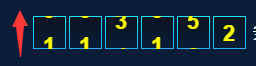
代码:
//因为是组件
props:['value'],
data(){
return {
pretime: undefined,
numbers:[0,0,0,0,0,0],
numLenth:0,
}
},
computed:{
_value:{
get(){
let arr = []
this.numLenth = String(this.value).length
if(this.value){
for(var i = 0 ;i<this.numLenth;i++){
arr.push(String(this.value).substr(i,1))
}
}
if(arr.length<6){
let len = 6-arr.length
for(var j = 0;j<len;j++){
arr.unshift(0)
}
}else{
arr = arr.splice(0,6)
}
return arr
}
}
}
created () {
setTimeout(()=>{
let Arr = this._value
for(var i=0;i<Arr.length;i++){
this.numbers[i] = Arr[i]
}
this.numbers = this.numbers.concat([])
},500)
},
<template>
<div class="chartNum">
<div class="box-item">
<li :class="['number-item', 'mark-item']" v-for="(number,index) in _value" :key="index">
<span v-if="number">
<i ref="numberItem" :style="{transform:`translate(-50%, -${numbers[index] * 10}%)`}">0123456789</i>
</span>
<span class="comma" v-else>{{number}}</span>
</li>
</div>
</div>
</template>
<style scoped lang='scss'>
.box-item {
position: relative;
height:33px;
font-size: 54px;
line-height: 41px;
text-align: center;
list-style: none;
color: rgb(255,255,0);
writing-mode: vertical-lr;
text-orientation: upright;
/*文字禁止编辑*/
-moz-user-select: none; /*火狐*/
-webkit-user-select: none; /*webkit浏览器*/
-ms-user-select: none; /*IE10*/
-khtml-user-select: none; /*早期浏览器*/
user-select: none;
/* overflow: hidden; */
}
/*滚动数字设置*/
.number-item {
list-style: none;
width: 33px;
height: 33px;
background-image: url('/static/img/image/数字框1.jpg');
background-size:100% 100% ;
margin-right: 3px;
color: rgb(255,255,0);
font-weight: bold;
display: flex;
justify-content: center;
align-items: center;
font-size: 22px;
& > span {
position: relative;
display: inline-block;
width: 100%;
height: 100%;
writing-mode: vertical-rl;
text-orientation: upright;
overflow: hidden;
& > i {
font-style: normal;
position: absolute;
top: 5px;
left: 50%;
transition:transform 1s ease-out;
transform: translate(-50%,0);
letter-spacing: 10px;
}
}
.comma{
padding-left: 7px;
padding-top: 3px;
}
}
.number-item:last-child {
margin-right: 0;
}
</style>























 1411
1411











 被折叠的 条评论
为什么被折叠?
被折叠的 条评论
为什么被折叠?










