基金监控项目实战
一 设计思想
爬虫
采集基金公司的数据
单线程爬虫,用requests进行处理
web开发
前端
负责页面的设计的设计
HTML+CSS+JavaScript+echarts
后端
负责调用爬虫获取数据,传输给前端
Flask框架
流程思维导图:
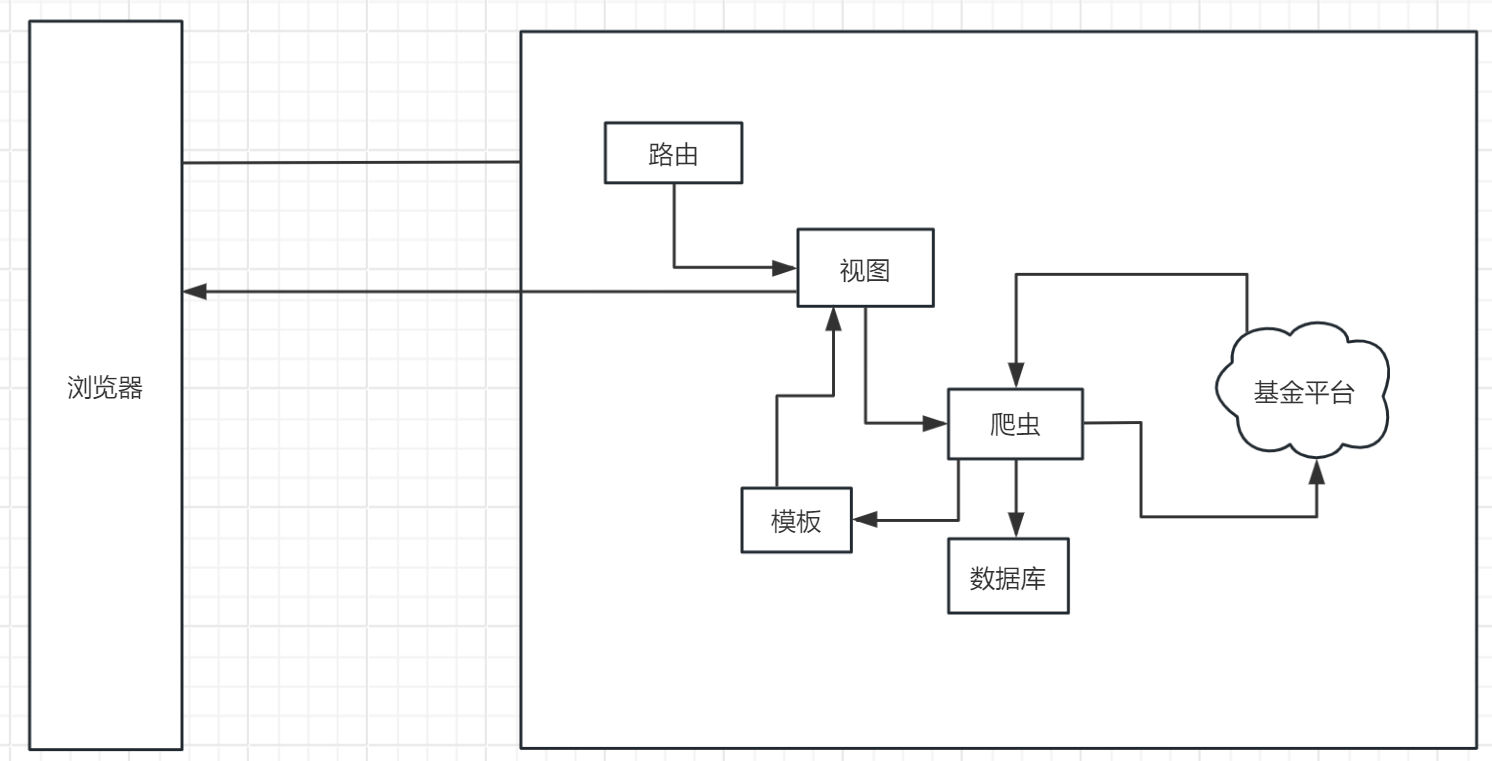
二 前端设计
样式里面 .表示class #表示ID
<!DOCTYPE html>
<html lang="en">
<head>
<meta charset="UTF-8">
<title>Title</title>
</head>
<body>
<h1>基金可视化!</h1>
//设置css属性
//css样式中.表示class,#表示ID
<style>
body{
background-color: lightblue;
}
//设置名字为 w 的class属性
.w{
width: 1200px;
height: auto;
margin: auto;
}
//设置id为box的属性
.box{
margin-top:60px;
height: 60px;
display: flex;
justify-content: center;
}
//设置id为box的模块下的 input的属性
.box input{
width: 800px;
height: 50px;
border: 1px solid purple;
padding-left:26px;
font-size: 20px;
}
//设置id为box的模块下的 名称为btn的class的属性
.box #btn{
width: 66px;
height:54px;
background-color: gray;
cursor: pointer;
}
//设置名字为 data 的class属性
#data{
height: 600px;
margin-top:60px;
border: 1px solid pink;
}
</style>
<!--搜索框-->
//class为w和box的搜索框模块
<div class="w box">
<input type="text"placeholder="请输入基金编号">
//按钮
<button id="btn">搜索</button>
</div>
<!--搜索结束-->
<div id="data"class="box">
</div>
</body>
</html>三 后端设计
-
document.getElementById('data'): 这是一个 DOM (Document Object Model) 方法,它返回一个在 HTML 文档中具有 ID 属性为data的元素。这意味着你应该在你的 HTML 中有一个元素类似于<div id="data"></div>。 -
echarts.init(...): 这是 ECharts 库的方法,它初始化一个图表实例。它接受一个 DOM 元素作为参数(在这里,是上一步获取的元素),并在该元素中创建一个图表。 -
var ff = ...: 这部分代码创建了一个新的变量ff,并将初始化的 ECharts 实例赋值给它。随后,你可以使用这个变量ff来调用图表实例的方法,比如设置图表的选项 (setOption)、更新数据等。
<script src="https://cdn.bootcss.com/jquery/3.4.1/jquery.min.js"></script>
<script src="https://cdn.bootcss.com/echarts/3.7.1/echarts.min.js"></script>
<!--这个js是折线图-->
<script>
//初始一个echarts实例
var ff =echarts.init(document.getElementById('data'))
option = {
title:{
text:'李绍幸',
left:'left',
},
tooltip:{
trigger:'axis',
axisPointer:{
type:'line',
lineStyle:{
color:'red',
}
}
},
xAxis: {
type: 'category',
data: ['Mon', 'Tue', 'Wed', 'Thu', 'Fri', 'Sat', 'Sun']
},
yAxis: {
type: 'value'
},
series: [
{
data: [150, 230, 224, 218, 135, 147, 260],
type: 'line'
}
]
};
ff.setOption(option)
</script>
<!--这个js是aJax请求-->
<script>
$('#btn').click(function () {
//获取表数据
var text = $('.box input').val();
//构造数据格式
var data = {'data':text};
//发包
$.ajax({
url:'/api',//路由
type:'GET',//方法
data:data,//携带数据
//发包成功接收后台数据
success:function (res) {
//把后端的时间传参给X轴
option.xAxis.data = res.data.time
option.series[0].data=res.data.price
option.title.text = res.data.title
ff.setOption(option)//设置到图表
},
error:function () {
console.log('发包失败!!')
}
})
})
</script>四 爬虫程序设计
crawl.py
import requests
import re
def get_data(id):
# 确保 id 是字符串格式
id = str(id)
try:
resp = requests.get(url='https://fund.eastmoney.com/js/fundcode_search.js?v=20220325212048').text
# 改进正则表达式以匹配整个赋值语句
ff = re.findall('var r = (.*?);', resp)
if not ff:
raise ValueError("No data found with the provided regex pattern.")
# 使用 eval 来解析数据
params_data = eval(ff[0])
title = ''
# 寻找匹配的基金名称
for i in params_data:
if id == i[0]:
title = i[2]
break
else:
return {'error': 'No matching fund found for the given ID.'}
url = f"https://danjuanfunds.com/djapi/fund/growth/{id}?day=3m"
header = {
'User-Agent': 'Mozilla/5.0 (Windows NT 10.0; Win64; x64) AppleWebKit/537.36 (KHTML, like Gecko) Chrome/107.0.0.0 Safari/537.36'
}
res = requests.get(url, headers=header)
if res.status_code == 200:
items = res.json()
times = []
zf = []
for item in items.get('data')['fund_nav_growth']:
date = item.get('date')
percentage = item.get('percentage')
params_data = date.replace(date.split('-')[0] + '-', '')
times.append(params_data)
zf.append(percentage)
return {'time': times, 'price': zf, 'title': title}
return {'error': f"HTTP request failed with status code {res.status_code}."}
except Exception as e:
print(e)
return {'error': str(e)}
五 可视化图表设计
index.html
<!DOCTYPE html>
<html lang="en">
<head>
<meta charset="UTF-8">
<title>Title</title>
</head>
<body>
<h1>基金可视化!</h1>
<!--.表示class,#表示ID -->
<style>
body{
background-color: lightblue;
}
.w{
width: 1200px;
height: auto;
margin: auto;
}
.box{
margin-top:60px;
height: 60px;
display: flex;
justify-content: center;
}
.box input{
width: 800px;
height: 50px;
border: 1px solid purple;
padding-left:26px;
font-size: 20px;
}
.box #btn{
width: 66px;
height:54px;
background-color: gray;
cursor: pointer;
}
#data{
height: 600px;
margin-top:60px;
border: 1px solid pink;
}
</style>
<!--搜索框-->
<div class="w box">
<input type="text"placeholder="请输入基金编号">
<button id="btn">搜索</button>
</div>
<!--搜索结束-->
<div id="data"class="box">
</div>
<!--数据展示-->
<!--数据展示结束-->
<script src="https://cdn.bootcss.com/jquery/3.4.1/jquery.min.js"></script>
<script src="https://cdn.bootcss.com/echarts/3.7.1/echarts.min.js"></script>
<!--这个js是折线图-->
<script>
var ff =echarts.init(document.getElementById('data'))
option = {
title:{
text:'李绍幸',
left:'left',
},
tooltip:{
trigger:'axis',
axisPointer:{
type:'line',
lineStyle:{
color:'red',
}
}
},
xAxis: {
type: 'category',
data: ['Mon', 'Tue', 'Wed', 'Thu', 'Fri', 'Sat', 'Sun']
},
yAxis: {
type: 'value'
},
series: [
{
data: [150, 230, 224, 218, 135, 147, 260],
type: 'line'
}
]
};
ff.setOption(option)
</script>
<!--这个js是aJax请求-->
<script>
$('#btn').click(function () {
//获取表数据
var text = $('.box input').val();
//构造数据格式
var data = {'data':text};
//发包
$.ajax({
url:'/api',//路由
type:'GET',//方法
data:data,//携带数据
//发包成功接收后台数据
success:function (res) {
//把后端的时间传参给X轴
option.xAxis.data = res.data.time
option.series[0].data=res.data.price
option.title.text = res.data.title
ff.setOption(option)//设置到图表
},
error:function () {
console.log('发包失败!!')
}
})
})
</script>
</body>
</html>六 后台编写
mains.py
from flask import Flask,render_template,jsonify,request
import crawl
app = Flask(__name__)
@app.route('/')
def index():
# 渲染页面
return render_template('index.html')
@app.route('/api')
def api_data():
# 获取前端参数
id = request.args.get('data')
# 给爬虫传参
data = crawl.get_data(id)
#响应数据传参给前端
return jsonify({'data':data})
if __name__ == '__main__':
# 框架入口
app.run()




















 1045
1045











 被折叠的 条评论
为什么被折叠?
被折叠的 条评论
为什么被折叠?








