C#课程设计作业,花了两天时间,其中抠图找图都花了大半天(后悔以前没去学PS,后悔莫及,所以最后做出来自己都看不下去的粗糙,不过只能这样了)
第一天上午:构思整个的大体框架,要实现的功能
第一天下午:找图,抠图,找资源,地图的绘制
第二天上午:被搜索联通块以及方块的消除难住了,后面参考了一些才解决主要核心的,包括判断相邻,执行交换,消除,执行下落,利用了3个Timer组件
第二天下午:技能体系,充值体系,修修改改,勉强做出来了
(一)课程作业:C#消消乐完整实现
利用 C#winform 实现了消消乐游戏的制作 开发环境 VS2015,SQL sever 2008,
实现功能:
1.登录,注册窗口
2.主界面消消乐的实现
3.技能体系:3个技能
4.充值体系
5.背包功能的实现
6.闯关功能的实现
(二)主要窗体
1.登录,注册
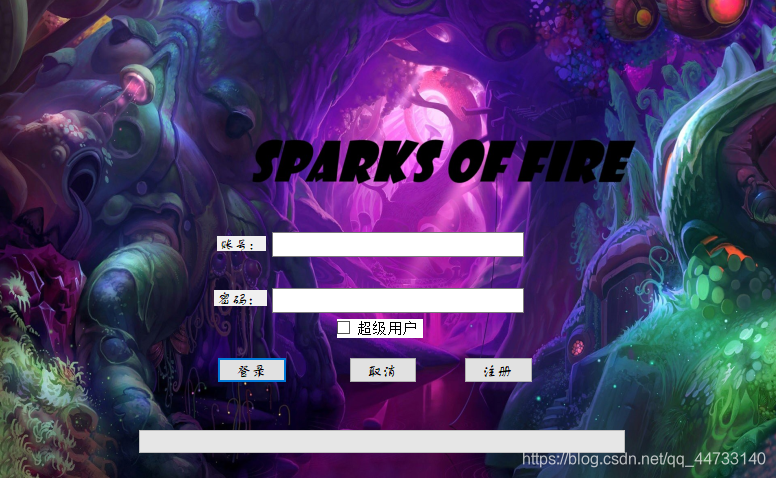
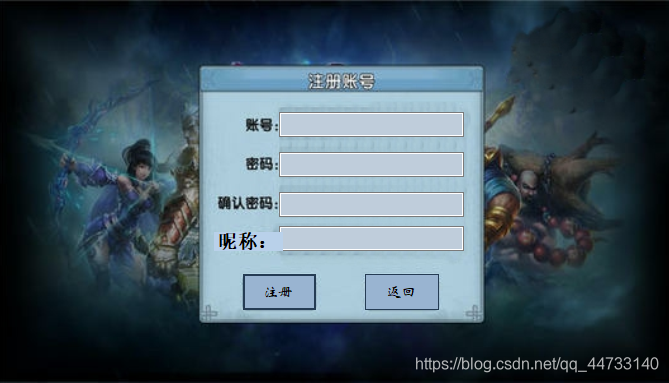
2.主界面
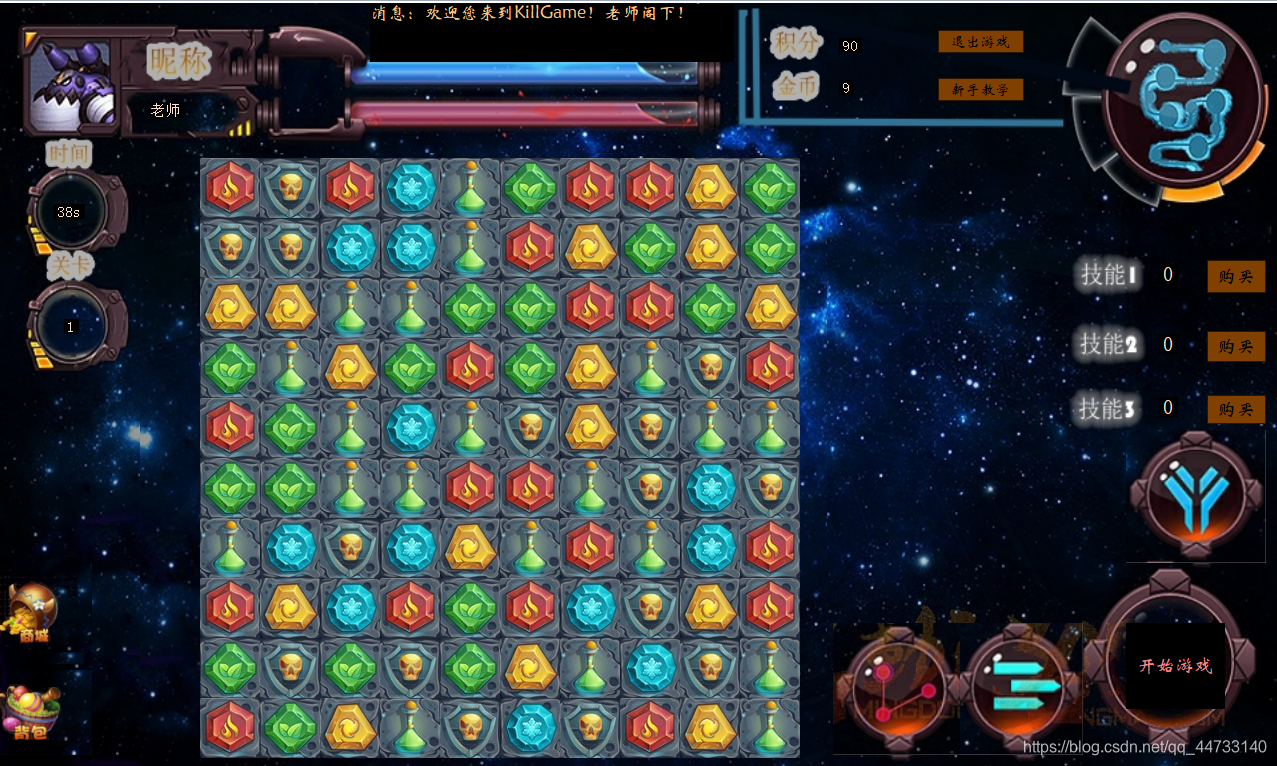
3.充值界面,教学界面

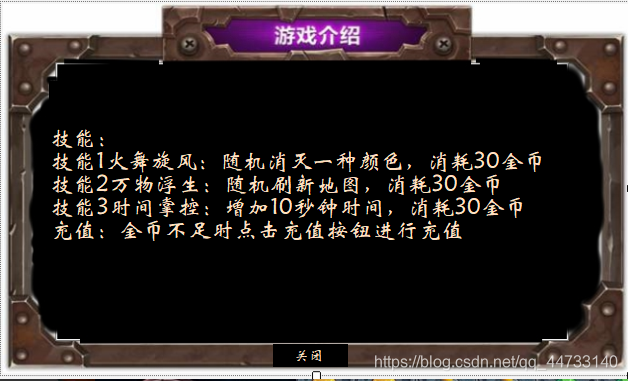
(三)各窗体核心代码
1.登录,注册
using System;
using System.Collections.Generic;
using System.ComponentModel;
using System.Data;
using System.Data.SqlClient;
using System.Drawing;
using System.Linq;
using System.Text;
using System.Threading.Tasks;
using System.Windows.Forms;
using System.Media;
namespace KillGame
{
public partial class Login : Form
{
public Login()
{
InitializeComponent();
}
private void button1_Click(object sender, EventArgs e)//登录
{
if(checkBox1 .Checked ==true)
{
if (textBox1.Text.Trim() == "123456" && textBox2.Text.Trim() == "123456")
{
string sname = "老师";
startProgress(progressBar1);
this.Hide();
Game game = new KillGame.Game(sname);
game.Show();
}
else
{
MessageBox.Show("登录失败,超级用户账号密码都是123456,再试试");
}
}
else
{
string id = textBox1.Text.Trim().ToString();
string pwd = textBox2.Text.Trim().ToString();
if (textBox1.Text.Trim() == "" || textBox2.Text.Trim() == "")
{
MessageBox.Show("请输入账号或密码!");
return;
}
SqlConnection conn = new SqlConnection(@"Data Source=(local);Initial Catalog=MBook;Persist Security Info=True;User ID=sa;Password='zdllxf211215'");
string strselect = "select Name from TUser where id='" + textBox1.Text.Trim().ToString() + "'and pwd='" + textBox2.Text.Trim().ToString() + "'";
SqlCommand cmd = new SqlCommand(strselect, conn);
conn.Open();
string name = cmd.ExecuteScalar().ToString();
if (name != null)
{
startProgress(progressBar1);
this.Hide();
Game game = new KillGame.Game(name);
game.Show();
}
else
{
MessageBox.Show("登录失败!");
}
}
}
private void button2_Click(object sender, EventArgs e)//取消
{
this.Close();
}
private void button3_Click(object sender, EventArgs e)//注册
{
Logon logon = new Logon();
logon.Show();
}
public void SetCursor(Bitmap cursor, Point hotPoint)//自定义光标
{
int hotX = hotPoint.X;
int hotY = hotPoint.Y;
Bitmap myNewCursor = new Bitmap(cursor.Width * 2 - hotX, cursor.Height * 2 - hotY);
Graphics g = Graphics.FromImage(myNewCursor);
g.Clear(Color.FromArgb(0, 0, 0, 0));
g.DrawImage(cursor, cursor.Width - hotX, cursor.Height - hotY, cursor.Width,
cursor.Height);
this.Cursor = new Cursor(myNewCursor.GetHicon());
g.Dispose();
myNewCursor.Dispose();
}
private void startProgress(ProgressBar pBar1)
{
pBar1.Visible = true;// 显示进度条控件.
pBar1.Minimum = 1;// 设置进度条最小值.
pBar1.Maximum = 15;// 设置进度条最大值.
pBar1.Value = 1;// 设置进度条初始值
pBar1.Step = 1;// 设置每次增加的步长
//创建Graphics对象
Graphics g = pBar1.CreateGraphics();
for (int x = 1; x <= 15; x++)
{
//执行PerformStep()函数
pBar1.PerformStep();
string str = Math.Round((100 * x / 15.0), 2).ToString("#0.00 ") + "%";
Font font = new Font("Times New Roman", (float)10, FontStyle.Regular);
PointF pt = new PointF(pBar1.Width / 2 - 17, pBar1.Height / 2 - 7);
g.DrawString(str, font, Brushes.Black , pt);
//每次循环让程序休眠300毫秒
System.Threading.Thread.Sleep(300);
}
pBar1.Visible = false;
//MessageBox.Show("success!");
}
private void Login_Load(object sender, EventArgs e)//窗体加载
{
SoundPlayer bm = new SoundPlayer("Music\\bj.wav");//背景音乐
bm.PlayLooping();
Bitmap a = (Bitmap)Bitmap.FromFile("Image\\mouse.png");
SetCursor(a, new Point(0, 0));
}
}
}
using System;
using System.Collections.Generic;
using System.ComponentModel;
using System.Data;
using System.Data.SqlClient;
using System.Drawing;
using System.Linq;
using System.Text;
using System.Threading.Tasks;
using System.Windows.Forms;
namespace KillGame
{
public partial class Logon : Form
{
public Logon()
{
InitializeComponent();
}
private void button1_Click(object sender, EventArgs e)//注册
{
if (textBox1.Text.Trim() == "" || textBox2.Text.Trim() == "" || textBox3.Text.Trim() == "" || textBox4.Text.Trim()=="")
{
MessageBox.Show("请输入完整信息!");
return;
}
if(textBox2 .Text .Trim ()==textBox3 .Text .Trim())
{
SqlConnection conn = new SqlConnection(@"Data Source=(local);Initial Catalog=MBook;Persist Security Info=True;User ID=sa;Password='zdllxf211215'");
string strselect = "insert into TUser values('" + textBox1.Text.Trim() + "','" + textBox4.Text.Trim() + "','" + textBox2.Text.Trim() + "')";
SqlCommand cmd = new SqlCommand(strselect







 最低0.47元/天 解锁文章
最低0.47元/天 解锁文章















 3447
3447











 被折叠的 条评论
为什么被折叠?
被折叠的 条评论
为什么被折叠?








