项目:
vue2 + ant-design-vue1.7.8
需求:
message组件添加可手动关闭功能,效果如下:

当前message效果:

源码分析:
通过ant design vue源码,了解到Message和Notification底层是同一个组件vc-notification,根据不同配置,实现不同样式和功能。
Nitification组件中有可手动关闭的图标,Message组件中可手动关闭的图标被阉割了。
Nitification源码:
ant-design-vue/es/notification/index.js


Message源码:
ant-design-vue/es/message/index.js

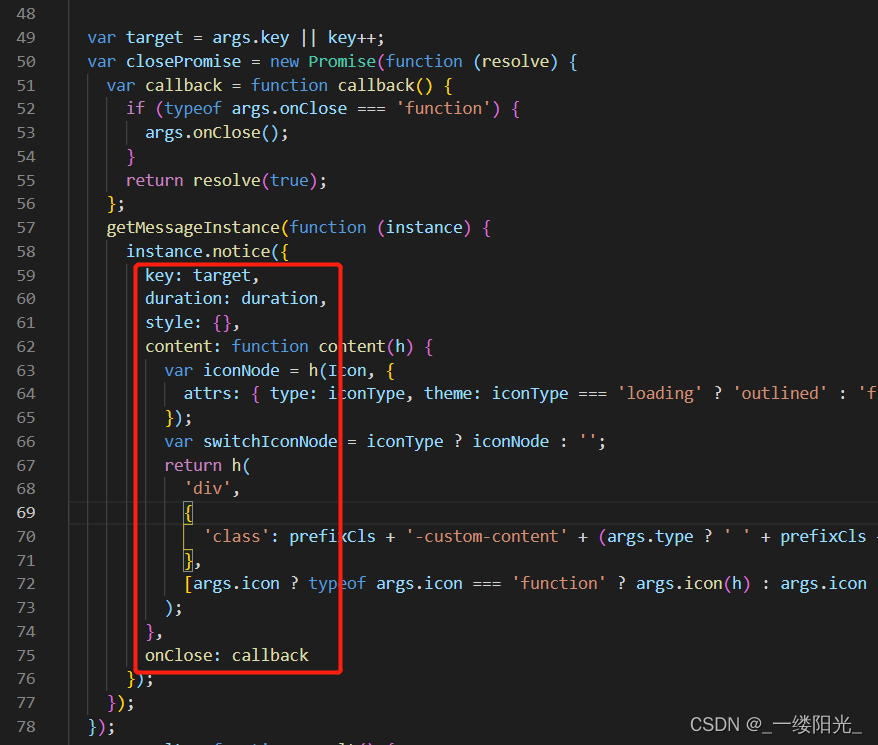
Message源码中没有关闭图标和是否可关闭的属性。
方案:
项目中添加一个myMessage.js文件,抄一份message源码,添加上关闭图标和是否可关闭属性,
修改后代码如下:
import _extends from 'babel-runtime/helpers/extends';
import Notification from 'ant-design-vue/es/vc-notification';
import Icon from 'ant-design-vue/es/icon';
var defaultDuration = 3;
var defaultTop = void 0;
var messageInstance = void 0;
var key = 1;
var prefixCls = 'ant-message';
var transitionName = 'move-up';
var getContainer = function getContainer() {
return document.body;
};
var maxCount = void 0;
function getMessageInstance(callback) {
if (messageInstance) {
callback(messageInstance);
return;
}
Notification.newInstance({
prefixCls: prefixCls,
transitionName: transitionName,
// 覆盖原来的样式
style: {
top: defaultTop
},
getContainer: getContainer,
maxCount: maxCount,
// 添加关闭图标
closeIcon: function closeIcon(h) {
var closeIconToRender = h(
'span', {
'class': prefixCls + '-close-x'
},
[h(Icon, {
'class': prefixCls + '-close-icon',
attrs: {
type: 'close'
}
})]
);
return closeIconToRender;
}
}, function (instance) {
if (messageInstance) {
callback(messageInstance);
return;
}
messageInstance = instance;
callback(instance);
});
}
// type NoticeType = 'info' | 'success' | 'error' | 'warning' | 'loading';
function notice(args) {
var duration = args.duration !== undefined ? args.duration : defaultDuration;
var iconType = {
info: 'info-circle',
success: 'check-circle',
error: 'close-circle',
warning: 'exclamation-circle',
loading: 'loading'
} [args.type];
var target = args.key || key++;
var closePromise = new Promise(function (resolve) {
var callback = function callback() {
if (typeof args.onClose === 'function') {
args.onClose();
}
return resolve(true);
};
getMessageInstance(function (instance) {
instance.notice({
key: target,
// 添加是否可关闭属性
closable: true,
duration: duration,
style: {},
content: function content(h) {
var iconNode = h(Icon, {
attrs: {
type: iconType,
theme: iconType === 'loading' ? 'outlined' : 'filled'
}
});
var switchIconNode = iconType ? iconNode : '';
return h(
'div', {
'class': prefixCls + '-custom-content' + (args.type ? ' ' + prefixCls + '-' + args.type : '')
},
[args.icon ? typeof args.icon === 'function' ? args.icon(h) : args.icon : switchIconNode, h('span', [typeof args.content === 'function' ? args.content(h) : args.content])]
);
},
onClose: callback
});
});
});
var result = function result() {
if (messageInstance) {
messageInstance.removeNotice(target);
}
};
result.then = function (filled, rejected) {
return closePromise.then(filled, rejected);
};
result.promise = closePromise;
return result;
}
// type ConfigContent = React.ReactNode | string;
// type ConfigDuration = number | (() => void);
// export type ConfigOnClose = () => void;
function isArgsProps(content) {
return Object.prototype.toString.call(content) === '[object Object]' && !!content.content;
}
// export interface ConfigOptions {
// top?: number;
// duration?: number;
// prefixCls?: string;
// getContainer?: () => HTMLElement;
// transitionName?: string;
// }
var api = {
open: notice,
config: function config(options) {
if (options.top !== undefined) {
defaultTop = options.top;
// delete messageInstance for new defaultTop
messageInstance = null;
}
if (options.duration !== undefined) {
defaultDuration = options.duration;
}
if (options.prefixCls !== undefined) {
prefixCls = options.prefixCls;
}
if (options.getContainer !== undefined) {
getContainer = options.getContainer;
}
if (options.transitionName !== undefined) {
transitionName = options.transitionName;
// delete messageInstance for new transitionName
messageInstance = null;
}
if (options.maxCount !== undefined) {
maxCount = options.maxCount;
messageInstance = null;
}
},
destroy: function destroy() {
if (messageInstance) {
messageInstance.destroy();
messageInstance = null;
}
}
};
['success', 'info', 'warning', 'error', 'loading'].forEach(function (type) {
api[type] = function (content, duration, onClose) {
if (isArgsProps(content)) {
return api.open(_extends({}, content, {
type: type
}));
}
if (typeof duration === 'function') {
onClose = duration;
duration = undefined;
}
return api.open({
content: content,
duration: duration,
type: type,
onClose: onClose
});
};
});
api.warn = api.warning;
export default api;组件中引入及使用:
<template>
<div>
<a-button @click="openMessage">Message</a-button>
<a-button @click="openNotification">Notification</a-button>
</div>
</template>
<script>
import myMessage from "@/views/component/myMessage";
export default {
data() {
return {};
},
methods: {
openMessage() {
myMessage.info({ duration: 3, content: "这是一条info提示" });
myMessage.success({ duration: 3, content: "这是一条success提示" });
myMessage.error({ duration: 3, content: "这是一条error提示" });
myMessage.warning({ duration: 3, content: "这是一条warning提示" });
myMessage.warn({
duration: 3,
content:
"这是一条warn提示 This is the content of the notification. This is the content of the notification. This is the content of the notification."
});
},
openNotification() {
this.$notification.success({
duration: 10000,
message: "Notification Title",
description:
"This is the content of the notification. This is the content of the notification. This is the content of the notification.",
onClick: () => {
console.log("Notification Clicked!");
}
});
}
}
};
</script>全局引入的,可做如下配置:
import myMessage from "@/views/component/myMessage";
Vue.prototype.$message = myMessage;实现效果如下:

这时关闭图标是不能点击的,
需要在全局样式中添加
.ant-message-notice-close {
pointer-events: all;
}这样关闭图标就可以正常使用了。
样式再稍加调整,就可以实现如下效果了。









 文章讲述了如何在vue2项目中,针对ant-design-vue的Message组件增加手动关闭功能。作者通过分析源码,发现Message缺少关闭图标和可关闭属性,于是复制源码创建了一个myMessage.js文件,添加了关闭图标和可关闭属性,并提供了具体修改后的代码示例。最后,文章提到了实现该功能所需的CSS调整。
文章讲述了如何在vue2项目中,针对ant-design-vue的Message组件增加手动关闭功能。作者通过分析源码,发现Message缺少关闭图标和可关闭属性,于是复制源码创建了一个myMessage.js文件,添加了关闭图标和可关闭属性,并提供了具体修改后的代码示例。最后,文章提到了实现该功能所需的CSS调整。
















 1238
1238

 被折叠的 条评论
为什么被折叠?
被折叠的 条评论
为什么被折叠?








