1、磁盘管理命令:fdisk(一般前边加sudo)
用法:
fdisk [选项] <磁盘> 更改分区表
fdisk [选项] -l [<磁盘>] 列出分区表
显示或操作磁盘分区表。
选项:
-b, --sectors-size <大小> 显示扇区计数和大小
-B, --protect-boot 创建新标签时不要擦除 bootbits
-c, --compatibility[=<模式>] 模式,为“dos”或“nondos”(默认)
-L, --color[=<时机>] 彩色输出(auto, always 或 never)
默认启用颜色
-l, --list 显示分区并退出
-o, --output <列表> 输出列
-t, --type <类型> 只识别指定的分区表类型
-u, --units[=<单位>] 显示单位,“cylinders”柱面或“sectors”扇区(默认)
-s, --getsz 以 512-字节扇区显示设备大小[已废弃]
-b, --bytes 以字节为单位而非易读的格式来打印 SIZE
-w, --wipe <模式> 擦除签名(auto, always 或 never)
-W, --wipe-partitions <模式> 擦除新分区的签名(auto, always 或 never)
-C, --cylinders <数字> 指定柱面数
-H, --heads <数字> 指定磁头数
-S, --sectors <数字> 指定每条磁道的扇区数
-h, --help display this help
-V, --version display version
Available output columns:
gpt: Device Start End Sectors Size Type Type-UUID Attrs Name UUID
dos: Device Start End Sectors Cylinders Size Type Id Attrs Boot End-C/H/S
Start-C/H/S
bsd: Slice Start End Sectors Cylinders Size Type Bsize Cpg Fsize
sgi: Device Start End Sectors Cylinders Size Type Id Attrs
sun: Device Start End Sectors Cylinders Size Type Id Flags
(可用输出列:
gpt:设备开始-结束扇区大小类型UUID属性名称UUID
dos:设备起始端扇区柱面大小类型Id属性引导端C/H/S
启动C/H/S
bsd:切片起始-结束扇区柱面大小类型Bsize Cpg Fsize
sgi:设备开始-结束扇区柱面大小类型Id属性
sun:设备开始-结束扇区柱面大小类型Id标志)
2、挂载命令:monut
用法:
mount [-lhV]
mount -a [选项]
mount [选项] [--source] <源> | [--target] <目录>
mount [选项] <源> <目录>
mount <操作> <挂载点> [<目标>]
挂载文件系统。
选项:
-a, --all 挂载 fstab 中的所有文件系统
-c, --no-canonicalize 不对路径规范化
-f, --fake 空运行;跳过 mount(2) 系统调用
-F, --fork 对每个设备禁用 fork(和 -a 选项一起使用)
-T, --fstab <路径> /etc/fstab 的替代文件
-i, --internal-only 不调用 mount.<type> 辅助程序
-l, --show-labels 也显示文件系统标签
-n, --no-mtab 不写 /etc/mtab
-o, --options <列表> 挂载选项列表,以英文逗号分隔
-O, --test-opts <列表> 限制文件系统集合(和 -a 选项一起使用)
-r, --read-only 以只读方式挂载文件系统(同 -o ro)
-t, --types <列表> 限制文件系统类型集合
--source <源> 指明源(路径、标签、uuid)
--target <目标> 指明挂载点
-v, --verbose 打印当前进行的操作
-w, --rw, --read-write 以读写方式挂载文件系统(默认)
-h, --help display this help
-V, --version display version
源:
-L, --label <标签> 同 LABEL=<label>
-U, --uuid <uuid> 同 UUID=<uuid>
LABEL=<标签> 按文件系统标签指定设备
UUID=<uuid> 按文件系统 UUID 指定设备
PARTLABEL=<标签> 按分区标签指定设备
PARTUUID=<uuid> 按分区 UUID 指定设备
<设备> 按路径指定设备
<目录> 绑定式挂载的挂载点(参阅 --bind/rbind)
<文件> 用于设置回环设备的常规文件
操作:
-B, --bind 挂载其他位置的子树(同 -o bind)
-M, --move 将子树移动到其他位置
-R, --rbind 挂载其他位置的子树及其包含的所有子挂载(submount)
--make-shared 将子树标记为 共享
--make-slave 将子树标记为 从属
--make-private 将子树标记为 私有
--make-unbindable 将子树标记为 不可绑定
--make-rshared 递归地将整个子树标记为 共享
--make-rslave 递归地将整个子树标记为 从属
--make-rprivate 递归地将整个子树标记为 私有
--make-runbindable 递归地将整个子树标记为 不可绑定
3、更改用户chown
用法:chown [选项]... [所有者][:[组]] 文件...
或:chown [选项]... --reference=参考文件 文件...
Change the owner and/or group of each FILE to OWNER and/or GROUP.
With --reference, change the owner and group of each FILE to those of RFILE.
-c, --changes like verbose but report only when a change is made
-f, --silent, --quiet suppress most error messages
-v, --verbose output a diagnostic for every file processed
--dereference affect the referent of each symbolic link (this is
the default), rather than the symbolic link itself
-h, --no-dereference affect symbolic links instead of any referenced file
(useful only on systems that can change the
ownership of a symlink)
--from=当前所有者:当前所属组
只当每个文件的所有者和组符合选项所指定时才更改所
有者和组。其中一个可以省略,这时已省略的属性就不
需要符合原有的属性。
--no-preserve-root do not treat '/' specially (the default)
--preserve-root fail to operate recursively on '/'
--reference=RFILE use RFILE's owner and group rather than
specifying OWNER:GROUP values
-R, --recursive operate on files and directories recursively
The following options modify how a hierarchy is traversed when the -R
option is also specified. If more than one is specified, only the final
one takes effect.
-H if a command line argument is a symbolic link
to a directory, traverse it
-L traverse every symbolic link to a directory
encountered
-P do not traverse any symbolic links (default)
--help 显示此帮助信息并退出
--version 显示版本信息并退出
Owner is unchanged if missing. Group is unchanged if missing, but changed
to login group if implied by a ':' following a symbolic OWNER.
OWNER and GROUP may be numeric as well as symbolic.
示例:
chown root /u 将 /u 的属主更改为"root"。
chown root:staff /u 和上面类似,但同时也将其属组更改为"staff"。
chown -hR root /u 将 /u 及其子目录下所有文件的属主更改为"root"。
4、更改用户组chgrp
用法:chgrp [选项]... 用户组 文件...
或:chgrp [选项]... --reference=参考文件 文件...
Change the group of each FILE to GROUP.
With --reference, change the group of each FILE to that of RFILE.
-c, --changes like verbose but report only when a change is made
-f, --silent, --quiet suppress most error messages
-v, --verbose output a diagnostic for every file processed
--dereference affect the referent of each symbolic link (this is
the default), rather than the symbolic link itself
-h, --no-dereference affect symbolic links instead of any referenced file
(useful only on systems that can change the
ownership of a symlink)
--no-preserve-root do not treat '/' specially (the default)
--preserve-root fail to operate recursively on '/'
--reference=RFILE use RFILE's group rather than specifying a
GROUP value
-R, --recursive operate on files and directories recursively
The following options modify how a hierarchy is traversed when the -R
option is also specified. If more than one is specified, only the final
one takes effect.
-H if a command line argument is a symbolic link
to a directory, traverse it
-L traverse every symbolic link to a directory
encountered
-P do not traverse any symbolic links (default)
5、更改权限chmod
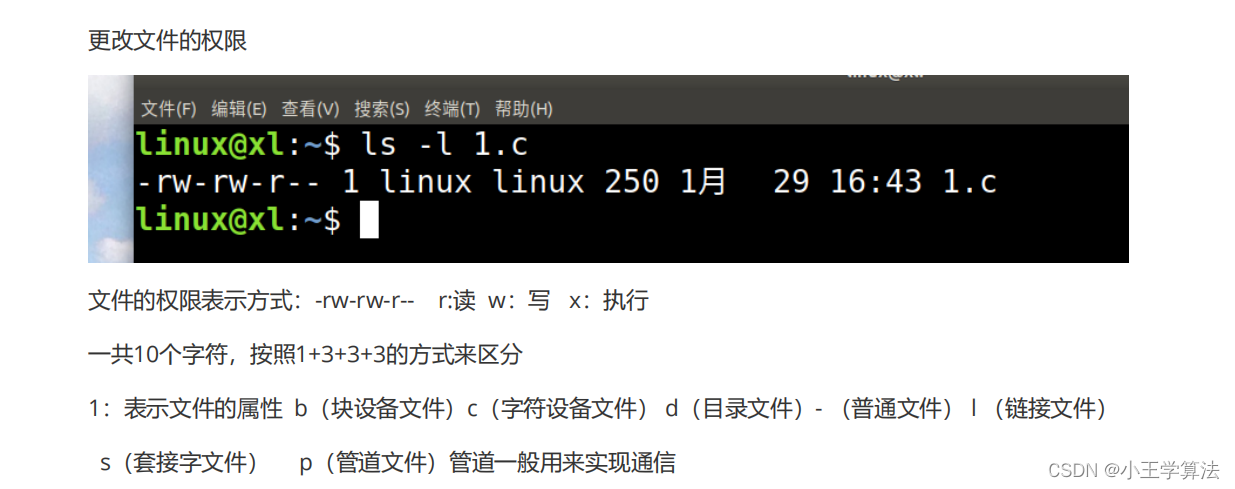
用法:chmod [选项]... 模式[,模式]... 文件...
或:chmod [选项]... 八进制模式 文件...
或:chmod [选项]... --reference=参考文件 文件...
Change the mode of each FILE to MODE.
With --reference, change the mode of each FILE to that of RFILE.
-c, --changes like verbose but report only when a change is made
-f, --silent, --quiet suppress most error messages
-v, --verbose output a diagnostic for every file processed
--no-preserve-root do not treat '/' specially (the default)
--preserve-root fail to operate recursively on '/'
--reference=RFILE use RFILE's mode instead of MODE values
-R, --recursive change files and directories recursively
6、查找命令grep(进入到文件内部,查找文件内部的内容)
用法: grep [选项]... PATTERN [FILE]...
Search for PATTERN in each FILE.
Example: grep -i 'hello world' menu.h main.c
Pattern selection and interpretation:
-E, --extended-regexp PATTERN is an extended regular expression
-F, --fixed-strings PATTERN is a set of newline-separated strings
-G, --basic-regexp PATTERN is a basic regular expression (default)
-P, --perl-regexp PATTERN is a Perl regular expression
-e, --regexp=PATTERN 用 PATTERN 来进行匹配操作
-f, --file=FILE 从 FILE 中取得 PATTERN
-i, --ignore-case 忽略大小写
-w, --word-regexp 强制 PATTERN 仅完全匹配字词
-x, --line-regexp 强制 PATTERN 仅完全匹配一行
-z, --null-data 一个 0 字节的数据行,但不是空行
杂项:
-s, --no-messages 不显示错误信息
-v, --invert-match 选中不匹配的行
-V, --version 显示版本信息并退出
--help 显示此帮助并退出
Output control:
-m, --max-count=NUM stop after NUM selected lines
-b, --byte-offset print the byte offset with output lines
-n, --line-number print line number with output lines
--line-buffered flush output on every line
-H, --with-filename print file name with output lines
-h, --no-filename suppress the file name prefix on output
--label=LABEL use LABEL as the standard input file name prefix
-o, --only-matching 只显示匹配PATTERN 部分的行
-q, --quiet, --silent 不显示所有常规输出
--binary-files=TYPE 设定二进制文件的TYPE 类型;
TYPE 可以是`binary', `text', 或`without-match'
-a, --text 等同于 --binary-files=text
-I 等同于 --binary-files=without-match
-d, --directories=ACTION 读取目录的方式;
ACTION 可以是`read', `recurse',或`skip'
-D, --devices=ACTION 读取设备、先入先出队列、套接字的方式;
ACTION 可以是`read'或`skip'
-r, --recursive 等同于--directories=recurse
-R, --dereference-recursive 同上,但遍历所有符号链接
--include=FILE_PATTERN 只查找匹配FILE_PATTERN 的文件
--exclude=FILE_PATTERN 跳过匹配FILE_PATTERN 的文件和目录
--exclude-from=FILE 跳过所有除FILE 以外的文件
--exclude-dir=PATTERN 跳过所有匹配PATTERN 的目录。
-L, --files-without-match print only names of FILEs with no selected lines
-l, --files-with-matches print only names of FILEs with selected lines
-c, --count print only a count of selected lines per FILE
-T, --initial-tab make tabs line up (if needed)
-Z, --null print 0 byte after FILE name
文件控制:
-B, --before-context=NUM 打印文本及其前面NUM 行
-A, --after-context=NUM 打印文本及其后面NUM 行
-C, --context=NUM 打印NUM 行输出文本
-NUM same as --context=NUM
--color[=WHEN],
--colour[=WHEN] use markers to highlight the matching strings;
WHEN is 'always', 'never', or 'auto'
-U, --binary do not strip CR characters at EOL (MSDOS/Windows)
7、find查找(根据文件名查是否存在该文件名的文件)
Usage: find [-H] [-L] [-P] [-Olevel] [-D debugopts] [path...] [expression]
默认路径为当前目录;默认表达式为 -print
表达式可能由下列成份组成:操作符、选项、测试表达式以及动作:
操作符 (优先级递减;未做任何指定时默认使用 -and):
( EXPR ) ! EXPR -not EXPR EXPR1 -a EXPR2 EXPR1 -and EXPR2
EXPR1 -o EXPR2 EXPR1 -or EXPR2 EXPR1 , EXPR2
位置选项 (总是真): -daystart -follow -regextype
普通选项 (总是真,在其它表达式前指定):
-depth --help -maxdepth LEVELS -mindepth LEVELS -mount -noleaf
--version -xdev -ignore_readdir_race -noignore_readdir_race
8、创建链接文件ln
用法:ln [选项]... [-T] 目标 链接名 (第一种格式)
或:ln [选项]... 目标 (第二种格式)
或:ln [选项]... 目标... 目录 (第三种格式)
或:ln [选项]... -t 目录 目标... (第四种格式)
In the 1st form, create a link to TARGET with the name LINK_NAME.
In the 2nd form, create a link to TARGET in the current directory.
In the 3rd and 4th forms, create links to each TARGET in DIRECTORY.
Create hard links by default, symbolic links with --symbolic.
By default, each destination (name of new link) should not already exist.
When creating hard links, each TARGET must exist. Symbolic links
can hold arbitrary text; if later resolved, a relative link is
interpreted in relation to its parent directory.
必选参数对长短选项同时适用。
--backup[=CONTROL] 为每个已存在的目标文件创建备份文件
-b 类似--backup,但不接受任何参数
-d, -F, --directory 创建指向目录的硬链接(只适用于超级用户)
-f, --force 强行删除任何已存在的目标文件
-i, --interactive prompt whether to remove destinations
-L, --logical dereference TARGETs that are symbolic links
-n, --no-dereference treat LINK_NAME as a normal file if
it is a symbolic link to a directory
-P, --physical make hard links directly to symbolic links
-r, --relative create symbolic links relative to link location
-s, --symbolic make symbolic links instead of hard links
-S, --suffix=SUFFIX override the usual backup suffix
-t, --target-directory=DIRECTORY specify the DIRECTORY in which to create
the links
-T, --no-target-directory treat LINK_NAME as a normal file always
-v, --verbose print name of each linked file
9、打包+压缩
用法: tar [选项...] [FILE]...
GNU ‘tar’
将许多文件一起保存至一个单独的磁带或磁盘归档,并能从归档中单独还原所需文件。
示例
tar -cf archive.tar foo bar # 从文件 foo 和 bar 创建归档文件
archive.tar。
tar -tvf archive.tar # 详细列举归档文件 archive.tar
中的所有文件。
tar -xf archive.tar # 解开归档文件 archive.tar
中的所有文件。
本地文件名选择:
--add-file=FILE 添加指定的 FILE 至归档(如果名字以 -
开始会很有用的)
-C, --directory=DIR 改变至目录 DIR
--exclude=PATTERN 排除以 PATTERN 指定的文件
--exclude-backups 排除备份和锁文件
--exclude-caches 除标识文件本身外,排除包含
CACHEDIR.TAG 的目录中的内容
--exclude-caches-all 排除包含 CACHEDIR.TAG 的目录
--exclude-caches-under 排除包含 CACHEDIR.TAG
的目录中所有内容
--exclude-ignore=FILE 若存在FILE,
则从其中读取每个目录的例外匹配项
--exclude-ignore-recursive=FILE
若存在FILE,
则从其中为每个目录及其子目录读取需要排除的例外匹配项
--exclude-tag=FILE 除 FILE 自身外,排除包含 FILE
的目录中的内容
--exclude-tag-all=FILE 排除包含 FILE 的目录
--exclude-tag-under=FILE 排除包含 FILE 的目录中的所有内容
--exclude-vcs 排除版本控制系统目录
--exclude-vcs-ignores 从VCS 忽略文件中读取排除匹配项
--no-null 禁用上一次的效果 --null 选项
--no-recursion 避免目录中的自动降级
--no-unquote 不要unquote 输入文件或成员名称
--no-verbatim-files-from -T
把以‘-’开始的文件作为选项(默认)
--null -T 读取以空终止的名字; 隐含
--verbatim-files-from
--recursion 目录递归(默认)
-T, --files-from=FILE 从 FILE
中获取文件名来解压或创建文件
--unquote unquote 输入文件或成员名称(默认)
--verbatim-files-from -T 逐字读取文件名(不处理选项)
-X, --exclude-from=FILE 排除 FILE 中列出的模式串
文件名匹配选项(同时影响排除和包括模式串):
--anchored 模式串匹配文件名头部
--ignore-case 忽略大小写
--no-anchored 模式串匹配任意‘/’后字符(默认对
exclusion 有效)
--no-ignore-case 匹配大小写(默认)
--no-wildcards 逐字匹配字符串
--no-wildcards-match-slash 通配符不匹配‘/’
--wildcards 使用通配符(默认对 exclusion )
--wildcards-match-slash 通配符匹配‘/’(默认对exclusion
有效)
主操作模式:
-A, --catenate, --concatenate 追加 tar 文件至归档
-c, --create 创建一个新归档
-d, --diff, --compare 找出归档和文件系统的差异
--delete 从归档(非磁带!)中删除
-r, --append 追加文件至归档结尾
-t, --list 列出归档内容
--test-label 测试归档卷标并退出
-u, --update 仅追加比归档中副本更新的文件
-x, --extract, --get 从归档中解出文件
操作修饰符:
--check-device 当创建增量归档时检查设备号(默认)
-g, --listed-incremental=FILE 处理新式的 GNU 格式的增量备份
-G, --incremental 处理老式的 GNU 格式的增量备份
--hole-detection=TYPE 用于探测holes 的技术
--ignore-failed-read
当遇上不可读文件时不要以非零值退出
--level=NUMBER 所创建的增量列表归档的输出级别
-n, --seek 归档可检索
--no-check-device 当创建增量归档时不要检查设备号
--no-seek 归档不可检索
--occurrence[=NUMBER] 仅处理归档中每个文件的第 NUMBER
个事件;仅当与以下子命令 --delete,
--diff, --extract 或是 --list
中的一个联合使用时,此选项才有效。而且不管文件列表是以命令行形式给出或是通过
-T 选项指定的;NUMBER 值默认为 1
--sparse-version=MAJOR[.MINOR]
设置所用的离散格式版本(隐含
--sparse)
-S, --sparse 高效处理离散文件
重写控制:
-k, --keep-old-files 解压时不替换存在的文件,
而将其认为是错误
--keep-directory-symlink 解压时保留已存在的目录符号链接
--keep-newer-files
不要替换比归档中副本更新的已存在的文件
--no-overwrite-dir 保留已存在目录的元数据
--one-top-level[=DIR] 创建子目录以避免解压松散文件
--overwrite 解压时重写存在的文件
--overwrite-dir
解压时重写已存在目录的元数据(默认)
--recursive-unlink 解压目录之前先清除目录层次
--remove-files 在添加文件至归档后删除它们
--skip-old-files
解压时不替换存在的文件,而是自动忽略
-U, --unlink-first 在解压要重写的文件之前先删除它们
-W, --verify 在写入以后尝试校验归档
10、xargs
Usage: xargs [OPTION]... COMMAND [INITIAL-ARGS]...
Run COMMAND with arguments INITIAL-ARGS and more arguments read from input.
Mandatory and optional arguments to long options are also
mandatory or optional for the corresponding short option.
-0, --null items are separated by a null, not whitespace;
disables quote and backslash processing and
logical EOF processing
-a, --arg-file=FILE read arguments from FILE, not standard input
-d, --delimiter=CHARACTER items in input stream are separated by CHARACTER,
not by whitespace; disables quote and backslash
processing and logical EOF processing
-E END set logical EOF string; if END occurs as a line
of input, the rest of the input is ignored
(ignored if -0 or -d was specified)
-e, --eof[=END] equivalent to -E END if END is specified;
otherwise, there is no end-of-file string
-I R same as --replace=R
-i, --replace[=R] replace R in INITIAL-ARGS with names read
from standard input; if R is unspecified,
assume {}
-L, --max-lines=MAX-LINES use at most MAX-LINES non-blank input lines per
command line
-l[MAX-LINES] similar to -L but defaults to at most one non-
blank input line if MAX-LINES is not specified
-n, --max-args=MAX-ARGS use at most MAX-ARGS arguments per command line
-o, --open-tty Reopen stdin as /dev/tty in the child process
before executing the command; useful to run an
interactive application.
-P, --max-procs=MAX-PROCS run at most MAX-PROCS processes at a time
-p, --interactive prompt before running commands
--process-slot-var=VAR set environment variable VAR in child processes
-r, --no-run-if-empty if there are no arguments, then do not run COMMAND;
if this option is not given, COMMAND will be
run at least once
-s, --max-chars=MAX-CHARS limit length of command line to MAX-CHARS
--show-limits show limits on command-line length
-t, --verbose print commands before executing them
-x, --exit exit if the size (see -s) is exceeded
--help display this help and exit
--version output version information and exit






















 被折叠的 条评论
为什么被折叠?
被折叠的 条评论
为什么被折叠?








