@ComponentScan(basePackages = {“com”})
组件扫描
@ComponentScan等价于
AnnotationConfigApplicationContext context = new AnnotationConfigApplicationContext();
context.scan("com");
模拟包扫描
获取项目真实路径
File file =new File(RealPath)
String[] files= file.list()
clazz = files.for(file.split(.class)[0])
class.forname(clazz)
扫描当前包及其子包


根据spring的包表达式进行扫描 classpath*:/com/**/*.class
- Resource[] resources = getResourcePatternResolver().getResources(packageSearchPath);
由源码可见Spring提供了一个资源扫描的类 可以根据spring的包表达式进行扫描
PathMatchingResourcePatternResolver resolver = new PathMatchingResourcePatternResolver();
try {
Resource[] resource = resolver.getResources("classpath*:/com/atsun/**/*.class");
for (int i = 0; i < resource.length; i++) {
System.out.println(resource[i].getFilename()+"---------------");
}
} catch (IOException e) {
e.printStackTrace();
}
或者
PathMatchingResourcePatternResolver resolver = (PathMatchingResourcePatternResolver)ResourcePatternUtils.getResourcePatternResolver(null);
try {
Resource[] resource = resolver.getResources("classpath*:/com/atsun/**/*.class");
for (int i = 0; i < resource.length; i++) {
System.out.println(resource[i].getFilename()+"---------------");
}
} catch (IOException e) {
e.printStackTrace();
}

TypeFilter

这里添加的typefilter
org.springframework.context.annotation.ComponentScanAnnotationParser#parse
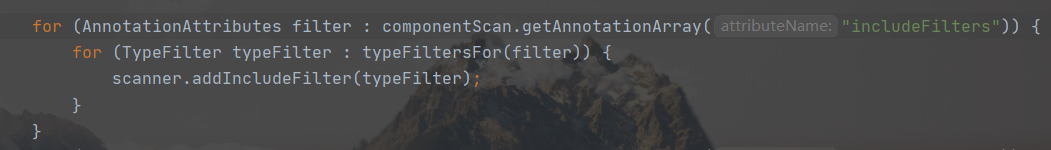
确定加了@Compent注解后
- ScannedGenericBeanDefinition sbd = new ScannedGenericBeanDefinition(metadataReader);
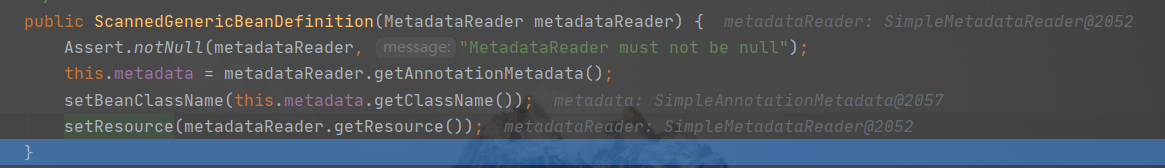
再判断是否有资格成为候选类,由就添加进候选集合
这也就是为什么接口上加了@Component注解还是无法扫描进容器的原因
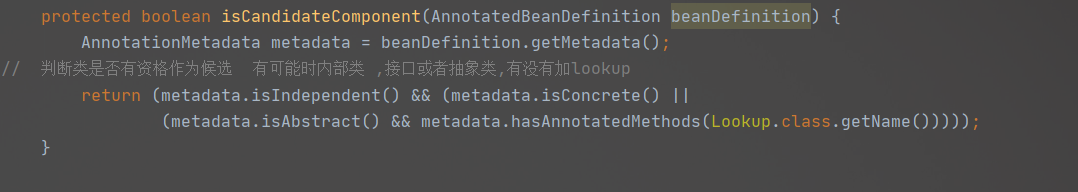 + 添加进候选集合
+ 添加进候选集合

由源码可以看出,我们也可以借助spring的扫描器来自定义扫描路径,需要将判断条件修改成我们自己的就行了
添加自定义扫描
public class MyScanner extends ClassPathScanningCandidateComponentProvider {
public MyScanner(){
this.addIncludeFilter(new TypeFilter() {
@Override
public boolean match(MetadataReader metadataReader, MetadataReaderFactory metadataReaderFactory) throws IOException {
return true;
}
});
}
protected boolean isCandidateComponent(AnnotatedBeanDefinition beanDefinition) {
AnnotationMetadata metadata = beanDefinition.getMetadata();
// 判断类是否有资格作为候选 有可能时内部类 ,接口或者抽象类,有没有加lookup
return metadata.isInterface();
}
}
第二种方法添加自定义扫描
@Retention(RetentionPolicy.RUNTIME)
public @interface Sunxxx {
}
public class A extends ClassPathBeanDefinitionScanner {
public A(BeanDefinitionRegistry registry) {
super(registry);
}
@Override
protected boolean isCandidateComponent(AnnotatedBeanDefinition beanDefinition) {
AnnotationMetadata metadata = beanDefinition.getMetadata();
只要是接口就可以
return metadata.isInterface();
}
}
A a = new A(context);
//private final List<TypeFilter> includeFilters = new ArrayList<>();
注册 includeFilters
a.addIncludeFilter(new AnnotationTypeFilter(Sunxxx.class));
int com = a.scan("com");
System.out.println(com);

mybatis
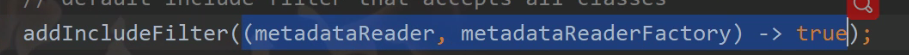
- 自定义就是改变isCandidateComponent方法的判断
再看一下是何时添加的TypeFilter --》 自定义过滤规则 CUSTOM @MapperScanner注解时就有使用
由 new AnnotationConfigApplicationContextnew —> ClassPathBeanDefinitionScanner() 一步步调用过来

在spring-mybatis中扫描的拓展

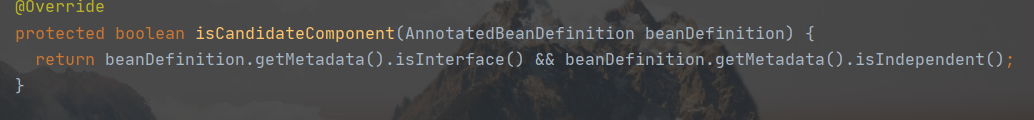
扫描在哪里执行的?
扫描是在执行BeanDefinitionRegistryPostProcess时执行的,进行扫描的类是他的一个子类ConfigurationClassProcess中
在创建spring应用时,先会调用父类实例化bean工厂
AnnotationConfigApplicationContext extend GenericApplicationContext
public AnnotationConfigApplicationContext() {
注册默认bd
this.reader = new AnnotatedBeanDefinitionReader(this);
this.scanner = new ClassPathBeanDefinitionScanner(this);
}

这里注册默认的5个bd


在这个方法中会实例化实现了BeanDefinitionRegistryPostProcessor的类,而ConfigurationClassPostProcess就实现了这个类
org.springframework.context.support.PostProcessorRegistrationDelegate#invokeBeanFactoryPostProcessors(org.springframework.beans.factory.config.ConfigurableListableBeanFactory, java.util.List<org.springframework.beans.factory.config.BeanFactoryPostProcessor>)

此时已经有了bd,但是还没在容器中,如果getBean的话就会去创建它

bean工厂后置处理器
// ConfigurationClassPostProcessor 是唯一一个实现了BeanDefinitionRegistryPostProcessor的类
// 执行 ConfigurationClassPostProcessor.postProcessBeanDefinitionRegistry
// 这个类中完成扫描 解析注解 当解析到import时 mybatis中执行import的类的 一个方法
扫描bd {
普通注解,
配置类
}
invokeBeanDefinitionRegistryPostProcessors(currentRegistryProcessors, registry);
先获取所有的bd candidateNames 默认5个+自己注册的配置类一个
else if (candidate.isAssignable(ImportBeanDefinitionRegistrar.class)) {
候选类是一个 ImportBeanDefinitionRegistrar -> 委托给它注册额外的 bean 定义
Class<?> candidateClass = candidate.loadClass();
如果import的类 实现了ImportBeanDefinitionRegistrar接口, 主要是实例化它, 拓展点
ImportBeanDefinitionRegistrar registrar =
ParserStrategyUtils.instantiateClass(candidateClass, ImportBeanDefinitionRegistrar.class,
this.environment, this.resourceLoader, this.registry);
把实例好的ImportBeanDefinitionRegistrar 放入map中 后面会循环执行
configClass.addImportBeanDefinitionRegistrar(registrar, currentSourceClass.getMetadata());
}
mybatis 就是在执行
ImportBeanDefinitionRegistrar.registerBeanDefinitions方法时,给bd中添加了一个
MapperScannerConfigurer的bd 他实现了 BeanDefinitionRegistryPostProcessor
等spring自己执行到BeanDefinitionRegistryPostProcessor的postProcessBeanDefinitionRegistry时再来完成扫描
新版中多了一个方式 可以不用@MapperScan注解了
因为MapperScannerConfigurer也实现了 BeanDefinitionRegistryPostProcessor
所以spring就会去执行他的方法
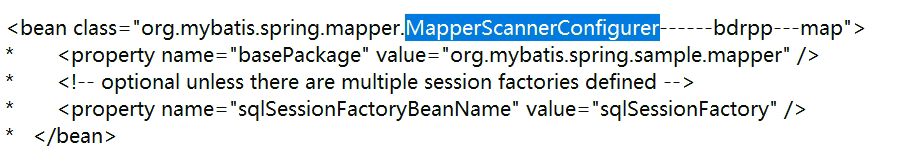
/**
* customeimport.properties配置文件中的内容:
* custome.importselector.expression= com.itheima.service.impl.*
* @author 黑马程序员
* @Company http://www.itheima.com
*/
public class CustomeImportSelector implements ImportSelector {
private String expression;
public CustomeImportSelector(){
try {
Properties loadAllProperties = PropertiesLoaderUtils.loadAllProperties("customeimport.properties");
expression = loadAllProperties.getProperty("custome.importselector.expression");
} catch (IOException e) {
// TODO Auto-generated catch block
e.printStackTrace();
}
}
/**
* 生成要导入的bean全限定类名数组
* @param importingClassMetadata
* @return
*/
@Override
public String[] selectImports(AnnotationMetadata importingClassMetadata) {
//1.定义扫描包的名称
String[] basePackages = null;
//2.判断有@Import注解的类上是否有@ComponentScan注解
if (importingClassMetadata.hasAnnotation(ComponentScan.class.getName())) {
//3.取出@ComponentScan注解的属性
Map<String, Object> annotationAttributes = importingClassMetadata.getAnnotationAttributes(ComponentScan.class.getName());
//4.取出属性名称为basePackages属性的值
basePackages = (String[]) annotationAttributes.get("basePackages");
}
//5.判断是否有此属性(如果没有ComponentScan注解则属性值为null,如果有ComponentScan注解,则basePackages默认为空数组)
if (basePackages == null || basePackages.length == 0) {
String basePackage = null;
try {
//6.取出包含@Import注解类的包名
basePackage = Class.forName(importingClassMetadata.getClassName()).getPackage().getName();
} catch (ClassNotFoundException e) {
e.printStackTrace();
}
//7.存入数组中
basePackages = new String[] {basePackage};
}
//8.创建类路径扫描器
ClassPathScanningCandidateComponentProvider scanner = new ClassPathScanningCandidateComponentProvider(false);
//9.创建类型过滤器(此处使用切入点表达式类型过滤器)
TypeFilter typeFilter = new AspectJTypeFilter(expression,this.getClass().getClassLoader());
//10.给扫描器加入类型过滤器
scanner.addIncludeFilter(typeFilter);
//11.创建存放全限定类名的集合
Set<String> classes = new HashSet<>();
//12.填充集合数据
for (String basePackage : basePackages) {
scanner.findCandidateComponents(basePackage).forEach(beanDefinition -> classes.add(beanDefinition.getBeanClassName()));
}
//13.按照规则返回
return classes.toArray(new String[classes.size()]);
}
}
/**
* @author 黑马程序员
* @Company http://www.itheima.com
*/
@Configuration
@ComponentScan("com.itheima")
@Import(CustomeImportDefinitionRegistrar.class)
public class SpringConfiguration {
}
/**
* 自定义bean导入注册器
* @author 黑马程序员
* @Company http://www.itheima.com
*/
public class CustomeImportDefinitionRegistrar implements ImportBeanDefinitionRegistrar {
private String expression;
public CustomeImportDefinitionRegistrar(){
try {
Properties loadAllProperties = PropertiesLoaderUtils.loadAllProperties("customeimport.properties");
expression = loadAllProperties.getProperty("custome.importselector.expression");
} catch (IOException e) {
// TODO Auto-generated catch block
e.printStackTrace();
}
}
@Override
public void registerBeanDefinitions(AnnotationMetadata importingClassMetadata, BeanDefinitionRegistry registry) {
//1.定义扫描包的名称
String[] basePackages = null;
//2.判断有@Import注解的类上是否有@ComponentScan注解
if (importingClassMetadata.hasAnnotation(ComponentScan.class.getName())) {
//3.取出@ComponentScan注解的属性
Map<String, Object> annotationAttributes = importingClassMetadata.getAnnotationAttributes(ComponentScan.class.getName());
//4.取出属性名称为basePackages属性的值
basePackages = (String[]) annotationAttributes.get("basePackages");
}
//5.判断是否有此属性(如果没有ComponentScan注解则属性值为null,如果有ComponentScan注解,则basePackages默认为空数组)
if (basePackages == null || basePackages.length == 0) {
String basePackage = null;
try {
//6.取出包含@Import注解类的包名
basePackage = Class.forName(importingClassMetadata.getClassName()).getPackage().getName();
} catch (ClassNotFoundException e) {
e.printStackTrace();
}
//7.存入数组中
basePackages = new String[] {basePackage};
}
//8.创建类路径扫描器
ClassPathBeanDefinitionScanner scanner = new ClassPathBeanDefinitionScanner(registry, false);
//9.创建类型过滤器(此处使用切入点表达式类型过滤器)
TypeFilter typeFilter = new AspectJTypeFilter(expression,this.getClass().getClassLoader());
//10.给扫描器加入类型过滤器
scanner.addIncludeFilter(typeFilter);
//11.扫描指定包
scanner.scan(basePackages);
}
}




















 211
211











 被折叠的 条评论
为什么被折叠?
被折叠的 条评论
为什么被折叠?








