一、前言
前面我们已经将ES的基础操作(索引,映射,文档)学习过了,从这一章开始,我们便开始学习ES的最大的功能—搜索
ES为用户提供了丰富的搜索功能:既有基本的搜索功能,又有搜索建议功能;既有常用的普通类型的匹配功能,又有基于地理位置的搜索功能;既提供了分页搜索功能,又提供了搜索的调试分析功能等等。这些都会在这一大章中学习到。但是考虑到搜索涉及到的章节确实非常多,于是我仍然像之前基础操作一样,拆解成一些章节供大家更容易吸收学习
那么这一节我们主要学习ES的搜索辅助功能。例如,为优化搜索功能,需要指定搜索的一部分字段内容。为了更好地呈现结果,需要用到结果计数和分页功能;当遇到性能瓶颈时,需要剖析搜索各个环节的耗时;面对不符合预期的搜索结果时,需要分析各个文档的评分细节。
二、指定搜索返回字段
考虑到性能问题,需要对搜索结果进行“瘦身”----指定返回搜索字段。在ES中,通过_source子句可以设定返回结果的字段。_source指向一个JSON数组,数组中的元素是希望返回的字段名称。
在此之前,为了后面的学习,我们需要将hotel的索引彻底换一下,这里推荐大家先删除hotel索引,然后重新建立Hotel索引及映射关系,然后通过bulk批量插入值:
删除hotel索引后定义hotel索引的结构DSL如下:
DELETE /hotel
PUT /hotel
{
"mappings": {
"properties": {
"title": {
"type": "text"
},
"city": {
"type": "keyword"
},
"price": {
"type": "double"
},
"create_time": {
"type": "date",
"format": "yyyy-MM-dd HH:mm:ss"
},
"amenities": {
"type": "text"
},
"full_room": {
"type": "boolean"
},
"location": {
"type": "geo_point"
},
"praise": {
"type": "integer"
}
}
}
}
然后在索引中批量新增如下数据:
POST /_bulk
{"index":{"_index":"hotel","_id":"001"}}
{"title":"文雅酒店","city":"北京","price":"558.00","create_time":"2020-03-29 21:00:00","amenities":"浴池,普通停车场/充电停车场","full_room":true,"location":{"lat":36.940243,"lon":120.39400},"praise":10}
{"index":{"_index":"hotel","_id":"002"}}
{"title":"京盛酒店","city":"北京","price":"337.00","create_time":"2020-07-29 13:00:00","amenities":"充电停车场/可升降停车场","full_room":false,"location":{"lat":39.911543,"lon":116.4030},"praise":60}
{"index":{"_index":"hotel","_id":"003"}}
{"title":"文雅文化酒店","city":"天津","price":"260.00","create_time":"2021-02-27 22:00:00","amenities":"提供假日party,免费早餐,浴池,充电停车场","full_room":true,"location":{"lat":39.186555,"lon":117.162767},"praise":30}
{"index":{"_index":"hotel","_id":"004"}}
{"title":"京盛集团酒店","city":"上海","price":"800.00","create_time":"2021-05-29 21:35:00","amenities":"浴池(假日需预订),室内游泳池,普通停车场/充电停车场","full_room":true,"location":{"lat":36.940243,"lon":120.39400},"praise":100}
{"index":{"_index":"hotel","_id":"005"}}
{"title":"京盛精选酒店","city":"南昌","price":"300.00","create_time":"2021-07-29 22:50:00","amenities":"室内游泳池,普通停车场","full_room":false,"location":{"lat":39.918229,"lon":116.422011},"praise":20}
下面的DSL指定搜索结果只返回title和city字段:
GET /hotel/_search
{
"_source": ["title","city"],
"query": {
"term": {
"city": {
"value": "北京"
}
}
}
}
执行上述DSL后,搜索结果如下:

在上述搜索结果中,每个命中文档的_source结构体中只包含指定的city和title两个字段的数据。
在Java客户端中,通过调用searchSourceBuilder.fetchSource()方法可以设定搜索返回的字段,该方法接收两个参数,即需要的字段数组和不需要的字段数组。
我们先在service创建一个搜索接口,并且设定只返回title,city两个字段:
public List<Hotel> queryBySource(HotelDocRequest hotelDocRequest) throws IOException {
String indexName = hotelDocRequest.getIndexName();
if (CharSequenceUtil.isBlank(indexName)) {
throw new SearchException("索引名不能为空");
}
Hotel hotel = hotelDocRequest.getHotel();
if (ObjectUtil.isEmpty(hotel)) {
throw new SearchException("搜索条件不能为空");
}
SearchRequest searchRequest = new SearchRequest(indexName);
String city = hotel.getCity();
//创建搜索builder
SearchSourceBuilder searchSourceBuilder = new SearchSourceBuilder();
//构建query
searchSourceBuilder.query(new TermQueryBuilder("city",city));
//设定希望返回的字段数组
searchSourceBuilder.fetchSource(new String[]{"title","city"},null);
searchRequest.source(searchSourceBuilder);
ArrayList<Hotel> resultList = new ArrayList<>();
SearchResponse searchResponse = client.search(searchRequest, RequestOptions.DEFAULT);
RestStatus status = searchResponse.status();
if (status != RestStatus.OK) {
return Collections.emptyList();
}
SearchHits searchHits = searchResponse.getHits();
for (SearchHit searchHit : searchHits) {
Hotel hotelResult = new Hotel();
hotelResult.setId(searchHit.getId()); //文档_id
hotelResult.setIndex(searchHit.getIndex()); //索引名称
hotelResult.setScore(searchHit.getScore()); //文档得分
//转换为Map
Map<String, Object> dataMap = searchHit.getSourceAsMap();
hotelResult.setTitle((String) dataMap.get("title"));
hotelResult.setCity((String) dataMap.get("city"));
resultList.add(hotelResult);
}
return resultList;
}
然后在controller中调用service接口:
@PostMapping("/query/source")
public FoundationResponse<String> queryHotelsBySource(@RequestBody HotelDocRequest hotelDocRequest) {
try {
List<Hotel> hotelList = esQueryService.queryBySource(hotelDocRequest);
if (CollUtil.isNotEmpty(hotelList)) {
return FoundationResponse.success(hotelList.toString());
} else {
return FoundationResponse.success("no data");
}
} catch (IOException e) {
log.warn("搜索发生异常,原因为:{}", e.getMessage());
return FoundationResponse.error(100, e.getMessage());
} catch (Exception e) {
log.error("服务发生异常,原因为:{}", e.getMessage());
return FoundationResponse.error(100, e.getMessage());
}
}
postman调用该接口:

三、结果计数
为提升搜索体验,需要给前段传递搜索匹配结果的文档条数,即需要对搜索结果进行计数。针对这个要求,ES提供了_count功能,在该API中,用户提供query子句用于结果匹配,而ES会返回匹配的文档条数。类似于RDBMS中的SELECT COUNT(*) FROM XXX WHERE XXX…
下面的DSL将返回城市为"北京"的酒店条数:
GET /hotel/_count
{
"query": { //计数的查询条件
"match": {
"city": "北京"
}
}
}
执行上述DSL后,返回的信息如下:

由结果可知,ES不仅返回了匹配的文档数量(值为2),并且还返回了和分片相关的元数据,如总共扫描的分片个数,以及成功、失败、跳过的分片个数等。
在Java客户端中,通过CountRequest执行_count API,然后调用CountRequest对象的source()方法设置查询逻辑。countRequest.source()方法返回CountResponse对象,通过countResponse.getCount()方法可以得到匹配的文档条数。
我们首先在service层创建根据城市获取搜索条数的API:
public long getCityCount(HotelDocRequest hotelDocRequest) throws IOException {
String indexName = hotelDocRequest.getIndexName();
if (CharSequenceUtil.isBlank(indexName)) {
throw new SearchException("索引名不能为空");
}
Hotel hotel = hotelDocRequest.getHotel();
if (ObjectUtil.isEmpty(hotel)) {
throw new SearchException("搜索条件不能为空");
}
//客户端的count请求
CountRequest countRequest = new CountRequest(indexName);
String city = hotel.getCity();
//创建搜索builder
SearchSourceBuilder searchSourceBuilder = new SearchSourceBuilder();
//构建query
searchSourceBuilder.query(new TermQueryBuilder("city",city));
countRequest.source(searchSourceBuilder); //设置查询
CountResponse countResponse = client.count(countRequest, RequestOptions.DEFAULT);
return countResponse.getCount();
}
然后controller调用service:
@PostMapping("/query/count")
public FoundationResponse<Long> queryCount(@RequestBody HotelDocRequest hotelDocRequest) {
try {
Long count = esQueryService.getCityCount(hotelDocRequest);
return FoundationResponse.success(count);
} catch (IOException e) {
log.warn("搜索发生异常,原因为:{}", e.getMessage());
return FoundationResponse.error(100, e.getMessage());
} catch (Exception e) {
log.error("服务发生异常,原因为:{}", e.getMessage());
return FoundationResponse.error(100, e.getMessage());
}
}
postman调用该接口:
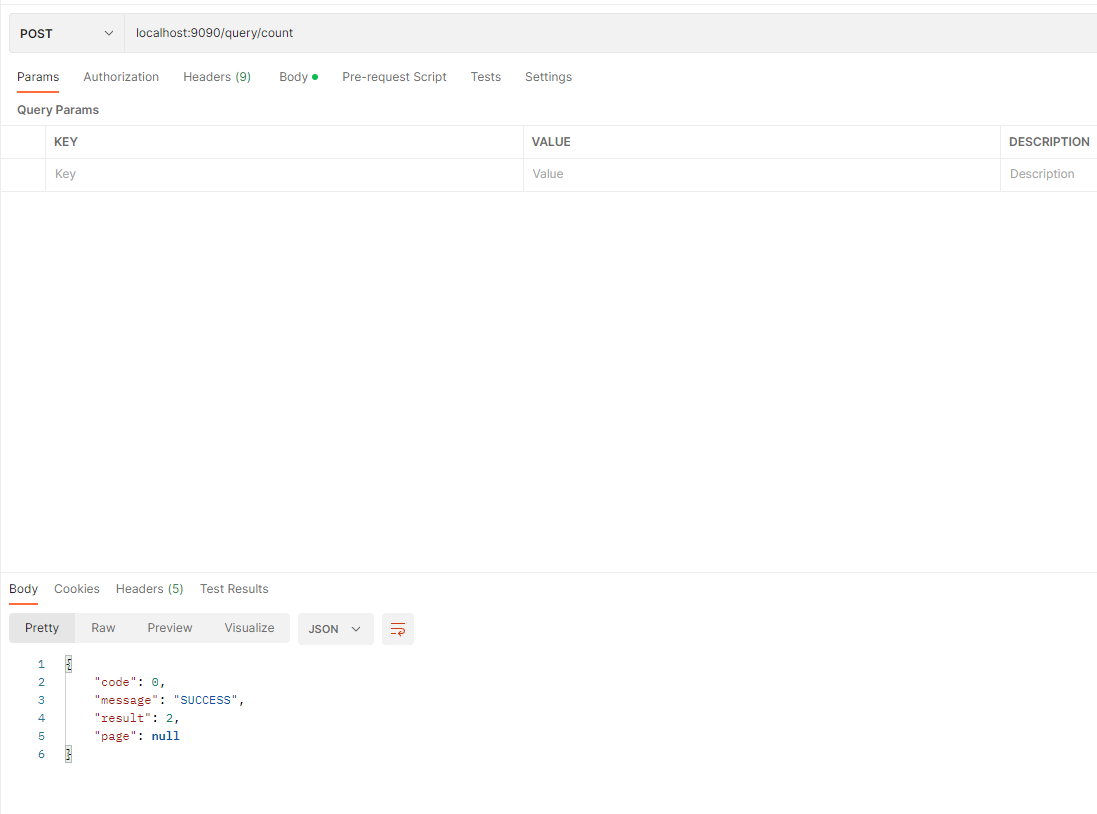
四、结果分页
在实际的搜索应用中,分页是必不可少的功能。在默认情况下,ES返回前10个搜索匹配的文档。用户可以通过设置from和size来定义搜索位置和每页显示的文档数量,from表示查询结果的起始下标,默认值为0,size表示从起始下标开始返回的文档个数,默认值为10.下面的DSL将返回下标从0开始的20个结果:
GET /hotel/_search
{
"_source": ["title","city"],
"from": 0, //设置搜索的起始位置
"size": 20, //设置搜索返回的文档个数
"query": { //搜索条件
"term": {
"city": {
"value": "北京"
}
}
}
}
在默认情况下,用户最多可以取得10000个文档,即from为0时,size参数最大为10000,如果该请求超过该值,ES返回如下报错信息:
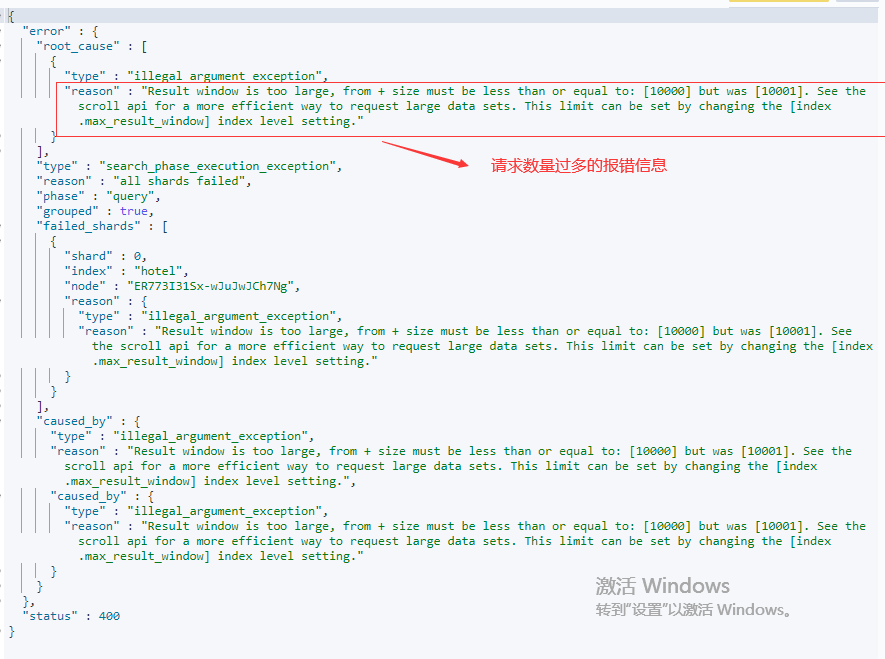
对于普通的搜索应用来说,size设为10000已经足够用了。如果确实需要返回多于10000条数据,可以适当修改max_result_window的值。以下示例将hotel索引的最大窗口值修改为20000:
PUT /hotel/_settings
{
"index":{
"max_result_window":20000 //设定搜索返回的文档个数
}
}
注意,如果将配置修改得很大,一定要有足够强大的硬件作为支撑。
作为一个分布式搜索引擎,一个ES索引的数据分布在多个分片中,而这些分片又分配在不同的节点上。一个带有分页的搜索请求往往会跨越多个分片,每个分片必须在内存中构建一个长度为from+size的、按照得分排序的有序队列,用以存储命中的文档。然后这些分片对应的队列数据都会传递给协调节点,协调节点将各个队列的数据进行汇总,需要提供一个长度为(分片总数)*(from+size)的队列用以进行全局排序,然后再按照用户的请求从from位置开始查找,找到size个文档后进行返回。
基于上述原理,ES不适合深翻页。什么是深翻页呢?简而言之就是请求的from值很大。假设在一个3个分片的索引中进行搜索请求,参数from和size的值分别为1000和10,其响应过程如下图:
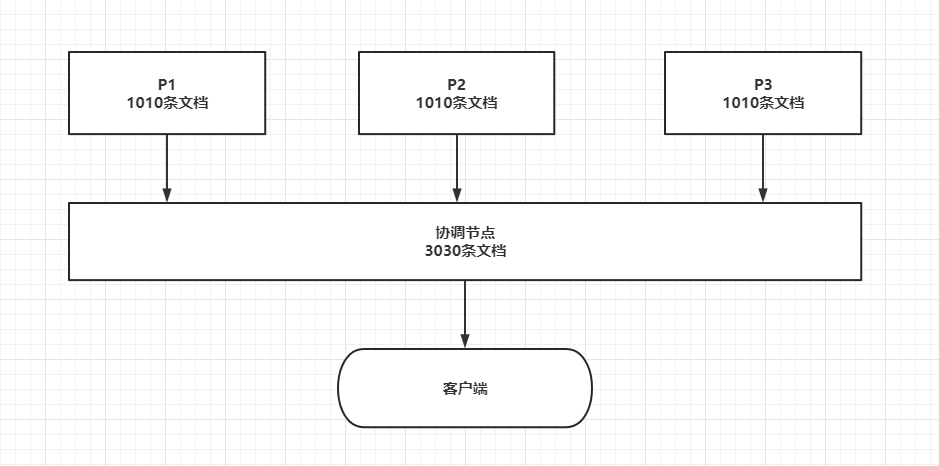
当深翻页的请求过多时会增加各个分片所在节点的内存和CPU消耗。尤其是协调节点,随着页码的增加和并发请求的增多,该节点需要对这些请求涉及的分片数据进行汇总和排序,过多的数据会导致协调节点资源耗尽而停止服务。
作为搜索引擎,ES更适合的场景是对数据进行搜索,而不是进行大规模的数据遍历。一般情况下,只需要返回前1000条数据即可,没有必要取到10000条数据。如果确实有大规模数据遍历的需求,可以参考使用scroll模式或者考虑使用其他存储引擎。
在Java客户端中,可以调用SearchSourceBuilder的from和size()方法来设定from和size参数。这里,我是用一种平常开发设置分页参数的一种方法,我们知道,类似mysql,我们都是通过offset,limit参数去控制从哪开始,查多少这样一个场景,其实ES和这个是一样的。我们可以建立一个共同的分页接口Pageable并写入获取Offset和Limit这两个参数的方法:
package com.mbw.request;
public interface Pagable {
int getOffset();
int getLimit();
boolean isAutoCount();
}
然后就是写一个分页条件类,因为前端一般分页参数输入的是pageNo和pageSize来控制分页,熟悉分页的应该都了解,offset和limit可以通过这两个参数计算获取,下面是该条件类的主要代码:
package com.mbw.request;
import java.io.Serializable;
/**
* 查询条件对象基类
*/
public class PageCondition implements Serializable, Pagable {
private static final long serialVersionUID = 1L;
public static final int DEFAULT_PAGE_NO = 1;
public static final int DEFAULT_PAGE_SIZE = 10;
protected int pageNo = DEFAULT_PAGE_NO;
protected int pageSize = DEFAULT_PAGE_SIZE;
protected boolean autoCount = true;
public PageCondition() {
}
public PageCondition(int pageNo, int pageSize) {
this.pageNo = pageNo < 1 ? DEFAULT_PAGE_NO : pageNo;
this.pageSize = pageSize < 2 ? DEFAULT_PAGE_SIZE : pageSize;
}
public int getEnd(){
return getLimit()+getOffset();
}
@Override
public int getOffset() {
return (pageNo - 1) * pageSize;
}
@Override
public int getLimit() {
return pageSize;
}
public void setPageNo(int pageNo) {
this.pageNo = pageNo;
}
public void setPageSize(int pageSize) {
this.pageSize = pageSize;
}
/**
* 查询对象时是否自动另外执行count查询获取总记录数, 默认为false.
*/
@Override
public boolean isAutoCount() {
return autoCount;
}
/**
* 查询对象时是否自动另外执行count查询获取总记录数.
*/
public void setAutoCount(final boolean autoCount) {
this.autoCount = autoCount;
}
public int getPageNo() {
return pageNo;
}
public int getPageSize() {
return pageSize;
}
}
这样我们就可以通过pageNo和pageSize去控制offset和limit了,然后我们只需要调用SearchSourceBuilder的from和size方法即可,我们这边沿用之前指定搜索返回字段的service接口:
public List<Hotel> queryBySource(HotelDocRequest hotelDocRequest) throws IOException {
String indexName = hotelDocRequest.getIndexName();
if (CharSequenceUtil.isBlank(indexName)) {
throw new SearchException("索引名不能为空");
}
Hotel hotel = hotelDocRequest.getHotel();
if (ObjectUtil.isEmpty(hotel)) {
throw new SearchException("搜索条件不能为空");
}
SearchRequest searchRequest = new SearchRequest(indexName);
String city = hotel.getCity();
//创建搜索builder
SearchSourceBuilder searchSourceBuilder = new SearchSourceBuilder();
//构建query
searchSourceBuilder.query(new TermQueryBuilder("city",city));
//设置分页参数
searchSourceBuilder.from(hotelDocRequest.getOffset());
searchSourceBuilder.size(hotelDocRequest.getLimit());
//设定希望返回的字段数组
searchSourceBuilder.fetchSource(new String[]{"title","city"},null);
searchRequest.source(searchSourceBuilder);
ArrayList<Hotel> resultList = new ArrayList<>();
SearchResponse searchResponse = client.search(searchRequest, RequestOptions.DEFAULT);
RestStatus status = searchResponse.status();
if (status != RestStatus.OK) {
return Collections.emptyList();
}
SearchHits searchHits = searchResponse.getHits();
for (SearchHit searchHit : searchHits) {
Hotel hotelResult = new Hotel();
hotelResult.setId(searchHit.getId()); //文档_id
hotelResult.setIndex(searchHit.getIndex()); //索引名称
hotelResult.setScore(searchHit.getScore()); //文档得分
//转换为Map
Map<String, Object> dataMap = searchHit.getSourceAsMap();
hotelResult.setTitle((String) dataMap.get("title"));
hotelResult.setCity((String) dataMap.get("city"));
resultList.add(hotelResult);
}
return resultList;
}
那么如果我现在什么都不输入,那么肯定会是用默认值pageNo=1,pageSize=10,意味着Offset=0,limit=10.那这样查出来肯定还是之前的2条,假设前端把pageSize改成1,那么postman调用应该就只有第一条了:

























 3589
3589











 被折叠的 条评论
为什么被折叠?
被折叠的 条评论
为什么被折叠?










